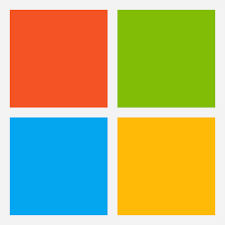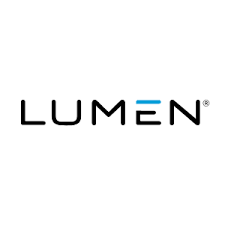Godaddy VPS are the one of the best VPS solutions for Small web hosting companies. i tend to keep all my websites within VPS as it is very faster than shared hosting from godaddy. they provide unlimited bandwidth with certain packages and it think i have never been capped with it. I find customer serice is really great even though there are a lot complains about them #spiceworks
Products:
Applications
Cloud Compute
Communications
Cybersecurity
Internet
IoT
Managed Services
Storage/Back-Up/DR
Providers: