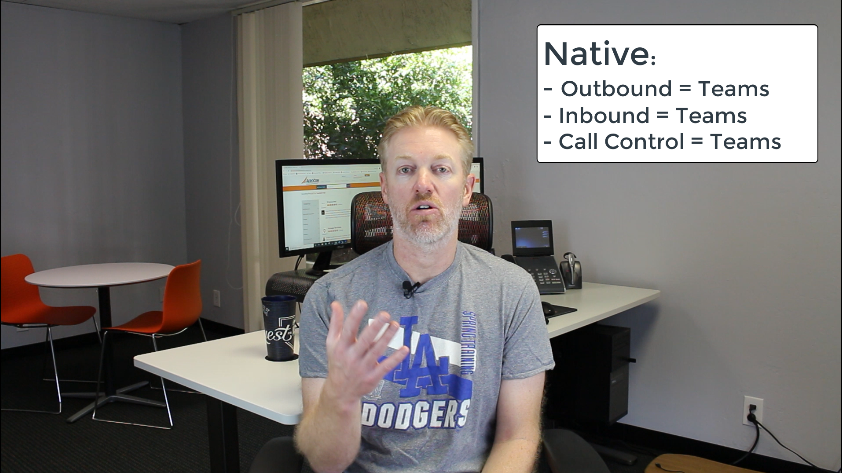Your company is researching a new PBX, and Microsoft Teams seems like a good option to explore, right?
There are a lot of hosted PBX service providers offering a “Teams Integration.” But what does that entail?
In this video, Mike Smith explains the difference between using Microsoft Teams as your phone system… vs. a Teams “integration.”
Want Mike’s recommendations on the best handful of phone systems your company should be know about? Click below.
About Mike
Mike Smith is the Founder and President of AeroCom and has been helping companies with telecom and cloud services since 1999. He has been the recipient of numerous business telecommunications industry awards and in 2011, he was honored as one of the top 40 business people in Orange County, CA., under 40 years old. You can also hear him as the host of the popular Information Technology podcast, ITsmiths with Mike Smith. Follow Mike on LinkedIn, Twitter or SpiceWorks.
Transcript
Your company is looking into Microsoft Teams for your phone system to replace your PBX. So if that’s the case, one of the things you need to really differentiate out there is there’s a lot of hosted VoIP service providers who are offering Microsoft Teams integration, they are touting that.
That is not the same as using Microsoft Teams for your phone system. Really the differentiator, the terms I use are either a “native” Teams experience for a phone system or an “integration.”
So, an integration at this point in time, (and this is April, 2020)… an integration means that basically you can click-to-dial from within Teams and when you do so it’s going to pop-up the service provider’s app that you are contracted with. So, if you go with a hosted VoIP service provider who says, we integrate with Microsoft Teams, that’s what’s going to happen. …You’re in Teams, you right click on that user (or whatever the method is), and it’ll give you an option to call that person. You click “call”… and your hosted VoIP service provider’s software will pop up.
Then for incoming calls, your hosted VoIP service provider’s application will pop up. Teams will never pop up for incoming calls.
So if that’s not what you want, if you want a “native” team’s experience, meaning: You want incoming calls to pop the Teams softphone on your computer, and you want it to pop your Teams app on your cell phone.
If you want that… you want a “native” Teams experience.
So, I just want to make sure you differentiate the difference between a native Teams experience for Teams phone system, or an integration with Teams from a third party hosted VoIP service provider. I hope that helps a little bit.
If you need my recommendations for vendors on either way… (either vendors who provide a great native Teams phone system, experience, or vendors who have a great integration with Teams), I’m happy to tell you which vendors I recommend you quote and why. I just have to base it on your company’s requirements, since there’s a lot of them out there. But if you call (714-593-0011), or email me, I’ll ask you a few questions and I’ll give you some great recommendations.
The nice thing is, as a broker, our company never charges your company a fee. So I’ll introduce you to the right vendors to quote, I’ll tell you why I’m recommending them. You can get quotes directly from them, get demos from them and you never get charged a fee. And you don’t have to spend all day on Google trying to figure this stuff out on your own. Don’t try. It’ll never work out. You’ll never know the right vendors to quote, just call me and I’m happy to help.
I hope that there’s some great tips that kind of get you started a little bit. I’m happy to help you if you have any other questions and I hope you have a great day.