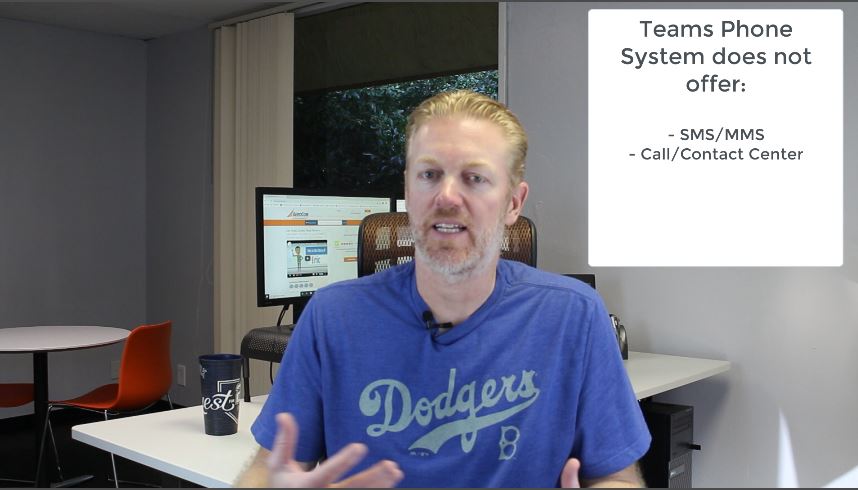Your company is shopping for a new phone system, and Microsoft Teams PBX is an option you’re considering.
What features does it offer? What features does it lack?
In this short video, AeroCom President, Mike Smith, reviews the basic features Teams Phone System contains, and the most critical features it is missing.
Want Mike’s recommendations for your company? Click the button below.
About Mike
Mike Smith is the Founder and President of AeroCom and has been helping companies with telecom and cloud services since 1999. He has been the recipient of numerous business telecommunications industry awards and in 2011, he was honored as one of the top 40 business people in Orange County, CA., under 40 years old. Follow Mike on LinkedIn, Twitter or SpiceWorks.
Transcript:
If you’re looking to use Microsoft Teams for your company’s phone system, you’re probably wondering what features are available to you using Microsoft Teams versus all the other phone system options out there?
Well, I can tell you all the basic phone functionality is there like for instance call transfer, voicemail, auto attendant, all of the main things that you’re going to need, all the basic things that you’re going to need for your phone system.
The features where Microsoft Teams phone system falls a little short are some of the more advanced features like SMS or MMS. So for instance, texting, sending text messages or sending images from your company’s soft phone or for your phone system, soft phone app on your cell phone. So, it can’t do that at this time when this was recorded.
Also call advanced call center features it cannot do. So you’re going to have to find a different call center or contact center application. Microsoft Teams will not do advanced call center features.
Also, there is not a reception console at this point in time for Microsoft Teams phone systems. So, if you want your receptionist to be able to, for instance, drag and drop phone calls that are coming in in order to transfer them through a soft console for the reception, it cannot do that at this time.
There’s also limited call hunting options. So, if you want a call queue for incoming calls, there’s very limited options for the different ways that you can have incoming calls route between groups of users.
There is also limited call reporting. So, if your company needs advanced reports on the phone activity of your users, Microsoft Teams phone system might not be the best option.
Another thing Teams lacks is call recording. So, if you want to do on-demand call recording, have users record calls on the fly, that’s not available at this time with Teams.
Teams also has limited integration with other third-party software. So if your company wants to integrate your phone system to be able to work with your company’s CRM software … for instance, an incoming call comes in from one of your company’s customers and you want your CRM software to automatically be popped up and inactivity started so that your person answering the phone doesn’t have to do all that manually, Teams cannot do that at this time.
So, there’s a lot of other features that Teams can’t do as well… in addition to those. But overall, Teams, I’d say is just a little lacking when it comes to features and functionality (at this time) for the advanced features that some of the other phone systems have, but it does all the basics.
So, if all your company needs are the basics and it doesn’t need anything advanced, Teams might be a good fit. If your company needs more advanced call routing or call features, you might want to look into other hosted PBX options.
I hope that was helpful. If you have any questions, please reach out. I’m always happy to, happy to answer any questions or just talk shop about any of this stuff. [email protected] 714-593-0011