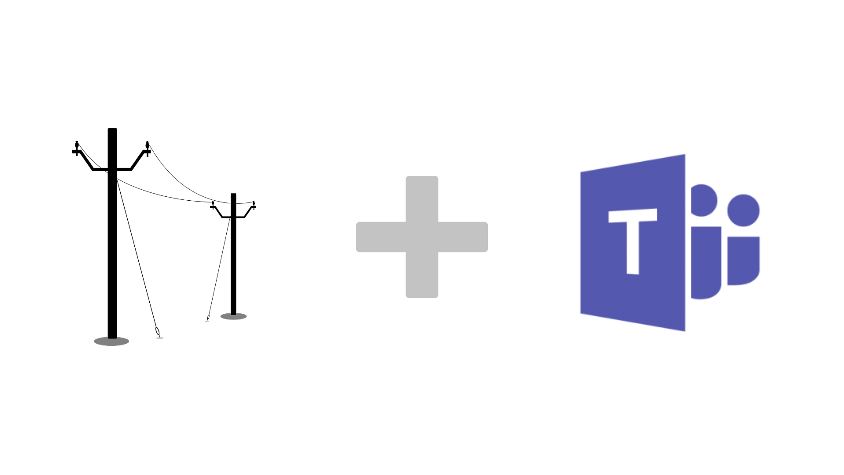Wondering if your company can use Teams for calling, with your existing phone system?
You can’t technically integrate Teams calling with your phone system, but you can run it parallel, using the same phone lines (SIP Trunks, PRI, etc.).
In this video, AeroCom President, Mike Smith explains how your company can integrate Teams with your PBX, with an SBC and Direct Routing and gives you some food for thought on the different ways to use Teams Phone System.
Want Mike’s recommendations on the best Teams solutions for your company? He’d love to help! Click the button below.
About Mike
Mike Smith is the Founder and President of AeroCom and has been helping companies with telecom and cloud services since 1999. He has been the recipient of numerous business telecommunications industry awards and in 2011, he was honored as one of the top 40 business people in Orange County, CA., under 40 years old. You can also hear him as the host of the popular Information Technology podcast, ITsmiths with Mike Smith. Follow Mike on LinkedIn, Twitter or SpiceWorks.
Transcript
If your company is looking at Microsoft Teams for your phone system, one of the questions you might have is, can we use our existing phone lines for our team’s phone system and not purchase the calling plan from Microsoft?
The answer to that is yes.
You can use your existing SIP Trunks or phone lines like PRI or just analog phone lines or SIP Trunks for Teams’ phone system and use that for your dial tone.
However, you have to purchase your own SBC appliance and have that onsite, and that’s what your phone lines or your SIP Trunks are going to plug into, and that’s how Teams is going to communicate with your phone lines or SIP Trunks. So you have to purchase and manage, on your own, an SBC appliance at your company’s site.
And it’s not quite as easy as it sounds. Managing your own SBC appliance onsite could involve a lot of tweaking when it comes to call quality when you first start using Teams’ phone system. So you might want to think twice about whether or not you want to do that.
In my opinion, it is much easier to just go through Microsoft for the calling plan, or even better, use a third party company who through direct routing can do all of your dial tone for you. And you can look at some of my other videos on that as well.
So I hope that gives a little bit more clarity. And if you have any questions on Teams’ phone system, or any other type of hosted VoIP, just email me or give me a call 714-593-0011. I’m happy to help.