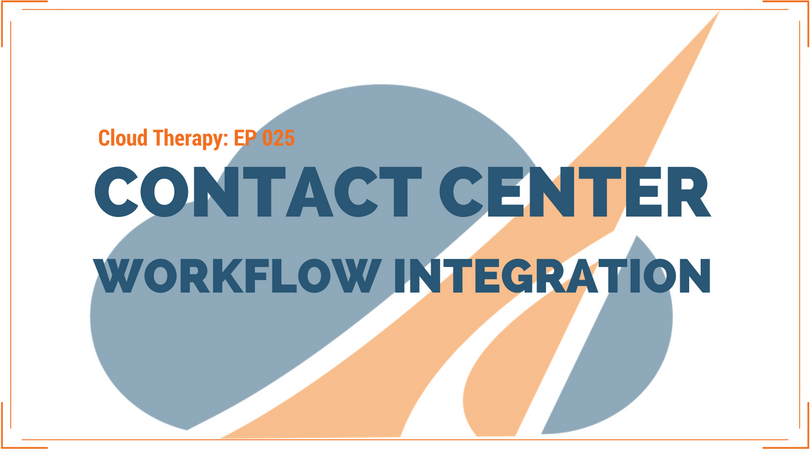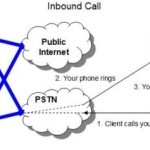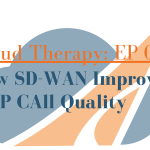Learn how inContact’s new contact center feature is allowing cloud/hosted contact centers to integrate diverse workflow tasks into a single contact center queue. Mark Colclasure is a sales engineer for inContact and he will walk you through several examples of how company’s can get more efficiency from their contact center staff by integrating a multitude of different workflows.
Want more Cloud Therapy? Subscribe to us on iTunes or Stitcher!
Which 3 contact center providers does AeroCom recommend for your company’s requirements? Click below.
TRANSCRIPT
Mike: Cloud Therapy Episode 25.
Hey, IT Nation, welcome to Cloud Therapy with AeroComInc.com where you learn about the latest cloud and telecom technology that is going to take your career to the next level. I’m your host Mike Smith. Let’s do it.
Good day everyone. Thank you for joining us for another great episode of Cloud Therapy. I’m your host Mike Smith. I’m happy to be with everyone today. And as usual, we have a great guest for you. So if your company has any type of a contact center, this is a show you want to listen to. Today I have a gentleman named Mark Colclasure from a company called inContact joining us today. And if you’re not familiar with inContact, they are a contact center guru hosted VoIP company.
So Mark is a sales engineer for inContact and he’s going to come on today to talk to us about workflow integration. So, you know, if you’ve got a contact center, you know these days you’ve got things coming in there, like calls obviously, you’ve also got chats happening, you’ve also got emails coming into you. And sometimes your call center folks are multi-tasking; sometimes they’re doing, you know, other tasks like just working on small projects and things like that. So Mark’s going to talk to us about a cool way inContact can kind of integrate all of that stuff into the same call queue. So basically, it’s a workflow queue where people are assigned different types of work depending on availability and priority, which I think is a pretty cool concept.
So if that sounds a little foggy to you, don’t worry, it did to me as well and I really dig in and have Mark explain it in detail until I understand it. And, you know, if I can understand it, you guys can definitely understand it because you’re more technical than me and you probably have more contact center experience than me when it comes to working tickets and all that good stuff. So, great program, I know you’re going to learn a lot today. I can’t wait to get into it.
And also a couple reminders. Number one, always remember we have transcripts of these podcasts on our website. So don’t feel like you have to scramble and take a bunch of notes. Just go to our website at AeroComInc.com, go to the Blog section and search for this podcast in the Blog section. We’ll have a replay of the podcast as well as an entire full transcript. So if some of you are more visual than auditory learners, you can look at the visual of that transcript so you don’t have to take notes, okay?
And also, I have a fantastic giveaway for everyone. It’s a webinar that I created myself and it is called How to Purchase Business VoIP for Your Company. So I’m doing these webinars. I love for you to join, it’s a free webinar, and I go through all these little secrets of how to really do a fantastic job for your company when it comes to choosing a VoIP provider. I kind of go through where do you start, how do you sort through all the different providers out there, how do these providers really differentiate, and how do you really do a thorough fantastic job for your company choosing a VoIP provider, because I know it’s very hard for you guys, you’re super busy, you don’t have a lot of time and there’s hundreds of options and you’re really under the gun and it’s a little bit difficult to make a really high-quality decision when it comes to hosted VoIP. So we made this free webinar for you.
All you have to do to get the information on how to sign up for the webinar is text the word “VOIPWEBINAR” to the number 44-222, that’s “VOIPWEBINAR” to the number 44-222, go ahead and shoot that text and we’ll give you all the information on how to sign up and reserve your spot for that free webinar that I’m doing.
Alright, let’s get into it. Here is Mark from inContact.
Alright. Well, thanks for joining us on the program, Mark. I appreciate you taking the time to be with us.
Mark: I’m glad to be here.
Mike: Awesome. Well, tell us a little bit about yourself personally and professionally.
Mark: Well, my name is Mark Colclasure and personally, I like to bike. I actually rode my bike across country several years ago, dipped my back tire in the Pacific and rode all the way to the Atlantic and dipped my front tire in the Atlantic. It was a great experience.
Mike: Holy cow!
Mark: Yeah.
Mike: That’s crazy.
Mark: It was awesome.
Mike: How long did it take?
Mark: Took about seven weeks to do.
Mike: Oh man. It was like a whole bunch of people that did it or it was just you solo?
Mark: Thankfully, it wasn’t me alone. It was a fundraising trip for the American Lung Association and we had a crew, they carried our gear every day to the new campsite we camped. We rode about 85 miles average a day and we had about one day off a week to do laundry and just take a break. It was an incredible experience. That’s the personal.
Mike: Yeah, that’s cool. Awesome. What about professionally?
Mark: Professionally, I’m a senior sales engineer, and I work for inContact. And I’ve been a sales engineer for a number of years. Prior to working in inContact, which is a great company, I worked at a company called Netformx which makes network design software. And prior to that I worked at MCI Telecommunications, which is now Verizon. And I was a sales engineer in federal government markets there. And so I have a long background in telecom and sales engineering.
Mike: Yeah, very cool. Very cool. Me too, I’ve been in telecom, I think it’s about seventeen years now. So, you know, that number is it continues to grow. At first I was like, “Yeah, I’ve been in telecom a long time,” like five years, but now it’s starting to get in the teens and I’m like, “Alright, I’ve got some respectability in there.” I’m not the forty-year guy but, you know, I’m getting up there in my tenure.
Mark: When you get to that forty years you’ll know it.
Mike: Yeah, yeah. I’m like, gosh, like, I’ve at least been around long enough to be able to talk about how, you know, when. We used to try to sell T1 lines but they’re way too expensive and nobody wanted to buy them because they’re $1,500 a month, you know, per T1 for internet or something. That’s what I always just laugh about, everybody is like, “Whoa, we can’t believe that that used to be that expensive.” And yeah, for 1.5M.
Mark: Yeah, exactly. And then you find things, you know, like in the federal government, you know, you have some just old circuits. I actually had to sell X.25. I didn’t even know X., I mean I heard of it, right? But I actually had to learn all the schematics about it and all the technical behind it. And everybody who used to come to me, I was like Mr. X.25, those rare things. So I get what you’re talking about, Mike.
Mike: Yeah, yeah, absolutely. So, okay, cool. This will be a good conversation. We can jive back and forth on some of these old telecom stuff. Okay, so Mark’s on the show today. He’s got some good stuff. If you guys don’t know, Mark’s going to talk about it, you know, at the end of the show, but inContact is a great contact center hosted VoIP provider. So Mark’s going to share with us some information on efficient workflows for non-traditional contact center channel.
So I barely even know what I just said, but that’s just going to make this fun is that, you know, Mark and I talked prior to the show and, you know, we were talking about some good topics where that a lot of people don’t know about. So this came, you know, top of mind with Mark, this is something that inContact is doing that he’s noticed a lot of people aren’t really aware of it, it is really a good conversation starter and, you know, spurs a lot of creativity within an IT department. So, yeah, so with that, Mark, I’ll just kind of turn it over to you and let you run with it and then just don’t mind if I interrupt you now and then with a dumb question.
Mark: No question is dumb except the one you don’t ask.
Mike: I like that.
Mark: So, what Work Item Routing is? So, you know, when we think of a contact center, in the old days they called it call centers, and we think of phone calls. But now they’ve become contact centers. And everybody asks about chat and email and phone calls, but then they started asking other things. They find they have issues in the contact centers such as taking agents off of the phone line to go work trouble tickets or to work special items, sometimes even email. Even though email is a channel, sometimes they want to run them in their own systems. So what happens is you get call spikes and agents have to be brought back to the phone and by the time they get back, maybe they’re in another room or somewhere else or, you know, they lose the spiked calls or they have abandoned calls.
So what Work Item Routing does is it’s a concept where inContact takes a media type that is not part of the standard inContact solution, you know, phone, chat, email, voicemail, and it routes those items into a work item queue similar to telephone call queues or, you know, phone queues and chat queues, we have work item queues. And work item skills are configured the same way as any other contact type. So it’s really easy to work with. You can prioritize them, have SLAs, and you also have post contact handling options like wrap codes or disposition codes as we call them, and you can report on all of that work.
And what’s really nice about it is it happens in an automated fashion. So if I’m an agent that’s taking phone calls and suddenly I get routed a trouble ticket – and I like to use trouble tickets in this example, it’s generally what most people understand – we can actually interface with a trouble ticket system, pull those tickets in and route them to the agents when they’re available, so we reach a lull in calls, no need to wait ten minutes and say, “Hey, you know, it’s been ten minutes, let’s have them start working trouble tickets.” If there’s a pause, the system will automatically route that next trouble ticket to me. So in an IT helpdesk, that’s a great application. And then I worked at trouble ticket.
And then once I’m done working my magic on it, you know, fixing everything because that’s what you do, then a call comes in, I wrap it up, I can take that next call. And what’s really nice about the lifecycle is it actually feeds well into another part of a contact center where we have message lay down or agentless messaging. So we can take a ticket that’s been cleared or resolved and in an automated fashion grab that information, put it into an outbound dialer, call the party that reported the issue and with recording say, “Hey, I see your ticket’s been cleared. Can you confirm that? Press 1 if you agree or press 2 and we can have you talk to the agent again.” And if they press 1, the ticket can be closed automatically. So from inputting that ticket, the agent works it and then let the system call the caller back so the agent can move on to other work, other calls, other trouble tickets and only those that need attention route them back to an agent.
And if we get a spike in calls, hey, no problem. Tickets can be a lower priority. If there’s a priority 2, priority 3, priority four tickets, we can put them lower in the queue and that way we can balance the work between phone calls and priority 1, say, outage tickets and it allows the agent never to have to sign out or move away and miss those opportunities. So it’s really great, efficient workflow that helps contact centers be efficient. And that’s really what workflow item is too.
Mike: Okay, so let me kind of, like, take it step by step to make sure I understand. So if I’m in an IT helpdesk situation, so the calls coming in to the IT helpdesk, you know, the live calls that they’re in like a contact center or whatever.
Mark: Yeah.
Mike: That would be from their internal users?
Mark: Internet users, or if they’re providing that service as BPO, they could be helping other companies on behalf of other companies, any of those calls exactly, they’re taking those calls in. This is one example of it, right?
Mike: Right.
Mark: There’s lots of other ways to use Work Item Routing, but that’s exactly a great example.
Mike: So they’re taking incoming calls and then when there’s a lull, inContact system automatically starts forwarding them trouble tickets that need some work done on them. So like it’d be a trouble ticket that somebody has called in previously and started, is that what it is? Like, “Okay, here’s a trouble ticket that we have logged that we’re waiting to work on so, you know, we’re just looking for, you know, basically man-hours to work this ticket and resolve the issue,” like, say, it’s somebody whose computer is having an issue or something like that internally within their company, like, you know, somebody’s computer is a running super slow, so then they’re, like, assigned that ticket while the call center portion of their job is slow, then they are kind of addressing that ticket, is that how it works?
Mark: More or less yeah, exactly. So if I’m sitting here at the helpdesk and I’m taking calls from people calling in with issues with their desktop like you said, but a lot of times people have the ability to email a trouble ticket in or get into a CRM system and input their own ticket. Well, now we have to have an agent going and monitor that queue. So the agent signs off, stops taking phone calls or goes into unavailable, goes into the CRM system and starts looking for trouble ticket. So, how old is this one? At the same time calls might be backing up in the contact center. It happens. But they’re signed off.
Now I have to have the supervisor get involved or the supervisor gets involved and says, “Hey, Mark, you know, you’re at the helpdesk, you’re looking at tickets but we got calls. Can you take some calls right now?” Well, if I can take that trouble ticket that comes in an automated fashion and I can turn it into a work item and put it into the queue along with all the other phone calls, now as a manager of my helpdesk I can prioritize if this is a priority 1 trouble ticket, I want it to be handled before I take a phone call. Or if it’s priority 2 ticket, pri 2, I could say, “Hey, take the phone calls first and when the calls reach a certain level, then pass the priority 2 ticket to be worked,” or if a ticket is set for a certain amount of time, put it into a higher priority work item queue that would be handled before, say, a phone call or a chat. So it’s just another way.
Today contact centers, they are omni-channel. They take calls, they look at chats and emails and phone calls, and now we could put trouble tickets in the mix or other non-traditional items so that they too can be prioritized and handled efficiently without having to take the agent off of the phone. You know, you don’t get calls stuck in queue because I’m working tickets or a pri 1 ticket doesn’t get looked at because I keep taking these calls, “What’s your address? What are your hours? Tell me how do I find you guys. What’s your mailing address?” That could probably be handled in an IVR through self service capability and let the trouble tickets come in and be handled at a higher priority.
Again, it’s all prioritization and contact centers want to control that workflow so that the most important item that needs attention now, whether it’s a phone call, a chat, an email or a work item like a trouble ticket gets handled in an expeditious process and meets SLAs so you’re getting a better return on your investment, you’re getting efficiency gains that you wouldn’t otherwise get because you don’t have to have agents log off or log in to different systems. It will bring it to them.
Mike: Got it. And so, say an agent is working on a higher priority trouble ticket, you know, that’s, you know, for whatever reason is a really high priority but then the calls are starting to come in, that agent is shown as busy in the system because they’re working at a high priority ticket, so it’s not like they have to log out of the contact center, they’re just shown as not available because they’re actually working a really high priority ticket and then the call may be ranked a little bit lower priority than that ticket?
Mark: Well, what happens is that they’d be working, say, a trouble ticket, right, a work item that was routed to them. So they’re working that trouble ticket in my example. But when that trouble ticket is cleared, now I’m done, I might have a higher priority issue that’s waiting to be answered or needs attention and that might be a caller calling in. Like, if your system is down and you’re unable to work, you know, it’s not just, “Hey, you know, I can’t find the safe key on my, you know, program,” that’s not a high priority. But if your computer’s down, that might be a higher priority and you might want to take that call over working the next trouble ticket in the queue.
So by prioritizing these queues, right, everything is skills-based routing today, so it’s just another skill, another priority and you as a contact center manager can prioritize all of that work in an automated fashion. And that’s what’s key in a lot of today’s contact centers where they have omni-channels. They also have different systems, so they have to logout of one or go into unavailable and someone has to physically say, “Hey, go back to available, I need you to take calls.” If I don’t have to do that and I can put the logic in the system and let it do it for me, then the work is doled out and evenly shared across all available agents.
Mike: Got it. That makes sense. So it just puts it all into the same system, so, you know, everything that happens is the same thing, it’s just the ticket and it’s just the matter of prioritization of like, “Hey, what am I working,” you know. You know, not as necessary ticket, that might be the wrong terminology to use, but everything is an incoming item, you know, that gets prioritized to put whether it’s a chat or whether it’s a call or whether it’s an email that got send in or whether it’s an ongoing issue that needs to be resolved, it’s all prioritized and then it’s doled out depending on availability.
Mark: Correct. And in not just trouble tickets, for example, but the nice thing about Work Item Routing is I can send information in that work item that would allow me to screen pop or access not the contact center systems but third party systems. So if you want to use your own email system and handle all your emails there but at least dole out the work and manage the workload, you can route an email, even though we have an email channel you can route the email in as a work item for example, and then pop it into your own system where you’re actually going to do the work. But what happens is that work item is accounted for in timing and reporting. And so I get a holistic view of everything my agents have worked on for the entire day. If I’ve seen agents unavailable working trouble tickets, well, how many did they work? Now I have to go look at the trouble ticket system, whereas if I’m routing those trouble tickets through work item and it’s a trouble ticket queue, I can say, “Ah, Mark worked twenty-two tickets today and took five hundred calls and answered eight hundred chats.”
Mike: Got it.
Mark: So it really does balance it all out. And just to give you another example of a way a work item could route is a lot of times people talk about video, “Can we do video conference?” You know, I want to see a video chat with someone, someone’s got a camera on their computer. Well, it’s a non-traditional work item. So we could take a video and route it through a work item using a third party, you know, video system and as long as agent has the right thing on their desktop, they can then take video calls. Of course, I always caution you might be surprised at what you see on the other side, so be careful.
Mike: Yeah.
Mark: I’ve heard horror stories that people say, “Yeah, we did some video and we decided not to.” It’s a great option. But if you’re in the workplace, right, you’re taking help tickets, you might want to see that fellow employee’s face, you know, face-to-face. Sometimes that helps, you know, ease things. You can see their desperation on their eyes. So even routing video, for the helpdesk for example, again, it has its place in the contact center. But being able to route that and give that power to the agent and account for it in the workload and report on it, that’s where work item really shines and it gives, like I said, a holistic view. It doesn’t prevent you from using these other systems but it gives you a holistic view of what happened in my contact center today.
Mike: Got it, got it. That makes a lot of sense. Yeah, that stuff is something I’ve never really heard of. But it makes sense. You know, I can see how everybody’s got different system setup for chat, you know, versus emails coming in versus calls coming in, you know. And even like in a small company that’s got a call center but they’re a small company, like you said, I mean maybe calls into the main number even who are just people zeroing out and, you know, needing help, it’s like, you know, if they don’t have a reception desk taking those calls and just normal everyday people who are doing other things or “I’m going to take those calls, you can see where it’s kind of prioritizing” and also just kind of make me think of all the different auto-attendants nowadays, you know, when you call into like an IVR system or an auto-attendant and it’s prompting you to, like, what kind of issue do you have.
Mark: Yeah.
Mike: I’m like, “Oh, that makes sense,” it’s prioritizing you right there. We all kind of got that sense, right, when we’re calling in to the bank or, you know, calling to a telecom company, you know, they are saying, “Are you currently down? Are all your services currently down?” And you’re like, “Okay, that’s priority number one,” right? But it’s like if you have a question on your bill, that’s not going to trump someone who’s down.
Mark: Correct. And then when that trouble ticket, that person who is down, is done, then they can take that secondary call or that secondary contact, right? So it just gives you that blended system. And when you think about it just in the evolution of contact centers, you know, in the old days it was you’re inbound contacts, call center actually is what we called them, right, you’re an inbound call center, you’re an outbound call center. Then we started, you know, blending those inbound and outbound together. So now it’s pretty standard practice in the industry. Then what, five, seven years ago, maybe a little more, people started asking about chat.
And chat was this new channel that people weren’t quite sure about and you had to really introduce them to chat, “Did you know you can chat? You can actually talk online.” You know, now my grandparents would never do that but, you know, I would absolutely in a heartbeat and I’m used to it. But now chat is every day. It’s just seen as part of the business. But five years ago, you were having to introduce that to people. So in today’s world people are starting to ask. But, you know, sometimes you have to work trouble tickets, “So, do you have an unavailable code that we can go into?” And then I tell customers, “You know what, you can actually route those through the system,” and in doing so you can put links because it’s all data input, it’s integration to back-end systems, so you can actually send information that would allow me to screen pop to that trouble ticket or video conference. “Can I do video? I want to get a video call.” “Sure, no problem.”
Mike: Yeah. That’s great.
Mark: And Work Item Routing, I mean, when you think about it, even in today’s world, you know, we have hearing impaired where we have 711 or, you know, relay services, you could feasibly get video where you could actually be signing to each other without that relay system in the middle. So if you have agents that knew sign language and you had callers coming in with sign language, using video and Work Item Routing, I can actually communicate. So Work Item Routing is this catch-all that really expands the capability of my contact center and enriches the experience for, you know, customers calling in.
Mike: Yeah, that’s fantastic. That’s great. Well, very cool.
Mark: Now the technical, right?
Mike: Yeah, yeah. Exactly. So, is this hard to integrate into, like, you know, I know the IT professionals listening right now, they are like, you know, how hard is it to implement? I mean, are there a lot of limitations in terms of what you can integrate it with?
Mark: There really isn’t. I mean, the way we integrate, we use SOAP web services, we use REST web services, we can do database integration, DB integration, and we can do HTTP POST where we can get and put things. So it’s just a variety of ways to do it. So it just depends on the system. Generally speaking, EPS are the best because you can get the most information in them, you can consume each other’s APIs platforms to it all the time, we have security built around that. So in terms of integrating, once that integration is there, you can use it all day every day from now till the cows come home.
Mike: That’s cool.
Mark: And I think cows never come home. Because I hear that expression and no one has ever said they come home.
Mike: Yeah. Yeah, so you just leave the gate open and the cows just come home whenever they feel like, you know, yeah.
Mark: That’s it. It’s like wild cats in the neighborhood, right, wild cows are everywhere.
Mike: Yeah, totally.
Mark: So it’s just a matter of database integration, which really is commonplace today. Everybody does it. That’s where APIs have met their match, you know? And it’s really great because it’s available, it’s there, you can integrate it with your databases, we’re pulling information. And the other thing is APIs are used for self-help a lot. So rather than just doing self-help, “Oh, I’m looking up my trouble ticket, we want to verify your trouble ticket. Oh, I see you have an open ticket.” You know, that happens a lot in IVRs today or you said auto-attendance, I use the word IVR. But in IVRs we have a lot of that self-help where we’re accessing systems.
So the same underlying technology that contact centers use today to integrate is what really opens the floodgates to do this Work Item Routing to bring in other types of things because we already are used to it. So from an IT manager perspective they’re integrating databases today. This is nothing new from an IT manager perspective, right? And oftentimes it’s the helpdesks where we see the first implementation. And the reason that that’s really beneficial is because IT people, they are techie people like sales engineers so they’re working with APIs and they get to play with it and test it out so that then when the general contact center calls in, you know, customer service or the billing department and they say, “You know, we’re having these issues and we’re thinking about to learn something but we don’t know quite what to do.” And, you know, they talk to IT manager about what systems, IT manager now has a new tool in their toolbox to say, “Hey, we can integrate that using the same technology you do to verify who someone is through the IVR and we can now route those items to your agents to be worked.”
Let’s say you have past due bills and you really want to get that touch point. These are, you know, your largest 10% of customers or your largest ten customers. You don’t necessarily want to just send them a mail saying, “Hey, your bill’s past due” because they’re probably giant customers with lots of departments. Wouldn’t it be great if you could route an item to an agent to say, “Hey, here’s a past due notice. Contact, here is the account team, or here is, you know, contacts over there and contact that person personally and reach out to them and resolve this issue.” And now I’ve routed that and instead of being an agent that has to go look for that, it’s been routed to me to handle. So again, businesses are prioritizing what needs to be done and it also prevents that cherry-picking.
If I come in and my job is to work ten tickets and your job is to work ten tickets and I come in at 7 a.m. and I look for all the easy tickets, “Oh, reboot, you’re fine. Reboot, you’re fine.” And you come in at 10 o’clock because you work the later shift and you have ten tickets, you know, broken this, hard drive squeaks, I cherry-picked the easy ones, “Hey, I met my quota today.” So Work Item Routing helps ensure that you get even routing and priority routing and accountability.
Mike: Very cool. That’s awesome.
Mark: Yeah. And nobody ever says, “Do you have a Work Item Routing?” They just talk about a situation and my brain goes, “Ah, I can route that.” And it’s amazing how many people go, “You can do that?” Absolutely.
Mike: Yeah, that’s really cool. And what was the thing you’re talking about, you know, a little bit before the show where it’s like something about a trouble ticket would come in or something and the trouble ticket being closed and that being confirmed? I was a little fuzzy on that one. Can you kind of go through that scenario for everybody to hear?
Mark: Yeah, absolutely. So this brings in another product but it works really well with Work Item Routing, and that is our personal connection outbound dialing or a dialer tool. And with personal connection, traditionally if you have small list you can load them in spreadsheets. But we have a product called Proactive XS. And Proactive XS automates the list creation. So in essence it checks items out, loads them into the dialer, we can pick up all sorts of fields of information, and then we can call the user who reported the troubles or say the end user and we have automated recordings that are ready to go, WAV files, and we can say, “Hi, this is the IT helpdesk. You called about a trouble ticket, ticket number.” And then we’ll take that ticket number and read it. “We see that this issue is clear,” or, you know, whatever the status is, “pending clearance, can you validate that this is clear? If you agree that this is clear, press 1. If you think the problem is still existing, press 2,” you know, if you say it’s still existing. Well, these are options, right? It can offer all sorts of options.
So if I press 1, I might say, “Hey, thanks for validating that this is clear. We’ll go ahead and close your ticket. And if you have any other problems, give us call back at,” right? Just, you know, all that typical nice messaging that you have behind it. But then behind the scenes, through those API integrations, we’ll actually go back into the system, check that item back in and tag it is closed. Now we can actually close the item or we could put Closed Pending Review so that maybe they want someone a touch point, a human person to touch it. That could be routed back out to an agent to just verify everything is kosher and then close it, “Hey, we’re done. Everything looks great.”
Now if they choose an option, “Hey, I don’t think it’s fixed,” this trouble ticket, right, all through Work Item Routing and now through automated call back press 2, we can take that and route it to a voice skill to come back in or you could say, “Press 2. Do you want us to just research this more? Would you like to talk to an agent?” Again, options, right? It’s an IVR, it’s the same technology. This is what’s really nice about the Work Item Routing, same technology to route it. The outbound call, whether the call originates from the platform out to the end user or the end user calls in, it’s the same platform, the same technology. So all of those call routing skills that your IT folks take care of, it’s used to do these types of things.
So from a technical perspective you’re automating all of these processes. And that’s really where the IT managers get involved because they’re the ones generally maintaining all of those call scripts, all of that integration, all of that automation. But what it does is it makes them the hero because they are now giving a return on investment or improving, you know, providing efficiencies that weren’t there before and allowing them to do more with the same amount of people. I mean, everybody has to do more with the same resources. So how do we do that? We use technology to drive those efficiencies and to effectively work those Work Item Routings take those phone calls. And then that callback closes the loop without having to get an agent involved.
So now instead of me spending five minutes calling you up and, you know, we have a chitchat, a story, I tell you about, you know, my weekend, I’m right to the point, your ticket is closed, yes or no, 1 or 2. So really introduces efficiencies that the entire department, the company benefits from. And that’s usually that Proactive XS to do the list creation in an automated fashion, check-out/check-in, and then the agent list or message lay down with options for DTMF interface and it all gets fed back and forth.
Mike: That’s cool. I think there’s definitely a couple service providers I could think of off the top of my head, no naming names, but man, they could use that. Like, you know, how many customers I’ve had say, “They keep closing our trouble ticket and it’s not fixed.” You’re going, “Ugh,” you know, you’re going, “Come on, guys, stop closing the darn ticket.”
Mark: Exactly.
Mike: “It’s not fixed.” Yes.
Mark: And even more than trouble tickets, you could use it for things like, “I request literature,” or “I’m requesting copies of my documentation.” I might have to get up and go make physical copies of documentation, but how long did it take me to do it? Now that the work item has been routed to me and I go to fulfill that and get it mailed off or going to a system and order publications, which can all be automated, but if you have to get manual intervention, at least the work item is routed and handled. Heck, you could even use it as take a ticket, you know, put your name in and you can work item route, you know, when the next available agent is available. I think of DMV, right, I’m next available, they pass me a number and I call out, you know, “A22, window 5,” right? But I signed in as A22 and the Work Item Routing routed it. A customer service desk at the utility company, you know, you go to the gas company and you’re waiting to talk to someone, sign in at a kiosk and route those as work items so that when someone’s done helping somebody they get the next person.
Mike: Yeah, that’s fantastic.
Mark: Yeah. I mean, I give trouble tickets because that’s the most common. But there’s a lot of other ways to utilize it. And what it does is it really improves the power of the contact center. And since they’ve already purchased the technology to route the calls, to route the chats, how cool is it to add these other things with very little incremental cost.
Mike: Yeah, that’s great. I can see where that’s going to really increase the efficiency of everybody working. There is probably some heavy lifting involved, like, with the initial programming, you know, in trying to figure out like how you want to do it but then after that I could see where, you know, little tweaks and changes here and there just like constantly making it even better.
Mark: Exactly. And what we do is we work with the end users to say, “Hey, what do you want to automate? What are your work item routes? How do you want to set them up?” Just like we do calls and chats and emails, then we do the integration. And today as we’re speaking, it’s just a nonrecurring charge to that integration. But once integration is in place, you’re using it all day every day. Then it just continues. And then tie in that automated outbound calling to respond to requests with voice. And if you want to give them an option to talk to an agent, you can; if not, then don’t offer that option. They’re all options, right?
And what if I send an email or I get into a CRM system and I add something to the ticket? Wouldn’t it be great if once I add something new, all of a sudden that ticket was routed to an agent? A couple weeks ago I couldn’t do something on my computer and I reached out to our helpdesk. And then I did a software upgrade and shazam, my problem was resolved. So I responded to my trouble ticket via email and our CRM system, said, “Hey, problem’s fixed. I did a software upgrade.” And that was pushed out, you know, our standard and it fixed the problem. So go ahead and close my ticket. I’m happy. Imagine if I did that in an automated fashion and that was routed to an agent to close without ever having to wait for someone to go find my ticket.
Mike: Yeah, that’s great.
Mark: Yeah, all sorts of things you can do. Web forms, another one. Alright, I’m done with ideas. I think they get the gist of it.
Mike: Well, it’s cool though. Like I said, it’s something I didn’t know about and, you know, I definitely appreciate you having the idea and to come on and talk about it because it’s something that, you know, I definitely learned something today. So that’s great. Well, I’m sorry, go ahead.
Mark: I know it sounds salesy but really it’s the technical behind it. And I want to make sure, you know, as we’re talking about IT managers and, you know, technical folks, there really is a technical aspect and this is really all database integration. And your traditional contact center managers aren’t going to know how to do that and so they’re just going to freeze like deer in headlights. So it really is something important to know that we’re integrating with, you know, SOAP web services and REST web services and, you know, database integration, right, for ODBC, compliant databases, right, ODBC connectors. And that’s really where this comes in on the technical side because there’s not going to be a single contact manager that goes to their IT manager and says, “I want to route trouble tickets in,” or “I want to route, you know, video calls,” and they just don’t think of the possibilities. And that’s where work item really opens it up. So that’s why I bring it up.
Mike: Yeah. Like I said, I think it’s fantastic because I know definitely a lot of people listening right now are learning something because I know I am, and especially if somebody is used to automating, you know, and doing, like you said, like the programming side and the technical side, this makes even more sense to them. So that’s great.
Mark: Yep.
Mike: Cool. Well, let’s take a break from the heavy stuff and get to one quick light moment before we jump into a little bit about inContact. So as I always do, I like to ask our guests for one of their most interesting or funny things they have ever encountered in the workplace. I know we all spend a lot of time at work every single day, so I know we’ve all seen some cool stuff and it’s always fun to kind of share a little bit. So if you would, please entertain us for a second with a little story, that’d be great.
Mark: Sure. You know, I do actually have one funny contact center story here inContact. So I was out at a customer site that had implemented our solution and we showed them that you can have metric timers on the desktop. So, you know, as they’re watching what’s going on, you know, calls coming in, calls waiting, what are agents doing, we set up some symmetric timing so that if someone was gone to lunch longer than sixty minutes, a red box appeared behind the timer on the dashboard in this specific widget. And so the dashboard was on a big screen behind me and I couldn’t see it. And I’m talking to a floor manager and it was lunchtime. And I wasn’t really paying attention to time because oftentimes I work through lunches and I take mine at odd times. So the manager and I are talking and all of a sudden he jumps up from sitting and he looks at the door and I remember thinking to myself, “Oh, we’re done, we’re through. I guess we’re done.” You know, that’s what I’m thinking, you know?
Mike: Yeah.
Mark: But he’s talking to me, it was just really quite strange. And then he looks across the room and I realized what he was doing. And then I heard the door open, he goes, “Excuse me,” you know, puts that one finger up, “Excuse me,” and he walks away. And when I turned around, this young lady was coming in from lunch and I noticed that on the metric timer the red box had appeared. So she was at lunch longer than she should have been. Not only did he see it, her manager, but all of her co-worker saw it. Went over, had a nice little conversation with her, came back and we continued on and I thought, “Wow, real-world application of a contact center.” Usually, when you end a meeting you say, “Hey, thanks for your time. You know, I got to get to this.” He just jumped up and that’s like a gopher jumping out of a hole looking around like, “Oh, wait, what’s going on?”
Mike: You know what though, I don’t blame you for thinking that because we’ve all been there. If you’ve been to a lot of customer appointments, you ran into some interesting folks where when they’re done they’re done and you’re going like, “Alright. Well, that was kind of weird, but whatever, like, he’s sick of hearing from me, so I’ll just put my tail between my legs and walk out the door,” and realize that we’re not getting this deal anytime soon or this isn’t happening. But, like, yes, I don’t blame you for assuming that right out of the gate of, “Oh man,” like, “I guess this person is kind of quirky and we’re done.”
Mark: Yeah, I mean his whole facial expression changed, his body language changed. It was not aggressive, but you could tell something was irritating or something got him, you know, like it grabbed his attention and drew him away, you know. And I just remember thinking, “Wow, we are done. Okay.” But, you know, you kind of hold your composure, you keep talking because he’s talking still and then I realized what he was doing. And then I just started laughing because I talk about this feature all the time but it was my first time actually seeing it in the real world implemented, working, and I came back, I told everybody, all my co-workers. I just laughed. I got the biggest kick out of it.
Mike: You’re like, “Whew, it was her, not me.”
Mark: Yeah. Yeah, and people like that, you know. They go, “Wow, really is real.” So, now in my demos I actually reference that story and customers go, “Oh, yeah, I get that. Oh, that’s awesome.” But, you know, you could say what these things do but then when you see it in the real world, it was just so abrupt, I think it was the abruptness and just total body change, but anyway.
Mike: Yeah, that’s awesome. That’s awesome. Cool. Thanks for sharing it. So, now back to a little bit more business here. Tell us about inContact. And, you know, for those who are listening who have never heard of inContact, just kind of give us a brief overview and then tell us what you guys are really good at.
Mark: Wow. Well, inContact is a contact center in the cloud, a true cloud service, so we are multi-tenant true cloud, we’re not a hosted computer sitting in our data center that we’re babysitting. We’re actually true cloud multi-tenant that’s a really great product. And we think of ourselves as we transform the way contact centers achieve their customer experience goals. So again, going back to this Work Item Routing, what is your customer experience goal, how can I better achieve that. So we really empower our customers to achieve their customer experience goals. And that’s what we do. And we’re truly software as a service. And in fact, what’s really unique is our stock ticker symbol, yeah, I think our founders had such insight is SAAS, software as a service.
Mike: Oh, wow.
Mark: Yeah. Of course you know what that satisfaction is as a service. It’s also something that, you know, we say internally because we really do empower our customers to meet their needs. We want the contact center to work for them. And that’s really what inContact does is we provide a contact center that sort of just functions, we don’t want it to be the focus, we want our customers’ line of business to be the focus so they can get down to doing what they do and not worrying about this technology. So, being in the cloud, being true contact center. And it really is a great product. You want to add fifty seats or you need to add more ports suddenly and, you know, you did a press release and you got a 200% increase in call volume but you really want to capture those, you can actually add those ports and in a moment’s notice, you know, “Hey, call us up. We can add those.” And very quickly we add those ports to take those calls and you shut them back down so you pay for what you use.
So it is truly a true software as a service, true multi-tenant cloud-based system. And we are in the leader quadrant. You know, if you look at what a lot of the analysts are saying, we’re leading the industry. We are the leader. And we get ranked consistently at the top. So it’s a great company, it’s a great product, and we get a lot of accolades.
Mike: Yeah, you know, just from years of knowing your company and working with you guys, you know, when someone has a contact center application, you’re definitely one of the first providers that I think of and that’s because of just the tradition you guys have built being such a good contact center company. And speaking of contact center instead of call center, I think in my mind you’re the first company that I ever heard saying it that way of saying contact center. And at first I’m like, “Come on, let’s just call it a call center, whatever, contact center, call center,’” but now it’s like that’s pretty standard and I’m starting to hear the end users, the customers, starting to use the same terminology. And it’s true, it’s not all calls anymore, right? There’s a lot of other stuff going on. But I don’t know if you guys pioneered it, but in my mind you guys pioneered that word.
Mark: I’ll take it. I’ll take it. I mean, it is a contact center, right? Contacts come in all sorts of shapes and forms and sizes including Work Item Routing. I’m going back to the topic we talked about, but in all seriousness it is a contact center, how you contact that company and how you provide that service and having one system that empowers you to step up to the plate and truly be omni-channel and have that variety, you know, those varieties of ways to contact your company really is what we do well. And we empower our customers to do that.
Mike: Cool. Like I said, I think it’s fantastic and I think it’s a great topic, and I really appreciate you joining us today, Mark. You know, it’s been a pleasure getting to know you a little bit. This is the first interaction we’ve really had is when we talked about having you come on the show and it’s been great getting to know you and great getting to know a little bit about something I didn’t know before. And I appreciate you taking the time.
Mark: Well, thanks for having me, Mike. I appreciate the opportunity. And have a great weekend.
Mike: You too.
Alright, that’s a wrap. I hope you learned a little bit from that. I know I did. Mark definitely taught me a couple things that I did not know prior to our conversation. So, interesting stuff. I hope you got a little bit better today. And if you like the podcast, please, rate it, review it and subscribe to it on iTunes and Stitcher. That’s how we’re going to get the word out for this podcast to everyone. So please do me a favor and do that.
Also, a couple quick reminders. Number one, don’t forget about the transcripts on our website. So if there’s some things that came up in the podcast that you’d love to revisit, go to our website AeroComInc.com, click the Blog section and then search for this podcast. And we actually pay people to go through and transcribe the entire podcast. So you have the full transcripts right there as well as a replay of the podcast if you missed anything or if you want to listen to it again at some point.
Also, don’t forget about our free gift, that webinar about how to purchase business VoIP for your company where I give out all these cool little tricks on how to search providers. It’s a free webinar that I’m doing. All you have to do to reserve your seat is text the word “VOIPWEBINAR” to the number 44-222 and we will send you all the information you need to reserve your seat to that free webinar.
Alright. Well, have a great day everyone. I hope you enjoyed the program and we’ll see you next time.
IT Nation, thank you for joining us on Cloud Therapy with AeroComInc.com. Visit us at AeroComInc.com, that’s A-E-R-O-C-O-M-I-N-C dot com and head on over to the Blog section for notes on everything we talked about today as well as our blogs, provider reviews, and of course the best quotes for any technology.