Your company is in the market for a new phone system and you’re looking into Microsoft Teams Phone. But you might also have heard about Teams Phone Mobile and you’re wondering what it is and how it compares to Operator Connect.
In this video, I explain what Teams Phone Mobile does and when your company should buy it vs. buying Operator Connect.
Want my recommendations on the best dial tone providers? Click the button below and ask me today.
About Me
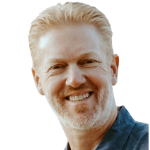
Mike Smith has been helping companies select the best telecom, WAN, security, and cloud services since 1999. He founded AeroCom in 2003, and has been the recipient of numerous business telecommunications industry awards, including being recognized as one of the top 40 business people in tech-heavy Orange County, CA. Follow Mike on YouTube, LinkedIn, Reddit and SpiceWorks.
Transcript
So your company is in the market for a new business phone system and teams phone is something you’re considering, but you’ve heard about this thing called teams phone mobile. You’ve also heard something about operator Connect and you’re wondering what should we do? Like, what are these things? What’s teams phone mobile, What’s operator connect, you know, what’s the pricing on business teams phone system and what should we do.
Well I’ve got a bunch of videos on teams phone system definitely make sure you look at the one on operator connect that’ll explain a little bit about that one. But today I’m going to talk to you about teams phone mobile that’s been out for about a year or so. I think it’s about time I do a video on it and kind of give you my take on it, what it is, how it compares, what the benefits are, all that good stuff.
My recommendations
All right. But before I get into it really quick, if you’d like my recommendation on the best service providers to quote for your company, for teams phone system, that is for your phone numbers, your dial tone, your access to the PSTN service, you definitely want to go with a third party for that. Reach out and contact me. Send me an email or give me a call (714.593.0011) I’m happy to help. I will help you make a lot better decision in a fraction of the time.
Also, don’t forget to take a look at our website Aerocominc.com. You can find service providers for business phone systems that integrate with teams in a number of ways, whether it’s operator, connect teams, phone mobile. You can search service providers by feature, you can read reviews, you can read about them, watch videos on them. You’ve never seen a website like this. Go check it out. We spent a lot of time and money on it. I’d really love it if you went and took a look and let me know what you think. Also, don’t forget to hit the ring button. Subscribe like all that good stuff to help our videos get out there to more people.
What is Teams Phone Mobile
Okay, teams phone mobile. What is it? Well, let me start by telling you, in my opinion, teams phone mobile is a great fit. If your company, number one, has company owned cell phones. So that’s critical. So number one company on cell phones, you have to have that. If you don’t have that team’s phone, mobile isn’t a good fit, in my opinion.
Number two, you have some users that right now are using their mobile phone only they’re out and about outside of the company. They’re just using their mobile phone all the time. And you’re thinking, man, even if we go with teams phone system, there’s no way this person is going to be able to use an app. They’re going to refuse. hey’re just going to use their cell phone. That’s all they want to use, right?
And then number three, maybe you have some users that are mobile that are going around outside of the office all the time. And they’re often in areas where there is very little data coverage and there’s only cellular phone service coverage. So those are, to me, the three areas where teams phone mobile is going to be a good fit. Other than that, your company doesn’t have those, you know, operator connect teams. Phone system is the best way to go if you’re going with teams phone system. I know that that’s a whole nother topic in itself. You can watch a bunch of videos that I’ve done on that. Whether or not you should be looking at the teams phone system or one of the other awesome cloud phone system options out there for your company.
One phone number
So the first thing teams mobile does is it allows your mobile phone number to be the same phone number as your business phone number, and it’s all associated with teams. So it kind of merges the phone number. You’d normally have for your team’s phone system with your mobile phone number. So it’s just one number. So that’s why you have to have a company cell phone is because that has to be done through the service provider, through the mobile service provider. So you’re not going to be able to go to every individual user in your company and ask for their personal mobile phone carrier and purchase this on their behalf and all that good stuff. So just never going to happen. It has to be company owned cell phones because all those phone numbers are going to become their teams phone number and their mobile phone number at the same time.
So with that, you might be thinking, well, what if we have people who are on their cell phones who don’t want their mobile phone broadcast every time they make a call? They want the main companies phone number broadcast when they make a call? Well, absolutely. That’s possible. You can control that’s a feature within teams phone mobile that you can make the company phone, the outgoing call, their company phone number, I should say the outgoing caller ID for any outbound call made.
Or you can make that individual’s phone number, which is their cell phone number and their direct number at the same time. You can make that as their outbound caller ID you have the option Either way, you can program it in the admin center.
Presence Integration, Combined call history, and Voicemail Integration
Another thing teams phone mobile does is it gives you presence integration across the whole organization. When somebody uses their cell phone. So when they make a call on their cell phone, it automatically updates their team’s presence to busy on a call. So remember I said the example of those folks who are out there in the field think of like a foreman for a contractor company for construction company. So think of that foreman Every time they make a call. Everyone can see within the organization that that person is on the phone. Whereas if they just had a mobile phone and they were making a call, you would never know they’re on the phone unless you tried to call them and nobody answered your voicemail. All that stuff. So automatically shows that people are on the phone, kind of brings those people into the fold in terms of the phone system.
Another thing it does is it unifies the actual call history. So you can see all the calls made by that person within the teams admin center. So within all the call reports, all those calls that are being made on their cell phone are then merged into the teams reporting.
Another thing that’s merged together is voicemail. So voicemail is all in teams and it’s on their cell phone. It’s all in one. So there’s, you know, there isn’t any more. Like I have some voicemail on my cell phone, some voicemail on my team’s direct number because it’s all one number. It’s all merged into one place.
Cellular Network
And like I mentioned earlier, it allows people to use the cellular network because when you go to make a call with teams phone mobile, you’re really just making a call on the native dial pad for your mobile phone. So, you know, I use Verizon, so I just pull up my dial pad to make a Verizon call fire teams phone mobile. That would be my dial pad I’d use. And so when I’m doing that, it’s going to pick the best network to use. If data is available, it’s going to use that. If data is not available, it’s going to use my cellular network to make that call. So folks who are out and about and in places that are really remote and don’t have access to any data, they can still make calls that are going to be recorded in teams so that, you know, that there’s still a presence available, still call history, all that stuff, even though they’re on a cellular network where before if you just had teams phone system and you’re trying to use the teams out of the teams, that won’t work unless there’s data available, right? Well, now people can make calls within teams on a cellular network to
How much does Teams Phone Mobile cost?
well, how much does teams phone mobile cost. Well, it doesn’t cost you anything extra in terms of Microsoft licensing. It’s included with teams phone standard where you’re going to pay the fee, however, is going to be through your cellular carrier and there’s only a couple cellular carriers that even offer teams phone mobile at this point, and they charge around $12 per month per user, which is okay if you have a small company or a small number of people on teams phone mobile.
But if you have a large company that starts to get pretty expensive. So something you want to think about there. And that’s why I say it’s really it’s really only cost effective for those certain situations.
Now what you can do as well is you can divide up, you know, teams allows you to have multiple operators for operator connect.So you might have certain users in your company that are on teams phone mobile and you have the rest of your users who are office users on operator connect so you can mix and match those two depending on what the needs are so that something larger companies probably want to look into.

Overview
And again, just to reiterate, I feel in my opinion what all this comes down to is the best fit for teams phone mobile is number one.
You have to have company owned cell phones. Number two, it’s good for only your users. Not everybody, only the users that you think are on their mobile phone all the time and are going to have a hard time using the app. Why? Because if you’re a large company, $12 per month per user for every single user in your organization is going to be way too expensive. If you go with Operator Connect, there’s a lot of providers out there with a lot better pricing than $12 per month per user. If you have a large if you have like hundreds or thousands of users, you’re going to be able to get a lot better pricing just off regular operator connect. And those users are going to be able to use their mobile app on their phone anyway.
They don’t need teams phone, mobile teams phone. Mobile is just for those people who, you know, are never going to use the app. They’ve they’ve been using their mobile phone for 20 years. That’s how they communicate with everybody. They’re not going to change. They’re not going to use an app. They’re not technically inclined teams. Phone mobile is for them to bring them into the fold of the phone system instead of having them solo as a maverick out there outside of the phone system.
Teams Mobile Phone isn’t for everyone
Also, for those users who are sometimes in remote places that don’t have a data connection, only cellular and they really need to use their phone again, a very small percentage of users are going to fall into these categories. So teams phone mobile to me is kind of a niche product for certain situations and it’s not good for your entire company.
It might be good for a few or a handful depending on how big your company is, and that’s about it.
Still confused? Reach out and contact me
So I hope that was helpful. If you’d like my recommendations on the best companies to quote for teams phone mobile or especially if you’re a large company or operator connect if you’re a large company, reach out and contact me. Send me an email or call me (714.593.0011)I’m a broker for all the major operator, connect providers out there and I’ll ask you a few questions about your companies phone requirements. And based on that, I’ll recommend to you the top two, three or four service providers. You’re.
Companies should be quoting don’t just randomly search for providers out there. Not all operator connect providers are created equal. A lot of them have a shaky reputation. So reach out. Contact me. I’ve been doing this for a long time. I’ll introduce you to the right service providers. I’ll introduce you to the right people at those companies. Oversee the coding process and demo process.
Make sure you get the best quotes. Make sure you get the right information and help you make a lot better decision in a fraction of the time. The nice thing is there’s really no risk in reaching out to contact me. Just shoot me an email, give me a call. The service providers pay me my broker fee so your company doesn’t have to pay me a dime. So no excuse not to at least reach out and see what I have to say. I’ve been doing this for over 20 years, so I really know my stuff.
Check out our website
Also, don’t forget to go to our website. Aerocominc.com. Check it out. Look up Microsoft service providers under there under the business phone system option and you can browse providers by customer reviews, by features, all kinds of cool stuff.
And as always, don’t forget to hit the likes, subscribe and ring button. Thank you again for watching and other one of my videos and I will catch you on the next one.







