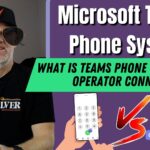Your large company is looking to transition over to Microsoft Teams Phone System, but you have thousands of employees and multiple locations. You’re thinking to yourself, where do I start?
In this video, I explain how your large company can transition over to Microsoft Teams Phone System, in 2 steps.
Want my recommendations on the best dial tone providers? Click the button below and ask me today.
About Me
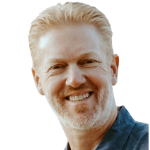
Mike Smith has been helping companies select the best telecom, WAN, security, and cloud services since 1999. He founded AeroCom in 2003, and has been the recipient of numerous business telecommunications industry awards, including being recognized as one of the top 40 business people in tech-heavy Orange County, CA. Follow Mike on YouTube, LinkedIn, Reddit and SpiceWorks.
Transcript
So I was talking to one of my customers the other day in a motivated me to do a video on this topic. So this customer mine had thousands of employees all across the United States. They had dozens, if not hundreds of locations. And they were looking to try or transition over to Microsoft teams phone system. But there’s a lot of concerns about, hey, how are we going to do this? What’s the plan going to be like? How can we stagger this installation?
How can we do different types of deployments of Microsoft teams at the same time? Because obviously they have a lot of different things going on that the company is not completely uniform in the way their their phone system is set up today. So how can they be uniform in the way they transition to a uniform system? It’s going to be impossible.
It’s probably going to be a transition that’s going to take months for some sites, years for other sites and how they coordinate the whole thing and do it all, you know, to where there’s some organized way so that they don’t have any downtime. They’re moving systematically through the installation. Everything makes sense. How does that look?
And so I wanted to do a video on that, because I’m sure if you’re watching this video, you probably have a similar situation.
How to transition a large company?
Thousands of employees or hundreds of employees and a lot of different situations. You might have contracts with telecom providers at some of the sites. Maybe you have cloud PBX already deployed at some sites on prem, PBX at other sites. You might have some sites that absolutely cannot experience any downtime ever. You know, you may have some sites that are perfect for operator connect, some other sites that are perfect for direct routing.
Some sites that are perfect for direct routing as a service. How do you put that all together? Transition them over and have it all work. And, you know, more than anything else is an I.T. team. How in the world are you going to transition everybody over at the same time? There’s no way you can you have to stagger it.
Well, what does that look like? Well, I’ve got some tips on all of that to help you kind of wrap your brain around how you can try and transition your large company over to Microsoft teams phone system and some of the things you need to keep in mind. And I’m going to get to that in a minute.
My Recommendations
First, really quick, if you’d like, my recommendation on the best dial tone providers, the best PSTN dial tone providers to use for teams phone system for your large organization. Reach out and contact me. Send me an email or give me a call (714.593.0011). I love to help. You will speak with me directly. I’ve been doing this over 20 years. I will make you or help you make a lot better decision in a fraction of the time. More information on that at the end of the video.
Also, feel free to go to our web site Aerocominc.com Take a look at the Microsoft teams portion, go to products go to the teams phone system and you can actually browse all the different teams phone system, service providers and look at them by feature, read reviews on them, watch videos on them to kind of give you just a preliminary look at the landscape. So go ahead and check that out. And as always, don’t forget to hit the like, subscribe and ring button to help our videos get seen by more people. If you like the video, do that. That would really help me.
What you do not want to do: Don’t Sign up directly with Microsoft Teams
Let’s start out with what you don’t want to do. If you have a large company transitioning to Microsoft teams phone system, the first thing is you don’t want to sign up directly with Microsoft for calling plans or you don’t want to go to direct routing and manage the dial tone yourself. So you don’t want to have sbcs deployed everywhere that you’re in charge of. And you don’t want to go to Microsoft Direct for cloud calling plans.
Neither one of those options is going to give you enough support. You’re a large company, you’ve got complex needs, and neither one of those options is going to offer you enough options to really help you with this transition and also help you manage everything long term. That’s kind of like doing it all yourself. And there’s way too much going on and there’s way too many other great options to help you that actually will be less expensive to do anyway. So that’s number one. Don’t do those two things.

What you do want to do: Use 3rd party Dial Tone Provider
Okay. So what you do want to do is you want to use a third party VoIP provider for providing dial tone for PSTN for phone numbers and dial tone for your Microsoft teams phone system solution. You want to use a third party provider to do that. Okay. So that’s what you do want to do.
Step 1: Port Numbers to Service Provider
1. the first step in transitioning that you want to plan on is you want to port all of your phone numbers over to that service provider. So what that does is it makes it way easier to transition one site at a time over to Microsoft teams phone system when that site is ready because that third party provider already owns the phone numbers. Okay, so you’re going to port all the phone numbers over to them and they can just replicate what you’re already doing today first. So that’s that’s the first step port. All the phone numbers over all of them have them reps replicate what you’re already doing
Step 2: Transition one site at a time
and then at that point start transitioning one thing over at a time and you can kind of create your game plan as far as what you’re going to transition, how you’re going to transition it, what it’s going to look like and which one’s going to go first and which ones are going to go last. Okay. And I’ll I’ll get into that in a second.
Service Provider Requirements
And let me kind of backtrack just a little bit. Okay.
So you want to use this third party and, you know, your first step is going to be porting the phone numbers over to them. Well, that being said, it’s always self-explanatory. You’re going to need to find a third party dial tone solution, four teams phone system. You want to find a service provider that can do the following.
4 Things your PSTN/Calling Plan Provider should be able to do
1. Number one, they have to be able to provide SIP trunking like we just talked about. That’s the first step, right? Move everything over to them, portal the phone numbers over to them. They’re going to have to provide SIP trunking at the sites where you have SIP trunking today. So they have to have that service available similar to what you’re doing today.
2. Number two, they have to be able to be an operator connect service provider.
3. Number three, they have to be a direct routing as a service provider. So the sites that are going to use operator connect are going to move to operator connect. Those are your simple sites. Those are the sites that you know, it’s they don’t need a lot of features. Everything is pretty simple. Cloud dial tone is perfect for them. They’re going to move over to Operator connect. You can manage all the phone numbers in the portal and that’s great. The direct routing as a service provider sites are going to be those are going to be the sites that might need a couple of extra features or might have some things that are kind of outside of the box. Like, for instance, one site might have a ton, might have a couple hundred shop floor phones. Well, that situation’s better for direct routing as a service. You might want to watch some of my other videos to learn why, as opposed to the maybe just the office locations or better for operator connect. And then you also want to find a service provider that can give you SBC as a service or SPA whichever one is a better fit.
Manage SBC’s or SPA’s
4. The reason why you want that is some sites, maybe you have global sites where they’re not going to be able to port those phone numbers over and you’re going to have to leave the monopoly telecom provider as is say you have, you know, a site in China right now. Well, no provider is going to be able to port the China phone numbers. So you’re going to have to keep your China telecom provider intact. But you still want to bring that site over to teams phone system. So you want a service provider that can give you an SBC as a service at that site. Or maybe you have a site here in the United States that where you have a telecom contract still in place that’s going to be there for a couple more years. So you’ve got to keep that provider in place. So you want to bring your own carrier solution, but you still want them in. The teams fold as well. So you want to do direct routing there and you but you’re going after deploying SBC and you’re like, Hey, be great. If we can have one provider who does all that. SBC as a service, or maybe you have a location that no matter what, even if the power goes out like a hospital, you still want there to be some type of a phone system in place where like a patient. It could still get the main desk on the phone if they pick up the phone. Well, that’s survivability. The only way you’re going to be able to do that is if you two point SBA on site. And so you want a service provider that can come in and provide an SBA as a service.
Review of the 4 things your Service Provider should do
Okay. So again, SIP trunking operator, connect direct routing as a service and then some type of manage bring your own carrier like managed SBA or managed SBA CS. Okay. So you want to be able to to find a provider that does all those things.
And lastly, you want to find a provider that has a very good reputation for transitioning large companies over to Microsoft teams phone system. Okay. So that kind of wraps it up a little bit. So I hope that kind of gives you a little bit of a plan.
Summary
To summarize, you want to find a provider that has all those capabilities and then plan on the first step of moving all phone numbers over to them. And then by doing so, all of your locations, all of your users are on that service providers network, which also means that you can do call transfer in between sites even on legacy phone systems and not get charged for those phone calls.
So maybe you have a Cisco call manager one site and you have teams operator connected, another site you want to be able to still transfer calls in between. So maybe you set up some speed dials so that you know, because there’s two separate phone system, you can’t four digit dial to talk to each other but you can set up some speed dials and at least you won’t be charged from site to site for making those calls because they’re all on the same provider’s network. So that’s the first step.
Port all the phone numbers over and then start deciding which site is going to need operator connect, which sites are going to go first, which site needs an SBC as a service, which site might need an SBA, which site might need direct routing and kind of plan that out. But then as the provider moves each one, each part of your plan over one site at a time, they already own the phone numbers.
So, you know, redirecting the phone numbers over to the teams phone system is not going to be very difficult. It’s going to be pretty easy and pretty fast. So that’ll kind of set you up.
Still confused? Reach out and contact me for my recommendations
All right. So I hope that was helpful. If so, don’t forget to hit the like unsubscribe. And hey, by the way, if you’d like my help in this process, if you’d like my recommendations on the best service providers to use the third party dial tone providers for teams phone system, reach out and contact me send me an email or give me a call (714.593.0011).
Don’t try to find it on the Internet. Don’t try to look on Microsoft’s website for operators for operator connect. You’re not going to really know what you’re looking for. So reach out and contact me. I will help you make a better decision in a fraction of the time. Hey, I’ve been doing this for over 20 years. I’m a broker for every major service provider out there.
So based on your company’s requirements, I can tell you which service providers you should be using that my customers have had good experiences with. I can introduce you to the right reps to work with and I can also oversee the coding process for you. Oversee the whole like implementation plan process for you and make sure that everything goes smoothly.
So and the nice thing on top of all that is I don’t I don’t charge your company anything for my broker’s services. The service providers actually pay me my broker fees. There’s no excuse not to at least reach out and get my opinion on this stuff.
Okay. So again, don’t forget to take a look at our website Aerocominc.com
You can check out Microsoft teams service providers for dial tone, search from buy features, all that good stuff.