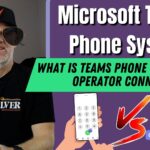Your company is in the market for a new phone system and you’re looking into Microsoft Teams Phone. Well, how much does it cost in 2024?
In this video, I’m going to give you all the pricing information you need, on Teams Phone System… the licensing costs, the calling plan costs, the mobile costs… and even the hidden costs!
Want my recommendations on the best dial tone providers? Click the button below and ask me today.
About Me
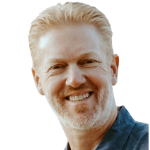
Mike Smith has been helping companies select the best telecom, WAN, security, and cloud services since 1999. He founded AeroCom in 2003, and has been the recipient of numerous business telecommunications industry awards, including being recognized as one of the top 40 business people in tech-heavy Orange County, CA. Follow Mike on YouTube, LinkedIn, Reddit and SpiceWorks.
Transcript
Well, it’s that time again. Time for my yearly video on Microsoft teams Phone system pricing your company, let me guess, is in the market for Microsoft teams phone system and your looking around the Internet, you’ve seen some documentation on pricing. You’re seeing things like calling plans here and you’re seeing things like direct routing, you’re seeing licensing stuff, bundles, all kinds of different stuff. And you’re just wondering what what is all this? How much does Microsoft teams phone system cost in 2024? Well, I’m going to cover all that stuff in this video today. I’m going to cover licensing costs. I’m going to cover calling plan PSTN costs. I’m even going to cover some of the ancillary add ons that you might want to have, some of the hidden things that that are out there that you might want to add. I’m even going to cover mobile today. It’s a lot of information to cover and I hope you’re going to get everything that you need today.
My recommendations
But first, before I get too deep into it, if you’d like my recommendation on the best PSTN or dial tone providers, phone number for providers for teams, phone system like an operator connect provider or direct routing. As a service provider, if your business has like 50 or more employees, that’s definitely the way you want to go. Reach out and contact me. Send me an email or give me a call (714.593.0011), I’m a broker for all these major vendors who do this stuff, and it’s a nice way to say thank you for the video if you enjoy the content, but send me an email, give me a call. More information on that at the end of the video.
Check out our custom built URL engine
Also, don’t forget to take a look at our website Aerocominc.com. That’s aerocominc.com. Take a look at it. We have you can search vendors that could do Microsoft teams phone system. You can search them by feature, you can read reviews on them. You can watch videos on them, get all types of good information on them, which is sometimes a good place to start. So check out our website. I guarantee you’ve never seen anything like it. And as always, please do me a big favor. Subscribe to the channel like the video. That’s how the video gets out there to more people. And more people get this information.
Licensing Costs
Okay. The first thing I want to talk about is licensing. What are the licensing costs that you’re going to have to pay to Microsoft to get Microsoft teams phone system? Well, the one difference is if your company has an E five license or the equivalent for like educational and nonprofit and all that good stuff, I don’t know all the different terms for that, but E5 or its equivalent in the other license types, that’s the only license level that actually includes the key feature you need, which is called Teams Phone Standard. That’s the feature that enables all of the calling features and the dial pad into your team’s tenant so that teams up. It doesn’t have a dial pad on it until you add teams phone standard and then that gets added to it. Well, E five includes that, so you don’t have any additional licensing costs. If your company already has an E five license.
Resource accounts
You will, however need some resource accounts. But Microsoft includes 25 free resource accounts. Those are four. You need those for an auto attendant or call Q, You need one for each auto tenant that you have. You need one for each call that you have. And Microsoft gives you 25 of them included. As long as you have teams phone standard for your company and then they give you another additional resource account for every ten users you have with Microsoft Teams phone system. So you should have plenty of resource accounts unless your company just has a ton of different call queues for some reason. So you probably don’t have to pay more for those.
Shared Device Licenses
And then an additional thing that you will have to pay for though are shared device licenses. So those are for phones that I call common area phones. And, you know, for instance, your conference room phone, you don’t have a user associated with it or like your kitchen phone or a lobby phone or a workshop phone, warehouse phone. You don’t have a user associated with that particular phone. And probably several people use that phone. So it doesn’t make sense to assign a an E five license to that phone. So instead of having to pay for an entire E five license, you just have to pay for a shared device license for each one of those shared devices. And that’s going to cost $8 per month per shared device. So those are just the licensing costs for E five license. Now every other 365 license that your company might have. So if it’s e1, e3, business, basic business, standard business premium, those are all the same. Those do not have teams, phones, standard included. So that’s something you’re going to have to buy for every single user who’s going to have the teams phone system. And that’s approximately $8 per month per user to add teams phone standard. And again, that gives that as the dial pad for their teams app so they can actually make outbound calls and use all the features and that type of thing. And just like the others, you’re also going to have to add the things like share device, license costs, resource account costs if you have those and so on and so forth. So that’s the licensing costs. I hope that covers all your questions on licensing
PSTN
Okay, so now let’s talk about public switch telephone network N or dial tone phone number costs for your organization for Microsoft teams phone system.
So in addition to paying for licensing add ons, you’re also going to have to have dial tone and a phone number for every single user for teams phone system. Think of it, back in the old days of when you’d have to buy a phone system, you have to buy the phone system itself, and then you’d have to go to a telecom company to buy the dial tone and a phone number and all that good stuff, right? Well, it’s no different with teams phone. You have to get the licensing that gives you all the features. That’s the licensing we just talked about. And then you have to get the dial tone with the phone numbers and all that good stuff. Okay, So there’s several different ways you can deliver dial tone or PSTN access, the technical telecom term to Microsoft teams phone system. Let’s go over them one by one.
Direct Routing
The first is direct routing. Now what that is, is that’s you using your on prem dial tone to be used with your Microsoft teams phone app. Okay. So something called direct routing. And the cost of that is whatever you’re paying today for your phone lines. Like if your company has a PRI or SIP trunks or analog lines currently installed with your telecom provider at your company’s location, you can link that dial tone and phone number, the phone numbers associated with that, with the SIP trunks, this prize or whatever to your teams app for the phone system for Microsoft teams. So whatever you’re paying for those, that’s going to be the cost that you’re going to pay, obviously. And then you also have to link it through a session Border controller and SBC. So for every site that you have, you have to have an SBC and that’s what links that’s the actual piece of hardware that’s you’re going to plug your phone lines into, that’s going to have the capability of linking that dial tone to your team’s tenant through Microsoft’s feature called Directory Routing. Okay. So that’s direct routing. So the cost is your current phone line cost, your company’s current phone line cost that you’re paying today. Plus the cost of installing and managing an SBC for every single site. So some companies do it this way, but it’s pretty rare because most companies go into Microsoft teams phone want to get out of the on prem dial tone. So for that reason they look at the other PSTN options instead of direct routing. So let’s get into those.
Calling Plan
All right. Let’s talk about the cloud dial tone options for Microsoft teams. Phone system. The first is called a calling plan, and you get that directly from Microsoft. So Microsoft sells calling plans to couple with the licensing. Remember, you have to add the licensing cost. But then Microsoft also has cloud based dial tone they call calling plans. Well, there’s a few different calling plans that they have. First is they have a bundle that includes the teams phone standard, add on and a calling plan combined for $15 per month per user. So that’s the first option. But if your company has an E5 license, you already have teams phone standard.
Microsoft’s Calling Plan
So then what do you do? Well, Microsoft can also sell you a calling plan standalone, all a carte for $12 per month per user. And both of those that I just mentioned include 3000 outbound domestic calling minutes per month per user. So probably plenty of calling minutes for every single user that you have. You probably won’t go over that.
And that’s Microsoft’s calling plan. They also have a metered rate that nobody really ever uses, and they also have a in international calling plan that nobody ever really buys because that’s really expensive. It’s $12, I’m sorry, $24 per month per user instead of $12 per month per user. So really expensive. Not a lot of people do that. So for international dialing, they usually just pay per minute instead of having a bunch of countries included for unlimited calling. So that’s Microsoft’s options for buying dial tone or PSTN access directly from Microsoft. But that’s typically what I’d say. I’d say that’s really. The best bet for a micro sized business. A business with three, four or five employees, ten employees right around there or less, because that’s really your only option. The other options I’m going to talk about in a minute, which are operator connect and direct routing as a service. The providers offering those services typically have a user count minimum of around 25 to 50 employees minimum. So if you’re a micro-sized business, the calling plan is the way to go.
Operator Connect
All right, operator, connect. Well, Microsoft knew when they launched the Microsoft teams phone system that they did not want to specialize in being a telecommunications provider for businesses. They knew that this was not their area of expertise. So when they launched teams phone, they opened up the capability for other telecom companies to provide dial tone to their teams, phone users. And their first iteration for that was direct routing as a service. So that was that was the first way they did that. So a lot of providers launched direct routing as a service, which was a way for them to connect their dial tone. They’re basically running SBC at their central office. So the SBC thing we talked about with direct routing, that’s what they’re doing, but they’re running their own sbcs in your getting your dial tone through the Internet from them.
They just have SBC onsite at their central office. So that’s direct routing as a service. Some some service providers also fuel direct routing as a service by fueling it with their cloud PBX solution. So hey, take a look at direct routing as a service. My video is on that direct routing as a service versus operator connect. I go into detail on that in my video, so if you want more information on that, check out the videos.
Direct Routing
But direct routing is a service and operator connect both the price point for those are about a dollar per user to around $15 per month per user, depending on the number of employees your company has. So if your company has thousands of employees, you’re going to get closer to that $1 per month per user number. But if your company has 50 employees, you might be closer to the eight $9 per month per user.
Or if you want to go direct routing as a service and you want to have a cloud PBX powering your team’s phone, which gives you some redundancy. Again, check out those videos that I did that it might be $15 per month per user. So main thing for you to know is that operator connect or direct routing as a service runs about a dollar per user to about $15 user depending on what your company needs. The level of management that you want to have and you know, just overall, just the amount of call volume you guys have, how much you’re on the phone per employee, all that type of good stuff. But the main thing I want you to know is that if you have a lot of employees and you’re not using a lot of phone usage per employee, so you have a thousand employees, but maybe only 100 people are on the phone simultaneously.
You’re a perfect candidate for operator connect, so you’re going to be down in the lower end of the price range. And Operator Connect is really geared for a business like yours. So that’s pricing for Operator Connect.

Teams Phone Mobile
Okay. Lastly, I want to talk about teams phone mobile teams. Phone mobile is something that has gotten popular in the last year or so. Right now it’s only offered by Verizon Wireless. So in the future, that might be other wireless carriers, carriers who start rolling that out. If you want, watch my video on that on teams phone mobile, what it is and what it does.
But teams phone mobile runs an additional around $12 per month per user. Build from Verizon Wireless on top of your regular cell phone plan per employee so $12 per month per user on top of your normal cell phone plan.
Extra add ons you might want to consider from an Operator Connect Vendor
Some additional things that your company may want that you might want to tack on to teams phone system are things like automatic failover. So if teams ever goes down. I know teams just had a couple of outages recently. Not sure when you’re watching this video, but this is February 20, 24. Teams just had a couple of big outages. Well, if you want some redundancy, providers can route your phone calls to a third party auto attendant. If teams ever goes down, that usually runs about $12 per month per user.
Idle DID’s
Another thing you want to think about is idle DID’s. So if your company has a bunch of dads that you’re kind of keeping in reserve for company growth, a lot of companies charge about $0.50 per month per day ID for those.
SMS Texting
Another thing is SMS texting. If you want to send and receive text messages from your business phone number teams phone does not offer that. But operator connect providers can bolt that on as a solution and that can typically run between $3 per month per user to $10 per month per user, depending on how many text messages your users are sending.
Attendant Console
Something else that might be interesting for you is an attendant console. So if your reception desk is taking a ton of live calls all at the same time, they’re having to juggle like five calls coming in all at once. At any one point in time, you might want an attendant soft console for your company. And again, Microsoft Teams phone does not offer that, but some of the operator connect providers do. But it’s usually about $100 per month per attendant console. So that’s the price for that. A couple other add ons that you might want to think about are call reporting like call analytics and call recording. Now that’s going to totally depend on the analytics you want or the type of reporting that you want, but those are additional charges that Microsoft doesn’t do itself, but the operator connect providers can bolt on.
Still Confused? Reach out and contact me
But that’s the whole gamut. Of course, there’s probably a little nickel and dime things here and there that I didn’t cover, but that’s mostly what Microsoft teams phone system costs in 2024. I hope that was helpful. If so, hey, reach out and contact me, send me an email or give me a call (714.593.0011) if you’d like my recommendation on the best operator Connect or direct routing as a service vendor that your company should be quoting. Just send me an email. Give me a call. This is what I do. I’m a broker for all the major vendors that are out there that do this stuff and they’re all not created equal. They all have a different niche where, you know, if you just call random vendor for this stuff, it’s probably not the best fit. Reach out, Contact me.
I’ll ask you what your company’s requirements are for your phone system. And based on your answers, I’ll give you the best 3 to 5 vendors your company should be quoting. I’ll introduce you to the best reps to work with it, those vendors. And I’ll also oversee the quoting process to make sure your company gets the best pricing available with your vendor of choice. The nice thing is, you know, that’s all cool stuff, but how much do I charge? Your company doesn’t have to pay me a dime for my service. The service providers pay me my broker fees so you don’t have to pay me anything. So there’s no excuse not to at least send me an email, Give me a call and ask me my opinion.
Check out our custom built search engine on our website
Also, don’t forget to take a look at our website Aerocominc.com, go check it out. You can browse all the vendors, all the major vendors that offer teams, phone system operator, connector, direct routing as a service. And you can check that out. You can search by, you can filter them by rating, you can filter them by feature, you know, read reviews on them, watch videos on those providers, all kinds of cool stuff, kind of a nice place to start and then contact me. Could I? Because I can really help you narrow it down to the best one.
And as always, don’t forget to hit the like button. Subscribe to the channel. That’d be another nice way to say thank you. If you got something from the video. Thanks for watching and I’ll catch you on the next one.
Want my recommendations on the best dial tone providers? Click the button below and ask me today.