Your company is transitioning from an on-prem phone system to a Cloud PBX phone system. What 6 steps can you take to prepare for the installation?
In this video I explain the 6 basic things you can do to prepare for this installation:
- Disable SIP ALG
- Updating firmware
- Deploy Packet Prioritization
- Check Ethernet Jacks
- Pin Test Ethernet Jacks
- VoIP Readiness Test
Want my recommendations on the best Cloud PBX Phone System for your organization’s requirements? Click the button below and ask me today!
About Mike
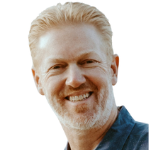
Mike Smith has been helping companies select the best telecom, WAN, security, and cloud services since 1999. He founded AeroCom in 2003, and has been the recipient of numerous business telecommunications industry awards, including being recognized as one of the top 40 business people in tech-heavy Orange County, CA. Follow Mike on YouTube, LinkedIn, Reddit and SpiceWorks.
Transcript
Okay, your company is looking into moving from an on prem phone system to a cloud PBX phone system. And when that subject got brought up, you being a member of the IT team immediately started thinking about phone systems getting installed and all of a sudden voice quality being bad and you running around the office trying to troubleshoot the network and chasing a ghost of bad voice quality, things like that. Am I right? Well, good news is you are a fantastic IT professional for thinking that way. That’s why you have your job. And that’s why you’re great. That is absolutely a great thing to think about. And so I wanted to make a video on the ways to prepare your local area network for a cloud phone system installation. Specifically, I wanted to talk about six things you can do to prepare for this installation. Kind of the six most basic things you can do. But before I get too far ahead of myself, a quick plug if you’d like.
Which Cloud PBX Vendors Should you Quote?
My recommendations on the best Cloud PBX phone systems, service providers that your company should be quoting and you have like 50 or more employees, that’s actually my sweet spot. Reach out, by email or by phone (714.593.0011), ask me today. I’m happy to help you. Don’t worry. It is not wasting my time. It’s actually the reason why I do these videos is to get people to call me for that kind of stuff. I love talking about phone systems and I can lead you in the right direction. More information on that at the end of the video. Also, don’t forget to hit the Like and subscribe button.
6 Preparations LAN for Cloud PBX Phone System Installation
Okay, So your company, like I said in the beginning, is moving from an on-premise phone system and you’re looking into a cloud PBX phone system or you’re maybe you’re starting to shop the cloud PBX phone systems for your company, but in the back of your mind, you’re starting to wonder what preparations do we need to make to the local area network to accommodate a cloud PBX phone system to make sure everything works correctly, to make sure that there’s not voice quality issues, to make sure that calls aren’t dropping constantly. And then a whole big barrage tornado, hurricane of problems, so to speak. And then you, the IT team are stuck with all that stuff at the last minute, putting out fires. How do you avoid that? Okay, well, there’s obviously a lot of different things you can do to the local air network. There’s tons of different things and tons of different scenarios depending on how your network is set up. But there’s really six essential things that you need to do, and that’s what I’m going to cover in this video.
Step one: Disable SIP ALG
Okay. So the first thing that you’re going to want to do to prepare your local area network for a VoIP install is disable SIP ALG on your router or switches. SIP ALG is a setting that has been causing havoc all through our VoIP installs for the last 20 years. So it’s something that you need to disable. So easy one there.
Step two: Update Firmware on your Switches and Routers
All right. And while I’m on the topic of your switches and routers, the number two thing that you’re going to want to do is make sure you update the firmware on all of your switches and routers on your local area network. I’ve been through a lot of installs where we started troubleshooting voice quality issues and it was as simple as updating the firmware on the switches and all the problems were resolved.So do those two things right away.
Step three: Deploy Packet Prioritization on your Router or Firewall
Number three is that you should consider deploying some type of packet prioritization on your router or firewall. So what that means is that on your router or firewall, you’re able to to label the different applications that are going out over the Internet, you know, like voice applications versus Internet browsing and things like that and you can prioritize voice calls over other types of non-real time Internet traffic. So the thing is about phone calls going over the Internet, as you might already know, is that phone calls are very sensitive, just like all real time applications, like video phone calls, things like that are all very sensitive to things like packet loss latency, jitter, You know, if an email is sent and there’s a little bit of packet loss or a tiny little bit of jitter or a tiny bit of latency, you probably won’t even know. But if my voice all of a sudden gets interrupted, one word takes a lot to get out of my mouth or there are some packet loss. Like part of what I’m saying gets cut out. It’s very sensitive to that. So you’re definitely going to notice that on phone calls or videos.
So packet prioritization does exactly what it sounds like. It prioritizes the real time applications over non essential applications like just internet browsing or you know, you could do that with a firewall with any type of, you know, fancy router, things like that. And what that does that prioritizes that outgoing Internet traffic, you know, in priority.
Deploying SD-WAN
But another way to do it is to deploy something called SD-WAN. If you want a little bit of insight on that, you can take a look at some of my SD WAN videos. But essentially, if you deploy a cloud enabled SD when service provider, what that service provider is going to do is they’re going to deploy an appliance to your site and that appliance is going to connect up to that service providers nearest Cloud Gateway. So now you have a router sitting onsite and a router sitting in the cloud. And what that allows you to do is do packet prioritization, not only on your outbound Internet traffic but also on your inbound Internet traffic. And in addition to that, not just packet prioritization, it can also do intelligent load balancing on your Internet circuits, meaning that if the SD WAN service starts to feel like there’s latency on one of your internet circuits, if you have multiple Internet circuits, it can start sending the voice traffic over the internet circuit with the lowest amount of latency and it can load balance between the two circuits.
VoIP Session Re-assignment
Another nice thing SD WAN can do is called VoIP session reassignment and that’s pretty cool. So what that is, is that if you’re on a phone call and that phone call is traveling across one of your Internet connections, but you have two or three Internet connections as well, say that primary Internet connection, the one that the voice calls traveling across, goes down. For some reason, the SD WAN service can automatically reroute that VoIP call to one of your other internet circuits without the call dropping. That’s pretty cool. So you could lose the internet circuit that your VoIP calls on, but the call never even drops. That’s called VoIP session reassignment and that’s only available from certain SD WAN service providers. And if you’d like my recommendation and SD, when service providers definitely reach out and contact me on that
Step 4: See how many Ethernet Jacks at each workstation
Number for what you want to do is you probably already know this in advance, but make sure you know how many Ethernet jacks are at each workstation that you have. And this is in regards to desk phones, which I know are sometimes kind of fading away. Not too many companies are getting a lot of desk phones, but for your desk phones, you definitely want to know how many Ethernet jacks do you have available at all your workstations? Is it just one or is it multiple?
Step 5: Pin Test the Ethernet Jacks
Number five also related to desk phones? What you might want to do is take an Ethernet cable tester and do a PIN test on all of the different Ethernet jacks in your office. This can be super time consuming, but at least keep it in the back of your mind in case you ever do have call quality issues with certain desk phones, you might be missing a couple critical pins on that Ethernet Jack. So just something to keep in mind there. You can either do it beforehand or afterward, but definitely a possibility there in terms of preparing the network. Now, if you only have one Ethernet jack at a workstation, don’t worry, you don’t necessarily have to go ahead and install another Ethernet Jack What you can do is Daisy chain your phone to the PC. Like that’s what I’m doing here in my office. You’ll see the phone is actually plugged in to the wall and then the PC is plugged into the back of the phone
Step six: VoIP Readiness Test
number six. The last one of the bunch is to ask your perspective. Cloud PBX service provider, if they have what’s called a VoIP readiness test. Now, some cloud PBX phone system, service providers will have a VoIP readiness test that tests your Internet connection and that tests your Internet connection for download speed, upload speed, packet loss latency, jitter, stuff like that. And that’s okay, that’s good. But there’s also some service providers who offer VoIP readiness tests where you download some software and it actually tests your local area network and it tries to run pings through your local area network to detect possible problems with a cloud phone system. If you were to install that. So that’s pretty useful in terms of this topic, which is the local area network. So some providers have that, some don’t, but when they do, it’s useful. It’s a great way to prepare ahead of time before the VoIP service is installed.
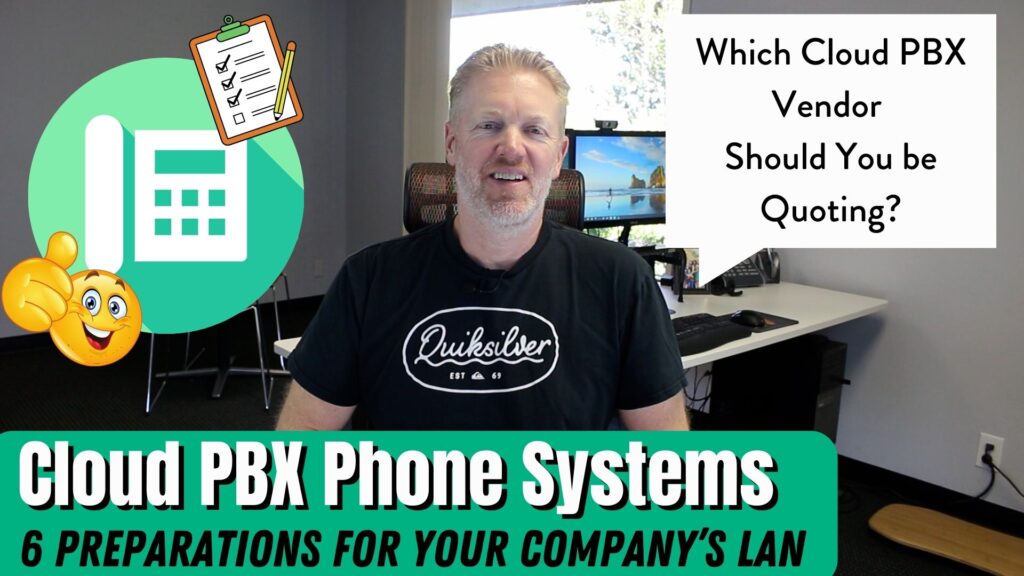
Conclusion
So once again, if your company has 50 or more employees and you’d like my recommendations on the best cloud PBX phone system service providers that your company should be quoting, ask me today, by email or by phone (714.593.0011).. I’m happy to help. It’s actually the reason why I do these videos is to let you know that, hey, these are some things that I know and there’s a lot more that I know. And if you’d like my recommendations, please reach out and give me a call. I’ve been a broker for all the major cloud PBX phone systems, service providers for over 20 years. So I know all of the marketplace landscape, I know all the service providers and they all have their own niche. So based on your companies requirements, certain providers are going to be a better fit than others. So if you reach out and contact me, I’ll ask you a few questions based on your answers to those questions about your company’s requirements. All pair you up with two or three service providers that I think are the best fit for your company. I’ll arrange demos for you to see their systems. I’ll also oversee the coding process and make sure your company gets the lowest pricing available from the service providers that you’d like. And the nice thing about this is that the service providers themselves actually pay me my broker fee so your company doesn’t have to pay me a dime. So there’s absolutely no excuse not to at least reach out and get my opinion on which providers I might recommend for your organization. Thanks again for watching and I’ll catch you on the next one.







