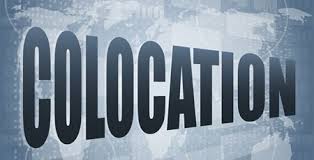 Over the years, I’ve done a ton of data center colo facility tours with many of the major colo providers in Southern California. Not for myself, but accompanying a client (an IT Director or Sys Admin for a mid-size company), who was shopping for colo space.
Over the years, I’ve done a ton of data center colo facility tours with many of the major colo providers in Southern California. Not for myself, but accompanying a client (an IT Director or Sys Admin for a mid-size company), who was shopping for colo space.
Side Note: These are excruciatingly boring when you’ve done that many of them… There are only so many times you can hear the details of an air conditioning unit.
Besides being bored to tears, I also noticed something. In my early days of doing this, during the tour there would always be an “aha moment,” where my client saw a feature that either fit them perfectly or not at all. The first is great, but the latter is a really big bummer. Imagine you just attended a couple meetings and took the time to drive to a data center… that will NOT fit your needs.
I want to help you avoid the bummer.
In this blog, I will detail the major data center colocation features (that I’ve observed), are important to IT professionals… but vary in availability. If you are going to shop for data center colocation space, you need to know which of these items are important to you and make sure know a colo provider’s answers up front, before any time is spent quoting or touring. They don’t all offer these 9 items!
- Who’s the REAL owner of the colo?
Some smaller colocation providers do not own the actual data center. Instead, they have just bought a cage or an area of cabinets within someone else’s data center. This is important because it frames which questions you should be asking your provider vs. the actual owner of the data center. Many “mom & pop” integrators do this to offer their clients data center space.
- 1/2 Cabinets?
Do you only have a few small servers? If so, a 1/2 cabinet will be less expensive than a full cabinet, so see if you can find providers that offer 1/2 cabinets and ask if it’s a single door or a separate door for each. TPx Communications (formerly TelePacific) is an example of a local Southern California provider that offers this type of service.
- Percentage to Capacity?
I’ve seen plenty of colo providers run out of space. So if you plan on growing your colo space, make sure to ask up front what percentage to capacity they’re currently running in that data center.
- Number of Data Centers for Geographic Redundancy/Mirroring
Will you ever need additional servers in a geographically diverse data center, to decrease latency of remote users or increase redundancy? If so, make sure you know whether or not this provider has multiple data centers, where they are located and whether or not each data center offers the same features and additional services you may require. Many large service providers have multiple nationwide or even worldwide data centers, such as XO, Level 3, CenturyLink, AT&T, Verizon, ViaWest and Windstream. But it also depends on which cities they are in and whether or not those are the best cities for your company’s needs.
- ISP Agnostic or ISP
If you like your current ISP, purchasing data center colo space from them could be advantageous in cost. If a data center is owned by an ISP (i.e. CenturyLink, AT&T, XO, Level 3, etc.), purchasing the ISP’s Internet access or WAN service is going to be extremely inexpensive inside their data center and it is going to be extremely expensive to bring in a competitive ISP. On the contrary, if a data center is owned by a non-ISP and is ISP agnostic (like Equinix), all Internet and WAN service providers will be equally moderately priced.
- ISP connectivity – Multiple providers, Fiber connections routed on separate streets?

Is Internet redundancy critical to you? Then beware of providers who have multiple ISP’s coming into their building but only have providers that follow the same fiber routes in the streets. One back hoe accident will take out all ISP’s at once. Instead, find a data center colo provider that has fiber from both telecom and cable companies with different fiber routes into the building.
- Power Grid
This is a little nit-picky, but I once had a colo provider tell us they were near a military base and on the base’s power grid… which is much more protected from black-outs than anyone else. Might be worth asking if you are trying to dot every “i” and cross every “t.”
- Remote Hands
A common assumption is that all data center colocation providers offer remote hands (i.e. the ability to have staff at the colo facility perform minimal tasks like swapping out a hard drive, etc)…. totally false. If you think you might (even possibly), need “remote hands” on occasion, ask the question, up-front.
- Cloud Services
Do you have a possibility of wanting a hybrid environment where your servers in the data center will be communicating with servers in the cloud? For instance, do you want to host your exchange but keep your AD server in the colo? If so, when your data center colocation provider offers cloud services, your servers will never have to communicate over the public Internet, which will improve latency and overall QoS. Windstream, XO and CenturyLink are just a few examples of the many data center colo providers that also offer a wide array of cloud services.
Okay, so there are 9 data center colocation features to ponder that other peers of yours found important. I think I’ll stop there for now and let you soak-in some of those items. Stay tuned for more in part 2!
About the Author
Mike Smith is the Founder and President of AeroCom and has been helping companies with telecom and cloud services since 1999. He has been the recipient of numerous business telecommunications industry awards and in 2011, he was honored as one of the top 40 business people in Orange County, CA., under 40 years old. Follow Mike on LinkedIn, Twitter or SpiceWorks.




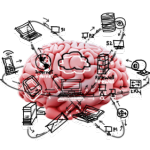
![7 Questions: To Help Find a Better Public Cloud Solution [SlideShare]](https://www.aerocominc.com/info/wp-content/uploads/2016/06/7-Questions-Feature-image-150x150.png)
