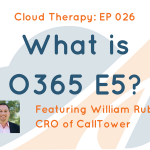Learn when Office 365 may not be the best fit for your company… and the great alternatives you might have.
Learn when Office 365 may not be the best fit for your company… and the great alternatives you might have.
Rapidscale Sales Engineer, David Lagumbay, details the specifics that may rule out Office 365 for your company but then explains how you can replicate Office 365 in a private cloud, in order to overcome the standard version’s shortcomings.
Which 3 cloud providers would be best for your company’s O365 needs? Click below.
Transcript:
Mike: Cloud Therapy Episode 29. Hey, IT Nation, welcome to Cloud Therapy with Aerocominc.com where you learn about the latest cloud and telecom technology that is gonna take your career to the next level. I’m your host, Mike Smith. Let’s do it.
Welcome, IT Nation to another great episode of Cloud Therapy. Thank you for joining us and once again you guessed it, I’m excited about this episode. And the reason why I’m excited is we’re gonna take a different spin today on Office 365.
So we’ve talked a lot about Office 365 on previous episodes. It’s definitely a big buzz word out there and it’s more than a buzz word. It’s really a technology that’s all the buzz within the business IT industry. So but what happens if you’re interested in Office 365 but you might not know if it’s a good fit for your company. Maybe it’s too cookie cutter for you, maybe you’re a large company and you’re scared that it’s not gonna allow either the security you need or the integration you need or the support you need. If that’s the case, this is great episode for you because I’ve got a gentleman on the program today named David Lagumbay. And I hope I didn’t pronounce his name too badly but he’s a sales engineer for a company called RapidScale.
And David is gonna talk to us today about that various scenario I talked about what happens when Office 365 isn’t the best fit and what does that look like? Like what are some of the things that may not work with a bigger company? So he kinda identify some of the things you may wanna be careful if you’re thinking about Office 365. And then he talks about solutions that you can have, that are alternative solutions to it to basically take Office 365, I need to break it up into smaller pieces and make those individual cloud applications that you’re doing or take the Office 365 paradigm and make it into a private cloud environment where you’re deploying basically individual cloud servers for each of those different applications. For instance, if you wanna really integrate heavily with Office 365 but you have some on prem stuff that you–that you can’t necessarily integrate with Office 365, you know, so to speak, this is a great solution.
So the point is Dave is gonna go over it. He does a great job. We have a great conversation about it. I know a lot of you are gonna learn quite a bit from this if you’re interested in Office 365, so enjoy that. But before we get to David, a couple quick reminders. Number one, we get pretty in-depth as we always do on a lot of these podcasts so please make sure you check out our transcript of this podcast on our website and that’s Aerocominc.com and then go to the blog section and then within the blog section search for this episode and you will find the full transcript of David and I’s conversation. So, you know, if you’re driving or something like that where you can’t scribble down notes, don’t worry about it. Just sit back, relax and check out the transcript later.
And then the second thing I want to remind you about or tell you about I should say is as always, we have a great giveaway for you. And the giveaway is I’m gonna giveaway some awesome information on an upcoming webinar that I’m gonna do. Okay. So if you’re tasked with buying a phone system for your company, you definitely want to reserve a spot in one of those upcoming webinars that I’m gonna do on the 4 Cornerstones of How to Purchase a Business Phone System for Your Company that everyone is gonna love. Because I know if you’re purchasing a business phone system, the most difficult thing is that you’re trying to find something that everyone is gonna interact with on a daily basis that you want every single person to really like and that’s hard. It’s hard to please everybody but there’s four essential pieces to doing that and that is getting the features right, getting the voice quality right, getting the pricing right and then getting the provider right. And I tell you how to do those four things really well on one of these upcoming webinars. So go ahead and reserve your spot. It’s absolutely free. All you have to do is text the word VoIPWebinar to the number 44222 and we will send you instructions on how to reserve a spot in one of these upcoming webinars that I’m doing on the 4 Cornerstones of Buying a Business VoIP System that’s gonna make everyone happy. So make sure you do that.
Okay. Without further ado, let’s get to David Lagumbay to discuss Office 365 when you’re not wanting to do exactly Office 365 and you wanna privatize it in the more of a private cloud environment. Take it away, David.
Hey, David, thanks for joining us on the program.
David: Great. Great to be here, Mike.
Mike: Awesome. Well tell us a little bit about yourself personally and professionally.
David: Well, Mike I’ve been in the IT industry for over 20 years. Started with a big company back in the day, ADP, Automated Data Processing. And yeah, but since then I’ve gone internet startups and most recently I’m with the cloud services company in Southern California. And before that, I was in the managed services provider industry for about five years.
Mike: Oh, awesome. So what technically is your job title now?
David: Right now I’m a sales engineer for my company and I basically assist them putting together proposals for people interested in the cloud and, you know, manage cloud services.
Mike: Fantastic. Now what about personally?
David: Personally, I live in Irvine, California — Southern California and I have three boys and, you know, they keep me busy. One is in college and the other two are second and third grade and they’ve been doing the soccer on the weekend and swim practice during the week.
Mike: Oh, awesome. Yeah, I have–I have four kids myself. So–and but minor–my oldest is 12 and my youngest is 5 so I’ve got the same age, you know, second and third grade type. We’re doing the soccer, you know, we just had football practice last night, you know, for flight football and then it’s like soccer in the weekend. It’s a lot of fun, isn’t it? But it definitely keeps you busy.
David: It definitely keeps you busy but, you know, it’s great.
Mike: Yeah. Yeah, I agree. Well, that’s cool. Yeah, and I’m sure that’s pretty much your past time these days, right?
David: Pretty much. I mean, I luckily my wife has a good hand on everything so, you know, it’s–when I have to travel she’s holding down the fort.
Mike: Yeah, totally. Yeah, I always laugh when people go like “What do you like to do in your free time?” I’m like, “Well, when is that?”
David: Exactly.
Mike: Like, you know, I pretty much raise kids in my free time which I love doing and it is–it’s a lot of fun and enjoyable but it’s not like I have these hobbies. I’m like–later on.
David: I know, but it’s a short time. You know, before you know it, you know, you’re gonna have all that time and enjoy it, right? Enjoy it now.
Mike: Yeah, absolutely. I have plenty of time for these hobbies when the kids don’t want anything to do with me, right?
David: That’s right, Mike.
Mike: Yeah. Cool. Well today, David is gonna talk to us about Office 365 but not in the way that you think. So, you know, the Office 365 is definitely a huge buzz and a lot of companies are starting to bring it in and purchase it and really adapt the technology. And a lot of companies even more companies I should say are really thinking about it. But the flipside of Office 365 is what if Office 365 isn’t the best fit for your company?
There are–there are some things out there that you could be doing especially as your company is, you know, if you’re a decent size company, there is some different things that you can have in place that make Office 365 possibly not the best fit but not to worry you still have a great option of going to the cloud with your Windows applications but maybe just in a different way. So I wanted to have David on because this is something his company does all the time.
He helps companies basically take the Office 365 concept and privatize it in the cloud for themselves in the way that best fits their company so it’s basically taking private servers and creating an Office 365 environment that is more secure for them or integrates better with what they have or it’s just an overall better fit for the way they do business. So I wanted to have David on to talk about when Office 365 might not be a great fit and what some other solutions are. So David’s kinda prepared some bullet points and yeah, I’m excited for him to share those with everybody. So with that, David, I’ll kinda turn it over to you and hopefully you don’t mind me chiming in down then.
David: Sure, no problem. No problem. So I mean I think we were discussing a little bit the first, you know, thing you have to discuss is like, you know, Office 365 is a great bundle. I mean, they bundle in a lot of good, you know, Microsoft products, you know, Exchange being number one, SharePoint, OneDrive, you know, but a good fit for Office 365 is, you know, maybe a company looking to simplify their license management and they’re a Microsoft shop too. They, you know, they embrace all of Microsoft’s technology. They are not afraid to, you know, jump into like OneDrive and see if it’s better than the recurring, you know, ShareDrive solution. Maybe they already have Sharepoint a few years ago and they use it. They train their users very well on it and they’ve all adapted that type of file sharing, collaboration type tool and of course an Exchange shop.
So if you’re hitting, you know, just those products in itself, it’s a nice bundle. And now I didn’t–I didn’t mention, you know, Skype for Business. So, you know, you got the whole instant messaging in presence, you know, tool that they bundle in there which is–which is great.
So I mean, it’s like an–if you’re a Microsoft shop and again, you embrace all of those technologies, you might be a great fit for Office 365. But there’s a lot of customers out there who, you know, don’t really have maybe the time to spend on, you know, looking in all those different products and they just want to have their client server application, you know, sharing files, Exchange probably their biggest application, you know, collaboration, scheduling meetings, looking for people’s time to make a schedule meetings, you know, and they just need, you know, access to the file shared whether it’d be in the cloud or a local file server. And maybe they just need to get their application like their CRM or ARP, you know, working but, you know, not on premise anymore. Maybe they just say, you know, let’s put this on a data center somewhere so we don’t have to have any servers on premise.
Mike: Right. Right. So that makes a lot of sense. I mean, you know, we have Office 365, you know, internally and, you know, we’re a really small company and so–but I can imagine as you, you know, if you’re company has a hundred, a thousand employees, you know, something like that you get to the point where, you know, you really have to–you really have to think about that because that’s a lot of monthly fees that you’re gonna be paying for a lot of different applications that you better make sure you’re gonna be using otherwise, it’s, you know, it’s kind of throwing away that money as opposed to just going with like hosted Exchange or, you know, having someone host an Exchange server in the cloud for you as supposed to just paying per user for, you know, thousand employees or 500 employees for Office 365 where you’re getting all these at you’re paying for all these extra things that are gonna really take a lot of time for you to use and train your users on. I’m sure trying to all of a sudden go, “Hey, we have Office 365 so let’s start training all of our users on OneDrive and SharePoint”, you know.
David: Right. It’s training and support. I mean, because, you know, you have to install maybe some software for OneDrive to work on that person’s desktop or laptop. SharePoint is a whole, you know, product in itself. It’s a great collaboration tool but if your users aren’t used to using that, you might have arranged some trainings, some professional training for them to use SharePoint specific to your–to your business operations.
Mike: Right, right. And you know, personally I can relate because it’s like, you know, for OneDrive like we’re not even using that part of the service because we use Dropbox.
David: Right.
Mike: Sort of like, hey, we use Dropbox for Business and I really like the way that works and I don’t wanna go away from it. So, you know, and it–so we’re not really taking advantage of that part but it is–it’s still makes it a little bit disjointed where you’re like, “Okay. Well, we use, you know, 365 for these things.” We use the, you know, and our phone system we’re using a different presence application for, you know, for, you know, for obviously for files storage where we’re using Dropbox and so that is a real small company, it’s not an issue to manage it but if you start talking about, you know, a lot of employees that just you’re talking about a little bit of confusion there that if you’re not using all of it but you’re still disjointed.
David: Exactly. Exactly. I mean, it’s–again, if you have all those products, you’re using like two or three of them already maybe a good fit. But it is a big undertaking to implement, you know, to roll out something like a Skype for Business, all your users, just the client application itself really made out like SharePoint and some of the other products they’re writing on all the time to Office 365.
Mike: Yeah. Well that makes a lot of sense. And so what about, you know, what about the next point that you and I talked about? Before the conversation, you’re talking about another issue might be–might be support. Tell me a little bit about how, you know, when–if you and I team manager out there working for a company, what kind of support are you gonna get from Office 365 and when might that not be the best fit for your company?
David: Yeah, it’s another good point. It’s–you know, what kind of support do your end user, you know, expect. If you have an Exchange issue where you think a server-related, you know, you call Microsoft and you get basic support. So well you get like the 15-minute turn around and, you know, someone’s telling you, “Yup, there is an Exchange issue. We’re working on it now.” Probably not, you’re probably opening a ticket with Microsoft.
The first thing they’ll probably tell you, do it–you know, go to the portal and look after an outage or just check the status of the Exchange system. But you’re opening a ticket and you’ll probably get a call back, you know, some time that day or maybe the issue shall be fixed before you get a call back. You know, things like even setting up a new smartphone or you got a new desktop and you have to set up the new, you know, just connect your email again and you’re having some problems.
You know, a lot of companies are used to calling a local help desk, their managed service provider or a local IT guy on staff and, you know, they could just help him out over the phone. It’s a little different with, you know, Office 365 for those type of things, you know, you’re opening a ticket with Microsoft, you know, you’re a small fish in a really big pond. And so that’s why, you know, a lot of customers still kinda rely on their, you know, managed service provider, their IT consultant still, you know, to support, you know, Office 365 and all the services.
Mike: That makes sense. So let’s look at the flip side of that. So what if–what if they still want to get rid of all their servers in-house and they come to a company like you guys, like RapidScale and go, “Hey, we, you know,” what are their options out there? So how to–what other options can you guys provide them that would help them with that support type of thing. So they take an Exchange server and they put it up into a server, you know, a cloud server with you guys, how does that support model change?
David: So it just basically we’re a managed service provider, a managed cloud service provider so we can do as much management as you need. So, you know, at the first level it would be like managing an Exchange system so you don’t–your IT people don’t have to worry about, you know, keeping the system up anymore, you know, looking for a bad hard drive, you know, monitoring a system, making sure it’s up, if there’s any issues, you know, take care of it. Patching for example of the operating system so the Window Server 2012 or 2008 server needs patching every month. So those type of things, you know, definitely, you know, we can handle.
There’s also another level of management which goes all the way down to the end user which, you know, we do also provide. So for example, you know, maybe you do have some IT people on your staff but you really don’t wanna deal with Exchange anymore. Not only just the backend stuff with the server but end user support, you know. You can say, “Hey, why don’t you call? This is the number to call for any kind of email issues.” Give them a call. They’ll handle your issue within, you know, 15, 20 minutes, whatever the issue is. You know, I have a new iPad, I need to set up email on it, it’s not working. So, you know, that’s the type of support we can go all the way down to–all the way down to the user.
Mike: That’s great. That’s great. And then–and then kinda going back to your first point there which we didn’t touch on is that if they–if they do go that route through a company like yours or another cloud provider as well so they can kind of customize which applications they wanna put in to the cloud. They can say like, “Hey, we only want Exchange or, you know, we want–we want all the Microsoft applications in Exchange. So we want, you know, Word, PowerPoint, Excel and we want Exchange but we don’t want–we don’t need Skype for Business. We don’t need SharePoint. We don’t need OneDrive and, you know, we want it all, you know, in a–in a private caught environment. “
David: Yeah, I mean that’s a great point. Exchange is a good example because a lot of people forget that, you know, hosted provider provide Exchange just by itself. And for lot of companies, that’s all they’re looking right now into the lease is maybe, you know, “I need someone to manage my Exchange”, you know, maybe they wanna just have their other applications still on site, you know, maybe they have, you know, 20 or, you know, 15 servers and they’re not ready to move those to the cloud.
So, you know, but what’s an easier one to let go of, you know, someone to manage for you? No Exchange, you know, I’m on Exchange 2007. I know we need to upgrade it. I can’t take on that project right now. You know, and I don’t want my IT guy to be, you know, half the day spent on, you know, managing an Exchange issue, you know, creating mail boxes, making sure the backup is running and all that. So that’s a great one that, you know, providers like ourselves can offer to end users for a very effective cost and you’re not getting the whole Office 365, you know, Suite which you’re not really taking advantage of like we were talking earlier with all of their products.
So, you know, hosted Exchange is a great way for companies to get one of their major systems into the cloud, you know, now Exchange is in a very redundant, you know, data center outside their on premise server room. And, you know, it’s just a great way, you know, first step into the cloud.
Mike: Right. Is there anything like if a company was looking at hosted Exchange versus 365, you know, hosted Exchange through a company like yours, is there anything that you guys can provide to them with an Exchange? Any additional customization that they could get through doing just Exchange through a company like yours as supposed to doing the 365 which is probably I’m assuming a little bit more cookie cutter?
David: Yeah. So the hosted Exchange comes in different flavors the way we offer it, you know, you can get your what we call a multi-tenant hosted Exchange. We’re basically–your infrastructure is–your hardware infrastructure is kind of shared among multiple tenants. Now it’s completely segment and secure but you’re able to get a great cost per mailbox because of the, you know, economies and scale, there’s just, you know, you’re building out a huge, you know, Exchange cluster between multiple data centers. So that’s the multi-tenant model.
You know, with the cloud provider like us we also do private Exchange environments where, you know, maybe there is some type of compliance reason where, you know, you can’t have–you can’t be on a multi-tenant Exchange like Office 365. You know–well, you know, RapidScale, we could set you up with a dedicated Exchange. So you’re still in the, you know, a highly redundant data center. It’s just you have your own virtual machine, you’re on Exchange server and you could also set it up to be redundant as well with another data center if needed.
Mike: And then, you know, what about–what about applications? I know that’s something that you had mentioned to me before the call as well is that that’s really something that IT managers need to keep in mind like, how does–how does that work? What applications could someone be running out there that might cause them some problems integrating it with Office 365 where they may wanna look at doing it another way like maybe like you say going to like a private cloud environment where they’re doing a dedicated Exchange server on the cloud.
David: Right. So applications always have to be part of the conversation, you know, people have client server applications still out there, legacy applications where there’s a client component running on someone’s desktop or laptop at the office. So just because you go to Office 365, you know, you need to talk about those applications, you know, you’re now moving everything to cloud just because you went to Office 365. You know, what about that Oracle, SAP or you know, Sage application that’s running on Sequel server, you know, in your server room.
So, you know, you have to think about that as another critical system that I don’t wanna leave on premise, you know, the whole point in going to, you know, a cloud provider is that, you know, it’s very redundant multiple data centers. So, you know, it completely start moving to have a strategy to move, you know, all your critical applications through cloud if you have to consider those legacy applications or it’s not even legacy. I mean, it could be, you know, production, climate server applications.
So to do that, you have to consider, you know, moving those servers to the cloud, to a data center but then you also have to consider access to that. So like there has to be a client access. First thing that comes to mind is something like a remote desktop services or Citrix is in desktop, basically virtual desktops. So, you know, we talked about the LI, that’s one of our, you know, core products that we offer, you know, moving your service to the cloud but also, you know, deploying virtual desktops. And now, you know, your units have a great experience. They have some great experience running the application, you know, in a data center that’s, you know, not at the–not at the headquarters anymore.
Mike: Yeah, I think that’s a great point because I think that’s what a lot of IT managers, IT directors, CEOs, their fear is of going to, you know, 365 environment like great. You know, we offload that that there’s definitely some things that help us there but at the end of the day their department’s job is really trying to make everybody in a company happy. So they’re like, “Okay. The benefit we’re getting from this is might be at the detriment of the main purpose here is to make everybody happy all the time with the technology because all of a sudden if we take away the integration capability of outlook and everything else and now like, ‘Hey, we got Office 365 but it doesn’t integrate with our ERP system and it doesn’t integrate with our phone system. And it doesn’t integrate with, you know, this system and that system.’” So a great we got this, you know, nice, you know, monthly fee that they’re paying so management is happy with that. Their costs are reduced. It’s in the cloud so it’s more redundant but other users are disgruntled about it. Which they’re like, “Okay. Well, that’s kind of–that’s gonna bother us much more than the benefit that we’re getting”, so I think at that point that’s where they’re kinda stuck but you’re saying that like, hey, in that type of situation if management in the company in general really wants to move that stuff out of their environment and move it into the cloud, if they put that stuff in like you said more of a private server environment, they can–they can integrate all those systems together. So if a company has a like an onsite ERP system, you know, ERP server that they want to keep in house and they go, put their exchange server in a private server environment with you guys, how does that work in terms of integrating both? Is that pretty doable? You know, like how do you–how do you guys figure that out?
David: It’s absolutely doable because, you know, we’re basically extension of their network. So, you know, you’ll be connected rather be through a point-to-point connection or we typically set up, you know, a side-to-side VPN tunnel between the data center and the customer’s location. So that ERP application and whatever application can see the Exchange server directly over just like subnet, another network that they’re connected. So if there’s any integration between the two, you can do that very easily. Like you said a lot of people forget that, you know, not every customer is the same. Everyone’s, you know, IT infrastructure and applications kinda–gets customized overtime. So, you know, just moving off at 365 is difficult to fit everyone in that model, you know, this is how your email is gonna work, you know, now you’re gonna put your files into OneDrive and, you know, you use SharePoint for this. You know, people’s applications, you know, they have multiple different servers, you know, different operating systems, different, you know, integration which you should build system. So when you go with a, you know, a private environment, you know, with like a RapidScale, it’s really just an extension of your data center. So now instead of a server room in your on premise, you know, building. You’re in a, you know, a tier 3 class LAN data center and you’re connected to a high speed connection over a WAN. And then all your servers are running there but you could still maintain the same, you know, special operating system, you know, Oracle database Sequel server, active directory, nothing of that kind of infrastructure change. You’re just running out of a more secure environment and then you’re letting the managed cloud provider take care of the underlying, you know, routing and hardware and CPU and all that kind of management.
Have your IT team now maybe kinda convert now, need more focus on application support, you know, making sure those applications are working together, making sure that they’re on the latest version of those business applications, right, those line of business applications.
Mike: Right. So when you’re–as you were speaking, I just thought of a question that I think is really interesting to me and I hope it’s interesting to everybody listening but, you know, when you’re sitting in a customer meeting and you’re sitting in front of the IT team for a company and they’re really looking at doing this type of stuff. They’re really looking at moving everything into some private servers, some Microsoft applications or whatever. You know, it’s the applications themselves like Word, Excel, PowerPoint, all that good stuff and maybe Exchange. What–and it starts a really kind of, you know, this looks like a great solution. What’s some of the first concerns that they have when they’re like, “Okay. This looks good but how would we do this?” Like what are–what are some of the most common concerns that you usually hear that are–that obviously are solvable but what are some of the biggest things that they’re usually questioning like how are we gonna do this or how are we gonna do that? Like what’s the most common thing you hear?
David: Probably just, you know, how are they gonna access, you know, the application. What kind of access do I have to those servers? You know, maybe like they think that they’re putting into the cloud, you know, they’re giving up, you know, some type of access they had before to the servers and that’s not true because, you know, you’re running on virtual servers in a cloud environment. And like I said, you’re connected through a, you know, a WAN connection, you know, VPN tunnel and you log in to that same server with the same way that you managed it before where they’re using your remote desktop or just, you know, through like power shell commands. It’s just running in one of your other locations now connected through, you know, an encrypted tunnel.
Yeah, security is always a concern as well but I believe, you know, this year now I mean, people are, you know, becoming more accepting of, you know, cloud services. And they’re being more comfortable with, you know, the way things are being set up. So that’s good because, you know, security should be a concern but the adaption now of moving things to data centers and, you know, private and public clouds has really been taking off.
Mike: Right. Yeah, I can imagine that because, you know, here you have an IT team that’s used to having direct access to these servers and they can tweak what they want like right now, like whenever because when you know what hits the fan and their companies having a problem, they know at least like hey, they’re in control like, you know, hey I can–I can jump in and start tweaking some stuff or, you know, trying to fix this issue. I can imagine that all of a sudden someone is taking that away and moving it somewhere else that’s not on site. The first thought as well how do I get in there and tweak stuff because I like to tweak things. I don’t like to have to wait for someone else to do it and that’s what you’re saying as that’s absolutely the exact thing.
David: It’s the exact thing. Now, you know, as best practice you should always be doing, you know, using some type of, you know, management or monitoring tool, you know, which we provide too if I were management but, you know, if a customer has some type of monitoring system that they’re very familiar with, continue to use it. Just move the monitoring server, you know, into the, you know, data center as well. So you get–you still get your alerts, you know, the service stop, you get alerts. Everything the same, you know, from that point. But, you know, you’re accessing the servers now through a management console, a secure management console. And through that console, you can like change, you know, the amount of RAM for that server, you know, has some more disk storage to it, you know, add a couple more, you know, virtual CPUs to it, and then you just give it a, you know, a reboot when Windows recognizes it, and then you’re up and running. And you could do all of that without, you know, calling the cloud–you know, without calling us. You got a complete access to the server and actually you can console that close to the browser. So the management console if you wanted to see what was actually on the screen of that virtual server, you can do that.
Mike: That’s great. And then in terms of hardware itself like what’s the, you know, if something needs to be, you know, swapped out hardware-wise, what’s the turnaround they’re looking at, you know, with a company like yours if they’re going to sit down like “Hey, Like I don’t know. Something is going on. Like I can’t seem to figure out what’s going on. Can you walk over to the server and take a look at this?” Or something. Like I know that’s probably always a concern as well like what are they looking at that way that you guess?
David: Well, that’s a great question. I mean, if they’re–we can host, you know, people in our hardware. For some time some people need a special dedicated hardware in our data center. Yeah, definitely can do that. And we do have, you know, that hands on for them for that. But the model now and what we provide is that complete management of the hardware so that’s not even a concern really of the customer anymore. Any kind of like, you know, a controller updates, you know, hard drive that need to be replaced, you know, a whole CPU blade or, you know, you use for your place, you know, the customer is not aware of those type of maintenance issues anymore. You know that’s the responsibility of your cloud service provider in this case, you know, RapidScale. It’s unknown to the client because, you know, the way we build our, you know, our stack is so redundant that if we do those maintenance, you know, the virtual machines are just transferred to another host and they’re just running. So if there’s no downtime for the customer when you’re doing some of those, you know, hardware, you know, upgrades, firmware upgrades or, you know, repairs.
Mike: So if a customer has some private server setup with you guys to run their Microsoft applications and it’s sitting in a single data center, what happens if that data center has power outage?
David: So in an unlikely case of that because, you know, data centers usually have, you know, generators that kick on, you know, big UPS and all that but there is always that potential that, you know, major earthquake or flooding in a certain area takes on a data center and it’s just offline. So, you know, some of our customers really want that, you know, assurance that their servers are gonna fail over somewhere. And we could definitely do that with, you know, we use replications offer from, you know, partners like DoubleTake, from VisionSolutions and Zerto, Z-E-R-T-O, great replication solution. And we can replicate their entire environment or maybe just maybe a subset of their critical servers to one of our other data centers, you know, in the other part of United States.
Mike: Yeah, I think that–I think that’s great because I think that at the end of the day, you know, most IT professionals out there have realized everybody always promises me something but I don’t wanna get that call that “Well, sorry but this one crazy thing happened in our data center and we’re trying to fix it in the meantime we’re down.” You know, and they’re thinking, “Okay, great. Like I trusted you. You said you had all these redundancies and then you’re down for whatever weird reason it happens like what is our–what are our options in?” I think that’s a good response. It’s like, “Hey, their site could go down too.” It’s a lot more likely that their location is gonna go down than your data center but if you do want to help that paranoia and you wanna say like, “Okay. Well, we want the redundancy.” That’s not gonna be free because it’s a little bit extreme paranoia but at the same time, if you need that redundancy or if you have certain compliances that you have to hit that require that kinda redundancy, that option is theirs. They can basically mirror it in another data center to where at that forward redundancy. And if something happens to your data center, they could be up and running within seconds somewhere else.
David: That’s exactly right. Yeah, it’s a good point about data centers because, you know, not all data centers are equal. And that’s why we were very proud of our data centers being, you know, the tier 3 classic 1 data centers. You know, you might have a managed service provider, you know, who’s running out of data center but, you know, do they–does that data center really have the redundancy that, you know, you need. I would actually, you know, request a tour, you know, of the data center, you know, where you’re located, you know, who are you, you know, what data center is it. Because there are–there’s different levels of data centers and like you said with the replication, using something like a Zerto solution, it’s very efficient because the way it replicates is it replicates these virtual machines to another location. But those virtual machines are in the cold state at the other site. So you’re not paying for like CPU and RAM and the Windows licensing because those virtual machines are in the off state. So very efficient now replication today than before. It might not be as expensive as you might think and say, “Hey, can I have all my service in this data center replicated to another place, you know, the other coast, you know, the other side of United States.” Lot of great technology that makes it, you know, very affordable actually.
Mike: Yeah, it’s active, active you got–you got both sides that are running and then you do it that way. That’s–yeah, that’s huge.
David: Yeah, the active-active the more expensive model, right because you’re paying for live ample of sites, you know, like you can do like an active now and passive with your replicated technology and it’s very efficient because you’re only paying for the storage that you’re using with other site, right? How much storage are the impact that they’re taking on the standby site. And then once you flip it over, that’s when you will be charged for, you know, compute like RAM and CPU at that point.
Mike: It’s like active and passive ready and waiting.
David: Uh-hmm. Exactly. And then again, less of chances of that data center going down, you know, very, very unlikely.
Mike: Right. Yeah. So I think those are–those are some great points. So overall to just kinda summarize. If somebody’s looking at moving some of their, you know, some of their infrastructure to the cloud when it comes to Microsoft applications specifically some of the things they definitely wanna look at is number one, are they gonna really use all the Microsoft applications or which ones are really about the hot buttons and maybe, you know, they should look at what if we just do those in particular, how much would that cost and what are, you know, the different ways we can do that. And then also looking at the support of, you know, what kind of support are we gonna get if we go with like an Office 365 versus what if we put some of this stuff in private servers or with, you know, with a cloud service provider that maybe can give us a little bit higher level of support, a little bit more real-time support that we’re used to and then the third being applications like what are the things are they running, like what are the type of integration do they need, what their other systems and that might be an indicator of, hey, maybe we should look at, you know, putting something in a private server in the cloud. So we can still keep all the same integration that we’re used to or maybe even increase the integration that we–that we have today. So I think those are some great points and I hope that everybody listening got a little, you know, wiser just or at least, heard one thing there that really helped them out a little bit. So definitely appreciate you going over that stuff with us.
David: Yeah. Great summary, yeah. No problem, Mike.
Mike: So all right, David. Well let’s skip to something fun now. So as I always like to do, I always like to ask our guest to tell us a story just because we’ve all been around work environment so long and when you’re–we’ve got that many humans circulating around in offices, there’s always cool things that happen that I think everybody’s got this secret stories that they’re holding within that we all love to hear. So if you would indulge us, I’d really appreciate it if you tell us a story of something really cool or funny that’s happened to you in the workplace.
David: Well I thought about this, you know, what sticks on my right mind right now is that, you know, at RapidScale, we used into move into a nice new office and we have a nice, young group of people and, you know, it’s kinda going back to the days of the internet startup way back in the 90s where I was lucky to be a part of that.
We have like a Ping-Pong table up in our area and in our new office and it’s just kinda need to hear that something while in the afternoon, you know, things are wearing out, you hear the group playing Ping-Pong and I look over there and I see our CEO over there, you know, playing Ping-Pong with one of our engineers and it’s just, you know, I just kind of–it’s a great time, you know, to be involved in, you know, at my company in cloud services because it kinda goes back to those, you know, startup days, you know, back in, you know, the internet startup days and I don’t know it’s like coming full circle but it’s a great time. It’s just–it’s wide open and a lot of people are–a lot of people are very open to talking cloud now. It’s part of the conversation. It’s not like you have to educate people too much more. They know about it. They wanna know more about it and everything, you know, how can you help me get there?
So I just need that young kinda vibe, you know, and, you know, seeing that Ping-Pong kept on reminding me of the startup days and how it’s a great industry to be in.
Mike: So was that Randy Jeter playing Ping-Pong?
David: That was Randy Jeter playing Ping-Pong and, you know, he does keep score so he is–yeah, he is calling out people that, you know, if they’d beat him in a match, you know, he wants to–he wants to get it back.
Mike: You know, it’s a funny story, but Randy and I were reps together at XO Communications.
David: Really?
Mike: Yeah. So I spent four years at XO before I started this company in 2003. And Randy was there for at least, you know, 2 to 3 years there, I would think so. Yeah. I know Randy really well. So as soon as you said our CEO was playing. I’m like–I’m like I can literally visualize Randy because Randy is not a quiet guy. You know, Randy, you know, everybody knows who Randy is, everybody knows his personality, he’s a lot of fun to be around. And, you know, he’s definitely not quiet. So if Randy is playing Ping-Pong, I could hear him rousing everybody in the room and challenging who wants next, who’s got what it takes? Telling everybody about his college baseball career and how its morphed into Ping-Pong.
David: So I’m glad you could relate. That’s right. So if you’re ever down at SoCal, you have to come by and see the office.
Mike: Yeah, that’s awesome. That’s fantastic. Yeah, I haven’t seen Randy for a few years. I’ve seen him in a couple agent things here and there but yeah, it’s like–as soon as you said that I’m like, “Oh I know exactly who he’s talking about.” That’s great. Oh, cool. Tell us a little bit about RapidScale in that note? Obviously you guys have a new office and that’s really cool but what did you–what did you guys do really well? There’s obviously a lot of cloud services providers that are popping up over the place but you guys have been around a little while and I know there’s some certain things that you guys try to do super well and I’d like everybody to hear that.
David: Absolutely. I mean, thanks. You know, we–it’s all about the management, you know, managed cloud services. So, you know, you can put your service in the cloud in a data center but, you know, you actually need that extra management. A lot of customers are, you know, hesitant to move things there. [inaudible] 0:41:31. They do some kind of control. You know, with RapidScale, we could be as much as management, part of the management that you need or as little. So we work well with customers who have existing IT departments and IT people. And we work well with people who, you know, want to just let me do a few people, you know, a couple IT guys and we’ll just take care of all the management anywhere from, you know, even up to end user support. So, you know, some of the core, you know, products that we do are like, you know, hosted Exchange, you know, infrastructure in the service, disaster recovery of the service and then desktop as a service which is pretty exciting and that’s one of, you know, because I really like talking about it, you know, getting people into, you know, virtual desktops, you know. So, you know, not only is they’re not walking into a desktop on their desk anymore. You know, maybe they have a thin client on a desk and they go home, they can log in from their, you know, home PC and continue working right where they left off. So, you know, virtual desktops is just one of the great technologies out there, it’s very mature now and we could–literally, you could play a lot of different applications of virtual desktop now. Even high-end graphics applications, you know, like AutoCAD so it’s pretty exciting to see, you know, that technology really, you know, being adapted now.
Mike: Yeah, that’s cool. I hope to have you back and to talk about hosted desktop. I know that’s definitely one that I know that a lot of the IT managers out there shudder when they hear about it. It’s one of those things that I’ve heard about a lot of times. And I know it makes a lot of sense to me, you know, just looking from the outside in but whenever I brought it up to, you know, to IT professionals, there’s a lot of hesitancy there and I know that a lot of it can be answered by people like yourself. So that’s something we’ll definitely have you come on and talk about because I think there’s a–it’s so new and it’s kind of like the extreme version of cloud. I’m like, okay. Like hey, let’s put everything out there and have everybody’s desktop running off, you know, off the cloud and, you know, but I think it’s a great…
David: You’d be surprised by like, you know, I mean technology changes so quickly that’s why, you know, it’s time to revisit the virtual desktop because things have changed over the last couple of years and as now you look at it as like, “This would actually work for my company.”
Mike: Yeah, absolutely. I would love to have you back on to talk about that. That’s cool.
David: Sounds good, yeah. Let’s do that.
Mike: Well, great. Well, it’s been a lot of fun. Thanks for joining me, David. I definitely appreciate it and have a great day out there.
David: Sounds good, Mike. Thank you.
Mike: All right. That’s a wrap. I hope everybody got at least a little bit from David’s conversation there. I think that a lot of people probably got a lot from that conversation because Office 365 is such a popular thing but it’s not the perfect fit for everybody. Sometimes you kinda need to do it your own way. So hope you got some good stuff there and before we go a couple quick items, number one, don’t forget the transcripts. Go to our website, Aerocominc.com, go to the blog section and then search for this episode to get the full transcript on this episode. And then number two, I really want to see you on the webinars that I’m doing upcoming on the 4 Cornerstones of Buying a Business VoIP System that’s gonna make everybody in your company happy. So to reserve a spot in one of these upcoming webinars, please text the word VoIPWebinar to the number 44222. Again text the word VoIPWebinar to 44222 and you can join me in one of these upcoming webinars where I tell you all the secrets that you need to do and make sure you cover to make sure you buy a phone system that’s gonna make everybody happy in your company.
All right. Well other than seeing you on the webinar, have a great week and I will see you next time.
IT Nation, thank you for joining us on Cloud Therapy with Aerocominc.com. Visit us at Aerocominc.com, that’s A-E-R-O-C-O-M-I-N-C,.com, and head on over to the blog section for notes on everything we talked about today as well as our blogs, provider reviews and of course the best quotes for any technology.
CLICK HERE to learn more about Rapidscale’s Dedicated Office 365 Product