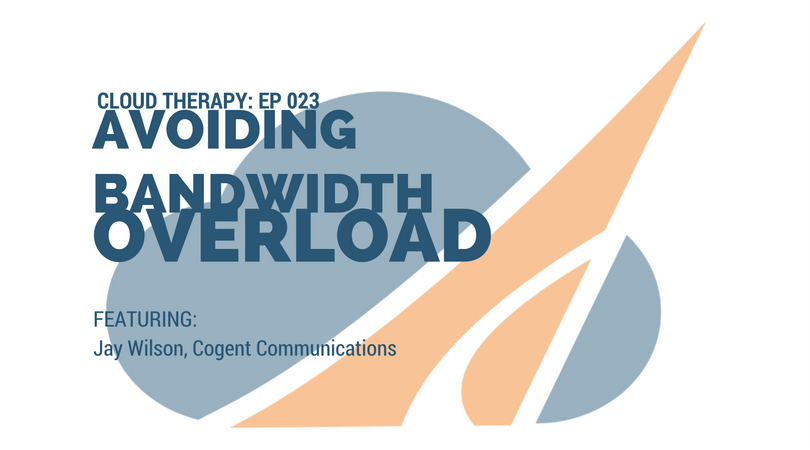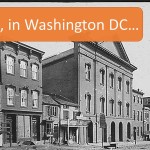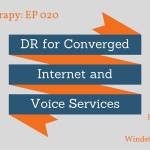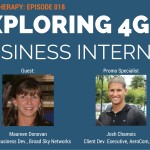Learn how to make sure your company never gets stuck with an insufficient Internet connection. Jay Wilson, Sales Engineer for Tier 1 ISP, Cogent Communications, joins Mike to discuss ways to identify possible bandwidth problems and how to plan for them.
Josh Chamois also pays us another visit to talk about a recent promotion that you don’t want to miss, as well as the Smithsonian in D.C…
Want more Cloud Therapy? Subscribe to us on iTunes or Stitcher!
Read reviews on business fiber ISP’s.
Get a free, side-by-side quote on the best 3 fiber ISP’s at your company’s address. Click below.
Transcript:
Mike: Cloud Therapy Episode 23.
Hey, IT Nation, welcome to Cloud Therapy with AeroComInc.com where you learn about the latest cloud and telecom technology that is going to take your career to the next level. I’m your host Mike Smith. Let’s do it.
Hello IT Nation. Thank you for joining us on another episode of Cloud Therapy. We have a fantastic show for you today. So our guest today, his name is Jay Wilson. He is a sales engineer for Cogent Communications. And if any of you don’t know who Cogent is, they are a large Tier 1 internet service provider in the United States. They do a fantastic job with internet access.
And Jay is here to talk to us today about the best ways to scale your internet connectivity and plan your bandwidth utilization for the cloud and remote users. So I know a lot of you IT professionals out there can relate to that. As we add more to the cloud and as remote users become more prevalent, this is something you definitely want to take a look at. And there are specific little tips and strategies that Jay is going to share with us today on how to do that really well for your company. So stay tuned for that.
Also, we have Josh Chamois popping again today, our resident salesperson here at AeroComInc.com. I’m going to give him a little bit of a surprise and try to throw him a curveball or two and he’s going to try to look some stuff up for us on the fly and see what he can find. So stay tuned for that. That’s an interesting conversation as well.
And before we get to the interview, I want to remind you of our free giveaway. Again, it’s a list of the best promotions that are going on right now for business internet. So all across the United States all the best promotions that business internet service providers are offering for things like fiber and for fixed wireless, Ethernet over copper, we’ve written them down for you in this nice little list. If that’s something you’re looking at, it kind of gives you a baseline on, “Okay, these are the types of prices that are out there that I should be aware of.” So if you want that gift, just text the word “ISPDEALS” to the number 44-222. Again, text the word “ISPDEALS” to the number 44-222 and we will email you that free gift.
Alrighty, let’s get to the program and we’re going to start with Josh.
What’s up Josh? What do you have for us today?
Josh: Mike, how’s it going? Alright, good stuff here. So I have a carrier that’s actually offering a dedicated internet access and PRI bundles. So the way this one came across my desk, I was actually working with a client and they had specific needs or a specific want to work with a Tier1 carrier that was reliable. So I went to my usual suspects, doing some due diligence on who’s out there that would fit this need. And I found these particular carriers and I actually talked to their channel manager and he told me about a promotion they are running now through September 18, 2016. So, again about a month and a half left on this promotion. So it’s good stuff.
So let’s get to the meat and potatoes. So they are offering a 20M dedicated internet access fiber bundle with PRI, 23-channel PRI at 9.99. They’re doing this in three flavors: 20M, 50M at 13.85 and 100M at 15.50. Really aggressive pricing. This is about 37% savings where this bundle is normally priced at. So, pretty good deal. And if you’re looking for a nice bundle package, I think this is phenomenal.
Mike: So does that include any calling minutes or how does that work?
Josh: Yeah, so this actually includes 5,000 long-distance minutes with that. So again, it just adds to the cake, if you will, right? It just keeps getting better and better. So yeah, it includes 5,000 long-distance minutes with this package.
Mike: Okay. And then is that a converged or integrated circuit, or it’s when nobody is on the phone you’re getting a 100M and then as people get on the phone it reduces that balance just one call at a time?
Josh: No, this is true DIA. They actually have these two circuits separate.
Mike: Oh, okay.
Josh: So they’re going to be running dedicated internet access on one port and then you’re going to have your whole PRI coming into whatever handoff you have, and that’s it.
Mike: So it’s a two separate circuits coming in for that price.
Josh: That’s correct.
Mike: That’s great. So that way you keep everything separate. I know some people like to converge it, some people like to keep it separate. So if you’re one of those separate people, like to keep phone service separate from internet, that’s a great deal.
Josh: Yup, absolutely.
Mike: Awesome, awesome. Well, thanks for sharing. Alright.
Josh: You’re welcome.
Mike: So onto the challenge, are you ready for the challenge for today?
Josh: You know this, let’s do it.
Mike: Alright. So for an integrated circuit, so like I mentioned before, so if you’re combining two services together under one circuit, like voice and data, so what if a customer was located in the Smithsonian?
Josh: Smithsonian.
Mike: Yeah.
Josh: It’s a great place to be located.
Mike: Maybe you’re a food vendor and you’re expecting a lot of calls to come in and you want an integrated service. Like, so you want, say, SIP and internet on the same circuit. Let’s just say a 10M circuit.
Josh: Okay.
Mike: So for those of you listening, if you’re looking for a 10M circuit, you know, with voice on there as well combined into one service on one circuit, so that’s what this would be. Could you give us, like, a budgetary price on that at the Smithsonian?
Josh: Okay. Okay. You want any specific amount of SIP trunks because I can scale that pretty easily with my tool?
Mike: How about let’s just keep it easy and keep it like five?
Josh: Okay.
Mike: 5 SIP trunks so that at the most you have five people on the phone and at 10M bandwidth. I’d say that’s a pretty common thing I’ve seen out there.
Josh: Okay. So 5 and 10, alright, and you said the Smithsonian. Okay.
Mike: Have you ever been to Smithsonian?
Josh: Never, never been.
Mike: Neither have I. I don’t even know where is that.
Josh: I don’t know either but let’s find out. So it is actually in Washington, D.C. How about that?
Mike: Alright.
Josh: Oh, give me an address, come on. Smithsonian Institution. Can’t do this without an address, Google. Come on. I need an address. What is it, some type of top secret museum? I mean there’s no address here. Let me do a little bit more digging here, bear with me. Okay. This might be it, it might not be, but I’m going to run with it.
Mike: Let’s go, let’s do it.
Josh: Alright. I’m going to pull this here. Alright, here we go.
Mike: Oh, wait, maps and locations. Got it.
Josh: You got it? What do you got?
Mike: Well there’s a lot of them. Let’s go with the Air and Space Museum.
Josh: Okay.
Mike: Let’s go with the Smithsonian Castle, that’s even better. This is on 1000 Jefferson Drive Southwest.
Josh: Southwest, okay. And?
Mike: Washington, D.C.
Josh: Okay. Okay. Plug that in here.
Mike: Looks like it’s 20004 is the zip, if you need that.
Josh: 20004?
Mike: Yup.
Josh: Alright. Alright, so we said 10M. Okay, we’re doing SIP 10M. Okay. Alright. Alright, let’s go and do this. Five call paths, alright, continue.
Mike: So what are you typing stuff into?
Josh: So I’m just typing in the necessary fields to pull back accurate results, things like a billing telephone number. Typically, what I’ll do is, for this exercise anyway, I’m just pulling, you know, a phone number that’s related to that area because a lot of times, you know, in order to pull back an accurate bid they need to have the zip code and the first three numbers of that phone number. So they call that in the telecom world the NPA NXX. Without that it’s hard to pinpoint where that central office is that’s closest to that location we’re trying to get pricing for. So you got to have that.
Mike: So then you need the area code and first three digits.
Josh: Correct, right. NPA NXX, right.
Mike: Got it.
Josh: And then, of course, the service address. And then I’m just filling out the client requirements, right? So in this case we wanted a 10M circuit with integrated amount of 5 SIP call path. And that’s really it. That’s really it.
Mike: What software are you using to do that? Can you find that anywhere on the internet?
Josh: Unfortunately, you can’t. So the nice thing about being an agency or broker, if you will, there are some tools that we have exclusivity to. So, sorry you can’t Google this on Google and just get the tool yourself, unfortunately.
Mike: No worries, they can just call you, talk to you live and have you do this for them.
Josh: That’s exactly right. That’s exactly right. Alright. So a ton of results. So I’m going to refine this list again. Even though I specified 10M it gave me everything that’s coming out of the central office that’s available. So let me narrow this down a little bit here.
Alright, what did you want again? You wanted some budgetary pricing or did you wanted to see which carriers can offer this type of solution?
Mike: Just budgetary pricing. So, no carrier names. I know they get all twisted if we mention their names.
Josh: Right, of course. Of course.
Mike: Yeah, just some budgetary pricing that shall remain nameless.
Josh: Alright. So I have a carrier here that can offer 10×10 dedicated – well, it’s not actually dedicated, it’s actually integrated because it’s running SIP over that connection, but it’s 10×10 symmetrical, okay, 5 SIP trunks and the drum roll please, the pricing is at a whopping $377.92. Wow!
Mike: Wow!
Josh: Yeah, that’s really competitive.
Mike: Yeah. Fantastic!
Josh: Yeah.
Mike: Awesome. Well, there you have it. So, you know, thanks for participating and for entertaining us with that and we appreciate it. And we’ll catch you next time.
Josh: Alright, Mike. Take care. We’ll talk soon.
Mike: Alright. I hope everybody had fun with that one. I know I did. Of course, I had to use my namesake with the Smithsonian there. So you know how that goes.
Alright. So let’s get on to our conversation with Jay. But before I do, I just want to remind everybody don’t worry about scrambling and taking notes. The transcripts to these podcasts are actually on our website. If you go to our website AeroComInc.com, that’s A-E-R-O-C-O-M-I-N-C dot com and you go into the “Blogs” section, so click on Blogs and then in the search bar for Blogs just type in this episode and it will pop up and you’ll see the full transcript of this entire episode. We actually pay people to go ahead and write out the transcripts for these and we do that for your benefit so that you don’t have to try to scramble and take notes so that you can use it as a reference point down the road. So if you’re listening in your car or something like that, don’t worry. Just when you get back to the office, go to our website AeroComInc.com and take a look at the transcripts.
Alright. This is a great conversation about scaling your company’s internet connectivity and little tips on how to do that extremely well and plan ahead for your company so that you never run out of bandwidth as you add remote users and cloud applications. With that, let’s get to it. Here is Jay.
Welcome to the program, Jay.
Jay: Hey. Thanks, Mike. Thanks for inviting me. I am glad we are able to finally get together to accomplish this.
Mike: Yeah, absolutely. Yeah, no problem, it’s great having you on the show. So tell us a little bit about yourself personally and professionally.
Jay: Well, my name is Jay Wilson. I’m one of the senior sales engineers for Cogent Communications. I’ve been with Cogent for 14 years, one of the legacy employees from PSINet after we acquired the assets from bankruptcy. And prior to that, I worked in healthcare, on the enterprise, and networking engineering side as well as automotive, banking and manufacturing, but always in IT, so.
Mike: Awesome. Awesome. Very cool.
Jay: It’s cool.
Mike: And then what about personally?
Jay: Well, I lived out here in Denver, Colorado. I actually am an amateur radio operator which kind of ties to other aspects of technology. And one of the items which I have used to apply is the amateur radio with data communications via, like, APRS while exploring the back roads out here in my Jeep.
Mike: Oh. So tell me, so when you’re talking about radio, like, in what regard, like, do you dabble in. I have no clue what that means.
Jay: Okay. APRS is the automatic positioning system which uses amateur radio to send GPS coordinates to other amateurs via data packets.
Mike: Okay.
Jay: It can be used for just informational, “Hey, I’m at the lake right now,” or if you’re doing like a search-and-rescue operation it’ll actually allow a central control to use these data packets to track all of the searchers for instance, or if you find the person or group you’re looking for to coordinate or to have the coordinates available directly from a GPS unit itself.
Mike: Okay.
Jay: There’s a lot of interoperability between internet technologies as well as amateur radio.
Mike: Okay. So then in terms of you personally, like, how are you typically using it when you say you like to dabble in that? Like, what are you typically using it for?
Jay: Usually for car-to-car communications and like I said, rolling or providing my location via the APRS transponders or APRS type of repeater systems.
Mike: Okay. So, like, if you guys go on a road trip or something like that, it’s just kind of like just you guys are talking to one another on the radio?
Jay: Mm-hm. Yes. Yeah, you can actually see the other amateurs on literally a map display on your tablet or computer or even phone now. And they will broadcast their position and it’ll actually show up on your map, and vice-versa.
Mike: That’s cool.
Jay: Yeah.
Mike: That’s cool.
Jay: It’s really useful for search-and-rescue or public service emergencies. When I was in California, we even used it with the Catalina Amateur Repeater Association to track runners, et cetera.
Mike: Well, that’s cool.
Jay: Yeah.
Mike: That’s cool. I never knew about that stuff. Learning something new every day. First when you’re saying I’m thinking, you know, back in the ‘80s when my parents, you know, had the CB radio with a big giant antenna on our car and then, you know, we’re like a trucker where we’re talking to my dad’s buddies and their families, like, on our way onto the river or something like that.
Jay: Yeah. Oh, yes. Yeah, that’s actually still a big part of it, except the amateur service is actually a licensed service through the FCC where the Citizens Band as well as the Family Radio Services and others are unlicensed and actually fairly easy to use, you’re just limited on the power output of the radios themselves.
Mike: Got it, got it. Cool. Yeah, thanks for sharing. That’s great.
Jay: Yeah.
Mike: So today Jay is going to talk to us about internet access obviously, being that he works for Cogent, and he’s going to really talk about remote workers, the cloud and how those things impact your company’s internet connection. So with that I’ll just kind of turn it over to you, Jay, and let you run with it, and if you don’t mind if I pop in once in a while for a question here and there.
Jay: Oh no, that’s perfect.
Mike: Awesome.
Jay: And it’s one of the things which I think has really been brought to the forefront as more workers are starting to work remotely as well as adding like a cloud service to your infrastructure as a whole. And what we’ve been seeing is a lot of, I should say, increases in the amount of bandwidth companies are starting to require as the remote users are actually working remotely, and because there isn’t almost, I should say, a seat count which is required if everybody’s sitting at home. The only time which you might need it is if you actually need to get them all together for a meeting. But you’re not limited to the physical limitations of your office itself.
Mike: Right.
Jay: But saying that, most companies have purchased internet service or required an internet service which fits what they think for the physical size of their office itself. But as your, like I said, workforce grows you have to be able to accommodate, I should say, not only the office’s access to the internet but your remote worker’s access to your office services – domain controllers, print services, file shares, etcetera, or if you have other requirements where they might need to make a secure connection through the corporate network to access other services either within or through, like, a third party, like a secure VPN, so you literally are supported two VPNs going in and out of your network.
Mike: Right.
Jay: And then, as the services grows, or I should say as technology matures, we’re seeing a big increase in accepting cloud computing. And one of those items too is that accessing the cloud, I should say, puts an impact on your internet access as well. And for instance, we are not a cloud provider ourselves but we enable companies to access the cloud. And that’s going to be true with all internet service providers in general. The cloud itself is great because now your remote workers can both access your corporate network as well as the cloud without impacting your corporate network. But anybody in the corporate network now needs those extra resources to not only access the internet but the cloud over it.
Mike: Right.
Jay: Yeah. And it’s one of those items where you have to look at basically what they call concurrent sessions which are most sessions. And one of the ones which I’m familiar with is, like, Office 365, you need to login to the service and it maintains a secure connection to that cloud service, so basically it lessens the chance of being hacked.
Mike: Right.
Jay: And as more items get to the cloud and if you maintain an office, you will need to have the bandwidth, or I should say a ratio of bandwidth which would be almost equal to a local area network. And if you’re a mid-size or larger business, that can be, you know, tens of megabits or even a gigabit of type of services you would need to maintain the general internet communications as well as your cloud connectivity. There are other options for that, but I think we might have to do that at a different time I think, yeah, for what we call the backend networks to third parties, so.
Mike: Got it.
Jay: Yeah.
Mike: Got it. So, like, when it comes to remote workers, going back to that, you know, is there a rule of thumb in terms of how much bandwidth do you think somebody needs, you know, for remote workers? You know, I’m just thinking if somebody’s got, say, hey, they have an office with fifty people in it and they have another fifty, you know, remote workers, like, how do they really determine how much bandwidth that they need?
Jay: Oh, that’s a good question. And I think a lot of it has to do on how the remote workers are set up, if they’re set up through a VPN or, like, a client-side type of VPN connection. You have to size it for the basically the least common denominator which, you know, I think most of us have like a consumer-based ISP level at home, so you’re limited to the upload speed of the home PC which would should equal the upload speed, or I should say aggregate of the workplace or the corporate internet connectivity, i.e., if my upload speed is 5 megabits at home and there’s fifty users, if they’re all concurrent and especially like file-sharing, let’s say large PDF legal documents, architectural drawings, multimedia type of files which remote workers are editing, you are limited to the remote worker’s ISP themselves but you have to aggregate that total sums on your upload speeds from your office itself.
And I think that some of those items are usually overlooked. There’s still a lot of asynchronous services out there versus synchronous services, and the pricing level accordingly. And that gets into a whole different business outlook on where can the company spend money to save other resources like time and effort.
Mike: Right.
Jay: Yeah. Technically, we all could probably get by on a T1. We just have to wait several minutes, if not hours, for large files to be trying to pass over, right?
Mike: Right.
Jay: And like you said, you throw in the cloud connectivity and you’re doing a lot of work to and from the cloud or other hosted services, you know, that will impact it as well. And that’s one of the things I think we’ve seen explosions in the last, well, what would you say, Mike, about last ten, fifty years where having a T1 in your office was more than sufficient and now having 100 megabytes or more is barely sufficient.
Mike: Right, absolutely. It’s funny when you had said PSINet, I remember when I first got started I was at Nextlink Communications and we had on our product portfolio that we could sell internet T1s through PSINet. It was just like an agreement we had with them at the time. But all the other sales reps were like, “We never sell this,” and it’s because it’s like 1000 or $1,500 a month for a T1 and no one wants to buy that and they just want DSL. So it’s on a product list but we never sell it. And, you know, here we went from that only, you know, sixteen years ago or so, and now it’s like a T1 is like a joke. It’s like everyone’s going, “Oh, you got a T1 for internet? Man, that’s brutal.” You know?
Jay: Oh, yeah. I mean, back in the late ‘90s when I was working at PacifiCare, I think we were spending, like, we had it cheap, we had it like I think $10 a megabit on our T3s and it was still $450,000 a month charge. Yeah. And internet at that time was seven years old, six years old.
Mike: Yeah.
Jay: And even then I don’t even think that 90 megabits was enough for the thousands of people who were using that connection out.
Mike: Right.
Jay: Yeah.
Mike: Right, right. So in your experience you’d recommend if somebody has remote users you really have to go to more of a synchronous connection as opposed to those inexpensive asynchronous connections where you’re getting a really fast download but a slow upload because the upload kills you with remote workers, correct?
Jay: Correct, because the remote workers are literally downloading most of the data from your network.
Mike: Got it.
Jay: Even if it’s in like a remote desktop session, you know, the screen refreshes are still being sent to the client PC at their homes.
Mike: Got it.
Jay: I should say the larger the bandwidth, the more concurrent packets the systems can actually send to each other.
Mike: Okay.
Jay: They might not always be, you know, like a large packet size being sent out but they might be multiple packets in parallel which allows, you know, a more fluid experience for the end user or allows, you know, a faster file transfer just because it’s able to utilize the whole bandwidth itself. But again, it’s going to be limited to the end users in the remote locations.
Mike: Got it.
Jay: Yeah.
Mike: Got it.
Jay: Yeah.
Mike: Got it. So that’s with the remote users. But then with the cloud stuff, you know, I know you and I were talking a little bit before the show and you were mentioning something about some good points and tips about, kind of, researching your internet service provider in relation to your cloud service provider. Tell me more about that. Like, what are the things that if you’re an IT director or a manager, you know, IT professional for a company and you’re researching internet service provider and you guys use cloud services, what are some of the things that you should be really looking for in an internet service provider in order to get the maximum performance?
Jay: Oh, global reach, it would be one, but the primary one is the interconnectivity to other networks. And this would be true for the home users as well. If your primary internet services provider for your company has lots of connectivity and a lot of available bandwidth, it should ease the transition through. Let’s say you’re based in New Mexico and you’re using regional internet connectivity but you’ve hired a whole bunch of remote users in Ohio and they are on a local ISP, and if there isn’t any interconnectivity through, they’re going to be transiting other companies’ networks. And depending on those two regional ISPs’ connectivity to those backbone providers, they might have the bandwidth themselves to the local ISPs but the local ISPs might not have the bandwidth through the transit providers to access each other.
Mike: Got it.
Jay: And so, basically you want to make sure that your corporate or your company providers are very well-connected. And then to some degree that’s not really a problem on the cloud providers themselves since I think most always think of the big five, you know, the Amazons, the Microsofts, the Googles, the IBMs, the Rackspaces. But there are also a lot of smaller cloud providers where you have to just investigate, you know, how they are interconnected through the internet as well.
Mike: Got it.
Jay: I mean, I would be leery of using a cloud provider out of India who only has a single connection through Tata to the US, right?
Mike: Yeah.
Jay: Yeah, Tata is a great company but, you know, that distance factor and don’t take this wrong, but there are certain conditions to do business in India which limits connectivity through. And that’s going to be true for a lot of developing countries.
Mike: So what are the things that IT professionals can do in terms of researching the stuff? Like, how do you research if your local ISP has strong connectivity to, like, a national network where you’re going to be able to reach the cloud provider really easily or, you know, vice-versa, how do you research the cloud provider’s connectivity to the internet? What are the questions you need to ask or things you need to look up?
Jay: Well, one thing is to see if the cloud provider will disclose or your ISP people will disclose their connectivity and/or just their autonomous system number or their ASN number. Remember that on the internet we track connectivity through the ASN and there are great third-party websites which can help you utilize this. One of my favorites is Robtex because I’m a graphical person so I like to see the little graphs which they produce to show you how this particular autonomous system is connected to the other autonomous systems.
But there are others like a CAIDA which is hosted by Oregon State University where you can look at what they call the internet map, and it gives you a globe of connectivity through and shows you, you know, where it’s strongest, like in North America and Europe, versus where it’s weakest, like, this is going to be kind of a bag on Australia but they have good connectivity within Australia but, yeah, I should say average connectivity leaving Australia itself.
Mike: Okay, got it.
Jay: Their access points from that continent is limited, right, where, geez, there’s multiple fiber pathways between North America and Europe and, what, 80% of all internet traffic traverses between those two contents, right?
Mike: Right.
Jay: So yeah, it’s those types of connectivities through. And like I said, there are other tools you can use. And then simple thing is, is just if you can find the AS number, just do a search for AS and that number. Like AS174 is Cogent’s. It’s very simple to find the third-party connectivity and the rankings. And I would do that for almost every ISP. I wish I did that for my home ISP now. It’s a bummer when I’m watching HBO now and it kind of hourglasses every now and then, so. Yeah.
Mike: That’s true. So, like, as you’re looking at these websites with AS number, like, what exactly are you looking for, like, you know, what are some warning signs?
Jay: A limited number of what they call upstream or peered providers. The larger the autonomous system table listed underneath that AS, the stronger that network is.
Mike: Okay.
Jay: And there are companies like Renesys or Robtex, etcetera, who actually will rank the connectivity and the performance of various networks in those items. In some cases though you have to remember that there are going to be areas of the country still which have a very limited amount of choice and you just have to work through that.
Mike: Yeah.
Jay: And there are other technologies, again, which might not be for this particular podcast where there’s a technology which you can use to compress data through, but it still requires a far endpoint to still access the internet. But that’s also part of the research, I should say, outline. You know, if you’re looking at a provider, making sure that you’re looking at, you know, how they are interconnected. Second thing is, is how much bandwidth you really need to use. And that might be one it could segue into.
I think a lot of companies are starting to realize that they need to have a better understanding of their internet use and their bandwidth growth as they make these decisions. You know, a company spending 10 to 20K a year, that could be, you know, part of a head count for a needed position, right?
Mike: Yeah.
Jay: So it’s like there are tools for that which would be beneficial in planning, you know, the next year, the next three years, the next five years, are we looking at moving our full infrastructure to the cloud, okay? So what type of bandwidth do we need in, I should say, our headquarters office and our remote offices we have them? Unfortunately, the home users are pretty much going to be on their own on what they can get in the consumer level internet provisions.
Mike: Right.
Jay: But the nice thing is GPON and EPON are getting more and more available to all of us at home. So that can alleviate that right there.
Mike: Yeah.
Jay: And other ideas too, just some of the hardware or another aspect of the network planning piece is determining what impact your security devices are due to your network as well. Being working for, you know, Cogent and PSINet and on the other side, you know, sometimes, yeah, we would love these huge internet pipes but we are using older equipment which can’t sustain the throughput, or we’re asking of it where we’re going to put so much security on it that it throttles the processing power of the device where there’s a noticeable delay between the request and the response back from even simple things like a Google or a Bing search. Yeah.
And I think that’s another aspect as well. Again, part of the planning portions of your corporate network where you’re now having to look at the processing power of the end devices itself. If you’re running an old domain controller, which is now ten years old, doesn’t have the processing power to handle the transactions being requested from these remote users, especially if they have to be routed out of the network.
Mike: Right.
Jay: Yeah.
Mike: Yeah, that makes sense where it’s, you know, you get this big, you know, bandwidth connection, you think you’re set but you don’t realize, you know, there’s points where everything is getting bottlenecked regardless of the connection you’re using. It’s almost like you got to really take a holistic view of the dataflow.
Jay: Yes. And like I said, after we’re done here I’ll send you a link. One of my favorite links is from the linear accelerator project over at Stanford which gives a great tool or a listing of the open source and paid tools just for looking at bandwidth, monitoring your bandwidth, and even planning for your bandwidth including simple stuff like Wireshark and MRTG to some of the more extensive full integration type of suites.
Mike: That’s cool, yeah. And when you send me that link, everybody’s listening what I’ll do is I’ll include that in the actual show notes in the transcript. So if you go to our website AeroComInc.com/info/blog and look up this episode, you’ll actually find that in our transcripts. So he’ll send it to me, then I’ll make sure it’s included in there so everything can benefit from that.
Jay: Yeah.
Mike: But yeah, much appreciated, that’s great.
Jay: And it’s on its way.
Mike: Awesome. Awesome.
Jay: Yeah. And it’s one of those items. And I think it’s usually hard to justify to your business management on building these tools, but as we become or as every company becomes more technology-driven and technology dependent, you do need these tools to make sure that you’re providing the best services to the end user or to the internal customers which your job depends on, and literally.
Mike: Yeah.
Jay: Yeah. And it’s just these harsh realities of internet connectivity. And the other one, which I always find interesting, is that the lack of a dynamic, or I should say purchasing of a dynamic firewall set to make sure that when you’re getting the best firewall rules but also the ability to modify the infrastructure to allow the types of traffic you want to move through.
Mike: Yeah. Yeah, that makes sense, you know. And it keeps on going back to a thought that I had is, and I’ve said this before on previous podcast but, you know, when companies are really looking at their internet connectivity, it’s especially the way it’s growing now with cloud services and just, you know, overall in general, you know, increase use of the internet for every single thing we do. You know, the thing is I look at it from, you know, a thirteen-year business owner standpoint of how much are you paying your employees. And I know that a lot of times IT professionals aren’t really thinking in this mode but their management is. So if they really talk that language, I think it’s easier for management to understand the need for the internet bandwidth. That’s always a company’s highest cost or typically.
And, you know, if you look at your payroll, if you have fifty, hundred employees, you just do the quick math of what’s the average salary in that office, you know, and then you could boil that down to per hour of cost and it’s expensive. And you start to think, “Okay, well what if our employees could do things twice as fast because our internet’s actually not choking their work.”
Jay: Correct.
Mike: Or, you know, things like that. When you started thinking in that mode and, you know, your firewall or, you know, your domain controllers and all that, so if you started thinking how much are we paying these people to work and are we suffocating their ability to work by how much, 15%, 20% because of our internet cost, really when you put things into that perspective it’s like, “Gosh, the internet is cheap.” You know, pay another $10 per employee to boost your internet speed and free up their ability to do their job. And I think, you know, thinking in that mentality really makes a lot of sense.
Jay: Oh, totally agree. And I think, you know, one of the items which I took out for my tenure at PacifiCare was idle time is tens of thousands of dollars a minute if the company can’t connect to their databases or can’t connect to the partners of the internet. And this was in 1998, 1999. I mean, we thought, “Oh, maybe $10,000 a day, okay, there’s ninety-five hundred employees.” No, it was like a minute, every minute they were down and there was a problem. I mean, it was a reporting to the investors type of problem.
Mike: Yeah. Gosh.
Jay: You know, that’s something which we didn’t chat about before was making sure that you have some sort of redundancy at least from your corporate perspective or your company perspective out to the internet as well as to your cloud services provider or other managed services provider.
Mike: Geez.
Jay: Yeah. And that’s something which is I think overlooked. It’s one of those cases where a single vendor might not be the best fit for everyone.
Mike: Yeah, absolutely. Well, cool. Yeah, I think those have been some great tips. Thanks for sharing all that stuff. I think those are some good takeaways that everybody can use for sure.
Jay: Oh, you’re welcome. And like I said, the link is out. Like I said, I didn’t even go to Stanford but I think that they have the best resources. So there’s my little disclaimer. But I’ve been using their site for years and I think they’ve done a great job.
Mike: Yeah, that’s great. I can’t wait to get that link out to everybody. And then as we always do, I’d love for you to share, like, a quick story of, like, one of the most entertaining things that’s ever happened to you in the workplace.
Jay: Well, let’s see. I think the funniest ones were, I think this has become a meme over the internet, where in a previous life when I was on the corporate side, you know, finding out that there were dial-up connectors and even I think other internet connectivities from people’s desktops at the company instead of going through the company internet and we would get these help desk tickets like, “Hey, the internet is slow. Can you come over and take a look?” And you’re like, “Why are you on a modem connecting out when we have all this bandwidth through our company itself? Why are you going to that three-letter service provider from your desktop?” And what you try to do, I need to send an email to our customers, “Please use the corporate system. You know, we’ve invested this time so you wouldn’t have these problems on your own personal setup.”
Another one was, it was actually kind of fun just troubleshooting it. I apologize I should have mentioned that I actually worked in the data center space within Cogent. And we have this customer who, I would say large institutional customer who wanted to move a lot of backups between their data centers but they didn’t want to pay for the bandwidth accordingly. And helping them do the cost analysis, it was actually cheaper to put everything on the DVD and mailing and faster via FedEx than it was for them to actually try to back up their 4, 5, 6 terabyte databases. So it’s just like, “Well, now you’re going to use the FedEx net, unless you want to commit to these terms.” But again, it gets down to the business model justifying the cost of doing business. And if it’s infrequent, that might actually make more sense. But if it’s an ongoing item, you know, you need to plan and budget accordingly, and you need to take into account all of the other services you’re going to use over those links.
Mike: Yeah, absolutely that’s a big takeaway there.
Jay: Yeah. And it can be very difficult because it’s a whole different skill set to bridge the technology to the business aspects of it. And I think that we are all learning as we go for this. I don’t think there isn’t an expert which is affordable which can do this for us. And one of those things is that’s why you need to work well with your partners to get the best scenario for the business itself.
Mike: Yeah.
Jay: Because we don’t make money or customers don’t make money, right? So.
Mike: Absolutely. Absolutely.
Jay: Yeah. And like I said, and that’s something which, you know, I learned, every time I work with a customer, I always learn something new and that’s one of the benefits of working in the technology. There is always something new.
Mike: Yeah, absolutely. That’s what I’ve noticed just from doing this podcast for, you know, twenty-some episodes in and it’s like, gosh, you know, the things I don’t know still about our own industry, you know, it’s fun, and plus, new stuffs always coming out. That’s what makes it exciting. It makes it difficult though. I swear there is some times where I feel like an old dog, even I’m forty-one years old but I feel like an old dog sometimes and I’m sitting there going, “Man, now we got to learn this and I got to figure out how to do this so we can sell it properly. I can’t just sell what I’m an expert at now that I’ve been doing for fifteen years.” Now it’s like everything’s being changed and I got to learn something new. But that’s the downside of it. So it’s exciting something new is always coming out, but downside is we are always having to learn something new too. So I’m sure IT professionals can relate to that because, you know, it’s almost like you can never be an expert at your job because technology is always changing your job.
Jay: Oh, yeah. I think that’s also good too. Until we retire, it would always keep us sharp.
Mike: Yeah, exactly.
Jay: Yeah.
Mike: Keeping our brain from going dead. So that’s good.
Jay: I think one of your next podcast or if you haven’t done it, I’ve only listened to a few since we started talking, the internet of things and what impact that’s going to bring to corporate America.
Mike: Yeah, absolutely. It’s a good point. I should really, you know, keep my eye out for someone who can speak to that because, you know, so many things you see, you see IoT slapped on everything these days if you’re on social media and looking at the IT space and half of it you’re just like, “What?” Just trying to wrap your brain around what they’re talking about and what it actually means to you in terms of actionable items that you should be considering. And so just trying to translate all the theory that’s out there and all the like, “Oh, so and so is doing this. Okay, well how does that affect me? Like, what is that going to do for our company, like, next year or, you know, the next two years, what should we be thinking out?” But it’s a good point. That’s a good topic. I should start searching for people who can, kind of, translate that for a lot of us.
Jay: Yeah. You know, this is kind of a off-topic bringing up IoT but one of the things which have been in the back of, I think, several of our colleagues are the IoT is being pushed to the consumer, right? But the reality is ours, the benefits that actually is going to bring to companies on being able to know that, “Hey, the water main just broke in kitchen on the third floor,” right?
Mike: Right.
Jay: “Our remote site is down because of power being delivered to the server room.” You know? Yeah, there are ways to monitor those telemetry now, but as the IoT is integrated into the devices you want to monitor without having to have a second device to do that. It’s going to greatly increase, you know, our connectivity to, like I said, to the UPS system and our server closets.
Mike: Right.
Jay: But remember that’s also going to impact your connectivity out.
Mike: Right, exactly. It’s like, “Okay, what are the top ten things that you’re going to be using IoT for, you know, within your company within the next few years and how much bandwidth is that going to require to where you’re kind of factoring that into everything.” But yeah, that’s funny.
Well, it’s great. So yeah, thanks for coming on and sharing all that stuff with us. Like I said, I definitely learned a couple things in terms of investigating providers, especially cloud providers and internet service providers and where to find some good information on it. And, you know, I definitely appreciate you taking the time to carve out time out of your day to join us on the show.
Jay: Oh, thank you, Mike. And thank you for inviting me. Yeah, this has been a good experience.
Mike: Great.
Jay: And I hope we have a chance to do this again in the future.
Mike: Yeah, absolutely. Absolutely. With the way things are evolving, I’m sure there’ll be other things we want you to come and talk to us about. So, great. Well, thanks, Jay. Have a great day.
Jay: You too, sir. And I hope you enjoy the weekend coming up.
Mike: Will do.
Jay: Alright. Take care now.
Mike: Alright, IT Nation. I hope everybody got a little bit better today from that great conversation I had with Jay Wilson from Cogent. I know I did. And we appreciate Jay taking the time.
Also, a couple of quick reminders. If you want to go back and revisit some of that podcasts, make sure you find the transcripts of it on our website. We went and put those on there just for you. Just go to AeroComInc.com, go to the Blog section. Within that section search for this episode and you will find the transcripts there.
Also, don’t forget to take advantage of this free gift. If you are kind of wondering how much internet costs, you know, so for like a 100M internet connection or a gigabit connection, how much a provider is charging for those things these days. Well, we went ahead and put a list together of the best promotions going on right now across the United States with all the different ISPs. So take a look at that. To get that free gift, all you have to do is text the word “ISPDEALS” to the number 44-222, and we will email you that free list of internet promotions.
Alright. Well, I hope everybody has a fantastic day and I will catch you next time.
IT Nation, thank you for joining us on Cloud Therapy with AeroComInc.com. Visit us at AeroComInc.com, that’s A-E-R-O-C-O-M-I-N-C dot com and head on over to the Blog section for notes on everything we talked about today as well as our blogs, provider reviews, and of course the best quotes for any technology.