Your company is in the market for a new call center software, but the first decision should be about CRM/ERP when upgrading your company’s call center software.
In this video, I cover why CRM/ERP should be the first thing you think about.
Want my recommendations on the best call center software vendors? Click the button below and ask me today.
About Me
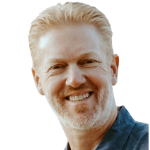
Mike Smith has been helping companies select the best telecom, WAN, security, and cloud services since 1999. He founded AeroCom in 2003, and has been the recipient of numerous business telecommunications industry awards, including being recognized as one of the top 40 business people in tech-heavy Orange County, CA. Follow Mike on YouTube, LinkedIn, Reddit and SpiceWorks.
Transcript
So I’ve been doing this for a while, right? Well, in the past, when customers would call me and ask me for help selecting the best call center software vendors for their organization, I used to ask them a bunch of questions about all types of features and things that they wanted, which is good. That’s a great way to start. But since then I’ve kind of learned from my experience. And the thing I ask about now is the one of the first questions I ask is what ERP or CRM software is your call center using and where do your agents want to spend most of their time? Do they want to spend most of their time in that software, or do they want to spend it in the call center software? And I’m going to explain why that’s important in this video.
My recommendations
But first, if you’d like my recommendation on the best call center software vendors to quote for your organization, give me a call (714.593.0011), Send me an email. I’d love to help you. I will help you make a lot better decision in a fraction of the time. More information on that at the end of the video. So check it out. Also, as always, don’t forget to take a look at our website. Aerocominc.com. It’s a great place to kind of start your search. You can search call center software vendors and filter them by feature. You can watch videos on them, read reviews on them. It’s kind of a cool site. Go take a look.
And as always, don’t forget to leave a comment. Hit the like button. Subscribe to the channel. I’d love to hear your opinion on what you thought of the video, what you learned, what you liked, what might be missing, what videos you’d like me to do in the future. I’d love to hear from you. All right, guys. For the most part of the people who are watching my videos, but notoriously they don’t leave comments. So, hey, I’m encouraging you. Please leave a comment. I’d love to hear what you think. That helps me make better videos in the future. And don’t forget to hit the like button. That’s a big deal to subscribe to the channel that helps my videos get out there to more people.
Why CRM/ERP First?
Okay, so why is it important that I shifted from asking about features first and really determining all of these features that you guys need shifting from that to talking about? First and foremost, where do your agents want to live? But they want to spend all their time in a CRM solution or an ERP solution, or do they want to spend it in things like Microsoft teams or do they want to spend it on the call center software application itself? Why is that important? Well, because once that’s determined, then all the demos can be focused on that particular thing.
For instance, before I did that, the demos we go through, the demos and the service providers are showing all these cool features and capabilities of the call center software and everyone’s, Ooh, that’s great. Or Oh, that’s super cool, or Oh, that’s really great. But some of those features and functionalities can only live in the call center software. They don’t function that well if you put them inside a CRM. So that changes things a little bit.
Where do you want your agents to live?
So it really focuses your demo on, Hey, what’s it going to look like inside the CRM where agents want to live and most of the time your agents are going to want to live day in and day out inside the CRM because that’s where most of the activity is taking place that they’re doing right?
So if they’re always having to look up phone numbers, check information, write notes, all that type of stuff inside of your CRM, they’re not going to want to bounce back and forth between the call center software and the CRM and the call center software in the CRM. They just want to stay in the CRM. Well, okay, well then the whole demo should take place inside the CRM So you’re seeing the entire demo exactly how you want to see it. You’re not seeing cool fancy features that you are never going to use because your agents don’t want to be inside the call center software. They only want to live inside your CRM or ERP software. Does that make sense?
Screen Pops
So once you know that on the demo, you can ask questions like, Do we want to have screen pops when a customer calls in? And what information ideally would we like on that screen Pop? Do we want the name, Do we want the phone number? Do we want their, you know, their rating as a customer? Do we want ranking like do we want to see like, have they called in before? When was the last time they called in? Just on that screen. Pop, What do you guys want to see? Ideally? So that’ll tell you something that the provider can show you.
Click to dial / Reports / Call Recordings/ Activity Log
Do we want a click to dial ability? Do we want to be able to click to dial from within our CRM or ERP software? Or do we maybe want a dialer dialing list that we create inside of our CRM?
Do your managers want to look at reports inside the CRM that include call data or do they want are they fine with going to a third party portal to pull those reports like your call center software?
Do you want call recordings stored inside the CRM? If you do, do you want to be able to click and listen to them inside the CRM? Or are you okay if you click on it that it takes you to another portal, so you’re listening to it in another portal. How long do you want those recordings to sit there inside the CRM?
Do we want our activities with customers automatically logged within the CRM contact record?
AI Summaries / Automated Dispositioning
Taking that a step further, do we want a AI to be able to automatically create call summaries inside that activity log and put it in like notes on that activity?
And of course, do we want automatic automated, I should say, disk positioning? So using AI to automatically tag the call with certain information,
See what I mean? That changes a lot. So all those questions, you can be focused on your demo on, Hey, I want to see that type of stuff in the demo as opposed to kind of wasting the first demo of all the cool capabilities they can do. But hey, let’s talk about what you can do inside the CRM where agent is sitting.
Which Call Center Vendors are the best?
Does that make sense? I hope it does. So if you’d like my recommendation on the best call center software vendors for your organization’s specific needs, reach out and contact me. Give me a call (714.593.0011), Send me an email This is what I do for a living. I love to help you. I will help you make a faster decision and a lot better decision at the same time. So based on your company’s requirements, I’ll introduce you to the best call center software vendors that your company should be talking to, ones that integrate with your particular CRM or ERP software, or need your specific functionality. I’ll introduce you to the best vendors that you should be talking to on GDC, to the best sales reps to work with at that company or oversee the quoting process to make sure you get the best pricing from the vendor of your choice. And the nice thing is, on top of all that, I won’t charge you anything for my services. The service providers actually pay me my broker fee, so it’s absolutely free to you. So no excuse not to at least reach out and see what I have to say. I’ve been doing this for over 20 years, so I know all the vendors in the marketplace.
I represent all the major companies. So I’m really the person to talk to who’s an expert and what you’re looking for, and it’s absolutely free to use. So reach out, send me an email, give me a call. I love to help you. It’s the reason why I do these videos. So if anything, it’s just a nice way to say thank you.
Browse Call Center Vendors
Just ask me asking me for help. Also, don’t forget to go to our Web site, Aerocominc.com and you can browse a call center, software service providers there. You can browse them by feature, You can read reviews, you can watch videos on them. All kinds of cool stuff. So good. Check it out. We’ve spent a lot of money on this website.
It’s super cool. Guarantee you’ve never seen anything like it in our industry. And as always, don’t forget to hit the like and subscribe button and ring the bell. All that cool stuff. Leave me a comment. Let me know what you think of the videos. I’d love to hear your opinion. Well, thanks again for watching another video and I will catch you on the next one.







