Your company needs to upgrade your call center software, and you’re wondering which features you should be looking into. It depends on the type of call center you have, and the size of the call center.
In this video, I cover call center software features that both small and large companies should have.
Want my recommendations on the best call center software vendors to quote? Click the button below and ask me today.
About Me
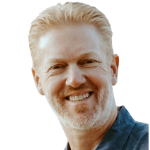
Mike Smith has been helping companies select the best telecom, WAN, security, and cloud services since 1999. He founded AeroCom in 2003, and has been the recipient of numerous business telecommunications industry awards, including being recognized as one of the top 40 business people in tech-heavy Orange County, CA. Follow Mike on YouTube, LinkedIn, Reddit and SpiceWorks.
Transcript
Your company is in the market for a new call center software and you’re wondering which features are the best fit for our business. What new features are out there that we should be looking into? Well, it’s going to depend a little bit on the type of call center. You have, the number of call center agents. You all have things like that. My name is Mike Smith. I’m the president of Aerocom. Let’s put our heads together on this.
My Recommendations
But first, if you like my recommendation on the best cloud call center vendors, your company should be quoting. Reach out, send me an email or give me a call (714.593.0011). I will help your company make a lot better decision in a fraction of the time. More information on that at the end of the video. And don’t forget to subscribe to the channel so you don’t miss any of the videos I put out every single week. And if you’d like to video, hit the like button, Ring the bell, leave me a comment down below. I’d love to hear what you think about the video, what other questions you have. All that good stuff.
Call Center Software Features I Recommend
Okay. Well, I’ve been asked this question quite a bit. Hey, what are the best features for Contact Center? What are the new and improved features that we should be looking for in our contact center? And it’s a little bit hard to answer because every contact center is different depending on what your guys needs are. So it’s kind of hard to give a blanket statement, but I’m going to try my best in this video. And for the sake of simplifying things, I’m going to focus on contact centers that have a lot of inbound calls coming in, like for customer service or sales, things like that, where you’re receiving a lot of inbound calls for billing, that type of thing, because that’s the majority of call centers out there. Sure, there’s always some outbound calls that need to be made. Follow ups with customers or returning phone calls, things like that. But for the most part, that’s what I’m going to cover today is call centers that receive a lot of incoming calls.
Small Call Center Features: 25 or Less
So the first category is let’s focus on call centers that have 25 or less agents answering the phones. What features is our must haves for those? So this is my list of features that you should definitely look at if you’re that size.
Number one, A must have is obviously IVR being able to interact live with a database that you have internally. So if a customer calls in and it’s basically an auto attendant on steroids like they call in, they get the auto attendant and they can check their account status real time, basically be able to pull up their account number. I type in their account number or say it out loud and the auto attendant interacts real time with your company’s database so it can feed customers real time information on their account. By having that, that’s going to obviously save your company a lot of time from having to answer calls that simply a computer can answer for. Then
the next feature I think you should definitely look into is CRM integration or software integration, making sure that the cloud call center software you have has the ability to interact with the software that your agents, the people answering the phones are using everything all day, all day long. So if they’re using, for instance, Salesforce and they’re sitting in Salesforce or HubSpot and they’re sitting there all day long being able to do things like click to dial right from the software or have a call, automatically send a call summary into that contact record without the agent having to do anything, having that recording of the call logged in there, automatically having a disposition, the call in Salesforce without the agent having to do anything.
Call Back in Queue / Barge, Monitor, Whisper / Reporting & Analytics
Another one is callback in queue. So that’s when somebody calls into your call center and all the agents are busy and as the person’s waiting, they’re on hold listening to hold music, maybe some marketing information on your company. They have the option to opt out of the queue and get a callback without losing their place in the queue. So even if you have a small call center, hey, things can get busy. And that’s a really valuable feature that your customers will really appreciate.
Another must have feature for small call centers is barge monitor, whisper, take over. That’s all kind of the same thing. So your ability to to listen in to a call that’s taking place with one of your agents, maybe you can take over the call. If it’s a new agent and you feel you need to step in and take the call over, or at least listen in, whisper monitor that call. It’s really important for training agents to be able to do that, especially in their first few weeks of taking calls.
Another feature that’s really important is real time reporting and analytics on things like time on hold, timeout time in Q two, how much time your agents are spending in wrap time and things like that. Real time analytics to know, like we have this many people in queue right now. This is the average hold time so that if hold times exceed a certain amount, you can as a manager, you can step in and start taking calls to alleviate the whole time so that customers don’t get too frustrated. Payment processing is another big one. So if your agents are processing credit card payments,
Payment Processing
it’s important to choose a call center software that has payment processing window. So it allows that too. So the allows you to take credit card information without breaking any security guidelines, things like that. So it can give you a secure portal for a customer to type in their credit card information without an agent listening in. We all hope that agents aren’t taking their credit card information and using it to fraudulently use credit cards, but you want to protect yourself just in case that might happen.
Omni-Channel Queueing
And the last feature that I think you should be looking into, if you even if you have a small call center that’s kind of a must have is omni channel queuing. And what that is, it’s the ability to take more than just phone calls into your call queue. For instance, if you have customers emailing in or you have customers on webchat or you have customers who want to text you or you have social media stuff going on and you want to interact with people on social media, well, those are all great communication channels to interact with customers. But the problem is, is how do you manage those things in omni channel queuing within call center software gives you that ability to manage those things and kind of get your arms around them and make sure that you’re responding to an email within a certain amount of time. And an email doesn’t get lost in the shuffle or making sure that you respond on text message within a certain amount of time and make sure you reply on social media within a day after it’s posted, stuff like that.
You want to make sure that you’re on top of it, not just handing it off to an agent to do and not really having the ability to manage those things and manage them within one pane of glass so that it’s not, you know, five different applications to manage calls versus emails versus web chat versus SMS texting versus social media. All that stuff adds up and you want to make sure that you’re getting one window to manage all those things that are really help you out.
Large Call Centers
So what if you have more than 25 agents? What if you have hundreds or thousands of agents answering calls for your organization? Well, obviously, the first set of must have features are still a must have feature for even large call centers. So let’s take those and build upon those. What additional features should you be looking at if you have a larger call center?
The first one is skills based routing. That’s when you have the ability to tap an agent with a score for a certain skill. So let’s say the you have calls coming in where people speak Spanish. You can assign every agent within your call center a score on their ability to speak Spanish. A ten is they’re completely fluent. Maybe a seven is. They’re pretty fluent, maybe a five is. They’re somewhat fluent and a one is they’re not fluent at all. And that way, when calls come in and someone needs to speak Spanish, it’s going to go to the people with the highest skill rating. And if that person’s not available, it’s going to go down the list. So skills base routing, you can think of it in terms of language, you can think of it in terms of product knowledge for certain products or sales, any type of skill you can think of skills base routing is essential if you have a larger call center.
IVA / Call & Screen Recording
Another feature you really want to look into, especially this year in today’s day and age, is an intelligent virtual agent and I’ve a so what that is, it’s just using AI and it’s a bot. So the ability to answer easy questions from customers that call in without having to have an agent, a live agent answer those calls, whether that’s on live voice or whether that’s on email, whether that’s on chat, web chat, or whether it’s text messaging or whether it’s social media. So every call center is different with how they can use in IVA, but it’s definitely a must have feature that you should be looking into nowadays.
Call and screen recording is also a must have feature for larger call centers. Recording calls is really important for most call centers and the ability to record screens is even more. Important nowadays, now that a lot of communication has become digital, digital with things like, you know, web chat and SMS and you want to know like what? You know, what are our agents doing? Are they are they on the Web chat and how many are they looking at at the same time? And then what are they referencing to answer questions, You want to be able to look at screen recordings to see like what are some training opportunities for agents in terms of how they’re answering questions or where they’re seeking the information to ask questions or who they’re reaching out to to talk to about certain questions. So screen recording is a big one.

Compliance / Wallboards / Quality Management
Compliance is something I probably don’t have to tell you is a must have if you’re a larger call center. So making sure your compliant with, you know, taking credit card information or maybe you need to be compliant for HIPA. So compliance is definitely something larger. Call centers need to look into
wall boards is another must have feature for larger call centers. And when I say wall boards back in the day, wall boards would be a giant digital display. Well, that could still be the case. Maybe you still want to have a wall board, but you can also show wall boards on the actual soft phone for your agents so it can show certain things that you want to you want agents to see or rankings maybe ranking for talk time or highest call score overall. Maybe you’re scoring the calls for four agents. So wall boards are really big. So it’s great to give agents, empower them with the information that they need to stay on track or improve or, you know, or just continue to do well
another must have feature for large call centers. Over 25 agents is quality management or quality assurance. What that entails is things like call scoring, customer satisfaction ratings. So, you know, is the ability to either some of those things automatically, which is really cool. Also sentiment analysis, the ability to detect customer sentiment on calls is really big and just overall the ability to to check and make sure your customer experience ratings are where you want them to be.
Gamification / Work Force Management
Gamification makes things fun for larger call centers as well. That’s another feature you should look at. So the ability to make just make jobs more fun for call center agents, maybe earn rewards or earn tokens that get them perks or extra bonuses, things like that. So gamification is kind of fun and it’s something larger. Call center should definitely be looking into.
And last but not least, workforce management is more and more important as your call center grows. And what that is, it’s the ability to staff your call center accordingly so it can analyze peaks in historical call times or, you know, people emailing things like that and make sure you guys always have the right amount of staff. You know, on on staff to demand the call center. So workforce management, another important feature for larger call centers.
Still confused? Reach out and contact me
So if you have any questions on any of those features, reach out, send me an email or give me a call (714.593.0011), especially if you’re a larger call center. If you have 25 or more agents, that’s really my sweet spot. So reach out, send me an email, give me a call, let me know if you’d like my recommendation on the best call center software vendors that your company should be quoting. I’ve been a broker for all the major call center vendors in this industry for over 20 years, so I know the industry inside and out. I know the vendors that your company should be quoting based on your requirements, and you definitely don’t want to be Googling this and just finding random vendors out there. There are definitely some vendors you want to avoid and some vendors you definitely should be quoting.
So I know that information. Reach out and contact me. I’ll ask you some questions about your companies requirements. And based on that information, I will introduce you to the top three or four vendors your company should be quoting. I’ll introduce you to the best salespeople you should be working with within that vendor. I’ll oversee the quoting process to make sure your company gets the best pricing possible from that vendor.
And on top of all that, I won’t charge your company a dime for my brokering services. The service providers actually pay me my broker fee so your company doesn’t have to pay me. I might open your eyes to a couple of things you weren’t aware of, whether it’s technology or whether it’s vendors out there. So I love talking about this stuff. I would love to talk to you. It’s the reason why I do these videos.







