Your company is in the market for a call center software, that integrates with your CRM, such as HubSpot or Salesforce. But what are “Screen POPs” and how do you know which solution is the best?
In the video below, Mike explains what a screen pop is, the types of screen pops, and what features you should expect them to include.
If you like the video, say thanks by asking Mike for his recommendation on the best call center software for your company! Click below to ask him today.
About Mike
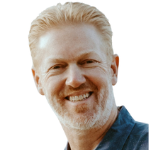
Mike Smith has been helping companies select the best telecom, WAN, security, and cloud services since 1999. He founded AeroCom in 2003, and has been the recipient of numerous business telecommunications industry awards, including being recognized as one of the top 40 business people in tech-heavy Orange County, CA. Follow Mike on YouTube, LinkedIn, Reddit and SpiceWorks.
Transcript
Hey, look at me, I’m wearing my AeroCom shirt and not a Quicksilver shirt or one of those others. And I don’t have a hat on, so isn’t that cool! I hope you guys are having a great day, and I’m sure having a great day. It’s Monday. I just had a good weekend, but wanted to talk to you guys about CRM software integrating with call center software.
So if your company is looking into a new call center software solution and you wanted to integrate with your company’s CRM software or ERP system or things like that, one of the things you probably heard a ton about is screen pops. So what is a screen pop? I wanted to make a quick video on that and just describe a little bit. I know there’s some ideas out there, but what is a screen pop? What are the capabilities of it? What should you be asking? What should you be looking for, and what are the benefits to your organization?
If you like this, reach out!
But before I get too deep into it, quick plug, if you’d like my recommendation on the best call center software service providers for your company’s specific requirements, reach out, contact me, shoot me an email, give me a call (714.593.0011). It’d be a big thank you for this video. If you’d like the information on this video, that’s the way you can thank me, is just reach out, contact me, ask me for help quoting vendors, and I’ll recommend you the best vendors to quote for your company specifically, and it won’t cost you a thing. More information on that at the end of the video. Also, don’t forget to hit the like and subscribe button, another way you could thank me. And we’re just over 900 subscribers. I’d love to get that to 1,000 ASAP, and I really appreciate all the support.
Types of Screen POPs
So what is a screen pop, and what should you be looking for in terms of the features included with screen pops for your company’s call center software solution? Well, there’s two categories of screen pops. There’s inbound screen pops and there’s outbound screen pops. Probably just blew your mind with the outbound one because that’s something that you don’t see too often, but there is both.
Inbound Screen POPs
First, let’s talk about the inbound screen pop. So what that is that as an incoming call comes into your organization, your call center software queries your CRM software or your ERP software to see if it has any contact records that match the phone number that’s dialing in. And if it does, it automatically pops up a preview of that contact record within your CRM so that the agent can see it, and that preview can be customized. So not only will you see the name of the person or the company name and the contact information, that type of thing, but you can actually customize what you see with some call center software solution.
Customizable
So say, for instance, your company might want to see if this company’s called in a bunch of times today. I had a customer who was just talking about that. So they want to be able to see, has this person called in three, four times today alone? That means obviously something’s urgent. They got to answer that call. That’s an urgent call. Or maybe you just want to see things like this customer’s overall satisfaction with the product. Are they a happy customer? Are they a dissatisfied customer? Maybe you want to see the tenure of the customer.
So no matter what you show, your thought process is, what can we show our agents before they even answer the call? So they’re going to see that information before they answer the call. So what information can we show them before they answer the call that will help them do their job better or will help give the customer a better customer experience? Sometimes that’s one and the same. Sometimes those are two separate categories, but you can think of that and think, okay, well, what information do we want to be able to show and how that will help our agent and how that will help our customer? So those are things that are possible there.
Merge with an Existing Contact
And then, what if the call comes in and there isn’t a match with the actual CRM software? Well, if you’re with a good service provider, that service provider will allow you the ability to, within the actual call center software solution, within that soft phone, they’ll give you the ability to search your CRMs contact records for possible matches. And if they find a match, maybe the person called in from a company that you already deal with, but they called in from a different phone number that’s never been used before, so it came in as a no match, well, your agent will have the ability to find the proper customer record and assign that call and phone number to that existing contact record. So that’s obviously a good screen pop technology there.
Create New
And then, taking it a step further, say there isn’t a contact record at all, no matter what, your agent should have the ability to add that person easily to your CRM software through the contact record that pops up.
So overall, incoming screen pops, like I said earlier, give the agent the ability to do their job better, which is going to create a happier agent and they’re going to be there longer. That’s going to increase their tenure with your organization. And also, it’s going to give your customer a better customer experience, which is going to create happier customers and it’s going to increase your customer retention, which you can equate into a dollar amount for your organization. So incoming screen pops are great.

Outgoing
All right, now, let’s talk about outgoing screen pops. What is that? Well, if your company is doing an outbound calling campaign, you have the ability to send outgoing screen pops to your call center agents. So what that looks like is a little screen pops up when it’s their turn to make a call and it gives them important information about the call before they make it. And maybe it gives them a certain amount of time to read that information before it automatically dials the call. Or maybe you allow the contact center agent to click on the call, do a one click outbound call, so they just click and it goes ahead and makes the call for them so that you give them as much time as they want to read through the information, but it goes ahead and it screen pops information from your CRM, it screen pops your CRM and then automatically calls or lets the person do a one click call outbound dial.
So what that does for your organization, it allows your outbound call agent to make a better higher quality call. Maybe they can see things like, what industry is this company in? How big is the company? Have we called them before? Have we done business with them before? Gives them some really good information to help them make a better outbound call as opposed to just calling blind and not really understanding what’s going on. So again, you’re going to have a happier agent. You’re going to have more success with customers as well.
Contact me for recommendations!
So that’s screen pops. I hope that makes a little bit of sense. If you have any questions, contact me. And again, if you like my recommendation on the best contact center service providers to quote for your organization’s specific needs to integrate with the type of CRM that your company has and integrates the way you want it to integrate with your company, go ahead and reach out and contact me. Shoot me an email, give me a call (714.593.0011). It’d be a nice thank you if you enjoyed the video. And by the way, it won’t cost you a thing. So what I’ll do is when you reach out to contact me, I’ll ask you a few questions about your organization’s requirements. And based on those answers to those questions, I’ll pair you up with the best service providers to quote. I represent all the major service providers out there. I’ve been doing this for over 20 years, so I really know the industry inside and out, and I can really help you save a lot of time and help prevent making really big mistakes signing up with the wrong company.
So absolutely free. Doesn’t cost you a thing. Give me a try. Shoot me an email, give me a call. I’m happy to help. I hope you enjoyed the video and I will catch you on the next one.







