Your company is shopping for a new call center software solution, and you want to know which call center software solutions are the best, considering you also need it to integrate with your company’s CRM, such as HubSpot or Salesforce.
In the video below, Mike explains that “the best” is going to be determined by which “integration features” your company needs… Then he explains the features your company needs to consider, which vary from vendor to vendor.
Want to take the shortcut and just get Mike’s recommendations on the best call center software solutions for your company’s specific requirements? Click the button below and ask him today.
About Mike
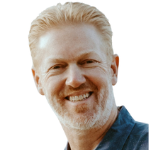
Mike Smith has been helping companies select the best telecom, WAN, security, and cloud services since 1999. He founded AeroCom in 2003, and has been the recipient of numerous business telecommunications industry awards, including being recognized as one of the top 40 business people in tech-heavy Orange County, CA. Follow Mike on YouTube, LinkedIn, Reddit and SpiceWorks.
Transcript
Your company is looking into a new call center software solution. And by the way, it’s not called Call Center anymore. Now it’s called Contact Center software solution. I’ll try to use the right terminology on this one, but it really doesn’t matter either way, we’re talking about the same thing.
So say maybe your company has an on-prem phone system and it’s end of life, you’re getting rid of it, and your call center solution, your contact center solution is attached to it, so you need to get that newed as well. Or maybe you’re just looking for a new contact center solution. Either way, this is something that your company is looking into and by the way, you need it to integrate with your company’s CRM software like HubSpot or Salesforce. Well, I get this a lot. A lot of companies come to me for my advice on, “Hey, which contact center solutions should we quote that integrate with…”
“Who’s the best at integrating with Salesforce?” Or, “Who’s the best at integrating with HubSpot?”
All Integration’s are Different
And although it sounds like, when you first think of it, that all the vendors should be about the same. Either you integrate with that CRM or you don’t. It’s actually not really the case. Once you start getting into the weeds on integration, there are a lot of different things that you want to consider. It really depends on what your company needs as far as integration goes and what they can tolerate, because every vendor’s going to be a little bit different.
So, I wanted to make a quick video series, maybe a couple videos on this topic, talking about the different possibilities that you want to think about when it comes to integration. So you can kind of make a little checklist and decide which integration features are most important to your organization, because that will either widen the number of vendors that you can look at, or narrow the number of vendors that you can look at.
Take My Shortcut
But before I get too far, I really wanted to give a quick plug. If you’d like my recommendation on the best contact center vendors that your company should quote, reach out and contact me. Either shoot me an email or give me a call (714.593.0011). It’s absolutely free and no reason to not at least reach out, contact me, and ask me for my advice. More information on that at the end of the video.
Also, don’t forget to like and subscribe to our channel. That’d really helped me out a lot too.
The Basics
The first group of features I wanted to tackle when it comes to CRM integration with contact center solutions are just the basics. These are the basic things that you want to think about when it comes to integrating or finding a contact center software solution for your organization that integrates with your CRM.
Desktop vs. Server/Application-Level Integration
The first thing that I wanted to bring up is the thing that a lot of companies never think about, and it’s really important actually, is, do you need the CRM application to integrate with the contact center at the desktop level or actually the server or application level?
What that means is, is the integration happening on the actual desktop computer itself? Does the user need to have a computer up and running, be logged in to the CRM like HubSpot or Salesforce at the same time they’re logged in to the contact center solution at the same time, and the integration is actually taking place on the desktop software? Or is the integration taking place at the application layer in the cloud? Meaning that that user doesn’t need to be logged in to the CRM, they don’t need to be logged in to that CRM in order for that integration to take place.
So, if you want to log the call, if that call that they’re on with the customer, do you want to make sure that that call is recorded into your software? Well, if you do, then, if it’s integrated at a desktop level, you need to make sure that that user is logged in to both the contact center solution and the CRM on the desktop level. But if the contact center provider integrates at the application layer and you want that call to get logged, that user doesn’t need to be logged in anywhere in terms of the CRM. They don’t need to be logged in to the CRM because your contact center software solution provider is logged in to your company’s CRM at the application layer. So all calls are automatically logged.

When is application-level integration important?
This is really important if your call center agents are taking calls from multiple places, that’s where this is really crucial.
Everyone says, “Hey, application layer is great.” Well, before you go to that level and start narrowing your vendors, ask yourself, “Hey, are all of our contact center solution agents sitting at a desk and are they required to be logged in to our CRM as part of their daily routine?” They’re already logged in to the CRM. That is something that they do. It’s mandatory that they’re logged in to the CRM and it’s mandatory that they’re sitting at the desk. Well, if that’s the case, then that’s not a big deal. But if your contact center agents are logged in all over the place and sometimes they’re taking and receiving calls from their cell phones for instance, then this becomes a big deal because you don’t want to have to tell them, “Hey, if you’re taking a call on your cell phone, make sure that back in an office somewhere, on your laptop, you’re also logged in to our CRM application like Salesforce.”
Because we all know that if that’s the case, that’s never really going to happen consistently and you’re going to miss a lot of calls or maybe text messages or things like that getting logged if that’s the case. That’s just one thing you want to think of right out of the gate. Do we want application layer integration or is desktop layer integration okay with our company and the way we have our agents situated where they sit?
Click-to-Dial
Following along the lines of basic essential things that CRM software integration does is, “Do we want the CRM application to be able to click to dial?” So, do we want the agent to be able to click to dial from the CRM application? Now, that sounds like a pretty simple answer, right? “Yes, we do.” You want the agent to be able to click to make an outbound dial from the CRM application.
Just Click the Number?
But let’s dig a little deeper there. Do you want a just click to dial? Meaning, they click on a number and it dials that number? Or is copy and paste okay? Probably not. Probably you want to click to dial, right? That makes sense. But let’s go even further. Some CRM applications like HubSpot for instance, have a little phone icon, a little dialer button. Do you want the agent to be able to click on the phone icon to initiate an outbound dial or is just a simple click to dial okay? Meaning, they have to find the phone number on the contact record and click on that phone number. That’s something you want to ask yourself. Obviously, the more specific you get, the less vendors are going to be able to do that. So if it’s pretty broad, that’s great. That’s going to keep your vendor options nice and wide open.
But as it gets specific, hey, sometimes people really want to be able to click on that phone icon because maybe their agents are doing that today and they don’t want to get confused and have to tell all their agents, “Hey, you can’t click on the phone icon because that’s not going to work. It’s not going to make an outbound call. You actually have to click on the phone number.” If that’s a big deal, you want to make sure that you list that in your requirements because different vendors offer different things.
Screen Pops
Something else that’s pretty basic when it comes to software integration are screen pops. What that is, is if you have a contact that’s already created within your CRM and they call into the contact center, that contact center agent gets a little screen pop, a little piece of toast that pops up maybe on the bottom right hand side of their computer, and it lets them know who’s calling in.
What you want to think about with that is, is it okay if you just list their information like, “Hey, this is so and so from this and this company.” Is that okay so that they answer it accordingly and just answer with their name? Like, “Hey Jim, thanks for calling again.” Or do you want additional information listed on that screen pop when they call in like, do you want alerts saying that they’ve called in three times today? Do you want things like that so that the agent can respond accordingly? Maybe your company responds differently if they’ve called in a bunch of times. So something to think about with screen pops there.
Who’s going to do the programming?
The last thing I’m going to talk about today is, who is going to do the programming for the APIs for the integration? You want to think about this in advance. Do you have an outside vendor or internal resources to do the programming?
Say for instance, your CRM has a computer telephony integration already built in and you just have to program the APIs from your contact center solution provider into your CRM software. Well, do you need the actual contact center service provider to do that programming for you? Or do you already have resources internally that can do that programming? Or maybe you need to hire an outside company to do that programming. Just some things that you want to think about because if you prefer that the contact center solution provider do all the programming for you and you get it all in one place, you want to make sure you kind of jot that down in terms of a requirement because not all contact center solution providers will do all that programming for you. That’s just something that you want to think about there.
Look for Part 2!
Well, that’s part one of this video. Part two of this video I’m going to talk about activity logging and the specifics that you need to dig down into when it comes to that stuff. So look for that video as well. That’s going to be coming soon.
Take My Short Cut
And again, don’t forget to like and subscribe to the channel. That would really help me out a lot. And if you’d like my recommendations, if you’d like to take a shortcut and just get my recommendations on the best cloud contact center solution vendors that your company should be quoting based on your requirements, go ahead and reach out to me. Shoot me an email, give me a call (714.593.0011). I’ve been doing this for 20 years, so I’ll ask you a few questions and find out some more about your requirements.
And then from there, I’ll maybe refer you to a small handful. I’ll also oversee the quoting process to make sure that you guys get the lowest pricing possible from your chosen vendors, and also make sure you’re paired up with the right reps at the different vendors. And the nice thing is I don’t charge a thing for my service and I make sure you get the best pricing. So there’s absolutely no excuse not to at least reach out and contact me and see what my opinions are. All right. I’ll catch you on the next video.







