Continuing our cloud PBX shopping checklist for large companies, today Mike discusses Remote Users.
In the video below, Mike gives you several items to address, which will help you assess your company’s PBX requirements for remote users.
Want Mike’s recommendations on the best cloud PBX vendors to quote, for your large company? Click below to ask him today.
About Mike

Mike Smith is the Founder and President of AeroCom and has been helping companies with telecom and cloud services since 1999. He has been the recipient of numerous business telecommunications industry awards, including being recognized as one of the top 40 business people in Orange County, CA., under 40 years old. You can also hear him as the host of the popular Information Technology podcast, ITsmiths with Mike Smith. Follow Mike on YouTube, LinkedIn, Reddit and SpiceWorks.
Transcript
So I’m back today with another installment of my Cloud PBX checklist for large companies, meaning you have a company like 100 or more employees, maybe up to around 5,000 employees.
Your company’s looking for a new phone system, but what are the questions you should be asking internally before you go shopping, and what questions should you be asking Cloud PBX vendors once you do start shopping. I love this list. I love this video series. It’s just something I talk about every single day.
I use it too
And there’s so many lists of questions that I go through that I ask businesses when they reach out to me that I go through my discovery with them. So all these are really my discovery questions that I’m asking businesses when they contact me. So sharing these with you, trying to help you out a little bit along the way.
Well, today I’m talking about remote users. That’s definitely something that a large company should take a look at, especially these days, during and after the pandemic, a lot of companies have a lot more remote users than they ever have had. So that’s what we’re going to be touching on today. That’s the subject of this video.
TLDR
But before I get too far into it, just a quick reminder, if you like a shortcut and you just want to know, “Hey, which Cloud PBX vendors should we be quoting? Which questions should we be asking for our specific needs?” Don’t research it. Yes, watch this video. That’s great. Watch this series. That’ll definitely help you out a little bit, but contact me via email or phone (714.593.0011). This is what I do. More information on that at the end of the video, but just wanted to touch on that quickly.
Where are they located?
Okay, so the first question when it comes to remote users that you should be asking yourself are where are our remote users located? So easy question to answer, probably, but sometimes, especially if your company’s pretty big, it’s easy to overlook some of the spots that they might be in. For instance, do you have remote users that are working all nationally or are some of them working globally? Are some of them sitting in other countries? Do you have people that are traveling a lot? So where are they located exactly? Are they just nearby within the same city as your company, or are they all throughout the United States, or are they in other countries like Canada, Mexico, China, Australia, the UK, things like that? So definitely think about that and jot that down so that you’ll have that information when you go to talk to a Cloud PBX vendor because that’s really important. They may not ask you that question, so you need to volunteer that information up front.
Mobile or at a Desk?
Another question that you should ask when it comes to remote users is, are they going to be mobile, meaning that are they just going to be walking around on a daily basis using their cell phone, or are they going to be sitting at a home office somewhere or maybe at a makeshift office or bouncing around a little bit? So are they going to be working off of a computer sometimes or are they just mobile? Somebody I talked to just the other day has a lot of technicians that are out and about that are installing things. So obviously, that’s an example of a company who has just a lot of mobile folks. Those people are never going to be on a computer. They’re only off their mobile phone, whereas other companies I talk to have a lot of work from home users, especially these days.
I just talked to another company the other day who has folks working from the office three days a week and working from their home office two days a week. So it just depends on your business, but again, stuff you want to take note of and jot down so that you have that information and can volunteer it to the service providers that you speak with for Cloud PBX.
Mobile-Only Added to PBX?
And then to dig down a little bit further, if you find that you have a lot of users that are just going to be using their mobile phone only, like for instance, today, all they’re using is their cell phones. So like that example I gave you with all the technicians out in the field, today, they’re all just using their cell phones. So when they go to a new phone system, what you need to think about is, do we want to take those folks who are right now operating just off their mobile phones and incorporate them into the phone system moving forward?
So sometimes that answer is, yes. Sometimes it’s no. Sometimes you just want to keep them using their mobile phones and not integrate them into the PBX environment, but sometimes you do want to integrate them in. And the reasons why you might want to bring them into the PBX environment…
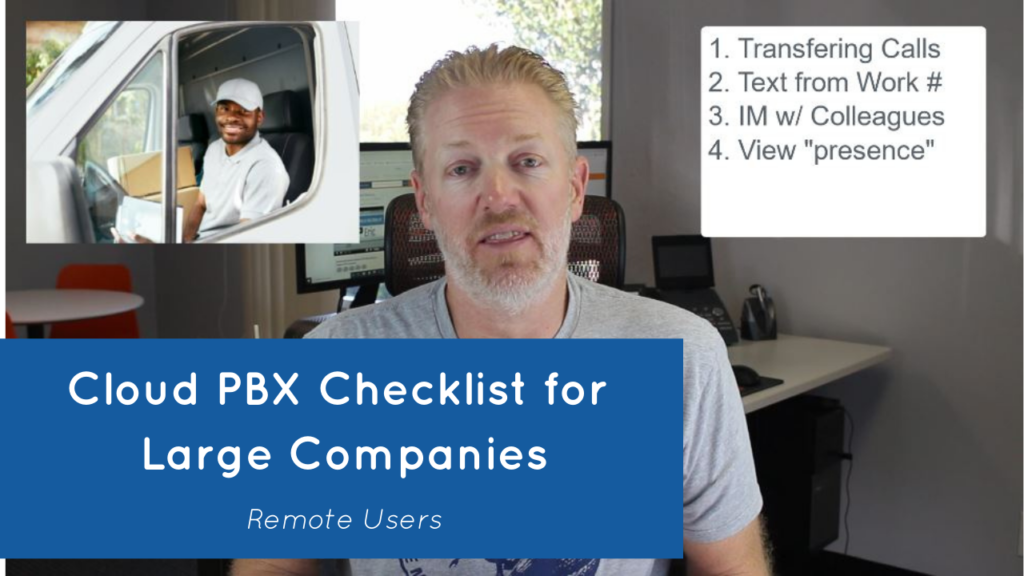
Transferring Calls
Some of the biggest reasons are number one, it’s easier to transfer calls to them. So if you’re finding that a lot of calls are coming in and maybe you want to speak to a foreman out in the field or things like that and the reception desk has to transfer calls to them, it’s a lot easier to transfer a call to someone who’s got a Cloud PBX app on their mobile phone, as opposed to just trying to transfer it to their cell phone and it often goes to voicemail and things like that. So maybe you want that foreman to be able to say, “Hey, this is a call coming in from my office on our phone system, as opposed to just somebody trying to call him on his cell phone.” So that’s maybe one thing.
Text Messages from Work Phone Number
Another reason is maybe you want those people on their mobile phones to be able to send and receive text messages from the company’s Cloud PBX application. So they’re using their company’s phone number to send and receive text messages instead of their personal mobile phone number. So that’s an advantage to some companies.
IM/Chat Co-Workers
Also, maybe that remote employee wants to be able to instant message with other people in the company. So they want to use the chat application within the Cloud PBX app to have live instant messaging back and forth between other people in the company. So that’s a nice little feature to have.
Presence
And lastly, sometimes folks who are on their mobile phone, maybe they want to be able to see other people in the company’s presence. They want to have the ability to see who’s on the phone right now. If they need to instant message them or they need to reach out and call them, they can see who’s out of the office or who’s on the phone, or maybe people back at the office can see if that person’s on the phone or if they’re out of the office and see their presence. So just some reasons there to think about when it comes to, “Hey, should we take these mobile users who are only using their mobile phone today, and should we move forward and add them to the Cloud PBX when we transition to the new PBX moving forward?”
WFH – Mobile App, Desktop App, Physical Phone, Headset?
Okay. Now, back to the folks who are going to be working from home, like a home office. To dig a little deeper into that one, one of the things you need to be asking yourself is, are those folks going to just use their mobile phone sitting at their desk, like the cloud application… or I’m sorry, the mobile application for the Cloud PBX solution. Every Cloud PBX solution has a mobile app that you can download onto your cell phone. So are those folks working from home just going to use the mobile app on their cell phone, or are they actually going to need a desk phone, or are they going to run off a Softphone that they download onto their computers? The reason why you need to think about that and maybe talk to some folks internally within your company is it changes things a little bit. Are you going to have to order phones for all those people that… Are you going to do that or are you going to have to download a Softphone app on everybody?
Headset?
Well, maybe all those folks are going to need USB headsets in order to use a Softphone app on their desktop computer sitting in their home office, or maybe you’re just going to keep it simple, and everybody just has their mobile app and maybe they have a headset, like a Bluetooth headset, that they can use with their mobile phone and just use that as their phone system. That’s probably the easiest option, especially if you have people that are coming back and forth, maybe some days working in the office, some days working in their home office. It’s just really easy if they just use their mobile app on their cell phone, but obviously, that’s a question to ask the users.
Wi-Fi or Wired?
And staying with the topic of people working from a home office, another thing you need to ask yourself is, will they be plugged in… Is their desktop computer that they’re using in their home office, is that plugged into a wired connection? Is that plugged into their internet connection at their house through a wired connection, or are they connecting over WiFi? So if they’re connecting over WiFi, now that takes the VoIP a little step further in terms of call quality. So if their desktop is connected on WiFi and they’re using their Softphone, or maybe they’re tethering their desk phone to their desktop computer, which is connected to the internet over WiFi, things like that, obviously, that’s going to degrade the call quality just a little bit or introduce a chance of bad call quality.
Troubleshooting
So as an IT team, you just need to think about that and “Okay, how are we going to train users on that, and how are we going to field technical service issues when users call in and say that their phone system isn’t working?” Sometimes it’s going to be because they’re on a WiFi connection and they’re not on a wired connection. And every person’s house is going to be different. Everybody’s WiFi setup is going to be different. So little bit of complication there, not too bad. A lot of companies are dealing with that today, no matter what it, with other things they’re using, like Teams and everything else, but just something to think about there.
Okay, so that was a bunch of questions to ask yourself internally and make sure you’re presenting that information to service providers when you go to shop for a Cloud PBX service in terms of remote users. So I hope that was helpful. If so, don’t forget to hit the like button and subscribe to the channel.
Which vendors to quote?
Also, if you just want to know, “Hey, which vendors should we be talking to? Who’s going to fit our company the best when it comes to a Cloud PBX solution for our large company?” Don’t Google it. Don’t start asking around. A lot of times, you’re going to end up with the wrong service provider, and the last thing you want to do is end up with a company who’s got a really bad reputation. And if you just would’ve asked somebody, they would’ve told you. So just reach out and contact me on email or phone (714.593.0011).
It’s what I do!
This is my job. I’m a broker for all the major Cloud PBX service providers. I represent over 350 or 400 different Cloud PBX service providers, and I’ve been doing this for 18 years. So if you contact me, I’ll ask you a few questions about your company and I’ll pair you up with the best service providers that you should be quoting. And I’ll talk to you through it and talk to you about why, also introduce you to the right people at these companies, and oversee the quoting process to make sure you get the lowest pricing from them. And the best thing of all is you don’t have to pay me anything because these Cloud PBX service providers, if you find one that you like and you buy from them, they pay me my broker fees. So you don’t have to pay me anything. No excuse not to at least reach out and shoot me an email, give me a call, and I’m happy to help you. Again, if this was helpful, great. Hit the like button. Subscribe to the channel. That helps our videos get out there to more people, and it also helps get rid of the commercials that YouTube is putting on all the videos. So hope that was helpful, and I’ll catch you on the next one.







