Your company has a call center, and you’re wondering about the potential benefits of AI automation for your call center. AI can answer customer’s questions quickly, without having to use people.. everyone’s happy. Unless your automation frustrates your customers.
In this video, I’m going to tell you 4 tips to help you reduce customer frustration.
Want my recommendations on the best call center software vendors? Click the button below and ask me today.
About Me
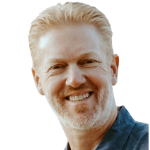
Mike Smith has been helping companies select the best telecom, WAN, security, and cloud services since 1999. He founded AeroCom in 2003, and has been the recipient of numerous business telecommunications industry awards, including being recognized as one of the top 40 business people in tech-heavy Orange County, CA. Follow Mike on YouTube, LinkedIn, Reddit and SpiceWorks.
Transcript
So there is no debate that when it comes to cloud contact center software that AI automation can has the potential to create huge benefits for your organization. And, you know, it’s a great experience for the customer, a great experience for the organization. I mean, if you think about it, customers can get their questions answered quickly without ever having to talk to anybody through you know, website chat, through email, through text messaging, through phone calls, every which way. And so the company is not having to pay additional employees to serve customers even faster. Customers get the information they want even faster. So it just makes a lot of sense, right?
Unless the AI is not very good in creating and it a lot of customer frustration, we’ve all experienced that as customers ourselves, right. Call company and the call center software that they have is just making you march through all these questions and it’s just more frustrating. All you want to do is talk to a person because their system just isn’t very good. So how do you avoid that? How do you avoid the frustration that automation can call or can cause? In this video, I’m going to give you four tips to help set up your automation with your cloud call center software. In a way that reduces customer frustration.
My recommendations
But first, before we get there, if you like my recommendation on the best cloud contact center vendors, your company should be quoting. Reach out, send me an email or give me a call (714.593.0011). It’s the reason why I do these videos. I’ve been a broker for over 20 years in this industry. I know the industry inside and out. And based on a few questions, I can make sure your company is quoting the best call center software vendors right away. It will save you all kinds of time and help you make a lot better decisions. So reach out, Send me an email, give me a call. I’d love to help. Also, don’t forget to hit the like button. Subscribe to the channel so you don’t miss any of my weekly or sometimes multiple videos per week and leave a comment down below. Let me know what you think of the video. Ask further questions. Let me know about other videos you’d like to see.
Customer frustrations with automation
So how do you reduce the amount of customer frustration when it comes to automation in your cloud call center software?
1. Brainstorm your customer’s journey
So number one, I think a great idea is to sit down and brainstorm with all of your key people in your company that know your customers inside and out. Really brainstorm with them on the customer journey when the customers reach out to you or you reach out to the customer, where are they located? Are they sitting at home? Are they sitting in an office? Are they typically driving in a car? Are you catching them off guard? Is it on text? Is it on email? Is it on phone call? Like what are the most typical situations? And then and then look back at things like, have we reach out an email? How long has it taken them to respond? So look back at the past have gone. Like when we reach out on phone, they’re responding right away. We reach out and text. How long does that conversation typically last? We reach out on phone or on email. How long does that conversation last? Web chat? How long does it last? So things like that collect all the data, really look at the customer journey that will help you set up the automations so much better.
2. Adjust the automation responses to match the situation
And then number two, adjust the language for your automation based on the communication channel. In that situation. So if your automation is the same for website chat than it is email, that’s incorrect, right? Because someone who’s emailing you is able to absorb a lot more information and read through it, and they’re also going to respond at a lot slower pace than somebody on a web chat. So make sure that the conversation, the the language that’s being used by the automation is correct. Like, for instance, if it’s on SMS text, it should be responding to the person like a text message would with a real person. Write it. It’s going to be, you know, a small amount of wording, quick back and forth, not sending a ton of information, things like that. So just make sure you’re adjusting the language and the response is based on the customer journey and the communication channel being used.
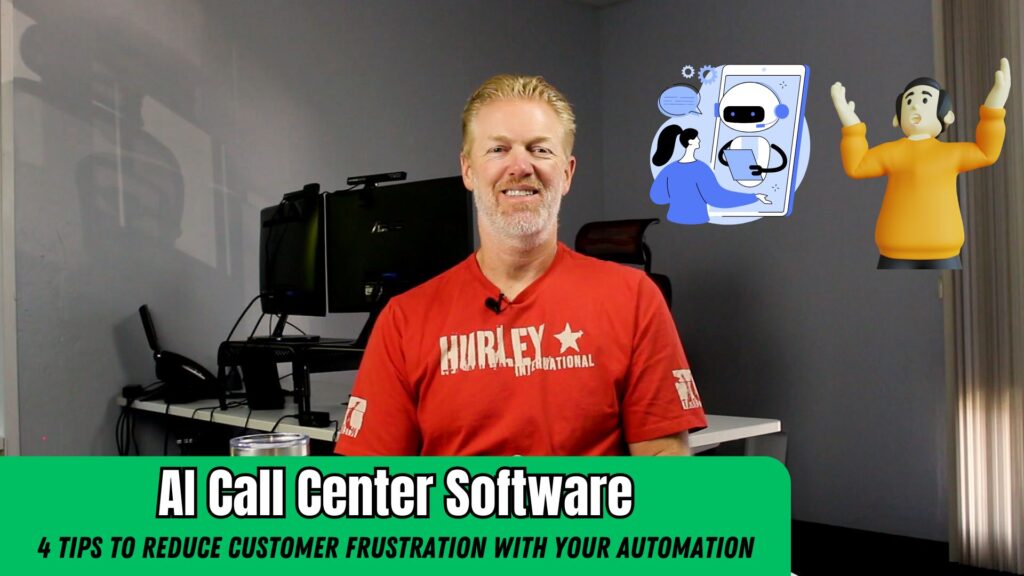
3. Adjust the automation timing to match the response time
Number three, you want to also adjust the response time. I’ve mentioned it a couple of times, so make sure that with automation you’re not closing out the conversation, you know, too soon or you know, too late for instance, if it’s automation on a call, you know, maybe you’re going to keep that case open until the calls ended. But if it’s a conversation taking. Place over email. Maybe you’re not going to close that case out for a couple of weeks. Maybe you’re going to send them a follow up email a couple of different times through automation, like, Hey, still checking back to see if you had any ideas on this or just following up on the conversation we had. If it’s on Web chat, it’s obviously going to be closed out fairly quickly. Text message, maybe not so quickly. So in terms of the timing and the response time, make sure you’re not closing out the case too soon so that somebody isn’t having to call back in and get all the same, you know, repeat all the same details. And that obviously creates a lot of customer frustration.
4. Make sure live agents gets the details
And number four, if your automation gets stumped and has to pass it to a live agent, make sure that it’s really clear and concise to pass the live agent. All the customer details from that conversation so that the customer doesn’t have to repeat all the same things. This is obvious, obviously. You know, a lot of us have experienced this when we call like a bank or something like that, and we have to verify a bunch of stuff and then you get to a live agent, you’ve got to do it all over again.
We’ll make sure that information is passed through to the live agent in a good call summary or a good summary of that chat message or the text message, things like that, so that an agent has all that information and can pick up the ball and run with it and take the conversation further as opposed to having to backtrack and frustrate the customer with having to have them repeat all the same information.
Still confused? Reach out and contact me
So I hope that was helpful. If you’d like my recommendation on the best cloud call center software vendors that your company should be quoting. reach out, send me an email or give me a call (714.593.0011). I’m a broker for all the major cloud call center software vendors in the marketplace, and I can quickly help you make a lot better decision than if you’re just trying to figure it out on your own. I’ve been doing this for over 20 years. I know all the service providers inside and out. And based on your company’s requirements, I can tell you which vendors your company should be courting and why. Very quickly. So reach out. Send me an email, give me a call. And the nice thing is, on top of all that, I will introduce you to the best reps to work with, oversee the coding process and the call center.
Software vendors pay me my broker fee so your company doesn’t have to pay me anything. So there’s no excuse not to at least reach out and see what I have to say. All right. We’ll hit the like button. If you’d like to video, subscribe to the channel so you don’t miss any of my future weekly videos and ask me a question in the comment section or let me know what future videos you’d like me to do.
Thanks for watching and have a great day.







