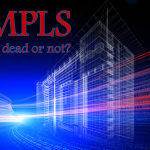When shopping for an MPLS network, don’t assume all providers offer the same features. As with anything, the devil is in the details! We’d like to give you a quick reference to the best, unique MPLS features that are not offered by every provider and therefore, should be asked about during the initial conversations if desired.
How do we know this stuff?
We have been quoting MPLS for our clients, across every major service provider, for over a dozen years. For more blogs, videos and general information on MPLS, click here.
Okay, so here are the 21 features that you need to know:
#1 Internal BGP Internet Routing
Some providers can give you an Internet connection at two different sites (geographically dispersed) and automatically send Internet traffic to both connections (via your MPLS network) simultaneously or from one to the other (in a fail over scenario). This is a great feature if you are currently running all of your Internet traffic through one site (due to firewall and content filtering preferences) because it allows for you to load balance your traffic surges between two or more connections and decreases your chance of downtime.
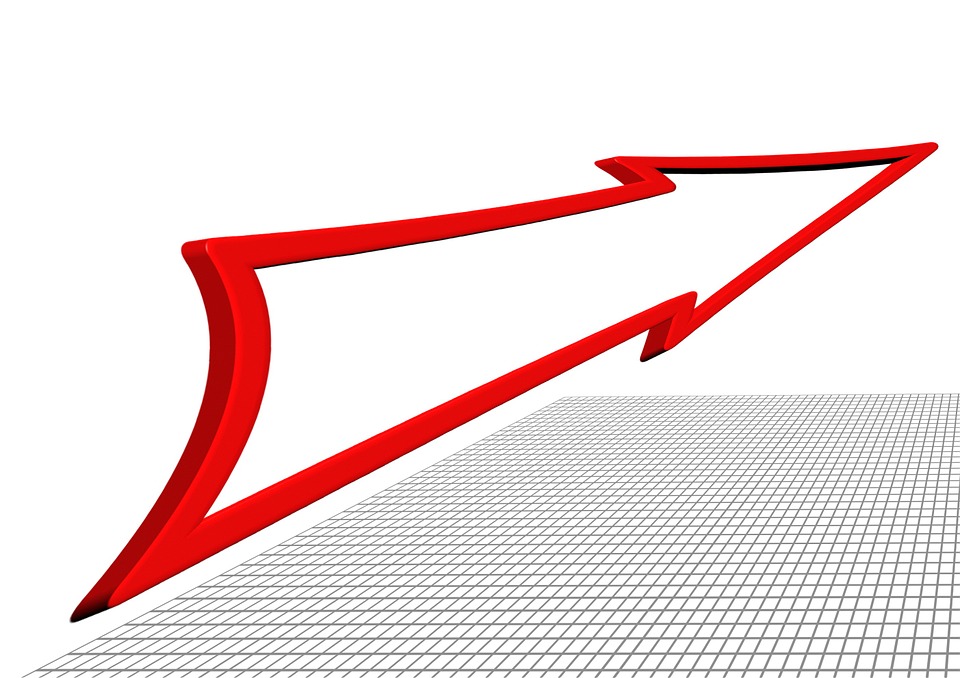 #2 Burstable Bandwidth
#2 Burstable Bandwidth
This feature is very popular on large fiber or DS3 Internet connections, but a small number of service providers also allow burstable bandwidth on an MPLS connection. It is great for a company with seasonal or periodic high-bandwidth needs, especially for their hub site, if centralizing network resources.
#3 Real-Time Bandwidth Adjustment
A few providers are taking the burstable MPLS access concept to the next level and allowing clients, via an online portal, to make adjustments to their MPLS bandwidth in real-time. The caveat is that you can only adjust it as fast as your access type allows (i.e. if you have a DS3, you can’t adjust it above 45M).
#4 Hosted VoIP
If you are shopping MPLS providers today yet your phone system is going to be end of life in the near future, you want to make sure you sign up with an MPLS provider that also has a high quality, competitively priced hosted VoIP product. In order for hosted VoIP/Hosted PBX to work effectively, it needs to be deployed on a protected MPLS network.
You’d hate to choose a provider, and then realize a year later that you need a hosted phone system and your MPLS provider doesn’t offer that service. Therefore, you would have to purchase a second MPLS network, just for your hosted VoIP service.
Learn more about hosted VoIP by clicking here.
#5 Voice
Not every provider offers voice over their network, but it is extremely cost effective to integrate your dial tone onto your same MPLS circuit, especially for smaller sites. For example, you may have a site that has ten people, yet they have a full PRI Voice T1 (because your phone system requires a PRI) and a separate 10M Fiber MPLS Circuit. In that example, you could easily consolidate the two into your MPLS Circuit and you would never even feel strain on your 10M. The main benefit is that you will save a lot of money by eliminating costly phone lines and all of their associated local phone company surcharges.
#6 Network Firewall
Some providers offer a hosted firewall in the MPLS cloud for companies who also have Internet access through their MPLS network. In this scenario, you can have a single firewall that manages the Internet traffic from every site, yet managed by your MPLS and Internet service provider. In addition to taking the management of the firewall off your plate, the features of a provider’s firewall are usually much more robust than the firewall your company would be able to afford.
#7 Hosted Email & Content Filtering
In addition to a network firewall, some service providers also offer hosted email and Internet/Website Content filtering. Hosted Email Filtering will significantly free-up your bandwidth because the huge amount of SPAM is being filtered at the cloud level and never taking up space on your MPLS access pipe.
Hosted Content Filtering is a simple add-on to a managed firewall service and like a hosted firewall, it takes this monotonous and ever-changing task off your plate while also giving you more robust features than the content filtering device your company could afford if purchased internally.
#8 Hosted/Cloud Services
If you are going to use cloud services for your company, the most efficient way to do so is to stream the cloud application through your MPLS network. This will give you lower latency on cloud applications and overall, a faster and higher-quality end-user experience. After all, “better application deployment” is the original purpose of MPLS. Why would you go backwards in time and start running your cloud applications through the public Internet again?
If your cloud service provider is the same as your MPLS provider, streaming the cloud applications through your MPLS network is typically easy and a zero-cost option. If the providers are different, you will have to pay a large monthly fee to add an MPLS node to your cloud provider’s data center.
If you cannot find an MPLS provider that has the cloud application you need, another option is that some providers have a Network to Network Interface (NNI), with your 3rd party cloud provider, allowing you to stream that 3rd party application through your MPLS network.
#9 Auto-Failover to IP-SEC VPN
As data pipes continue to increase in importance for companies, more providers are offering an auto-failover feature (to a BYOB IP-SEC VPN Internet connection), for your MPLS network. They manage the whole thing and ensure it works.
#10 4G Back-Up with Auto-Failover
Some providers are starting to offer an auto-failover, 4G, IP-SEC VPN back-up for your MPLS connections. We all know 4G cellular Internet is fast and inexpensive, which makes it a perfect back-up connection for your primary MPLS access. It is also a completely diverse technology (cellular wireless vs. wireline), which further increases its ideal fit for a back-up connection.
#11 Remote VPN Access to MPLS
If you have remote users, many providers offer a feature that allows these remote users to VPN through a “back-door” on the provider’s network, directly into the MPLS cloud, rather than going to your main site, then out to the MPLS cloud. By doing so, remote users are no longer eating up much-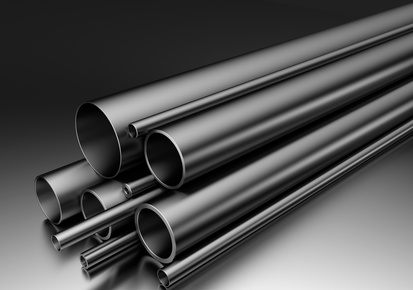 needed Internet and MPLS bandwidth at your HQ site.
needed Internet and MPLS bandwidth at your HQ site.
#12 Access Types
You always want to make sure you are using the most cost-efficient, highest bandwidth available for each of your MPLS sites. The issue is that not all providers offer every type of access technology so you need to be careful that your provider isn’t costing you more money because a lack of product offerings. Below is a sample of the MPLS access technologies that you should evaluate for each site, independently, depending on the location and needs of each individual site.
| MPLS Access Type | Approx. Speed Download/Upload | Cost Rating | Downside |
| DSL | 10M/1M | $ | Speed isn’t guaranteed, no SLA, slow upload |
| DS1/T1 | 1.5M/1.5M – 12M/12M | $$$ | Expensive relative to the bandwidth |
| DS3/T3 | 10M/10M – 45M/45M | $$$ | Expensive relative to the bandwidth |
| Ethernet over Copper (EoC) | 1M/1M – 50M/50M | $$ | Fickle availability, based on provider & location |
| Ethernet over T1/DS3 | 10M/10M – 45M/45M | $$$ | Expensive relative to the bandwidth |
| Ethernet over Microwave (Fixed) Wireless | 1M/1M+ | $$ | Fickle availability, based on provider & location |
| Ethernet over Fiber | 10M/10M+ | $$ | Fickle availability, based on provider & location |
#13 Maintain Same QoS on Entire Route
Always ask an MPLS provider if they guarantee your CoS/QoS settings on the entire route (i.e. even while on their backbone) or if those settings are only guaranteed before and after they travel across the provider’s network. Every provider is different and this could affect your quality, especially if you have latency sensitive applications, such as voice, video, hosted desktop, etc.
#14 Single ASN Across Domestic & International Locations
If you have latency sensitive applications and especially if you also have international locations, you may want to look for a provider that uses a single ASN number on their backbone routing, even when passing your MPLS traffic to international destinations. Having a single ASN will automatically give you higher quality on the network.
#15 Multicast
Does your phone system use multicast for some of its features? If so, make sure you check that the provider you are quoting supports multicast. Most don’t and this will end up with you stuck in a three year contract with a provider than doesn’t allow your phone system to function properly.
#16 Quality of Service (QoS) Options
Many providers only offer a “one-size-fits-all” for your QoS tolerance. In other words, they charge you a high amount to keep all of your traffic at a high-level QoS setting. And other providers allow you to carve your pipe into different QoS segments, depending on the requirements for the applications you are sending across the network. For instance, these providers will charge you less if 80% of your traffic can tolerate a “best effort” QoS level and only 20% of your traffic requires a “real-time data” QoS level.
#17 Classes of Service (CoS)
Ideally, how many Classes of Service does your network need? Some providers only offer four levels while some providers offer as many as ten.
#18 Service Level Agreements (SLA)
Not every provider has the same Service Level Agreement. Some providers’ SLA (in the fine print), only covers their backbone network (i.e. not your access circuit or router), while others offer a complete router-to-router SLA. Some providers offer a 100% network uptime guarantee while others only offer 99.9%, which is actually a difference of 9 hours of downtime per year!
#19 International SLAs
If you have international sites, make sure you ask the provider for their international SLA in addition to their national SLA. They are different and just like domestic SLAs, they vary by provider.
#20 Bandwidth Utilization Tools
Every provider offers different bandwidth utilization tools and some offer more information and are more user friendly than others, so it’s a good idea to ask for a demo.
#21 Application Performance Management Tools
Application Performance Management (APM) is a tool that only select providers offer. It allows you to view your MPLS network application traffic in real time, down to the end-user (MAC Address) level. The standard bandwidth utilization tools that providers offer typically can only see as far as your router but APM tools can allow much deeper analysis when you inevitably experience network issues. Troubleshooting is much easier and faster with APM tools. They also allow you to go back in time, several months.
That’s it!
In summary, it’s a good idea to break down these 21 items into wants and needs. No single provider will be strong in all 21 features and plus have good pricing. Which is why it’s best know which features are important to your company and focus on providers who are the strongest on those features.
If that seems like a lot of work, you’re right. It is. If you don’t have time for all of that work, the good news is that you do not have to do it. Our team has over 14 years of experience doing this. For more information, click below…and we’ll do all of that research and show you the best 3 MPLS providers for your company’s size, site locations and requirements – for free!
About the Author
Mike Smith is the Founder and President of AeroCom and has been helping companies with telecom and cloud services since 1999. He has been the recipient of numerous business telecommunications industry awards and in 2011, he was honored as one of the top 40 business people in Orange County, CA., under 40 years old. Follow Mike on LinkedIn, Twitter or SpiceWorks.



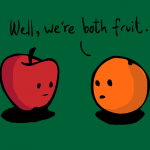
![SD-WAN, MPLS, P2P or VPN? [Infographic]](https://www.aerocominc.com/info/wp-content/uploads/2016/05/Which-WAN-Feature-Image-150x150.jpg)
![7 Access Technologies Your MPLS Network Needs to Know [White Paper]](https://www.aerocominc.com/info/wp-content/uploads/2015/05/slow-internet-150x150.jpg)