Is Your MPLS Too Slow?
When looking to upgrade your MPLS network speed, access types are plentiful and not all providers offer every type, so it’s important to know your options and ask several providers what they offer. By finding an MPLS provider who has optimal access technologies available at your specific sites, you will get a much faster network at a fraction of the cost. Here is a sampling:
#1 DSL
Yes, some providers offer MPLS over DSL, and this is a great fit for small sites or back-up connections. For instance, this technology is great for a company with a lot of small retail locations. Pricing is fantastic but upload speed is typically capped at 1M.
#2 T1
T1 MPLS access is probably the technology you have today. It’s available almost anywhere and although it maxes out at 1.5M, T1’s can be bonded up to aggregate of approx. 10.5M – 12M (download and upload). After that, it’s time to upgrade to DS3 or an Ethernet technology. T1’s are a good MPLS access technology if you have a moderate-sized location (i.e. 20-50 users) that needs 10M or less bandwidth and EoC, Fiber or Wireless is not available.
#3 DS3
DS3 MPLS access is also readily available with most service providers and maxes out at 45M (download and upload), but can still be purchased as fractional or burstable with some providers. DS3 access is what you should consider for large sites (i.e. 50+ users), that need big bandwidth but do not have Fiber, Wireless or EoC available.
#4 Ethernet over Copper
Ethernet over Copper (EoC) is an MPLS access technology that can reach speeds over 50M (download and upload), and is relatively inexpensive. However, its availability is very fickle. Not every provider offers this technology and not every central office is equipped for it. In addition, EoC is delivered over copper pairs and therefore (like DSL), it is subject to signal degradation if your location is beyond approx. 15,000 feet from the central office. If it’s available, buy it. It comes with the same Service Level Agreement (SLA) as fiber but is usually less expensive and is very reliable, considering the service provider always provisions extra “back-up” copper pairs in case any of the main copper pairs “go bad.”
#5 Ethernet over T1 or DS3
Ethernet over T1 (EoT1) and Ethernet over DS3 (EoDS3) have the same exact speeds and similar pricing as regular T1 and DS3. The difference is that it gives you an Ethernet handoff rather than a T1 or DS3 handoff for your MPLS connection. This allows you to save money on the MPLS router, especially comparing it to a DS3-handoff-capable router. Routers with a T1 card aren’t cheap and a router that takes a DS3 card will cost you a fortune. Although some providers call it by this name, with most providers, asking for “EoT1” or “EoDS3” is another way of asking them for a T1 or DS3 with a managed router.
#6 Ethernet over Fixed (Microwave) Wireless
Another way to deliver MPLS access is over a fixed (microwave) wireless connection. Microwave wireless is relatively inexpensive, can deliver speeds from 1M – 1G+ and is handed off to your router as Ethernet. Microwave, however, is not offered by every provider and must be line-of-site to the provider’s antenna. Therefore, availability is complicated. An in-person site survey is always required to determine true availability. Ethernet over Fixed (microwave) Wireless is a solid access technology if you need bandwidth over 10M, but neither EoC or Fiber are available. Don’t worry about the old rumor that it’s affected by weather, the technology has been greatly improved since its inception and weather will affect it only about as much as weather affects wireline service. In other words, almost never.
#7 Ethernet over Fiber
Ethernet over Fiber (also referred to as “Fast Ethernet” “Fast-E” or “Metro Ethernet”), is a fiber MPLS connection with speed options up to multi-Gigabit, handed off to your site via an Ethernet cable. Fiber is relatively inexpensive but availability is fickle, depending on location and provider. Assuming it’s available, Fiber is your best option if you need a 100M+ MPLS connection.
What about…???
Other access technologies you may have heard of are 4G Cellular, Business-Class Cable and A-Synchronous Ethernet. Although these are all fantastic, inexpensive backup Internet access technologies for your MPLS connection, you won’t find providers offering true MPLS over connections like these.
So what do I do now?
In summary, the best thing to do is to make a spreadsheet of your locations, along with your bandwidth requirements at each site. From the definitions above, determine your top three desired access technologies for each site. Next, approach each prospective MPLS service provider and ask them if they offer these technologies. If so, have them see which is available at each site. If not, put that provider on the back-burner until you have first tried searching providers that at least could offer it, if available at that site.
If you don’t feel like doing all of that work, great news…you don’t have to! That’s where AeroCom will help, at no cost. Click the button below to have an AeroCom expert quote all the top MPLS providers and find your company’s top 3 today.
About the Author
Mike Smith is the Founder and President of AeroCom and has been helping companies with telecom and cloud services since 1999. He has been the recipient of numerous business telecommunications industry awards and in 2011, he was honored as one of the top 40 business people in Orange County, CA., under 40 years old. Follow Mike on LinkedIn, Twitter or SpiceWorks.

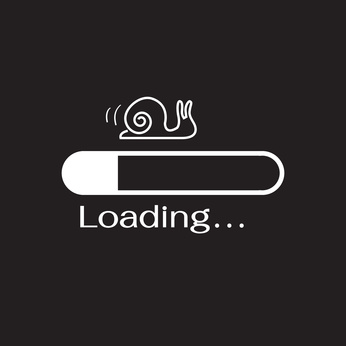
![SD-WAN, MPLS, P2P or VPN? [Infographic]](https://www.aerocominc.com/info/wp-content/uploads/2016/05/Which-WAN-Feature-Image-150x150.jpg)
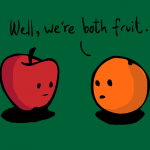
![21 MPLS Features You Need to Know [White Paper]](https://www.aerocominc.com/info/wp-content/uploads/2015/04/07-mpls-product-page-150x150.jpg)


