Is Microsoft Teams Phone System Reliable? Is there a failover option, for complete redundancy for dial tone?
In the video below, Mike Smith explains how you can use Direct Routing as a Service to provide every user with a secondary option, in case Teams has an outage or intermittent downtime.
Are you a mid-size organization (100-5,000 employees), and want Mike’s recommendations on the best Teams Direct Routing as a Service providers for your company to quote? Click below and ask him today.

About Mike
Mike Smith is the Founder and President of AeroCom and has been helping companies with telecom and cloud services since 1999. He has been the recipient of numerous business telecommunications industry awards and in 2011, he was honored as one of the top 40 business people in Orange County, CA., under 40 years old. You can also hear him as the host of the popular Information Technology podcast, ITsmiths with Mike Smith. Follow Mike on LinkedIn, Twitter or SpiceWorks.
Transcript
Your company is looking into a new phone system, and Microsoft Teams Phone System is one of the options you’re considering.
But you’re wanting to know, “How do we back it up? What is the redundancy of Microsoft Teams Phone System? What do we do if Teams goes down?” Maybe Teams has gone down for you in the past, or maybe you’ve just heard Teams goes down once in a while and you’re wondering, “What do we do if Teams goes down? Do we lose our whole phone system?” Well, there’s a few different options for you, and I wanted to cover one of them in today’s video.
Shortcut
But before I get started, just a quick mention, quick reminder. If you want some advice on which vendors your company should quote for Microsoft Teams Phone System calling plans, don’t Google it, just reach out and contact me. More information on that at the end of the video, but just wanted to mention it really quickly.
Direct Routing as a Service
Okay. What do you do with Microsoft Teams Phone System if Microsoft Teams Phone System goes down, if the team’s app goes down? How do you fail it over?
Well, one of the options you can do is use a direct routing as a service provider that actually integrates with Microsoft Teams through their own cloud PBX I application. It’s usually like a cloud PBX service provider who integrates with Microsoft Teams Phone System.
So in essence, in that type of scenario, with a direct routing as a service provider, your users are using Teams for their phone system. According to your users, they’re just using Teams for the phone system, but what they don’t know is the Teams Phone system experience is actually being powered by a third party’s cloud PBX app. The dial tone, a lot of the features and functionality, things like that are actually being powered by a third party’s cloud PBX application.
If Teams Goes Down
How that relates to failover is because, if Teams ever goes down, all of your desktop phones in this scenario are actually registered back to that third party’s cloud PBX app. They’re not registered to Teams, so your phones will actually stay up and running even if the Teams app has an outage, so all the desk phones will still ring.
Also in that scenario, all the users have the secondary option of logging into that third party’s cloud PBX app’s soft phone. They can do that through just a normal web browser. They can go into a web browser, and you can be using single sign-on so they don’t even have to log in. Through the web browser, they can log in and start using that third party cloud PBX provider’s soft phone.
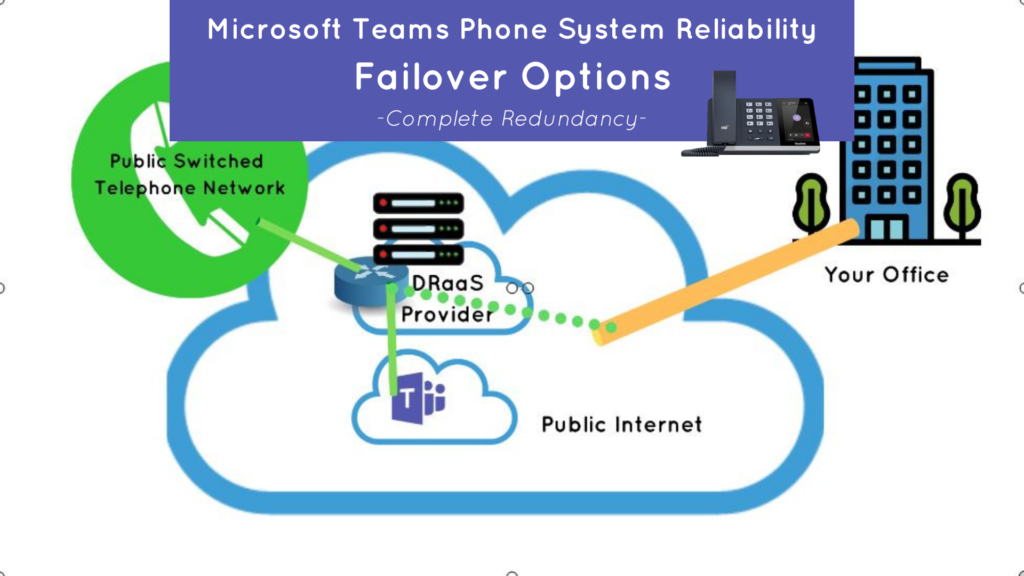
In this type of scenario, using a direct routing as a service provider to power your Teams service, you can have every single user have complete redundancy, even if the Teams app goes down. They can either access the third party’s cloud PBX app through a web browser, or they can just use their desk phone, which is still able to send and receive calls even if Teams is not working.
What about Operator Connect?
Those two things are not available with any other way to set up Teams, in any other set up for Teams. Any of the other options, like Operator Connect or some of the other ways to set up Teams, does not have that as an option. You have to use different and methods for failover. To watch those methods, watch some of my other videos that I’m going to make on those. But first, I wanted to cover that. That’s first and foremost, the easiest and best way to failover if you have Microsoft Teams Phone System.
I hope that was helpful. If so, don’t forget to subscribe to the channel so we can get rid of all the commercials, and like the video.
Have more questions?
As always, if you need a recommendation for the best service providers to use for a direct routing as a service provider, and you want to know who should we quote, well, don’t Google it. You could spend hours on Google, and there’s hundreds if not thousands of options out there, so you’re probably going to pick the wrong ones even if you do Google it. You don’t need to do any of that. Our company can do it. Just call me. Either call me (714.593.0011), or send me an email. Tell me a little bit about your company, especially if you’re a midsize company.
There’s a lot of options out there. If you have a hundred to 5,000 employees, just reach out. I’ve been doing this for 18 years. I can quickly tell you the small handful of service providers your company should quoting for direct routing as a service. And I can introduce you to the right people at those companies and everything. It’ll save you a ton of time. Make sure you get the right vendors to talk to. And oh, by the way, I won’t charge you a dime. The service providers actually pay my company our broker fees, so I won’t charge your company anything, so there’s absolutely no excuse not to reach out.
I hope that was helpful and I will catch you on the next one.


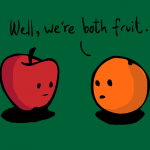


![Remote Data Backup [INFOGRAPHIC]](https://www.aerocominc.com/info/wp-content/uploads/2015/05/remote-data-backup-infographic-final-version-150x150.jpeg)

