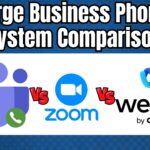Your business is in the market for a new phone system and you’re thinking about DialPad, but you’re curious if it’s a good fit for your company.
In this video, I do a full demo with Connor from DialPad, covering features and tips for your company.
Want a quote or demo on DialPad? Ask me today.
About Me
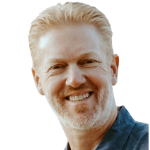
Mike Smith has been helping companies select the best telecom, WAN, security, and cloud services since 1999. He founded AeroCom in 2003, and has been the recipient of numerous business telecommunications industry awards, including being recognized as one of the top 40 business people in tech-heavy Orange County, CA. Follow Mike on YouTube, LinkedIn, Reddit and SpiceWorks.
Transcript
Your company is in the market for a new phone system. And you have a AI to large size company. You have, like, 100 employees or more. And Dial Pad is one of the companies that you’ve heard of. But you want to learn more about them? Well, a lot of my customers fall into this category. So what I did is I reached out to my buddy over at Dial Pad Connor and asked him if he would do a demo call with me and a Q and A, so I could ask him a bunch of questions about dial pad.
He could explain what makes Dial Pad unique. What are their unique advantages? What are the cool things that he thinks that they offer that other companies. All kinds of good stuff. So that’s what you’re going to see in this video today.
My Recommendations
And really quick a if you’d like more information on dial pad and want to see a demo for your company and your company has is medium size like 100 employees or more.
Don’t reach out to dial pad directly. Reach out, send me an email or give me a call (714.593.0011). Remember for dial pad and all of their competitors and I can get you better pricing on dial pad than anyone can. And I can make sure you talk to Connor and get a demo from him and his great team over there.
So send me an email, give me a call. Don’t just call dial pad. Don’t try to call Connor. I will help you with that. That’s my specialty. That’s what I do.
All right. Well, enjoy this video that I did with the demo on Dial Pad.
Meet our DialPad Rep Connor
Okay, great. Well, today I want to show everybody a demo of dial pads. Ucaas solution. And I have a great person on the call that I recruited to help me out with this. His name’s Connor Rev’s. Back. And Connor’s actually been with dial pad for nine years. He’s been everything from a project manager for a few years. Then he’s been a sales engineer. Fitch WT, VRV, VL years, and now he is my partner manager that I work with. He’s my main point of contact at dial pad. So he’s been around. I mean, so for a medium to large size company, which is who this video is really geared toward. This is someone who knows a lot. So he knows about the platform. He knows how it installs. He knows, you know, all the technical side ins and outs. So with that, you know, wanted to have, Connor give us a demo. So thanks for joining us, Connor. Sweet. Yeah. Thanks, Mike. Yeah. You’re dating me? I kind of forgot about the project management is. It’s been a long time, but, yeah, I’m excited to walk through the platform with you today, for sure. Cool, cool. So. But before we get into that, just, I, I’d like to get your opinion on what you think is, like, the best fit for a dial pad Ucas solution, Ucas for all of you who don’t understand, that’s $1n industry term we throw out there a lot. It’s unified communications as a service, which in essence is a cloud phone system.
Dialpad’s Ideal Customer Fit
So that’s that’s really what that means. Ucas is cloud phone system. As opposed to cloud contact center. So, so from your perspective and in all the meetings you’ve been in, all the customers you’ve talked to, what is like the quintessential perfect fit for Dial Pad’s cloud phone system solution? Yeah. Good question. Actually, let me share my screen.
We can jump into it and I’ll answer our, you know, ideal fit. But it’s not necessarily give too much of a cop out answer. Datapad does play extremely well in almost every vertical. So I’ve got like our NASCAR side up here of current customers. And as you can see, you know, technology, financial media, healthcare, dial pad plays and all of them. So really anyone that has like a communications need internally or externally, but where we really stand out and what at least my own opinion has been, where if we get into an opportunity with a company that is, let’s say I curious, you know, they hear the big buzzword, they want to know how can help make their team more practical, but they also don’t necessarily know how it’s going to affect the team or how to implement it. With dial pad being an entirely out of the box solution, you don’t have to go to another third party. We don’t even use third parties to build on to our tech stack. We win a lot of those deals. And so it just comes right out of the box. Live transcription and a few more advanced features like summarization and things like that.
Scalability of Dialpad’s Cloud Platform
Which, because it’s all in-house for us, a dial pad, it helps us scale as well. As you mentioned, medium to large size companies. If anyone is moving from an on premise system or another cloud provider and they want to part numbers over, it’s extremely simple. And we can spin up, you know, hundreds $1fice location and endpoints all over like a cup of coffee. But for with the admin portal, it’s not a major uplift. So, I would say both the admin side scaling, then also having the AI be in-house and out of the box. If the evaluator itself is interested in either of those things, we position really, really well for sure. Cool. I see that you guys have Snapchat as a customer. I think my 16 year old son would love that. Yeah, that’s definitely one in there for the Gen Z. But yeah, exactly. It’s a lot of media. Anyone that’s mobile, multiple office locations, interested in modern tech really? Well, I’m more I’m more of the kind of guy like, all the car insurance I’m paying right now for all of my four teens and early 20 kids. Well, let’s hope you haven’t used Morgan and Morgan to file a claim. Yeah, that’s true. I do hear a lot of advertisements about them recently. Yeah, I would say that like to kind of piggyback off what you said, Connor. Like, that’s been my experience too, with dial pad. You know, $1 sold dial pad for several years, I feel like a great dial pad customer.
Dialpad as the Perfect Fit for Tech-Forward Businesses
You know, obviously I have dial pad customers who are just simple phone system. They like dial pad. They saw the interface, they really liked it. And they’re just using dial pad. And they’re not using a lot of fancy features. But I would say that to me, like a perfect fit for dial pad is a business that, you know, wants to use more than just a plain phone system. Some, you know, business $1 wants a little bit of the technology and dial pad, some really cool technology that they can do that others can’t. To me, dial pad is really, you know, one of the early adopters of AI. AI’s been really big the last couple of years, but Dial Pad was doing AI several years earlier with full call transcription when no one was doing that. And, you know, cool things with the sales cards and all that type of stuff where it’s almost like if a, if a company wants some call center esque features but isn’t really ready to go to a call center, you know, and pay for a full call center, maybe just some little elevated feature sets like that’s a really good fit for dial pad. Typically, from what I see, totally. Yeah, I would agree. Where if you don’t necessarily label yourself as a full blown call center, but there are some specific features for like coaching or making your team more efficient. We do really well helping, you know, companies like crawl, walk, run their way up to some of those call center related features.
Exploring the Dialpad Desktop Application Overview
Yeah, yeah for sure, for sure. Okay, cool. Well, yeah, just I guess let’s just start and have you kind of show us the platform, just like you would on a customer demo $1 we do that we’ve seen so many times before. Awesome. Yeah. Okay. So, I’ll jump in here. I’ve pulled up the dial pad desktop application, to start with that, I’ve had does work on all of the endpoints here customers want to work from or your users work from. So, you know, mobile, iOS, Android, desk phones, desktops, laptops, Chrome, browsers, what have you. It’s feature parity across the board. So I’m just going to focus on the desktop application for now. And I wanted to call it a few things from the application experience to get you more familiar with it before I actually jump into a live call. So right now, I’m in my users inbox where you can see I have a couple of text message notifications from last Friday that I have outstanding. I could jump in here and see my colleague Allison. Like, who needs help? We have our conversation history all readily available. I’m going to go back to the inbox and just call it a few things, because dial pad is entirely cloud native. We’re built on the Google Cloud Platform, for all of our infrastructure except the voice traffic. We actually have our own data centers. But being built on GCP allows for a couple of unique things where, for example, this ribbon up at the top, I have all of my different ways of communication voice mails, text messages, things like that.
Unlimited Cloud Storage and Unified Communication Features
But we also offer unlimited storage at dial pad because we’re entirely cloud native. I feel like that’s a smaller feature. But if you are, you know, just regular Ucas user and you want to be able to keep, say, your recordings, your voice mails, your text for, you know, a year, seven years, whatever it might be. We do offer the ability to, offer that in perpetuity. That’s great. Yeah. And then last couple of things before I jump into this live call, on the left hand side, you’ll notice a few features here. I can expand it as well, where we’ll focus for right now on just an individual call. But I’m going to jump into departments later. You mentioned it earlier, Mike, where it’s you know, that’s pretty good at offering some features that are getting into the call center space, but not always necessarily full blown call center. We can do that because our platform is one platform, whether you are a call center user or not. So we won’t jump into it today. But if I didn’t have the call center license on my application, this tab just wouldn’t appear and I could focus on just like my shared lines, which we call departments or hunt groups or bring groups. You know, it’s, common terminology. Okay, great. Sweet. Okay, so with that, I am going to make a call here. And I’m actually going to call into my shared actually I’ll call outbound to Craig first. Let’s do that. And then I can do an inbound call later. So I had an outstanding call. And there notification from Craig saying to call him, I have click the call button and immediately drops me into a conversation.
Live Call Demo and Real-Time Transcription Overview
It’s dialing outbound. I’m going to answer on my mobile phone here in a second. But one thing you’ll notice while I’m waiting for a call to connect and while I mute my other side, I just need to avoid that guy when I need it. There we go. Is that we offer this live transcription, natively. This comes out of the box. Like I was saying earlier, we do not charge extra for it. It’s, all in-house for us to. We aren’t using third parties like OpenAI or Google Gemini or Anthropic. And so because of that, we are able to scale it indefinitely and offer it out of the box. Because I muted my mobile, which is Craig here, you’ll notice the transcription is only going to pick up Connor Finch’s user for the rest of this conversation. But if this was a normal back and forth conversation or dialog, we would be able to capture both sides of the conversation here. So I’ll pause here. Any questions so far? Mike? Mike. Unlike look and feel of the application making a call, the transcription, anything like that? No, not so far. Okay, awesome. So a few other things I’ll plug here while the transcription is running. With dial pad, we offer every one of our customers their own custom library where if you have like competitor names or industry jargon specific to your business, we can upload those words as you know, library terms. And then the AI will be able to transcribe that specific to your business in your instance, and then be able to just get more accurate the more you use it.
AI-Powered Transcription Accuracy and Conversation Summaries
So what you mentioned earlier, a good fit for data had I said if they’re I curious where because we now transcribe or offer the ability to transcribe every call, anyone that’s like a business owner or manager of teams can come in and actually track, not just call volume related metrics, but understand frequently asked questions or topics that are occurring or where people are struggling. Because this is all being quantified now. And it’s not necessarily just, hey, how many calls to Connor have today? Right? It’s oh, Connor’s on a call about this, and then we can hope that’s cool. And then after the calls over, that transcription $1 that full transcription still available? Right? Yes. Totally. Yep. So as soon as the call hangs up, we offer the transcription available immediately. What’s unique for Douthat? You might notice I don’t have this call being recorded right now. I know some of our competitors who use third parties rely on having a recording. Join the conversation. And it’s like, upload that recording and then get those transcriptions for us. Again, it’s all in-house. It’s all available immediately. And we summarize these conversations.
So jumping ahead of myself a little bit, let’s see if I have a quick line here. Otherwise I can scroll back later. Yeah. Here we go. So test call from a while back I can see when Craig called in the doc the talk time in total, and then a summary of everything that was talked about. So this is just another demo of mine, but you can come in and see the new features, the transcriptions, and as soon as I hang up this test call that we’re in, I’ll show the summary of.
Note-Taking and Call Summaries for Productivity
Of what, this demo call looks like, too. Yeah. That’s cool. I think it’s super useful because it’s pretty much you don’t really have to take notes on calls anymore. I mean, you I mean, I would still take notes anyway, just because I’m old. I’m 50 years old. So like for me, I’m like, I don’t think I can get away from doing that just for my own peace of mind. But it’s like a backup. It’s like it’s like, oh, what were the takeaways? Like what exactly? You know what? What did that person say again? What was the phone number that he gave me or things like that. Exactly. Yeah. And so that’s what I use it for too. Like I still have a note card on my desk where I write down my things I want to do each day, but there’s often times during the day where I’m like, oh, what? What did I talk about with Mike again? Or if I’m in back to backs and I don’t have time to get myself caught up, I can easily jump in, see the summary of what my sin calls with that person earlier. Light bulb goes off. It’s like, oh yeah, we’re talking about these topics now, right? So offering this out of the box and it’s a quality of life and movement honestly.
Hands-Free Summaries and Smart Search Functionality
So that’s it’s like my favorite feature in the last five years where it’s just like, I don’t have to do anything extra to get this information as an end user. The summaries are presented to me and then as a manager or if I need to go back and look up. Hey, what did we talk about? I can easily just come in and search by specific words that are in the transcript or in the text messages, or even if like, you see here, if I digest my information better in bullet point form, I can set it to bullet points instead of you know, having been paragraphs, and again, the last thing I’ll say on it too, it’s, it’s, it’s the out of the box, right. It’s it doesn’t take any effort. There’s no uplift. It’s, it’s it’s super easy. Yeah. That’s cool. Cool. Okay, so a couple other things. I’m still on this call. I have the transcript minimized for now running in the background. But all of your standard call controls that you are familiar with, are available on dial pad, too. So, you know, mute hold, transfer, which you could look up. Like search by users by name or by their extension, their phone number or what have you. I’ll use Alton as an example here where I could even ask first and transfer now so I could be like, hey, Alton, I have Craig on the line. Are you available to speak with them, you know, yes or no? Or I could just blindly send them over to it’s a Q so a little bit of flexibility with your call controls. One thing, too, that you need to do outside.
Core Call Controls and CRM Integration Capabilities
Like I mentioned, I’m not recording this call. The transcription and the recording are totally independent. We get asked a lot about two party authentication states. Because dial pad is technically note taking and transcribing this call. It’s not the same thing as a recording. So tons of ways to be able to make sure this is on and running at all times. Obviously, if you are going to record the call, we have announcement options that can be played to make sure everybody is aware and is consenting. Cool. And then last couple of things right, a keypad if you have to navigate through a menu loop in three way callers, you can park the call, things like that. Awesome. One thing to you before I hang up, and jump into my second call, I wanted to quickly call out with our Ucaas platform. We offer native integrations with most of the major CRMs, so I’m going to log this call to Salesforce here quickly. But we have, like I mentioned, out of the box with Zendesk, HubSpot, Zoho, Bullhorn Dynamics, the list goes on and on. We’re constantly rolling out new improvements and integrations. So if you want to keep any of the CRM as like your source of truth, or if maybe you’re not living and breathing out of those, CRM so you can quickly still log and take notes and all of this information gets pushed back there as well.
Call Quality Feedback and Real-Time Reporting
So with that, I am going to hang this call up on both sides. And then this is a smaller feature. But I think it’s important especially for you IT admins that might be watching every time we have a call and dial pad, we give the end user the option to rate their call quality. Anything with the two star less prompts the end user to let us a dial pad know what went wrong.
So maybe there was echo or the call dropped. For example, I can add in some notes and then if I check this box, actually creates a ticket for our support team to investigate. And then you can track that in your analytics portal and admin portal. So we’re not always having the end users might need to escalate to the IT team. That team can just see, hey, this specific user or this specific office is reporting poor quality. Maybe we need to, upgrade the network. Things like that. Very cool. Exactly. And so like I mentioned, summaries those conversations available immediately. So I literally just hung up this call. What? 30s ago. And the entire transcription of what we talked about is available here. And keep in mind, I hadn’t muted one side of this, and it’s still extremely accurate. So as you can see, it’s kind of discusses the features of dial pad. We focus on the transcriptions. The real time assists, customizing the libraries, the different CRMs. Right. This is exactly what we talked about. And it was just going from one test call, and I didn’t have to upload a recording.
CRM Integrations and Salesforce Data Sync Demonstration
I didn’t need to request this information. It’s all just presented to me. That’s great. Yeah. Okay, so I’m going to transition to Salesforce for a second and just give a quick highlight of what this information looks like when we push it out to our third parties. And I’ll come back here and mention a little bit of like our departments. Yeah, that’s huge because I think, you know, a lot of companies, I would say, Salesforce. Yeah, yeah. And Salesforce is probably our most popular integration. But like I mentioned, we have tons of others and they all work in a pretty similar way. So if you are interested in seeing a proper demo down pat in the future, Mike and our team will be able to customize that demo to whatever your specific CRMs are as well. So here I pulled up Craig’s contact in my Salesforce instance. We offer CTE is, computer telephony interface, in all of our different, integrations. So for those power users, I do live in freezes in Salesforce. They want $1ggle between applications. This is readily available. And it’s all updating. All the endpoints sync immediately. Right. So here’s the test call I just had with Craig. The summary I could call back. You can send text messages, things like that. That’s great. And that’s and that’s so that’s in $1 Salesforce window. Yeah. Exactly. Yeah. So I could just click this number for example. And we could pop up a call and I could, you know, send a text or call to that user.
How Dialpad Logs Calls and Summaries into Salesforce
Right. For that’s cool. And then what’s also great to mine my scrolling, we log the texting and calls back to Salesforce. And we’ll see other CRM. So as you’ll notice earlier, when I made my test call, I made the subject of that test, test, test. And I put in my own notes. Hello, world. I’ll jump in. All of this information is out of the box with just standard single sign on between Dial pad and Salesforce. So you don’t have to go through and do any custom, object mapping or expose any other fields. If you’re Salesforce admins, we do really try to lean into the simplicity. And so as you can see here, here’s the notes that I took, you know, hello world. And then we link back a, or we put in a link back to the transcription in dial pad only because most of these CRMs charge for storage. And like you mentioned, Mike, we do capture the entire transcription. But if your team is making a lot of volume, having long conversations, getting a 30 minute transcription here would be really costly. So this links back to our dial pad call summary page. I’ll get to that a little bit later. But as you can see here, all the metadata is available. So the call duration in seconds, the dates, the time direction. And then at the bottom, my, my scrolling. We have an object specifically available for dial pad where we have that summary also logged. So we’re not putting the whole transcription into Salesforce. We do put in the summary. So if manager or user wants to quickly jump in it’s all right there.
Unified Messaging and Live Department Call Handling
Yeah that’s all they need. Not the full transcription anyway. Otherwise it’s just too much information. Right. Exactly. Yeah. Then they’re not going to read it in the first place. Yeah that’s great. That comes all out of the box. Yeah yeah. Exactly. Cool. Okay. So I’m going to go back to my desktop application. As you can see, I sent this text from Salesforce itself. It shows up in my desktop. It shows up on my mobile. All your endpoints communicate together in real time on dial pan. This time, I’m actually gonna jump into a live call and show a call that comes in through what we call a department. So, my user is associated to a couple of different departments in this instance, again, a department to us, it’s just like a ring group or a hunch group, a shared line of some of some kind. And I am an operator with a few other members of my team that are associated. They’re all, turned off duty right now as the supervisor of this line, I could toggle other end users to be available as needed. But then you can also lock those permissions up because I want this call ordering directly to me. I’m going to make sure all my other colleagues are off duty. I’m going to call into this number here. We can assign multiple numbers to departments. So toll free local, what have you. And then we can get into the routing logic a little bit later. So I’m accept this call. I see they came in from the billing line. Not my own specific, phone number on dial. I’m sorry.
Shared Lines and Multi-User Collaboration in Departments
That’d be my other side, because the echo. But again, as soon as I answer that call, similar to a direct call, I get dropped into the conversation history. Between when Craig last called our billing department. And what’s really unique for Top Hat is that we. Because we have several users associated to this line, we always try to make sure the manager or all the other end users know who was the last person to communicate with them. So I sent a text out earlier. But let’s say, Mike, if you are another operator in this line, you could text back from the same number. And then the end or Craig calling in. Would it know there’s multiple operators. But, so I could come in and say, you know, Connor sent this or Mike said this or whomever a while, and that’s so and that’s just available just through normal like ring Group hunt Group, which is your department’s. Exactly. That’s cool. Yeah, that’s that’s kind of what I was talking about earlier. That’s like a call center, type of feature that most companies do not have in a normal hunt group. Yeah, totally. We $1nt a lot of deals by just being able to show that, hey, even though we have this one department, we can have it be one siloed communication from multiple different people. Whether it’s texting or calling. And then actually I’ll send this into. I’ll respond back so you can see what this looks like. From billing. I will send this message so doubt pad and miss totally. Available. So we’ve just been sending regular, media messages.
Multimedia Messaging and Unified Conversation Threads
We can do multimedia to, I’ll give you a second to come through, but, as you’ll notice, all the same call controls, whether it’s in a department very similar to the end user call controls. So ramping up users and training the model pad is pretty simple, no matter how they’re calling. Here you can see a birthday flier for my friend. Then I’m going to go to next weekend. But you can send GIFs, emojis, you know, what have you caught? And just to make sure I’m understanding it correctly. So if someone else in that department or ring group has interacted, it’s going to be on that same string. Exactly. Yep. So let me see if I haven’t. Yep. Exactly. So look, Alton sent out the last text message to that user when I had texted them a couple of months before to. So Alton would have called them. It would also would say this was answered by Alton, for example. Yeah. That’s cool. I mean, usually you don’t get that until you’re jumping into a CRM. Totally. Yeah. Yeah, exactly. Cool. Okay. Last thing to do on these departments, I don’t know if we necessarily have one live. Yeah, we I could come in as a manager and see who my users are that are on live calls. But I also think this is relatively important where on these shared lines, it’s often that we would get feedback that like, let’s say after hours, a whole bunch of people come in and there’s maybe five voicemails left in the queue that came in overnight or something.
Voicemail Assignment and Accountability in Shared Lines
If a user clicks into it, it’s easy to lose if that actually was actioned on or not. And now within dial pad in our departments, you can come in and actually assign these and mark them as this was a result or hey Alton, I need you to handle this one or call this one back or resolve. Right. So even in that aspect, we’re almost dipping our toes into like the light CRM world. We’re not like, creating tickets or anything, but it is another way to keep managers of these shared lines. To hold people accountable would be like, hey, when you come in, Mike, you have two voicemails that are specifically assigned to you, a call back. Yeah, that’s great. Yeah. Awesome. Okay. And how do you know? Like so if you assign it to them, is there a way like how do how do you know if they did it. Is there a way where it’s where you can see it. Yeah, it would be back in here. So I clicked into that specific call in that voicemail and it said Assign to Jeff. And then he marked it as resolved. So I need to come in. You know, Mike resolved another one that came in as well. So even though these were back in January, it took me to that specific point in the thread where it happened. So you’re not like mindlessly scrolling or getting lost. You can come in and see, you know, did that user do it?
Basic Calling, Messaging, and Voicemail Capabilities Recap
Did they resolve it? And then there’s the call out history too. Great. Yeah. Awesome. Okay. So with that I am also going to hang this call up. This time I’ll say it was five stars instead of two, and then I’ll go to a second to load. So this is most of what I plan to show from the desktop application for the user experience making a call, sending text messages, things like that. Anything specific that you might think of, Mike, that I might have missed, you might make sure that our viewers see here. No, I think it’s mainly, you know, just that like, you know, making calls, receiving calls, checking voicemail, getting text messages in and out, like that type of stuff. I think that’s just that’s kind of the basics, but that’s. I think that’s good. Awesome. Cool. Okay, so with that, one thing, sorry, one thing I was going to bring up, please. What about $1 teams plug in, do you have the ability to, to show that. Yeah, I do actually. So let me make sure I have it properly available. I don’t use the teams app because it takes a lot of storage on my laptop, but I it’s the same experience if you access from the browser or from the desktop. So, we actually have two flavors of our Microsoft Teams integration. We treated, again, just like any other end point, whether it’s mobile, desktop, Chrome, and so there’s two options with Microsoft.
Microsoft Teams Integration and Direct Routing Options
If you have like the E5 license or I believe it’s E1 plus the business voice add on, which is like $8 a month, we can set up what Microsoft calls direct routing. And then this instance, a user would really be none the wiser. That dial pad is running in the back end, controlling the telephone. You pass gathering the transcription, you’re getting all that data. You really could make them see and interact from just this instance. You can see here is like the billing calls. I was taking in, some other test calls I make over time, all available to me right here. But again, that does come with the additional like $8 month license. So we also have another option where there’s no extra fee associated to, a reoccurring fee associated to this instance. We call it license free routing. You know, you don’t have to pay for the license. And as you can see, it’s really just an iframe of the dial pad app that we just covered embedded into teams. So admins would go in and have users add the teams app within or the dial pad app within teams. And then here you can see I have like my whole conversation history with Craig. The calls I literally just made, text messages. I could initiate inbound and outbound calls all from within this, this pain and not even have to download the dial that app. Right. You just keep teams as that single app. That’s cool. And $1 presence shared with teams. So if you’re on a dial pad call and then $1 teams presence reflect that.
License-Free Routing and Embedded Dialpad in Teams
So if other users are in teams can they tell if you’re on a call. Yes. Yeah it will. Which is a new update for us. For a while we didn’t have the presence syncing to way. So very cool. I’ll make a call here. No promises on this one since it’s. I haven’t tested out V2, but that was like our number one request for a long time. So I’ll answer a call here. And I can see I’ll answer it from directly within teams. This push notification is because I have the desktop app downloaded. If I didn’t have the desktop app downloaded. Right. And I’m just working out of teams, the user would never see that same thing with this version. And so I can jump back in here. See, Dave had, like, Connor’s on a live call within teams. And then also within dial pad. It’s saying teams in a call with the red dial pan. Awesome. Very cool. I think that’s great because I work a lot with customers who like teams. They’re using teams a lot, but then they need some of the functionality for the phone system that teams doesn’t have. So like all the stuff $1re talking about earlier, you know, teams can’t do any of that stuff. So they’re like, hey, we want kind of the best of both worlds. So I think that’s great having that little plug in. Totally. Yeah. Teams is meant to be more for internal communication where, obviously people have adapted to it, love it. It helps that it was given out for free for so long. But now it’s dial pad use.
Presence Sync Between Dialpad and Microsoft Teams
Users can stay in within teams but still get access because again, the transcription is running in the background, even if I do answer this from teams. So if you don’t want to lose all of that data on, you know, your competitors being mentioned or topics, trends and conversations, it’s still running on the iPad. Awesome. I hope you’re liking the video so far on Dial Pad, and I hope you’re liking what you hear from Connor again. If you’d like a quote from Dial Pad, or you just like more information, or you’d like to see a demo, don’t call dial pad directly. Reach out and contact me. Send me an email. Give me a call. I will get you better pricing on dial pad than anyone else in the industry. I’m a broker for all the major service providers out there. I’ve been doing this for over 20 years, and I can get you in touch with Connor and make sure we get a great demo going. Make sure you get awesome pricing, and I don’t charge you a dime for my services so you don’t have to pay me. So no excuse not to at least reach out and see what I have to say. And if you’d like. Since I’m a part all the major vendors out there, I can also give you additional recommendations if you want other vendors to compare to dial pad, so I can make some recommendations based on your company’s requirements. Set up demos with them as well, and get you quotes from them as well. All right, send me an email. Give me a call. I’d love to hear from you. Enjoy the rest of the video.
How to Get a Dialpad Demo and Best Pricing
Cool. And then and then what about I know $1 other demos, it’s kind of getting into the some of the more elevated licenses. But what about like $1 little cards that can pop up a certain keywords are mentioned or things like that? Totally. So that is available in our call center products. Do you want me to show that now as a little teaser for what they could add, or should we say that for another time? Yeah, let’s let’s show it a little bit now because I think there’s and you guys don’t I think you guys have a license level that’s like halfway in between right before you get to like full contact center. It’s like, oh, if you just want the sales cards or, or maybe I’m thinking of, you know, you got to think of that. And then as well as, being able to change your outbound number when you’re making outbound calls, like, yeah, depending on the area that you’re calling into, like that type of thing. Yeah. So there’s a $1 there. So, with the dial pad, we offer the users to be able to have multiple different calls. And then I’ll show the cards in a second. But, let’s say I have multiple departments or phone number, so saves my count. It’s really easy for me to jump in here and toggle what my outbound caller ID is going to be.
Smart Call Cards and Outbound Caller ID Flexibility
So let’s say I want to call from this nine five 6 or 2 eight one. It’s really easy for me to switch that or set to my primary. We also do offer a tool in our outbound call center. Option that will automatically match the area code to the number you’re calling, so you don’t even have to come in here and toggle. So that is a feature available with like our more sales focused product. And within Dial Pad, I alluded to it a little bit earlier, but this is what’s really great about our platform where because it’s all the different products that we offer, live and breathe in this one application, like you mentioned, it’s really easy for us to say, hey, you, maybe you don’t even think of yourself or need all these advanced call center solutions, but you want to have these recommendations like, like you’re mentioning and I’ll show here right now. We can kind of all a cart or cherry pick those features on. So it’s it’s not like jumping. It’s, you know, if you don’t consider yourself a call center, you easily could use probably a lot of these features and not even. Yeah, that’s been my experience. I’ve had a lot of customers where it’s like they kind of like 1 or 2 the call center features, but they’re like, well, I don’t, you know, I’m not ready for the price tag, a full contact center.
Sales Tools and Hybrid UCaaS/Call Center Features
We don’t need omnichannel and all that stuff. But man, those little sales cards are really cool. Or, you know, $1 outbound, the automatic outbound caller ID number changing, like that type of stuff. I yeah, that sounds really cool. So they’ll kind of get like that half way license, like halfway to call center but not for call center. Right. Totally. Yeah. Yeah. So $1 do great in that. Any mixed environment too, right. Yeah. If it’s mostly you see but a little bit of contact center. So I just made one more call, into a call center that, I’ve named smart auto care sales. This is actual customer use case of ours where, I’ll minimize the transcription for now. But these recommendations you’re alluding to, Mike, I like this example because it’s a real customer where they go through a lot of, seasonal hiring. And they have, like, college or high school kids. I get questions around the different insurance options that could be purchased on these vehicles. And, I can go through and, like, listen or look up. O’Connor’s on a call about insurance. Mentioned that we have personal watercraft, ATV. So these talk tracks pop up in real time for the users. Actually, a link to this and open up on my other monitor. But then you can even have whatever that source of truth or that knowledge base is have like an article link to it. So your users have access to that information right at their fingertips.
Real-Time Recommendations and Keyword-Based Prompts
And it’s just looking for those keywords in the transcripts. These take maybe 30s to configure by an admin. So it’s often on demos. I’ll just go on to the customer’s homepage, look up something and then build it out, live for them on our first call. So if you’re at your prospects, your customers are interested in that. We can do that. But as you can see, it’s just so available and valuable to be able to have that information right at their fingertips, whether it’s the actual link to your knowledge base or just like, quick, hey, remember to mention, you know, the watercraft or if your salesperson mentioned the spiff that’s going on or the campaign, what you know, anything that might be gets everybody on the same page. And then, you know, it’s all available right away. Yeah. Some, some good examples I’ve heard brought up to like, competitors names or like, so it’s like an it’ll pop up a battle card, like a link to a battle card that you’ve created, where it’s like the advantages your company might have compared to that competitor. There are things you might want to bring up, questions you might want to ask, you know, $1 that competitor’s name is mentioned or, like product names, if a certain product is brought up and it links to like a full detail on that product, that saves time so $1 car isn’t or the person answering the calls and having to go out and find. Right. So search for that product, find the exact, you know, model number and all that stuff, and look it up and see the details like little time savers like that. Yeah.
Battle Cards and Knowledge Links for Smarter Conversations
Which then also drives, you know, your customer satisfaction scores to go up because they’re getting those answers more quickly or even like a personal use case I can say a dial pad.
So, I mean, I started nine years ago before we had these real time recommendation features and like our onboarding time to get a new salesperson on the phones was a month back then just to have everything and feel like they’re ready to go and answer as many questions as they can for us. Now it’s one week, and if they don’t have if they haven’t been trained on it, we have so many of these battle cards made and tested, where it’s like, hey, if someone does call in and they ask, what are the differences between dial pad and competitor X, Y, or Z? All of that information is right at the fingertips for those users, and then they can talk to it with a decent amount of knowledge. So yeah, that’s awesome. Like, I don’t know many companies who wouldn’t need that. Like, so, you know, like anybody who starts at a company and you know, you’re if you’re customer facing at all, I mean, $1 are just going to be questions you’re going to have like that’s, you know, all of us who didn’t have that kind of technology had to just, you know, pay our dues $1 just stumbling, fumbling around on calls in front of customers and just, you know, putting them on hold.
Reduced Training Time and Improved Customer Experience
Can you hold $1e second? You’re going and asking the person next to you, you do that like five times $1e call. You know, you start to lose a lot of credibility with the customer. They’re like, man, I’m talking to somebody new. Like, is this going to really go, well, if I go with this company, this is not giving me a lot of confidence. But like that, I like I said, I don’t know many companies who wouldn’t need that. Right. Yeah. Yeah, yeah. And we’re just scratching the surface here. Check out the contact center. You in the future for a few more of these features. Yeah. For sure. We’re going to do another video in a couple of days. We’re going to record one where we’re going over $1 contact center stuff. So if you’re watching this one, by the time you’re watching this on that one too, probably be out. So check that one out. Cool. Well let’s let’s check out the admin side. Cool. Awesome. So I’ll hang this call up. I got a couple notes. All right. So let me grab my browser here. And from the admin side I like to show just a couple of, like basic call routing how easy it is to set up users, things like that. Honestly, for an admin portal, I think it’s really easy where you don’t need to be like a certified engineer to spin up the call routing and dial pad. We take a lot of pride in it. But with that being said, too, it’s like I could spend a whole hour in the admin portal if the right person is that interested in it.
Implementation of Real-Time Learning and Sales Efficiency
So I’ll try to keep it just like the most important things here. So essentially just going to DAP adcom, the end user gets dropped into their profile settings. I’ll skip over most of this for now. But just wanted to point out we set up like the end user locations 3911. They can set up a few other settings to specifically around the call handling and voicemail. So if users want to have multiple different voicemails, they can record their own. Or you can upload an MP3 file as one that maybe is, you know, standard for the company. And they don’t always have to like escalate this to the IT admin if they want to make these changes. It’s all just, you know, readily available for them. Same thing with like call backing options or maybe even like their working hours customizing ring durations. So a lot of the controls are at the fingertips of the end users. We also allow admins to proxy in and make changes for end users if needed. But focusing more on the actual admin portal itself. So, because I do have admin credentials on this account, I’ll see this gear icon. If I was just a regular end user, my screen would be a lot cleaner here and this wouldn’t appear. So what you’re looking at is truly like the most robust offering tile pad can even offer. And I’m a little biased, but I still think it’s pretty easy to navigate. So starting at the top down, I’m a user that’s associated to our HQ in this instance.
Admin Portal Overview and Basic Configuration Tools
So my company is called Flight Devices. And we do break admin privileges up hierarchical, so you can be an overall super admin or a company wide admin, where you can see your total team members, how many different offices, whether they’re virtual or actual physical offices that you’ve created. And then you can assign other admins who maybe are super admins with you or maybe an admin, just like a region or an office or two. Right? We get pretty granularity. We can have access to what? I’m going to focus on the HQ instance for now. As you can see, we have multiple different ones. We can scale up to unlimited offices. But I want to quickly touch on user provisioning. Here, you can come in to the tablet sized users, and you can see all of your active users. Or if someone hasn’t logged in yet, and then what? Their license type is on dial pad, if they’ve been given any special credentials like advanced analytics meetings or maybe faxes. Right. It’s it’s all pretty easy to see here. We also have a reserved numbers pool, which, if you are porting over numbers or maybe you have a block of numbers you like, but you don’t want to lose anything like that. We can keep them on our platform. And as you grow or want to reallocate them, it’s super easy to just come in and assign. But adding users, it’s pretty simple. The first time we set it up, we’ll assign or we’ll send out the invite to this instance with the admin. Most likely they’ll sign in via single sign on, whether it’s office or 65 or G suite.
User Permissions, Provisioning, and License Management
And then they’ll sync with their directory just one time, for the admin. And then from then on in the future, it’s just searching by name so I can I’ll keep using alt in my colleague as the example, but search for alternate email or name. I sign the license type that I want Alton to have. So connect is our Ucas license, which we’ve been focusing on today. Alton is already a user about that, so I can’t reassign him. But if they were not, if they were a new user, you could come in and out or set up that phone number for that user. Once you hit add, they get an email invite letting them know they’ve been invited to dial pad they hit accept, they sign in via single sign on and then boom, they’re live. Like we’ve had some instances where like a other provider has an outage or something, and it’s critical they need to get back online immediately. We’ve spun up instances, you know, over a cup of coffee, in an hour and got users. Provisioning is taking calls. It can it can be that quick if needed. While so. And when you’re adding a user on here do they have to have does your company have to be purchasing like extra licenses for those users to add, or does it automatically just start billing your account like on demand, like as you add users?
Adding Users and Flexible Licensing Options
It depends. So, if you go through, you know, Mike or through our team as like a sales order, you can have like pre negotiated licenses readily available. We also have flex licenses too. Or if it is seasonal and you want to be able to for three months scale up and then scale down. We have those licenses available as well okay. So so $1 $1r company has like 90 licenses or whatever the you’re paying for on a consistent basis in. But you have your 91st employee start. Can you just add them through here or do you need to call dial pad and add another user license their first and then go to here? We can add them in here for sure. Yeah. Be whole section here in billing where you can purchase licenses. Just a $1. So so you don’t have to call in and do the whole order thing. You could do it all in the admin portal. Exactly. Yep. That’s great. That’s great because I know $1 of the competitors out there don’t have it that way. You actually have to call in $1 place the order and then wait till it orders provisioned. And then you can add the user. So that’s great. You could do it all like real time on demand. Totally. Yeah, exactly. So that’s spinning up a user like I was mentioning. It’s pretty, pretty simple. I did want $1uch on a few other things too. So, we’ve been focusing mostly on the soft zone approach, stuff that does definitely work with desk phones.
Desk Phones and Hardware Compatibility
Polycom. Yeah. Like our preferred, partners. But generally anything that’s open set we usually can repurpose and provision. So those users here too. So, soft, the software gets a lot of, the love. But we definitely still work on, on either desk phones. One of them, I call that a, Cool. Okay, so then I’m gonna last thing a touch $1 the admin portal. And it’s really the biggest part are these departments. And so this is like our stripped down version of the call center. On our calls earlier, I was calling our billing department. I’m actually just going to search that one here. It depends on your account. But you can set up unlimited departments if you want it. Again scale is not an issue at all with dial pad. And then from here be able to see an ad if maybe you want to add a toll free number or something, you can come in, set that up, pay for the toll free number, and then you could sign that right on the slide too. So that’ll just change your bill right away. Again, you don’t have to reach out to us to have the toll free number. Get a side. Awesome. And then a couple of things I’ll point out here. So this like I mentioned, is the instance I made the test call into earlier. We have five operators. And let’s say Mike here, I can make him an admin of this line. And now Mike come in and make changes to that department. So even if Mike is not an overall company admin, but I want him to be able to change the call routing for this specific group.
Departments Setup and Call Routing Management
I can give him just that access. So that’s what I mean by gets really granular. Not always having to reach out to the IT team for changes. Call and then it goes it goes past that too. Right. So my, my toggle here, but here’s my billing department. As you can see, we have the five operators that are all listed. If I come in and I want to make a change, let’s say, Josh is no longer needed in this line. And then I want to add let’s say add, we have multiple items. Now let’s do also my team, Brittany. Yeah, I’ll add Brittany. So in real time this is all updating. Same with the routing logic. That will get to you in a second. But there is nothing I had to do to my application. Here. Let me just refresh quick in essentially all the changes in our lives, this can all be moved. As you can see, Brittany is now available to take these calls, and Jeff is not in that instance. This is also what we mean by like, we take some pride. You don’t need to be like a certified engineer to make these changes. It’s all pointing. Click and searching by name and then it updates immediately. Yeah. That’s great. Super easy. Yeah. And then last thing from the admin side, the business hours and call routing. You know the big things the IT team right. So how do we want these calls to be routed.
Granular Admin Permissions and Live Updates
You know, is it open 24 over seven or only during specific hours? You can customize the times when you’re working out of, and again, let’s say, 8 to 530 normally, but let’s say we’re go traditional 8 to 5. I could set that here for the rest of the week. Saves. It’s all updated right away for me. And so we also have holiday hours, which there’s no specific ones here on this instance. But if you want to be able to come in and we have all the major US holidays pre-configured, you can add or if you have like a company picnic or something, it’s easy to come in and spin these up. Not have to change your entire routing. But for the actual routing itself, we have a section here to edit. And so when we’re open, which in this instance is 8 to 5, right now we have it ringing to the operators in a fixed order where because this is my demo environment, I want it to rank to me first every single time. But we can change that where maybe it’s simultaneous. Everybody gets a call because you’re trying to make sure it’s answered as quick as possible. Or longest title, just who hasn’t been called the longest, and it just rotates through, so a couple different options when it’s reaching the operators. But this also could be the start of a call tree where let’s say you want this call to come in and you want it to go through an automated response menu.
Business Hours, Routing Logic, and Call Queues
Right now we have drop down. So you can press two for the extension directory or press one for the job name directory. Press three to reach another department. Maybe it’s sales or support. So you start branching off as well directly from here. Great. And then last couple of things personalizing it to your own company. An instance. Right. So you could have multiple greetings that could record on the fly or upload customize ring durations, even hold queue settings like let’s say you never want more than five people in the whole queue, or someone ever waits longer than four minutes. You could set those thresholds. And then if either of those are met, you can set fallback options. So let’s say on the six person in the hold queue, maybe I just get routed directly to the voicemail and say, hey, sorry, we’re experiencing high wait times. Or let’s say I could route it to another failover department or my boss or manager. Things like that. So it’s, very easy to make sure your customers are taken care of and people aren’t getting lost in those queues. Nice. Yeah. So, like I mentioned, $1 could spend like, a whole hour in the admin portal specifically, anything else, like specific or high level that you want to make sure we hit on here before we finish up with analytics? No, I just was going to make a comment.
Preconfigured Holidays and Company-Wide Scheduling
I think it’s super cool going back to the holiday thing, that the holidays are already preprogramed, so you’re not having to just say, okay, we always take this day off or that day off because that’s a big pain in the butt to have to go in every year and like reprogram total manually the same holidays every single year, because some of them obviously fall on different days of the week every single year. So it’s like, okay, what are we you know, what are we to do? And you know, what day is it? And, you know, we take this day off this time. And that’s cool that you just kind of set that set it and forget it somewhat, or at least set it and not have to do much to tweak it every single year. Exactly. And leaning into the scalability thing too, like let’s use the example that it is like a company picnic or this one says ax throwing, right? You can create these specific things, and instead of having to go through every main line, every department and do this individually, you could create an overall theme of just ax throwing. And then every department can get assigned to this dates where I guess, you know, on the 27 it’s almost three years ago, we had an ax throwing. That’s awesome. That’s cool. Yeah, I agree, I mean, we could spend hours going over all the admin stuff into how to configure this, how to configure that, or how to add permissions for this or that. I mean, there’s so many different things. But you know, obviously if anyone’s watching this, they have specific questions. Just reach out and contact me.
Simplified Annual Updates and Scalable Scheduling
And just, you know, email ask Mike at arrow coming.com. And you know, we’ll either all be able to answer it or get Connor on the phone or somebody else will be able to we’ll be able to get you taken care of. But yeah, there’s so many. There’s only so much we can cover, you know, and if $1nt through every single thing on the phone system and every single thing on $1 admin portal, this demo would be an eight hour demo. Yeah. It’d be, it’d be pretty excruciating to watch as well. So I love the fact that you kind of hit the highlights of like, hey, what? What’s really cool? What kind of stands out that dial pad does both on the user side and the admin side. So I think that’s great. Awesome, cool. And yeah, to your point, we’ll dive as deep as anyone wants on a proper demo after they reach out to you. But last things, we’ll wrap it up. Here is our analytics portal. Oh yeah. And so same thing. We won’t spend too much time, but there’s a lot of unique things that Dial Pad offers out of the box with our Ucas licenses. Which is also why a lot of people choose to go with Dial pad. I’d mentioned a little bit earlier where a dial pad, because of the transcription. We’re almost like a data company that does voice. It’s no longer just tracking call volume metrics. And so what I mean by that is when I go into my admin portal or analytics portal, because I’m the admin, I could see all the calls for all the users, like in my office or other offices.
Introduction to Analytics and Data-Driven Insights
If I was just a regular end user, I’d really only see my calls. But all the traditional call volume metrics are available so I can see, you know, changes over time. Clearly, we have drop offs during the weekend. Here’s my total breakdown. Inbound versus outbound calls. You know, of those inbound calls, how many were missed or abandoned before or even connected to someone or transferred elsewhere? Right. And there’s links to every single one of these calls if you want to drill down deeper into them. But then also mine, my scrolling at the bottom, we have breakdowns. So leaderboards on. Who is the user that’s making the most amount of calls? What’s their total talk time? Average talk time. And then again links back into all these. So if I want to see the 45 calls Jesse missed, it’s one click away from me. But that’s not necessarily where we thrive. I mean, we do great, but every provider should be able to offer analytics. I would say, and what’s unique for Top AD is being able to get deeper into the weeds. So if I wanted to look up specific keywords or actually what I like to show here is our moments. We’re like, Mike, you mentioned we can track competitor names. Let’s see if I have one readily available here. Usually do currency, but okay, perfect. So of those 3000 calls that came in, I can see in this data instance that our competitors were brought up 49 times. And with a huge spike on July 2nd, you know, maybe something happened or there’s a campaign right now, I can actually dig into that information.
Advanced Call Analytics and Keyword Tracking
And so as I scroll down, I can see, okay, Mario had it brought up the most, and it was the customer that was asking Mario more often than our agents doing it. I’ll take on Nate, who I’m pretty good friends with here at dial that. So if I click on that eight, I can see all eight of those calls and, total talk time links back to the recordings as well as they are recorded. But this call summary page, I’ll use this one. You have four minutes. This is actually the link that we embedded into Salesforce and showed earlier. And we build these immediately after every single call. And so here I didn’t even have to, like, go back and listen, scroll through or anything. It directly took me to that point in the conversation where teams, Microsoft Teams, not really a competitor, but kind of, was mentioned on that call. So I can jump directly to that. Right? So that saves me just inherently two minutes if I’m a QA or a manager and I’m choosing calls to review for someone, it navigates me directly to that point in the conversation, and I can start listening right from there. Wow. And all that’s available just with the standard licensing. That’s not like an elevated license to be able to get that type of analytics. Exactly. All out of the box on our basic ass. Yeah, that’s like that’s contact center level analytics for sure. Yeah. Yeah, totally. And so $1’s essentially what I mean by like, it’s not just the, call volume, but it’s what was actually said on the call. And we take it obviously even further steps further, like we get into, the contact center, right.
Competitor Mentions, Moments, and Call Review Tools
I can come in and maybe get the customer satisfaction scores. Have I generate those on literally I recall or go through and grade those calls for me. So that’s all a little bit more robust in the contact center. But yeah out of the box basic. You can you can search by keyword. Right. How often is this feature or this competitor being brought up how or currency for salespeople. Right. Things you know yeah. Currency I’ll use that one. And again 63 calls had some type of currency get brought up with a bigger spike. Maybe we’re doing a campaign right now. Right. It’s it’s things like that where it’s the next layer of analytics $1’s offered in dial pad. And like I mentioned at the very start, we do offer unlimited storage. So if you want to go back as far as like six years ago and your history and see when it was mentioned, you could easily do that as long as you’re a customer about that. Yeah. That’s cool. That’s like again, one of those features that it’s hard to imagine that wouldn’t be interesting for a CEO to have access to or, you know, operations or anybody sales, sales, VP, things like that, where you start to look at like, okay, like maybe they’re not aware that those types, right? That type information is available. So, you know, I get that a lot. Customers will say like, we don’t you know, we don’t do any fancy features. We don’t do this. We don’t do that.
Deep Analytics and Contact Center-Level Insights
But how much of that is because they’re just not aware that reports like that are readily available, like the where they could maybe get some insight as to what’s going on within the marketing department or sales department or, you know, customer service, things like that, where it’s like, okay, what’s being said? How often does it being brought up? Do we even it just helps you get that information, just educate you a little bit and starts conversations. I think that’s that’s like a lot of it. They just don’t know that they can get that information that quick. Totally. Yeah. Not I mean, you hit the nail on the head. That’s why I like to say when people are like, I curious where it’s like, I know this could help me, but I don’t know how. And then it’s like on these demos where we show that I’m like, do you actually want to know the exact amount of time a pricing call happens, or how much this competitor is being asked about? And once you can start quantifying it, then you can make better business decisions, right? Sure. Yeah. It just starts leaving to lead me down a rabbit hole of like, all right. Like, you know, he’s it starts the conversation like, what should we be? What else? What other questions should we be asking that we haven’t been asking? Like, oh, I wasn’t aware $1 was going on. Right. You know. Yeah. My favorite story. And I’ll end with a quick plug that we can export all this information to, emails as well.
Uncovering Business Trends and Hidden Opportunities
You don’t always have to come in here and dig for it. But the on the subject and point that, you may not even be aware, like we, we have a great customer of ours $1 Kobus boots where we had them sign up pretty early on with dial pad like 5 or 6 years ago. And they went in and they had an SDR for someone to be like, hey, I’m getting a lot of questions on square toed boots and not just round toed boots. And so their marketing person came in keyword typed in, you know, square toe. And it’s not going to work on mine because we don’t serve cowboy boots. Let’s see if it. Yeah, yeah, there’s none. But for them, that’s a pretty commonly asked question. I think it popped up and it was like 10 to 15% of all calls. Someone asked, hey, do you offer this type of boot? And that immediately unlocked a new revenue source for them just because they were like, oh, okay. Wow. We are getting a question. And this is a, frequently required product or ask about product. Let’s roll this out. And so it’s sometimes with this information it can turn it from what you think is like a cost center to it’s like, oh wow. We can unlock even profit from this. Yeah for sure. It kind of like helps you figure out what the trends are that, you know, because all of us kind of get caught up in our, you know, just in our routine of like, this is this is the way this is these are the things we sell. This is what customers want, you know, but we’re not really paying attention to things change.
Using Data Insights to Drive Smarter Decisions
You know, it’s like what customers are asking about, you know, today versus ten years ago is probably different. But, you know, like, unless you’re a sales person or something who’s in front of them all the time and even then you maybe you’re not just like recognizing it. Like, yeah, they ask about it a lot, but I’m not really thinking in terms of like I said, product development or marketing of like sales was like, oh, we don’t offer that many of those. But you’re like, maybe if marketing or product knew how many times that was being asked or like, this is a trend we need to be aware of, like these are popular square toe boots or the new trend. And $1ren’t aware of that. Like hello, we need to jump on that. But $1 is cool. Yeah. All right. So that’s most of everything I had planned to show for this, you know, standard demo obviously, like I mentioned several times, we’ll happy to get as into the weeds as any of your customers want, when they set their own, you know, tailored demo. Cool. Well thanks, Connor I appreciate it. Is it looks awesome. I definitely appreciate you taking the time $1 show everybody. So yeah. Thank you. Mike.
Want a demo or quote on Dialpad?
Okay, so that’s it. I hope you enjoyed Connor’s explanation of dial pad and all the cool features that they have. I know I had a great conversation with him. Again, if you’d like more information and you work for a medium to large size company and you’d like a demo talk from dial pad, don’t call them directly. Don’t try to reach out to Connor on LinkedIn. Actually, just reach out, send me an email or give me a call (714.593.0011). This is what I do. I’m a broker for all the major vendors out there, including Pad, and I will make sure your company gets better pricing from dial pad than if you tried to call them directly. You will get the best pricing if you work through me. You also get in touch with the best people as you can see, people like Connor who really know what they’re doing and his team is awesome. So if you want more information on them, send me an email, give me a call. And also, if you’d like to compare them to other vendors, send me an email, give me a call and I’d love to help you.
That’s the reason why I do these videos and also go subscribe to our YouTube channel so you don’t miss any of my weekly videos that I put out and go check out our website, arrow at inc.com. Thanks for watching and have a great day!