Your company has a large customer service department and it’s time to shop for a new contact center software. A lot of vendors are available and we know you want some AI, but who is the best for customer service departments?
In this video, I cover 7 features every large customer service call center needs.
Want my recommendations on the best cloud phone system vendors to quote, for your company? Click the button below and ask me today.
About Mike
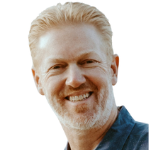
Mike Smith has been helping companies select the best telecom, WAN, security, and cloud services since 1999. He founded AeroCom in 2003, and has been the recipient of numerous business telecommunications industry awards, including being recognized as one of the top 40 business people in tech-heavy Orange County, CA. Follow Mike on YouTube, LinkedIn, Reddit and SpiceWorks.
Transcript
Your company has a large customer service department and it’s time to shop for a new contact center software solution. Well, of course you guys are going to want some AI with that. But other than I. Which vendors should your company be quoting and why? What’s the latest and greatest out there that you definitely need to know about? Hi, my name is Mike Smith. I’m the president of Aerocom, let’s put our heads together on this.
My Recommendations
Well, if you want a shortcut and you’d like to know my recommendation of the best contact center software vendors, your company should be quoting on this project. Reach out, send me an email or give me a call (714.593.0011). I will help you make a lot better decision in a fraction of the time. More information on that at the end of the video. Also, don’t forget to subscribe to the channel so you don’t miss any of the weekly videos that I put out. If you like the video, leave a comment and hit the like button. All that good stuff. I’d really appreciate it.
Over $1.6 Trillion lost every year
A recent Forrester study showed that $1.6 trillion is lost every single year in the United States because of customer service. So companies in the United States lose $1.6 trillion a year because of customer service. That’s a crazy number. Also, another study shows that 31% of CEOs that are fired, it’s because of problems with organizational change, which is a large call center solution for your company’s call center. So needless to say, this is definitely an important decision. And I don’t blame you for doing some research ahead of time to figure out what you’re doing, what the latest and greatest is out there. when it comes to the best solutions, obviously there’s no way I can make a video and tell you, hey, these five vendors are the best for every single customer service contact center solution. No matter what industry you’re in, no matter how many agents you have, no matter what features you need, no matter what products you sell. There are simply, you know, five vendors can’t blanket that whole area. But what I can do is tell you, as someone who’s been in the industry over 20 years and quotes contact center solutions for my customers on a daily basis, I know the entire industry. I know the landscape. I know certain providers offer certain things and others offer different things. What I can tell you is I can tell you the features that you should really be thinking about. And it’s really about seven different things that your company should really be looking at. If you have a customer service, call center and you’re looking at replacing the contact center software. So about seven things. I want to talk to you today that you should be looking at.
CRP/ERP Integration
Number one is CRM or ERP integration. Okay. That’s huge. You do not once your agent’s having to toggle back and forth between your CRM and your contact center software, ideally you guys have a CRM that is working really well for your company and your call center. Agents live in that CRM all day, every day. So ideally you want your contact center software to be able to integrate inside of your CRM ERP software so that your agents and never have to leave it in order to take calls, receive calls and disposition calls, all that good stuff, all of it should be able to be done inside the CRM or ERP software. And to take that a step further. Ideally, you’d like it if the contact center service provider already has a pre-built integration that’s tried and true with your CRM or ERP software, Ideally, you’re not having to pay for a custom integration and really be the guinea pig for that service provider. Ideally, this is something they’ve already done. They can demo it for you and show it to you in action. You can see it ahead of time and it’s not something that you’re going to have to pay for. That’s custom that. Who knows what you’re going to get at the end of the implementation.
AI
Number two is AI All right. There’s a lot of things that we’ve heard about A.I.. Well, there’s certain things that I can really do for your customer service contact center that you really want to focus in on. Yeah, I can do a bunch of cool stuff, but there are certain things that really are very, very useful to your contact center.
The first is IVA, an intelligent virtual agent. What that is, that’s a bot that can automate a lot of your calls if your customers are contacting you all just to get simple information that can be automated. Definitely something that you want to take advantage of because you know companies these days, sometimes when they get into the process of evaluating a new contact center solution, they’ll find that something like 40% of their customer inquiries could be handled by automation that are being handled by live people today. 40%, that’s a huge number. So what that can do for your company is obviously it can free up your agents substantially to give a lot better customer experience to the people in inquiring who need to talk to a live agent. So a lot shorter wait times. It also will help you hire less people in the long run to reduce wait times and things like that. So and I’ve a thing about an idea is obviously we don’t want one of those old IVA systems where it’s saying, please repeat, I didn’t understand what you’re saying, all that good stuff. So you’ve got to find a good IVA solution and that might be with the contact center service provider, or that might be outside of the contact center service provider.

Call Summaries, Dispositions, and Smart Cards
So in that case, you might want to find a contact center solution that is IVR agnostic, that allows you to allow you to bring your own IVR solution to the table. So something to think about there, something that’s also huge for AI is call summaries. So no longer do your agents have to sit there, post, call and type out a whole call summary that can all be done by AI. So a big timesaver there in terms of wrap time in getting agents on more customer interactions quickly along the same lines.
Dispositions, a lot of contact center software providers can do automated dispositions. So based on what was said on the call, you can give it choices to disposition, the call automatically. And if it’s done wrong, the agent can obviously correct it, but they don’t have the disposition to call manually on every single call.
Smart Cards is another thing that I can do. So what that is, is when interaction is taking place with one of your customers and one of your agents, there can be little smart cards that pop up if a product’s mentioned where it can link back to the details on that product. So it saves time. So your agent isn’t having to research that product on their own and look it up.
Automated Call Scoring
another AI feature you might have heard of that’s very useful and very popular is quality management. So if you’ve ever heard of customer sentiment analysis, that’s quality management. So if you want to know more about that, look at my other videos on sentiment analysis and quality management. More are automated call scoring and automated C set scoring. So call scoring is going to save your call center manager a ton of times. So they’re not having to go through, pick random calls and manually score them. No way. They don’t have to do that anymore. That will save them a ton of time and it will also get you a lot more accurate scoring because it’s not only picking the random calls, it’s scoring every single call that takes place. So definitely something a customer service department will need. Also, see SAT scores. We all know that customers don’t often fill out a C SAT score unless they’re really happy or really mad. Well, that’s maybe only 3% of the calls that are coming in. What about the other calls? So you want to capture those as well. And you can do that through automation, through automated C SAT scores.
Workforce Management
Lastly, the last feature that I think is really interesting to look at is WFM Workforce Management. So through AI, I can detect patterns in your busy seasons and slow seasons and it can help you predict staffing requirements in the future. So it’ll help you forecast how many people you need staff during certain times of the day. So another very useful feature you’re going to need in your customer service contact center to help keep those customers happy. The wait times down.
Omni-Channel
Number three. He is omnichannel queuing. You can watch my other videos on more information on that. But what that is, it’s just the ability to not just take calls but have one software platform that also handles incoming web chats, SMS messages, emails, social media. It takes all of that and puts it into a single unified inbox for your agents. And it’s important to have them all on the same platform that way. All channels are speaking the same language and can speak to one another. For instance, if you have a customer that has an urgent issue, maybe you send them a text and then they and you give them a link where they can follow up and email you. Well, that email is going to be linked back to the text and connected. So that it’s automatically known that, hey, this is the same person. Or maybe they call in and it’s notated because when the agent goes to talk to him, they can see that an SMS was sent because it’s all in the same platform. It’s easy to use the agent again, if it’s all linked back to your CRM, is never even leaving your CRM. It’s all in there.
Historical Reporting
Number four is historical reporting. Now, I’m not going to get too much into historical reporting. There’s a lot of reports on there that are obviously going to be must haves for your organization, but that’s standard with any contact center solution software. What’s not standard, however, is individual call tracing that takes it all the way from cradle to grave. So if a call comes in, you can see exactly when it came in, where the call landed, who it was transferred to, who was transferred to after that. After that, when the call ended, who the call was with when it ended, who ended the call, the caller or the agent. It shows you all of that stuff. So that’s obviously huge when you’re doing post-mortems on calls that come in. So say a customer calls in and says, Hey, your agent hung up on me, you can do a postmortem on that and figure out, is that the case or were they just disconnected or was it about wi fi connection on their end? So all that information is available on historical reporting. You just have to find the right vendor who has that report available, also a big one that I hear a lot about in historical report that you want to have is your average agent wrap time. So that way you can see how long has it taken an agent to go from one call to the next? What’s the wrap time on average? That’s a very important report to have, and not all software has that.
Number five is real time reporting. So this is a big one. Obviously, you want to know currently how many people are sitting in queue, What is their average wait time currently.
Abandonment Rate
Maybe you want to know so you can add some more people into the queue. You want to know, Hey, what’s our SLA? You can measure your queue by your SLA and get alerts when you start exceeding your SLA for things like wait time. So definitely something you want to have on your list to look at.
Another big feature along the same lines, number six is your abandonment rate. You want to know, you want to be able to pull up analytics on what calls are being abandoned and to take it a step further. Ideally, you’d like to have the capability of having a workflow of what to do with those abandoned calls. So say, for instance, a call comes in, it’s an it’s abandoned. You can set it up to automatically send an SMS message to that person and say, Hey, we we saw that you were in our call queue and left the queue. Is there something we can help you with right now? Maybe you set it up as a threshold like you want to make sure they were at least on the call or in queue for at least 20 seconds. So you’re not getting people who maybe call the number accidentally and just had to run and hop off and go do something. But you’re picking the people ideally who you feel maybe they’re sitting in queue too long and they dropped and you want to make sure you reach out and help them. So you have a whole workflow set up after that. So maybe you send them a text. If they don’t respond, then it goes to an agent to make a call out to them or maybe send them an email.
PCI Compliant Credit Card Processing
And finally, number seven is you want to have PCI compliant credit card processing If your call center agents are completing credit card purchases for anything to do with customer service. So say somebody is coming in and they need to get something added, maybe your billing department needs to get involved or maybe they need to add a service. You want a secure billing portal for credit card processing that’s PCI compliant. Obviously you don’t want any security breaches, you don’t want any fines. It’s definitely something that you want to have. So that’s the big seven in my opinion. From my experience of talking to a lot of companies looking for contact center solutions that have large customer service departments, those are the big seven things that right now are features that not all the vendors have, but those features can really improve your customer experience ratings and really help you maintain customers for a long period of time. But really just improving the whole customer service experience with them. So
Still Confused Reach out and contact me
I hope that was helpful. Again, if you’d like a shortcut, just reach out and contact me if you’d like my recommendation on the best vendors, your company should be quoting who has these types of features for contact center software. I’m a broker for all the major contact center software vendors out there, and I know the whole landscape. I know which ones have good reputation, which ones have a bad reputation, who has the selecting features, who doesn’t. And sometimes you might find providers that maybe have a few other features and not all of them. I can help you find the right vendors. I can introduce you to them. I can also make sure you’re working with the best rep that I’ recommend working with with that vendor, and then I can oversee the pricing process, the demo process as well. Make sure you get the best pricing available on the vendor of your choice. And on top of all that, the nice thing is I won’t charge you anything for my service for helping you out. This the service providers themselves pay me my broker fee. So the contacts that are service providers, they pay me my broker fees. So I don’t have to charge your company anything. There’s no excuse not to at least reach out and get my opinion on this stuff. I’d love to help you. It’s Why do these videos? It’s a way to say thank you to me. If you’ve like the video, you got something from it. Reach out, send me an email or give me a call (714.593.0011).







