 Without a doubt, Microsoft Office 365 is a serious transition from on-site AD infrastructure, and many prospective users have concerns switching over to a new 365 system (extended down-time, DNS conflicts, workplace device sync issues, etc.).
Without a doubt, Microsoft Office 365 is a serious transition from on-site AD infrastructure, and many prospective users have concerns switching over to a new 365 system (extended down-time, DNS conflicts, workplace device sync issues, etc.).
What many don’t realize is that the majority of these potential concerns are non-existent when your 365 provider uses Parallel Migration.
Unclear on what Parallel Migration is?
Here’s how it works step-by-step:
- A switch-over date is chosen by you and your provider to go live on 365. Typically this is over the weekend/downtime when all users will be out of the system.
- Your provider creates a Parallel Cloud Environment, where your new 365 system will reside. This is on the provider’s data infrastructure, and many times they can set you up with an exclusive environment (highly recommended for security).
- While your current AD Exchange system is still running, the provider copies over all system records and data up to a certain date. From then on, it clones the database at the end of each workday, moving forward towards the date of the switch-over.
- Simultaneously, all device and server connectivity is pre-configured/tested in the Parallel Environment. Your provider will be able to work out any hang-ups, including work space device communication and DNS configuration since this will be within the Parallel Environment and not on your current “live” system.
- Once all is configured and tested in the Parallel Environment, the provider makes the switch-over on the date specified, and “hands over the keys” to the new 365 system, completely ready to use. This typically takes 30 minutes to an hour with all users logged-off out of the system. Again, the downtime is extremely short, because everything has already been copied/cloned over during the Parallel Migration Process.
- After the switch, users can log-in through their regular DNS/domain without doing anything differently. In other words, there is no switch-over time loss or re-learning on the users’ end. And that’s it. A new MS Office System is ready to go. As you can see, Parallel Migration is a truly seamless process and really makes sense for anyone who wants a smooth transition to MS 365.
Of course, it’s really important that you work with the right provider, and we’d be happy to help find the perfect fit for your MS 365 system.

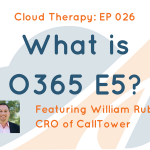

![Top 5 Reasons IT Digs 0365 [Infographic]](https://www.aerocominc.com/info/wp-content/uploads/2016/04/Feature-Image-O365-Infographic-150x150.jpg)
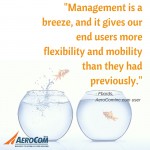

![Parallel Migration with MS Office 365 [Video]](https://www.aerocominc.com/info/wp-content/uploads/2014/11/Office-365-Parallel-Migration-Video-Thumbnail-150x150.jpg)