Your company is in the market for a new phone system and you’re wondering which is better: Microsoft Teams Phone or Zoom Phone?
In this video, I’m going to list off the main differences in features and costs between Teams Phone and Zoom Phone.
Want my recommendations on which is better for your company? Ask me today.
About Me
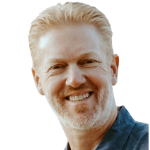
Mike Smith has been helping companies select the best telecom, WAN, security, and cloud services since 1999. He founded AeroCom in 2003, and has been the recipient of numerous business telecommunications industry awards, including being recognized as one of the top 40 business people in tech-heavy Orange County, CA. Follow Mike on YouTube, LinkedIn, Reddit and SpiceWorks.
Transcript
I’ve had a lot of companies reach out to me and ask me my thoughts on teams phone system versus Zoom phone, and it makes sense that they’re asking that question because those are two of the biggest names in the industry, two very popular companies for many reasons, especially conferencing and phone systems and all that stuff. So I thought I’d make a video on it.
My recommendations
But first, before I jump into it really quick, if you’d like my recommendation on the best phone system vendors, your company should be quoting. Reach out, contact me, send me an email, or give me a call (714.593.0011). I will help your company make a lot better decision in a fraction of the time and it won’t cost you anything. More information on that at the end of the video. Also, don’t forget to subscribe to the channel. I put out a new video every single week. It’ll make sure you don’t miss any of them. Sometimes I put out two videos during the week. If I make them shorten and in my system min edit some quick. We can get videos out pretty quick, so subscribe to the channel and if you like the video, hit the like button and ring the bell. That’ll help you get out to more people. I’d appreciate it.
Zoom Phone Pricing
Okay, let’s get the big one right out of the gate. Microsoft Teams Phone system versus Zoom Phone in 2024. What are the differences between the two? Which one’s better? You know, which one do I recommend for your organization? Well, let’s break that down a little bit. Let’s start with the big one first Price game. Zoom phone costs about $15 per month per user. That’s their standard price. Obviously, if you have a large company with hundreds or thousands of employees, you could probably get that price down a little bit. But that’s kind of the basic price $15 per month per user. There’s also some different pricing if you want call center features, there’s also some different pricing if you have common area phones or things like that. But the base price for a normal user is about $15 per month. Per user.
Teams Phone Pricing
Teams phone, on the other hand, is around the same price for small businesses. The teams phone bundle is $15 per month per user, and that includes both the teams phone standard, add on license and also a calling plan. That’s the bundle that they have directly through Microsoft. But check out my Microsoft pricing video from this year 2024. That’ll give you a little bit more insight if your company has a lot of users like your 100 or more users and more of a midsize to large size company, teams phone can actually be a little less expensive because of something called operator connect. So if you use a third party for the dial tone, they can have a lot more competitive pricing options like call path based pricing to really get that pricing pretty low. And then taking it a little further, if your company already has an E5 365 license, then teams phone system is a lot less expensive because you’re already not having to pay half that price because the teams phone standard license is already included with the 365 pricing that you have. So those are some subtleties. Again, watch my video on teams phone pricing for 2024 that I’ll give you some more information there. But overall, pricing is relatively similar for small companies as you start to grow into midsize companies, teams phone is probably going to be a little less expensive on a monthly basis.
Main Differences in features: SMS/ Call Features
All right. So now I’m going to cover some of the features that are the main differences between teams phone and Zoom phone system. Now, obviously, if you get really into the weeds, there’s a lot of different features and functionalities depending on whatever use case that you’re in the middle of on your phone system. But I’m not going to talk about every single thing. Obviously this video would be way too long if I did that. I’m going to cover the main differences that I think are the biggest differences. And hey, I’ve been doing this for over 20 years. I’ve been selling phone systems and around telecommunications for businesses. So I think you’ll really value my opinion on this. All right. So
the first difference I’m going to point out is SMS zoom phone has the ability to send or receive SMS text messages and MMS messages from your DID. But teams phone does not have that ability. That’s something that’s been on the roadmap since they launched it in 2018. But as of today they still don’t have that ability. Now if you use an operator connect provider some of those providers have the ability to add SMS as a bolt on to teams phone. Check out some of my other videos on that.
Another big difference is Zoom phone has the ability to add call center capability and teams phone does not. Teams phone as of today does not have full contact center capability. I’m talking like a AI omni channel. all the really advanced features that call centers have teams phone is trying to go that direction but not quite there yet.
Call recording/ CRM Integration/ API Access/
So that’s another thing that Zoom phone has that teams does not call recording Zoom phone has the ability to do call recording On-Demand or record all calls all the time teams phone however only has the ability to do on demand call recording at this point in time. They do not have the ability to record all calls all the time.
CRM Integration Zoom phone has pre-built integrations with a lot of different CRMs, including things like Salesforce and HubSpot. Teams. Phone, however, only has a built in integration with dynamic 3.65 software. So again, another plus for Zoom phone, they have a lot more integrations available
Along those same lines is API access. So Zoom phone has a complete open API teams phone does not.Where that comes into play is if say you use Salesforce or some type of CRM or ERP software that has a CTI integration, a cloud telephony integration, and you want users to be able to sit and live within that software that CRM like Salesforce and never really open the Zoom app or never really open teams phone app. They want to make all their calls from inside the software through the CTI integration. Well, to do that, you need a telecommunications provider, a cloud PBX provider that has an open API.

Zoom inside of Teams/ Administrative portal/ Customized reporting
Well, Zoom phone has that teams phone does not. They have limited API access. Zoom phone has a plug in that allows Zoom to work inside the teams. App teams, however, does not have a plug in for the Zoom app. So if you want to stay in the Zoom app and make a team’s phone call, you’re going to have to go get on teams. But if you’re on teams and you have Zoom and you want to make a Zoom call, you can have a plug in to where you never have to leave teams. You can actually make a call on Zoom phone right from within the teams app.
In my opinion, in terms of administrative, I feel like Zoom phone is a little bit easier to navigate the administrative portal. Then trying to navigate the teams admin center. And it’s got a laugh because if anybody has gone inside the teams admin center, you know that that portal isn’t exact really easy the first time you go through it, especially if you’re trying to go through teams phone, you got to go through a separate portal that’s just for teams and then you’ve got to go into the phone menus and then administer it from there. So it’s not quite that simple. Or Zoom, I feel like is a little bit more user friendly to administer.
Call reporting Zoom phone has customizable call reporting and analytics. So what that means is that a manager can go into the reporting module and create any report that they want custom and do things like have that report emailed to them every single week or every single day, whatever they want. Teams phone does not have a reporting module for that.
Deleting voicemail
For teams phone something that’s really cool that teams does that Zoom does not. I know I’m going to switch things up a little bit here, but teams phone automatically deletes a voicemail. If you have that voicemail emailed to you and you delete the email, I think that’s pretty cool. So you get your voicemails emailed to you as soon as you delete that email. It’s also deleted that voicemails deleted from the system on teams phone Zoom phone does not have that feature.
Which one is better?
So overall, which one is better? You know, it really depends on your company’s requirements. I know I talked a lot about features in this video that Zoom has that teams does not it sounds like I’d say oh Zoom phone is definitely better for your organization all the time. That’s not necessarily the case, but it is. A case. If your company does want a lot of those features and you’re looking for a new phone system. Yeah, I’d say that Zoom phone is going to be a better choice for you guys or one of the other vendors out there that’s not teams phone. Now, if none of those features really matter to your company, especially if your company has a lot of employees and you’re already using teams a lot today, you know, teams phone might be a good consideration,
Which Teams Phone calling plan providers are the best?
but no matter what, if you’d like my recommendation for your company specifically. Reach out, contact me, send me an email, or give me a call (714.593.0011).. I’ve been a broker in this industry for over 20 years and I represent hundreds of cloud phone system solutions for businesses. So I know the landscape really well. And based on your companies requirements, I’ll tell you that three or four. So vendors that your company should be quoting for a cloud phone system and why also introduce you to the best salespeople at those organizations to work with or to work with and oversee the coding process to make sure your company gets the best pricing possible on your vendor of choice. So reach out, send me an email, give me a call. It’s the reason why I do these videos so that you’ll see I’m pretty knowledgeable on the subject and you reach out and give me a call. And on top of all that cool stuff, all those benefits of working with me, your company doesn’t have to pay me anything. The service providers, the vendors themselves pay me my broker fee so your company doesn’t have to pay me for my services. So there’s no excuse not to at least reach out and see what I have to say. So if you have a midsize company, that’s really my sweet spot. So I’d say 50 or 100 phone system users or more. And you’d like my recommendations. Reach out, send me an email, give me a call. I’d love to help you. Hey, don’t forget to subscribe to the channel. So you don’t miss any of the videos. I put out a new video every single week.







