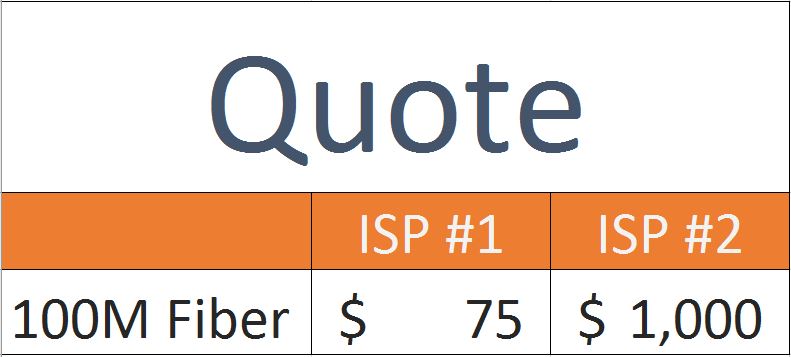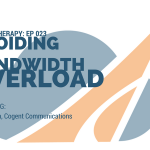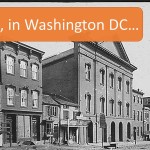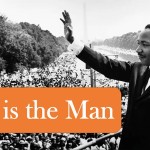Why should my company pay $1,000 for 100M Fiber Internet access when I can get a 100M FiOS connection at my house for $100/month?
As you shop for your company’s primary or back-up Internet service at any site, it is really important to first understand the difference between Dedicated and Non-Dedicated Internet access. This will help you choose which you should use and why some are more expensive than others.
DIA Defined: DIA stands for “Dedicated Internet Access.” DIA is characterized by: 1) 24×7 Guaranteed Speed (i.e. your speed will not fluctuate throughout the day based on neighborhood usage); 2) Synchronous Speed (i.e. your download speed and upload speed are equal); and 3) The Internet connection comes with an SLA, (i.e. Service Level Agreement or in other words, a written guarantee of specific network quality measures like Network Availability, Latency and Packet Loss).
Examples of DIA Internet connections are T1 (DS1), T3 (DS3), Ethernet over Copper (EoC), Ethernet over T1 (EoDS1), Ethernet over Fiber (Fast-E), and Fixed (Microwave) Wireless.
DIA is Faster
There are two factors that play into your actual Internet speed (or what we call actual “throughput” speed):
- The “access” portion or in other words, the portion of the service that runs from your business to the providers’ backbone network (i.e. the speed of this “access” is the speed the provider advertises); and
- The quality and speed of the provider’s backbone network (which is the speed the providers do not tell you). When you do an online speed test, it’s only testing the access speed, not the providers’ network.
 A great analogy is that the speed a provider advertises (i.e. the “access” portion), is only your on-ramp to the freeway but the details of the freeway and traffic congestion is the provider’s backbone network (the largest portion of any Internet transaction). Your on-ramp can be as fast as you want but if the freeway is terrible, your travel plans are going to be delayed. For instance, let’s say you currently use your DSL to access YouTube for a video. The video is trying to get to your computer from its home server but the data packets are all getting spaced far apart from slow sections of the network, collisions, problem spots, etc. That video only experiences the speed you were advertised (i.e. 1.54M, 16M, 50M, etc), at the very end of the trip, which doesn’t do much good.
A great analogy is that the speed a provider advertises (i.e. the “access” portion), is only your on-ramp to the freeway but the details of the freeway and traffic congestion is the provider’s backbone network (the largest portion of any Internet transaction). Your on-ramp can be as fast as you want but if the freeway is terrible, your travel plans are going to be delayed. For instance, let’s say you currently use your DSL to access YouTube for a video. The video is trying to get to your computer from its home server but the data packets are all getting spaced far apart from slow sections of the network, collisions, problem spots, etc. That video only experiences the speed you were advertised (i.e. 1.54M, 16M, 50M, etc), at the very end of the trip, which doesn’t do much good.
Cable, FiOS, DSL, etc. is so inexpensive because the providers’ freeway for that service is usually horribly congested with really bad quality control. They are advertising the only thing a customer understands (on-ramp speed), and just trying to sell on the “price game” for low-end users that won’t understand the network side of the equation. That’s why Frontier will sell a 40M FiOS connection for $40/month but in the same building, they’re also still selling 20M DIA fiber lines for $1,000/month. Shockingly, the customer with a 20M DIA Internet line will probably receive better Internet throughput than the person with 40M FiOS. If FiOS was better, why would they still even offer a DIA line for 25x the price… in the same building?
The major factors that affect network quality are: network congestion, network size (reach or footprint), network hops, peering points, latency, packet loss and jitter. Here is how each of these will affect your company’s actual Internet “throughput.”
Network Congestion
One of the most common factors in having a poor network is congestion. A provider will never tell you the percentage utilization of their available network but to save costs, smaller providers typically run very close to over subscription at all times. In this scenario, when you’re downloading information, it’s as if the information you are downloading is hitting bumper-to-bumper traffic the entire trip until it hits the very last portion (i.e. your access speed). Therefore, regardless of how fast your access is, when you click “download,” it’s going to take a long time.
Network Size
The Internet is simply a bunch of providers passing traffic to one another so your Internet transactions are often riding on many different providers’ networks. Nevertheless, a provider can only control your Internet quality when you are on their backbone network. If you read their Service Level Agreement (SLA), carefully, you’ll find that it’s only guaranteeing their specific network (i.e. because that’s obviously the only one they can control). Therefore, the larger the network, the more time your traffic will stay on your provider’s network and more consistent your Internet quality will be. Pay attention to both intercity and intracity (metro), fiber miles.
Network Hops
As mentioned above, when providers pass traffic to another network, it’s called a network “hop.” Every time a network hop occurs, there is always a certain amount of quality degradation associated (going back to the freeway analogy, think of it like using the onramp to change freeways that also has speed bumps and sometimes potholes). Therefore, the fewer hops your traffic incurs, the faster it will get to the end destination and the higher quality it will be when it gets there.
Peering Points
As mentioned above, when providers pass traffic to another network, it has to be done at a physical location or “peering point.” The largest providers peer with other large providers through private 1 to 1 peering points where only those 2 providers are passing traffic to one another. Large providers have no need to go through the hassle of arranging a private peering point with smaller providers’ networks since (after privately peering with all of the other large providers), there are rarely any areas that they cannot reach with one of the large networks.
Small providers still have to pass traffic to other networks, however, so they do so at “public peering points,” which could be a single room in a high-rise building where over 100 providers are joining networks and exchanging traffic. As you can imagine, when your network “hops” to another network via a public peering point vs. a private peering point, the Internet traffic will experience much more congestion, collisions and quality degradation. If you have a large provider, when your traffic does have an occasional “hop,” it’s a much faster, higher quality transaction, keeping your actual throughput speed very high.
Latency
When you send information over the internet, it is broken up into small squares called “data packets.” Latency is the measure of how fast a data packet is traveling on a network. Using the freeway analogy, it would be the speed of the traffic on the freeway. High latency will affect the speed and quality of your Internet transactions and is especially a huge factor with sensitive Internet activity like VoIP, video, remote desktop, etc. All of the factors listed above can cause latency problems.
Packet Loss
Just like it sounds, packet loss is when one of the data packets in your Internet transaction is lost, which affects the speed and quality of your Internet transactions and is especially a huge factor with sensitive Internet activity like VoIP, video, remote desktop, etc. All of the factors listed above can cause packet loss problems.
Jitter
Jitter is when the data packets in your Internet transaction get mixed up or spaced apart, which affects the speed and quality of your Internet transactions and is especially a huge factor with sensitive Internet activity like VoIP, video, remote desktop, etc. All of the factors listed above can cause jitter problems.
So where does that leave you?
In summary, many of these network factors are very difficult to measure when you are shopping business ISP’s. Therefore, the easiest way to make sure you get the actual throughput that your company needs is to stick with a DIA Internet connection from a large provider. With anything less, it is essentially a mystery in terms of what throughput you’ll actually be receiving on your Internet connection, which is simply not acceptable for a business (since Internet inefficiency can cause money to be lost at such a high rate).
About the Author
Mike Smith is the Founder and President of AeroCom and has been immersed in the business telecom and cloud industry since 1999. He has been the recipient of numerous industry awards and in 2011, he was honored as one of the top 40 business people in Orange County, CA., under 40 years old. Mike is passionate about simplifying the way IT buyers shop and select telecom and cloud solutions for their company. Follow Mike on LinkedIn, Twitter or SpiceWorks.