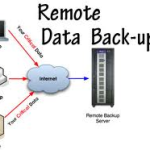A friend of ours just sent out a depressing post on Facebook. It was asking everyone to send them any pictures anyone might have of either of their kids within the last 10 years. I should also mention that all of their kids are not much older than 10….
What happened? Their computer had crashed and they had lost every picture from the last decade. They also admitted they were stupid for not backing them up.
I’m sure everyone who read their post felt horrible. Then they judged them…“why on earth…”
I thought that too. But then I reminded myself of my own stupidity on many occasions.
When our company first started, I never backed anything up from any of our computers. Then one of our computers crashed and that person lost all of their work.
So, I started handing out flash drives and mandating that all five of our employees manually backup their data each Monday. I even sent them a calendar invite. That worked…until I realized that only one or two people ever did it… sporadically.
Then, I started bringing in an external hard drive and manually backing up everyone’s computer once per week, myself. I took it home until the next week. And I often forgot, but still kept trying my best. Again…that worked – until I noticed that every time a computer crashed, it was always at least a few days after I had backed it up and the salesperson always lost the most recent and most important files that they were actively working on.
I also noticed that rebuilding the entire computer and configuring it from scratch…and THEN downloading the data from my drive, took an eternity. A few years into doing this, I finally bit the bullet and paid for an off-site, business cloud backup solution. Never again have we ever had an issue.
If you are not backing up your company’s data off-site, I don’t judge you. I do, however, want you to know the facts. And most certainly don’t want you to end up learning the hard way (like I did), only to later realize that it was much easier to do than you realized.
Here are the most common apprehensions I’ve heard:
“It’s too expensive.”
Off-Site Cloud Back-Up is only approximately $0.12 – $0.25 per Gig of Data. The lower price is typically if you have a couple hundred TB of data and the higher is if you only have 1G or less. Regardless, that’s a really low price to pay, considering the downsides (which you know and I won’t review) of having your data back-up sitting in your office, backing up on tapes that you don’t know will work when called upon or taking the time to manually take back-ups home with you.
“It will be complex to set-up correctly.”
If you have virtual servers in-house and are currently running Veeam, there are off-site cloud back-up providers who are linked with Veeam Cloud Connect, making it extremely simple to set up.
“Buying Veeam is not in our budget”
If you do not have Veeam (or Veeam v.8), they can include it in your service as SaaS, only charging you per virtual machine. This is less expensive than the per processor license you’d typically have to pay. These Veeam Cloud Providers also include free upgrades when you get the software through their company.
“I’m still hesitant that it will actually work the way we need it to work.”
Many off-site cloud backup providers will let you do a 30-60 day free trial. No obligation.
“We are using Carbonite, Mozy, etc. and it’s a lot less expensive.”
Those are great for retrieving individual files. But they are not backing up an image of your server. This means if you’re server crashes, you have to rebuild the entire thing. Yep, that means you have to reinstall every application and setting from scratch. If you ask me, that’s killing HALF the benefit of backing up a server.
There. I hope that information made off-site cloud back-up seem a little less threatening. Its okay if off-site back-up is not for you or if you’re already doing it in a better way but if you’re not…it’s time to change now. Get your data a better plan in place. Stop letting it quietly give you stomach pains. And finally, don’t learn the way I did or my friends did.
Want an AeroCom expert to quote hundreds of backup solutions for you… and find your best 3? Click below.
About the Author
Mike Smith is the Founder and President of AeroCom and has been helping companies with telecom and cloud services since 1999. He has been the recipient of numerous business telecommunications industry awards and in 2011, he was honored as one of the top 40 business people in Orange County, CA., under 40 years old. Follow Mike on LinkedIn, Twitter or SpiceWorks.

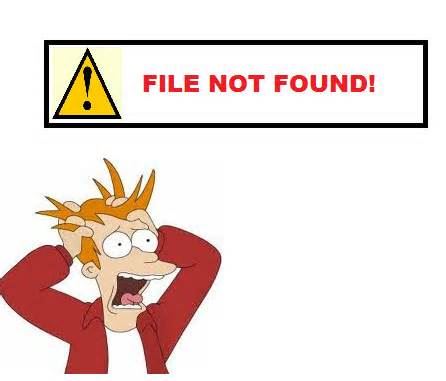


![Remote Data Backup [INFOGRAPHIC]](https://www.aerocominc.com/info/wp-content/uploads/2015/05/remote-data-backup-infographic-final-version-150x150.jpeg)