You work for a medium to large-size company (hundreds to thousands of employees) that is in the market for a new phone system. You’re considering Teams Phone System, but you’re wondering how much it costs. Is it less expensive?
In this video, I compare Microsoft Teams Phone Pricing to Zoom Phone, RingCentral, 8×8, Cisco webex and others to see if it is less expensive.
Want my recommendations on the best Operator Connect providers? Ask me today.
About Me
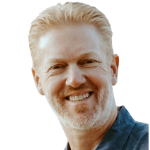
Mike Smith has been helping companies select the best telecom, WAN, security, and cloud services since 1999. He founded AeroCom in 2003, and has been the recipient of numerous business telecommunications industry awards, including being recognized as one of the top 40 business people in tech-heavy Orange County, CA. Follow Mike on YouTube, LinkedIn, Reddit and SpiceWorks.
Transcript
If you’re part of a medium to large-sized company looking for a new phone system, you’ve probably come across Microsoft Teams Phone as one of the options. Naturally, you might be wondering how the cost of Teams Phone stacks up against other major competitors in the market, like RingCentral, Zoom Phone, Cisco WebEx, or 8×8. Is Teams Phone truly the least expensive choice, or are there better options out there?
My recommendations
The insights I share here are based on my work with medium to large-sized organizations because that’s where my expertise lies. If you’re running a small business, your pricing structure and decision factors may look quite different, so take my observations with that in mind. Reach out, send me an email or give me a call (714.593.0011)
Before comparing costs, the first thing to consider is which Microsoft 365 license your company currently has. This detail plays a major role in determining whether Teams Phone will be a more affordable or costly solution for your organization.
Key Role of Microsoft 365 Licensing
If your company is using Microsoft 365 E5 licenses across all employees, then the answer is simple—Teams Phone is likely the least expensive option compared to competitors. That’s because the E5 license already includes Teams Phone Standard, which is the add-on required to make the system work.
For all other Microsoft 365 plans—such as Business Standard, Business Premium, E1, or E3—the Teams Phone Standard license is not included and must be added separately. This add-on costs about $10 per month per user, which is an important factor when calculating the total cost.
Understanding the E5 Advantage
With an E5 license, your company doesn’t have to pay that extra $10 per user since it’s already included. The only additional cost would be a calling plan, which ranges between $2 and $6 per month per user, depending on the number of users and how often they’re on the phone simultaneously.
This means that for E5 users, Teams Phone adds just a few dollars per user per month—a cost that’s very difficult for competitors like RingCentral or Zoom Phone to beat. If your organization has thousands of users, you might even negotiate a calling plan closer to the lower end of that range.
When Add-Ons Affect Pricing
However, there are exceptions. If your company requires additional features like compliance call recording, the price can increase significantly—sometimes by $15 to $25 per month per user. These add-ons can change the total cost equation quickly, potentially making other competitors more appealing.
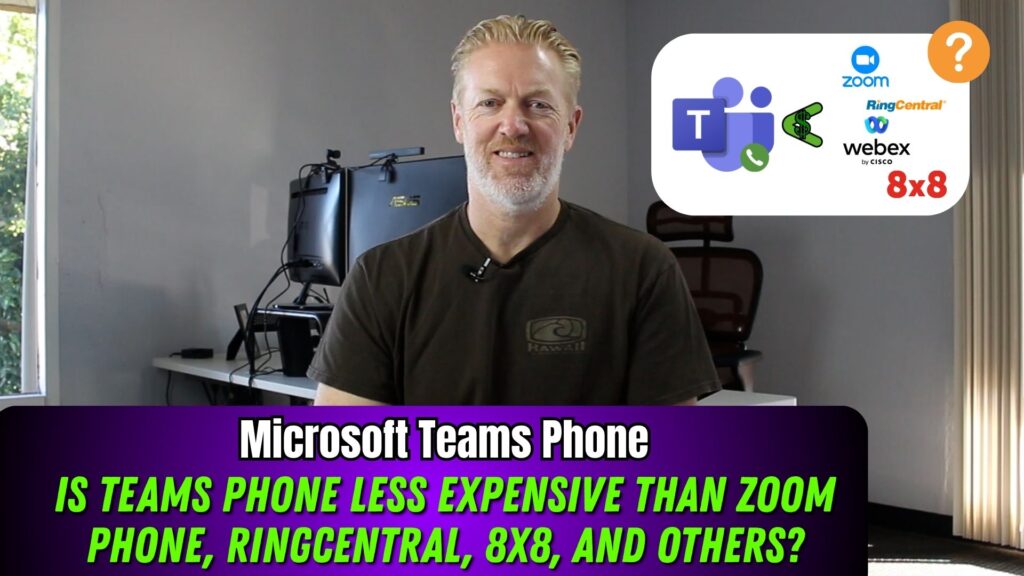
When Teams Phone Becomes More Expensive
If your company does not have an E5 license, the picture changes. You’ll need both the $10 Teams Phone Standard add-on and the $2–$6 calling plan, bringing your total cost to $12–$16 per month per user.
At that price range, Teams Phone is often not the most competitive option. For many medium and large companies, this total is equal to or higher than what other vendors charge, especially when considering feature-rich alternatives like Zoom Phone or RingCentral.
Special Cases: Education, Nonprofits, and Government
There are a few exceptions. Schools, government agencies, and nonprofit organizations often receive steep discounts on the Teams Phone Standard license—sometimes paying as little as $3 per month. That discount can dramatically reduce total costs, making Teams Phone competitive again for those specific sectors.
Beyond Price: The Real Value of Teams Phone
While Teams Phone isn’t always the cheapest choice, it offers something that many businesses value highly—integration and simplicity. If your company already relies heavily on Microsoft Teams, having one unified app for messaging, meetings, and calls can be a huge advantage. The convenience of using a single platform often outweighs minor price differences.
That said, Teams Phone does have limitations in advanced features, particularly for call centers and integrations with third-party systems. So if those features are critical to your operations, you might want to explore other vendors.
Final Thoughts and Recommendations
In summary, if your company has Microsoft 365 E5 licenses, Teams Phone is almost always the most cost-effective option. But if you’re using any other license type, it will likely be more expensive than competitors unless you qualify for special discounts as a nonprofit, school, or government organization.
If you’re still unsure which system is the best fit, I’d be happy to help. I’ve been a broker in this industry for over 20 years and work with all major vendors. I can help your company identify the right solution, get the best pricing, and save significant time—all at no cost to you, since service providers pay my broker fee.
Feel free to reach out, send me an email or give me a call (714.593.0011). And don’t forget to subscribe to my channel for more weekly videos like this one. You can also check out our website, AeroCommInc.com, where you can compare providers, read reviews, and explore your options.







