You work for a medium to large-size company and the company (hundreds to thousands of employees), is in the market for a new phone system. You’re considering Teams Phone System, but what do you need to know?
In this video, I cover 8 things your company should be considering if your company is investigating Teams Phone System as a large company.
Want my recommendations on the best Operator Connect providers? Ask me today.
About Me
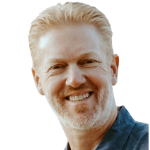
Mike Smith has been helping companies select the best telecom, WAN, security, and cloud services since 1999. He founded AeroCom in 2003, and has been the recipient of numerous business telecommunications industry awards, including being recognized as one of the top 40 business people in tech-heavy Orange County, CA. Follow Mike on YouTube, LinkedIn, Reddit and SpiceWorks.
Transcript
You work for a medium to large sized company with hundreds or even thousands of employees, and your company is now looking for a new phone system. Microsoft Teams Phone System is probably one of the options you’re considering. So, what do you really need to know about Teams Phone if you’re a medium to large sized company?
My recommendations
My name is Mike Smith, and I’ve been helping companies choose and implement phone systems for over 20 years. I’m a broker for all the major Teams Phone Operator Connect vendors. There are over a hundred of them, and some are a great fit for your business — others, not so much. Some are even vendors you probably don’t want to touch.
If you want a shortcut to find the best Teams Phone vendor, get a demo, and get the best pricing, reach out, send me an email or give me a call (714.593.0011). I already know the industry inside and out. You’ll not only get better advice but better pricing when you go through me. Don’t waste time searching Google — I can tell you which vendors fit your company best.
The Real Benefits of Microsoft Teams Phone System
One of the biggest questions I get is: “Will Teams Phone save us money?” For most companies, the answer is no — at least not right away. If your company doesn’t already have Microsoft 365 E5 licensing, Teams Phone probably won’t save you money.
But cost isn’t the main benefit here. The real benefit is convenience. If your employees are already using Teams every day for instant messaging, video calls, and meetings, adding phone functionality to the same app just makes sense. It means one platform, one interface, and one consistent experience for everyone.
Reliability and Performance
A lot of companies ask me how reliable Teams Phone really is. Apart from some outages back during the COVID days, Teams has been rock solid. Yes, there are occasional hiccups, but overall, it’s reliable. Plus, you can set up failover options for extra peace of mind.
Understanding Licensing for Teams Phone
When it comes to licensing, there are a few key things to understand. If your company has Microsoft 365 Business Basic, Business Premium, E1, or E3 licenses, you’ll need to add a Teams Phone Standard license for each user. That add-on costs around $10 per user per month.
If your company already has an E5 license, good news — Teams Phone Standard is already included. You won’t need to buy the add-on.
E3 vs. E5: Which Makes More Sense
Sometimes companies ask if they should upgrade from E3 to E5 just for Teams Phone. The answer is usually no. Upgrading to E5 is a lot more expensive than simply adding the $10 per user Teams Phone Standard license.
Adding Calling Plans or Dial Tone
Every Teams Phone user also needs a way to make and receive calls — that means a calling plan or dial tone. There are a few ways to handle this.
The old-school way is Direct Routing, where you install and manage a session border controller on-site. That method is outdated and requires on-premises equipment, which most medium to large companies don’t want anymore.
The modern option is Operator Connect, which lets a third-party vendor provide the calling plan for your users. This is the approach most companies take because it’s simpler, supported, and scalable.
Why Operator Connect Is the Best Option
There are over a hundred Operator Connect vendors. Some are great, and some aren’t. That’s where I come in — I can tell you which ones make sense for your specific company and get you better pricing than if you went to them directly.
If you want to know which Operator Connect vendors your company should quote, send me an email or give me a call.
The Microsoft Calling Plan Option
You can also use Microsoft’s own calling plans, but they’re more expensive and offer less support. For medium to large businesses, Operator Connect is the smarter choice.
Features: What Teams Phone Does Well (and Doesn’t)
Teams Phone covers all the basics — voicemail, auto attendants, call queues, and standard call handling. For many companies, that’s enough.
But if your company needs advanced features like call recording, analytics, CRM integrations, or contact center tools, Teams Phone isn’t the strongest option. It’s not designed for heavy call-center use.
Adding Extra Features
You can add extra functionality using third-party “bolt-on” apps through Operator Connect vendors. These can include call recording, SMS, and analytics. But be warned — these add-ons can get pricey, especially if every user needs them.
If you only need basic features, Teams Phone works perfectly. But if your company needs fancy, customizable features, you might run into limitations.
Porting Your Existing Phone Numbers
One common question I get is whether you can keep your existing phone numbers. The answer is yes — in almost every case. Most major telecom and even mobile carriers allow number porting.
If you use an Operator Connect vendor, they can handle the entire porting process for you.
Implementation: What to Expect
Rolling out Teams Phone can be a big project, especially for medium to large companies. Implementation varies depending on whether you work directly with Microsoft or through an Operator Connect vendor.
Microsoft doesn’t offer much help with implementation, but Operator Connect vendors do. They can assign a dedicated project coordinator, manage a phased rollout, and even handle multiple locations in stages.
For example, they can port all your numbers to their platform and then migrate each office to Teams one by one. This makes for a smoother, easier transition.

Downsides of Microsoft Teams Phone System
Now, let’s talk about the downsides. The first is limited advanced features. If your company relies heavily on call analytics, compliance recording, or integrations, Teams Phone might feel limited.
The second downside is administration. Managing Teams Phone through Microsoft’s admin portal isn’t always simple. Some actions require multiple steps, like setting up call queues or user routing. It’s manageable for IT departments, but it’s more complex than other systems.
The third downside is customer service. If you go directly through Microsoft, you’ll mostly get self-service support, not live help. But if you use an Operator Connect vendor, you’ll get hands-on, 24/7 support — that’s one of the biggest reasons I recommend them.
Want my recommendations on the best Operator Connect providers?
As a broker, I work with all the major Operator Connect vendors and have relationships across the industry. I know which vendors are reliable, which ones to avoid, and which ones will give you the best deal.
The best part? It doesn’t cost your company anything to work with me. The service providers pay my broker fee, so you get expert guidance, better pricing, and faster decisions at zero cost.
If your medium or large business is considering Microsoft Teams Phone System, it’s a great option for simplicity and integration — especially if your company already lives in Microsoft Teams every day. But for advanced calling features, more flexibility, or better support, you’ll want to use an Operator Connect vendor — and that’s where I can help.
So before you start Googling vendors or guessing which provider to call, reach out, send me an email or give me a call (714.593.0011). Join the thousands of IT professionals who’ve used me to make better telecom decisions faster, easier, and at no extra cost.







