Your business is in the market for a new phone system and you’re thinking about Teams Phone System. You’ve heard of CallTower, but you’d like more information on their product.
In this video, my favorite CallTower rep, Adam, and I walk through a full demo and Q&A of CallTower’s Teams Phone Operator Connect service.
Want a quote or demo on CallTower? Ask me today.
About Me
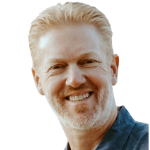
Mike Smith has been helping companies select the best telecom, WAN, security, and cloud services since 1999. He founded AeroCom in 2003, and has been the recipient of numerous business telecommunications industry awards, including being recognized as one of the top 40 business people in tech-heavy Orange County, CA. Follow Mike on YouTube, LinkedIn, Reddit and SpiceWorks.
Transcript
You work for a medium to large size company, and your company is in the market for a new phone system. And teams phone is one of the options you’re considering. And Call tower is one of the service providers for operator connect for teams phone system that you’ve heard of, but you don’t know a whole lot about them? Well, you’re in luck, because that’s what today’s video is all about. I reached out to my guy over at Call Tower. His name’s Adam, and Adam and I have been working together since Call tower first launched teams phone Adam is one of the most knowledgeable salespeople in our industry when it comes to team’s phone system. And he says as soon as teams phone system was rolled out by Qatar, which was Qatar was one of the first companies to launch dial tone for teams phone.
And Adam really jumped in head first. He learned everything about it inside and out, called me up, started teaching me about it, and really got me doing videos on teams phone. So I thought it’d be great for you guys if I reached out to Adam and had him run through a call tower demo for all of my viewers so you guys could learn more about Call Tower, see a demo with them, listen to what Y called tower.
My Recommendations
What makes Call Tower special? What makes them different? What are the advantages that Call Tower brings to the table? So wanted to put that together for you. But if you want your own demo on call tower and want a quote on call Tower, don’t call them directly. Don’t try to reach out to Adam directly. Actually, just reach out, send me an email or give me a call (714.593.0011). Especially if you are a medium to large size company. That’s really my sweet spot. And if that’s the case, if you’re a medium to large size company and you want to call Tower Demo and you want pricing, I will get Adam on the phone and we’ll do a customized demo just for your company and get you a quote. Make sure that you get the best pricing possible from Call Tower, and if you’d like, I can also show you other options to compare side by side with Call Tower. When it comes to team’s phone system. I can give you some recommendations for that as well. My name is Mike Smith. I’m the president of. Come. Let’s put our heads together on this.
CallTower Full Demo
all right. So as promised, I wanted to do a demo conversation with Call Towers. So that are all of my viewers can get a little bit more information on them. And so of course, who do I bring in? But Adam Potter, Adam is the person who really introduced me to the team’s phone. Funny story. Adam took me to lunch. Probably 2018, 2019, went out to sushi. I remember my favorite sushi spot here in Southern California, and Adam explained to me that I should start selling this team’s phone product. That that call tower was just starting to sell, and at the time, I didn’t even know what that purple icon on my computer was all, remember, this is back 2018 2019, when teams was first starting to appear on everybody’s computer out of nowhere. And Lee knew why. No one knew what it was, but called tower. I guess it just rolled out teams and their teams phone, and Adam just jumped in headfirst. And he wasn’t. He was not only the first person I had spoken to about this, but I have a feeling that Adam was probably the first person in Call Tower to really jump in headfirst and really start learning this product out of it. The time it built out forms and teams, and then me filling out forms for new opportunities that I was coming in all through teams. And so he really jumped in and learned a lot about it. So point is, in my opinion, you won’t meet another sales person in this industry who knows more about teams for sure than Adam, who’s been doing it for as long as he has.
Call Tower’s History and Partnership with Microsoft
And so all those first videos, especially that you’ve seen me do on teams phone, I was really just regurgitating the information Adam was teaching me on, you know, like on the side. So obviously when it comes to call tower and talking about teams. So an Adam’s the person I wanted to bring in. So thanks for doing it. Adam. Yeah. Mike, thanks for having me. And and happy to be on, today’s session with you. Yeah, that was a couple years ago. Seems like forever ago, but, yeah, I mean, we were able to kind of jump in headfirst and really excited to talk about, call tower today and really the teams and help, you know, answer any questions that people may have out there. Yeah, absolutely. So, so, so the idea was just to kind of run through the typical first call that we typically have with a lot of my customers who come to me, and if I’m recommending call tower, like, this is the type of call that we have. So with that, let’s just kind of walk through the call tower platform, Adam, like we normally do. And I’m sure I’ll have questions as we go along. Las Vegas. That sounds good. That sounds great. Well, normally what I like to do, Mike, is jump in and just talk a little bit about Call Tower. And I think it’s important to do that as the markets become more saturated with different, providers to add, voice to the team’s application. But from a call tower standpoint, we’ve been around since 2002.
How Call Tower Manages Number Migration and Platform Flexibility
We actually got our start on the Cisco side, but I think really everything kind of migrated to the Microsoft side or Microsoft Heavy, I would say back in 2008. And I think that’s really what gives us an advantage is that should be in that Microsoft partner. And we’ve been voice enabling their stack, since 2008, since Link’s in Skype and now on the team side of it, but from a call tower standpoint, what we really try to focus on is really helping the customer through the migration process. And what I mean by that is from where a customer sits. Right? What are the things that they’re concerned most about? Number one is picking up those existing phone numbers. And how do I move them from the legacy system? I mean, today, into teams, for example. So we spend a great deal time helping the customer there first and foremost. And really, what the focus is, is having our PM help them with that porting process. So helping with the information, the documentation that’s needed to pick those numbers up and move them. So part of our implementation is that RPM will help work with the losing carrier to move the numbers over. Now, once the numbers land on call tower, then really what we’ve done is we’ve aligned ourself with best of breed. So we’re a Cisco WebEx calling partner for a zoom partner. And more and more the Microsoft Teams partner as well.
Hybrid Deployments and Working with Existing Cisco Systems
From a voice standpoint. So what we do is focus on the migration. Once the numbers are on call tower, then we just plug our customers into the application. That’s going to be the best fit for them at that time. The other day I was, on a demo and going through the same kind of, pitch, if you will, and someone said, well, it’s kind of like choose your own adventure, right? Once we get the numbers over here, you get to pick what platform is going to be the best fit for you. So obviously today’s is going to revolve around teams a little bit. But one of the things we try to do here at Call Tower is futureproof. You. And what we mean by that is because we own the numbers. It may be teams today, but let’s say in a couple of years, Cisco WebEx calling has an AI tool. This revolutionary and everyone wants to use it. Or the advantage in working with us and owning the phone numbers is that we can just pick the ones up that are pointing at teams today and behind the scenes, repurpose them to the point at Cisco WebEx calling. So not only satisfying what you guys have, you know what the customer is looking for today in terms of teams, but trying to futureproof as well. And on top of that, when we get into some of the larger deals, one size doesn’t always fit all, meaning that we have many hybrid deployments where maybe we have some Cisco seats and calling plans alongside teams right to leverage existing equipment, etc..
Future-Proofing Voice Solutions and AI Integration
So we like to really sit down with the customer, understand what the goal is, understand what the current environment looks like, and then really start to do a solution design around that piece of it. That’s interesting. So, so if a customer like you mentioned earlier, like a customer has like a Cisco unified call manager and currently and maybe they’re in a contract for a PRI for that system at one of their sites or something like that. You guys can work with that. And, or maybe they maybe they’re just not ready to convert that site over yet. Maybe funding wise or whatever, you can port the numbers over, you can connect up and service their existing Cisco call manager from like a managed call manager standpoint and then do teams phone for the other folks as well. Yeah, yeah. And that comes into play, every once in a while. I mean, really when it comes to Cisco and or moving away from it into teams, a lot of, the conversation revolves around leveraging those existing handsets. Can we use those within a teams environment? And the reality is, from a cloud Tower standpoint, there’s a couple ways we can achieve that. Either one through the teams set gateway or two. We have another partnership, where it allows us to pull those phones into teams. So a lot of times that’s where the conversation starts. And then it really depends, right? I have one customer, for example, that they wanted to move a large amount of users into teams, but they still had analog phones connected to Cisco gateways.
Call Tower’s Contact Center Solutions and Partnerships
So in that example, we ended up using SAP trunks to plug into those gateways and tie it into the entire global dial plan so the teams users could communicate with. Those were na na na users on the Cisco side of the house. So flexibility for us, and I think that’s really what we look for, is, you know, there’s going to be a lot of different moving parts within a lot of the deals that we see. And can we satisfy those with the different solutions we provide. That’s cool. Yeah. And I think that’s, you know, and you mentioned also like with the ability to provide, you know, dial tone for zoom, phone for WebEx, then that’s huge because as we’ve all seen, I’ve, you know, we’ve been in the industry a long time. I’ve been on the industry over 20 years. It just technology changes. Just, you know, today, obviously there’s a big movement towards teams phone. But you know, those things as crazy as it sounds and, you know, 5 to 10 years from now that might be different. You know, just we just kind of never know until the sudden something comes out and it becomes the next hot thing. So that’s great. And those are some of the bigger players that have the highest potential of, of, you know, getting more momentum as the future years go. Go by. Right. And I think with the injection of AI across all of these platforms, eventually one’s going to win out, one’s going to be a little more business, purpose driven.
Consultative Approach to Expanding Contact Center Capabilities
And I think you’ll probably see that come to fruition. But yeah, for now it seems to be teams. But to your point, 3 to 5 years, who knows kind of what that next best solution will look like. from a contact center standpoint, it’s really kind of the same story. What we’ve done is aligned ourself with Best of Breed there as well. So we’re a Genesis partner. We’re a Five9 partner. We’ve done integrations into nice in contact WebEx Contact center, Zoom Contact Center, and then even native contact centers that live within the teams application itself. And really kind of the same thing there is, you know, that’s a big decision when it comes to organizations deciding what context, where they want to roll it. And one of the hardest things for them to do is right to set up those individual demos across multiple vendors, whereas call it our. It can be that One-Stop shop where if you want to look at two different variations or flavors, you can certainly do that with Call Tower. And we’re happy to show you and then talk about how we integrate those not only from a network standpoint, but also from a functionality standpoint with teams, for example, starting to see a big jump here. And I actually call towers putting a big focus on contact center. Really for, you know, the end of the 2025 and the beginning of 2026. And what we’re doing is pulling implementations in-house, and then we’re going to really start putting a lot of consulting, type of, programs around those deployments. What we find is a lot of people will deploy, they’ll start with voice.
Phased Cloud Migration and SIP Trunking Strategies
They know they want to move to other digital channels, but aren’t sure really how to get there. And those are the services that we plan on rolling out to our customers in the future. That’s great. I see that a lot in the contact center, applications that, you know, the use cases that customers come to me with is that they typically have voice today on contact center. And so they want to move over as is, but they also have maybe at least one thing they want to add and maybe two things in the future, like, hey, we want to add web chat today. But hey, you know, SMS and email is something. We’d also see the benefit, but they’re just, you know, and then there’s AI and how do we wrap our brain around all this stuff and how do we use, you know, quality management with, you know, customer sentiment and all these different ideas that are that sound great, but it’s like, gosh, how do you really tackle all that? So that’s cool that you guys are starting to provide like that, you know, consultative approach of like, hey, we can help Ray help you kind of design it, not just sell it to you, but help you design it and work through it over the next, you know, three, five years as you guys, you know, you know, bite off small chunks of time because it’s just it’s too much at once.
Simplifying Complex Multi-Site and Global Migrations
There’s so much you can do with contact center that you just can’t implement it all at the same time. Yeah, 100%. And that’s what we’re seeing on this side. That’s what we really want to try to attack from a call tower standpoint is everyone starts with voice because that’s what you’re coming off of with probably the legacy system. Or if you’re new to it, voice is the first way that we start. But to your point, maybe we’re sold a license that includes web chat, that includes SMS, and usually once we get the voice up, but we kind of walk away and forget to create that path, right? For how to integrate those in the future. So definitely a big focus for us. And then what we try to do is, again, we manage the phone numbers or the contact center and plug you into whatever is going to be the best fit. If we select one and a couple of years down the road, you say, you know what? I’m ready to change flavors. We simply put me with those, phone numbers from the current, contact center that you’re in and to the new one. Right. So flexibility is key for us focusing on the implementation and really managing those phone numbers, I think is where we really rest our hat. And that’s really what helps us keep those customers for a long time, but still provide them best of breed products. Yeah, that’s great. You know, one of the other things we’re starting to see, too, is, is a lot of these on prem systems are starting to come into play right up, to end of life.
Direct Routing vs. Operator Connect Explained
And we’re starting to see people say, hey, we need we know we need to go to the cloud, but how do we plan on doing that? It also provides premise based systems not only for access, but also for contact centers. And we’ve been using it in a way that we call crawl, walk, run, whereas kind of a phase one for some of these large organizations that have an on prem system is they can plug in a call tower, sit on, do one big mass report to that trunk, but still pointed to legacy equipment and what that does for us here at Cal Towers. Once we own those numbers, then we can pick the numbers up from the legacy equipment, run a utility behind the scenes within call tower, and then repurpose that number for WebEx, calling for zoom for teams. And it really allows the customer to kind of control that migration, versus the traditional way of submitting ports into the carriers. Every time you want to move users over this way, it gives us and the customer a little bit more control to pick up those numbers and move them when we want. And that happens because we do one big phone number port on the front end, but it still points at the legacy equipment. The other part where this comes in a lot is acquisition. So maybe on call tower, you know, TR voice and you acquire a new company and they have a legacy a buy it. Well, we can run trunks into that legacy system and make it part of the global dial plan until such a time that you’re ready to absorb that newly acquired company into the new system.
How Call Tower Fills Gaps in Microsoft’s Native Offerings
So there’s many different ways that we use, the SIP trunking as well. You know, some people say, hey, I want to get one more year out of, my call manager for example, so we can plug a SIP trunk into that port, the numbers. And then when that year comes up and they’re ready to move into a cloud platform, we just move the numbers behind the scene and migrate them that way. So a couple different ways. And I would say again, that’s where we really focus is on the migration from a customer standpoint. How do I move the numbers? How do I do it with little to no disruption to my user base? Right. And that’s where we really try to spend the focus for our side. That’s great. So like yeah, one of the things just to kind of summarize, I guess, is just if, if you’re a medium to large size company and you’re looking to migrate to teams fund, obviously you guys, you know, multiple locations, sometimes multiple countries, there’s a lot going on existing contracts, you know, different phone systems out there. Call it our you guys obviously have a way to help them no matter what their situation is. So you know, like hey, they have on prem systems. They need to keep in place and migrate in phases. Or if they have some contact center here, or there’s just a lot of different ways you guys can help them and just help them throughout the process.
Global Network Infrastructure and SIP Support Advantages
It’s never and it’s, you know, large company. It’s never just some simple thing where, hey, we have all these locations and all these different users, and everybody’s on the exact same contract and exact same phone system, and everybody can port on the exact same day. It’s never like that. Right? So. So it’s great that you guys obviously, or targeting that type of business. Yeah, 100%. And just providing the customer with options. And I think that’s what’s important with it. The next thing Mike I wanted to jump into is, you know, I think it’s better, but I think there’s still a lot of questions out there of, hey, do I want to be in direct routing for teams or do I want to be an operator connect. And what’s the best bit? And really what I try to do is just educate the customer on what the difference is and certainly let them choose what what’s going to be the best fit for their organization. That’s all direct routing. I was gonna say, I get that question a ton is the they’ll call me in. They’re like, yeah, now watch a couple videos. But I’m still just I don’t know if we need direct routing or if we need operator connect. And so I think that’s a great topic to cover. Good. Yeah. And we get that a lot obviously as well. And we’ll talk about it a little bit throughout the session today. What the difference is and why you want to be on one versus the other.
Handling Analog Devices and Warehouse Phone Scenarios
But in a nutshell, direct routing. That was what I call version 1.0 of how to add voice into teams. And this came out roughly in that 2017, 2018 timeframe. And that’s actually when Call Tower came out with our calling plans for direct routing. But in that version you can either use the Microsoft Cloud PBX or you could use it third party PBX. So via Shoretel Mitel. Right. Call manager whatever you wanted to use, you could use that as the voice engine within the teams application. Now, in that type of example, when you’re setting up the auto attendance, when you’re setting up the call queues, etc., and you’re using a third party PBX in the to use environment, that means that all the configuration, the move that change the leads is going to happen in that third party portal that’s tied to that third party PBX that’s then integrated into teams. Okay, that’s going to be the biggest difference. Some of those providers out there that maybe have a third party app and those within the teams application, that’s essentially what they’re doing right, is using, their within the teams application via an app. Now operator connect. This came out in roughly 2000 20. Right. And in this example you can only use the Microsoft Cloud PBX. And really what they’ve done is simplified. I think the biggest change from an administrative standpoint is in direct routing. You had to run PowerShell scripts in order to make changes to your users and operator connect. It’s all done through a user interface now. And when most people look at operator connect, it’s really about the administration of the system post implementation.
Dedicated Integrations with Contact Centers and Cost Control
That’s why most people move to operator connect is because it simplifies the administration of a system. Post go live. Hey, and this is just more information about GKE. Hi there. That is the government sector of the Microsoft Cloud that’s usually reserved for Department of Defense type companies. Back in 2019, with the, you know, assistance of Microsoft, we became the first partner to add host of voice and conferencing into that environment. And even to this day, there’s still just a handful of providers that are doing that. And as you can imagine, that’s pretty sensitive communications that’s going on within that environment. So there’s different things that we had to do from an offering standpoint to be certified to provide voice within CCI. And we’ll talk a little bit more about operator connect the benefits from a vendor standpoint, the benefits from a consumer standpoint, as we progress through the session today, any anything to add their mic on the direct routing operator connect? Okay. No, I think that’s good. Perfect. Now, the other thing is, guys, you’ll see a couple logos there. And I think the best way to think about Call tower as well is that we fill the gaps within the Microsoft Direct offerings. So if you’re considering going to Microsoft Direct, these are some of the things you want to think about. Right. Contact center right. Prior to, you know, just over a year ago, Microsoft didn’t really have a contact center that was built into the teams application. That’s where we found all of our partnerships on the contact center side, adding SMS or MMS, texting to your teams did. That’s something that we’ve had out for three years on our side,
Why Microsoft Partnership History Matters
whereas Microsoft Direct is now just coming out with five digit texting. Right. So at most, that’s a compliance call recording solution where the recordings are stored in Azure, and then the customer determines retention time three years, 5 or 7 years. So filling the gap within the Microsoft direct offering is one of the things that we do. The different partnerships we have here at Call Tower. This is just a high level network diagram. I like to pull out from a visual standpoint and really talk about, the different platforms that we support and the flexibility that we’re able to bring to the table. So for us, we are running multiple switches in an active activity or redundant environment here domestically. It’s important to know that call towers not only operator Connect certified in North America, but we are also certified in Latin America, Amea as well as Asia PAC. So what that means for a customer is that the provisioning can stay within that team’s admin portal, and you can provision numbers globally, for users as they come on to the organization. But within our switches, that’s really what’s running all of our platform. So you’ll see teams represented there. You’ll see GKE hire our own traditional SIP platform, WebEx and zoom. And that’s really what allows us. Right. The flexibility that we have. I think one thing, you know, when we first came up with our calling plan from teams that gave us a head start on the competition, is the fact that we can solve for CIP requirements, right. Those overhead paging, those door systems, right.
Microsoft Licensing and Support Integration with Call Tower
Elevators, things of that nature where the early adopters wanted to move the teams, but there was no one that could really satisfy the CIP requirements for that organization. We were able to do that to our CIP, infrastructure right through our switches. And that’s what allowed us to get some of those early adopters up and running on the system. Now, of course, it’s been about a year and a half, two years, but since Microsoft came out with their CIP gateway. But even that CIP gateway is just supporting a subset of devices where we’re going to have more flexibility to pull those type of requirements into the deployment operation for a customer. Yeah, kind of like you mentioned earlier. You know, a good example is a customer with a lot of analog phones or, you know, a lot of common area phones or, you know, like a warehouse, like I’ve run into customers who have maybe 50 office phones, but then they have 200 warehouse phones, you know, like where it’s, you know, commentary phones, essentially where, you know, with teams with, you know, if they just run all those through teams phone. The issue is you have to have a common area phone license for every single one of those, plus a calling plan. And then. Yeah, and then some of the some of those, like I said, are analog. They’re out there that are just there’s no data port out there. There’s there’s not an Ethernet port available. It’s just sitting on an analog port.
Teams Phone Licensing Recommendations
And so that’s you know, that’s a way you guys can solve that with, you know, with the ability to do those analog and SIP connections. Yeah. Let’s, let’s talk about it. You know, one of those examples. And that’s exactly right. And then I’ll talk about our experience and where that comes through with some of those type of deployments. But at a larger customer, I want to say they had 6 or 7000 users. They wanted to move to teams, but again, right. They had 3000 analog devices across 53 warehouses. And they had two, gateways. Right? They were talking to all those analog devices. So we ended up doing as we did that first approach. We were just talking about, we slow roll the dids into teams, but in the same sense we were taking call tower, sip trunks, running those into the WebEx gateways, which then allowed us to pull in those analog devices into the overall deployment. And what that really did is give them a longer runway, as well. So to your point, maybe there’s not an Ethernet drop that gives them an opportunity to go in and update that building, move it a sip eventually. But giving that path, I think was a big piece of it. Now, this is just a new experience that we’ve learned as well. Is is when we talk about those warehouse phones, when we talk about shared devices, remember, they have to adhere to the rules on the Microsoft side, meaning that if you’re running MFA and that phone logs itself out, right, someone’s going to have to manually go log that phone in a warehouse environment. And usually those phones in a warehouse environment are for 911 purposes.
The Evolution from Direct Routing to Operator Connect
Right. So you don’t want to have someone go up trying to dial 9.1 with the team’s phone that’s logged out. So depending upon the scenario, we might use SIP phones, traditional SIP phones register them to the switch because if they lose power or go down, well, they’re going to come right back up and register. Whereas right. You may not get that on the team side. So there’s different things that we’ve learned through our deployments where, hey, this might be a better option even though Microsoft can support it. Here’s another consideration, right. That the customer can certainly choose from. And that’s just through experience of deploying these type of solutions across organizations. Yeah, that’s great. We also talked about the contact center play here. So we do have dedicated in and I connections with Five9 with Genesis and really what that means to a customer is it can mean cost savings. And what we mean by that is, let’s say a call comes in to an agent, that agent needs to transfer to a call on teams.That’s a non agent. Well, because we have this dedicated connection here. When that transfer happens it runs up the dedicated connection to the switch. It recognizes that ten digit number routed to that team’s user but keeps all of that traffic on net. In other words it’s non billable traffic right. Whereas if we didn’t have these type of connections here when on sphere it takes place, it goes from the agent to the store which makes it billable.
What Operator Connect Is and How It Works
Now then to the user. So there’s things that we do from a network integration standpoint to help control costs as well. Even bring your own carrier scenarios, right where we can pull and call to our SIP trunks. And from our standpoint, we’re only charging for those outbound legs versus inbound and outbound, like most of our competitors are doing. So cost advantage there, but also integrating everything from a network standpoint. So when we talk about flexibility, I think, you know, that’s what we’re trying to get across here is that we’re flexible helping with the migration, but also with the configuration of the configuration and solution that we provide to our customers. You know, I think the other part that you really need to look for, because what you’re going to find as you begin this journey of looking for a team’s voice, provider, is that there are now a lot of players out there.
So back in 2021 call Tara was the fifth provider that was part of that Operator Connect program. I logged in last week. I think they’re now 113 providers both domestically and globally. So what I would say to people is when you’re looking for a provider, make sure you have one that is a Microsoft partner first. And foremost and has some history with Microsoft.
Auto Attendants, Call Queues, and 911 Configuration
So from our standpoint, we’ve been a partner with Microsoft since 2008. And back then we were voice and doing link. So if you guys kind of remember the evolution of the collaboration tools from Microsoft, we had Ox or Office Communicator, which then became a link. And that’s when we started voice enabling the teams platform. Of course, Skype for business came along back in the hosting days. We were hoping hosting Skype servers and providing calling plans there and now on the team side. So for us at 16 plus years of adding voice to the team stack, you’re going to find some that are part of Operator Connect that have probably been doing it less than 16 months. So it does matter when you look for that Microsoft type of partner. And now additionally, if they’re a Microsoft partner, that also means they can provide additional support post implementation if that ever comes up. In 2014, we became what’s called a gold partner or what Microsoft, has now changed to a modern work partner or solutions partner. And really all that means from our standpoint is that we can sell those office 365 licenses. So not a huge part in what we’re doing here at Call Tower. But if a customer wanted to entertain moving their office 365 licenses, over to call tower, we can certainly do that through vantage from a consumer standpoint, would be a single pane of glass for invoicing as well as for support. Right. But to be very clear, we do not have to own the Office or Microsoft 365 licenses in order to deliver our solution.

Managing Users and Phone Numbers in Teams Admin Portal
Some people, just like the simplicity, right? So certainly up to them. But what it does is because we’re a gold partner, a solutions partner is that we can now open up tickets on behalf of customers as needed. And it’s important to understand the support mechanism when you get into teams for call tower, we have internal engineers that troubleshoot everything because they know our network, our platform the best. If for some reason they can’t figure out our resolve, then we can engage Microsoft and have them help our team right, provide the support that’s needed for a consumer. Again, post implementation, once your life on the platform. Yeah, that’s something I always recommend, you know, to all my customers is, hey, you know, if you’re set up with Call Tower, it makes sense to at least get the teams phone standard licensing from Call Tower because call Tower is a CSP. So and they don’t have to get all their licensing through call tower. But at the very least just get the team’s phone standard add on if they have, you know, E1, E3 license, business premium, business standard where they have to get that team’s phone number one out and Microsoft allows you guys or allows them to split their licensing, just get in teams phone standard from you guys and keep all their existing licensing for 365.
Implementation Timelines and Project Management Process
However, they however they purchasing it today. But it’s nice because it puts all things phone under one vendor like that’s the biggest reason I think it’s the same price. You’re going to pay the same price for teams phone standard through call tower as you would Microsoft Direct. But the difference is all things phone are from one vendor. So for instance, if two years from now, if you have a problem configuring a hunt group and or you know, a call queue with teams, phone and you’re like, man, it’s just not working the way I think it should be. I think there’s a glitch somewhere. And if you call Tower, if you’re buying teams from standard from them, they can troubleshoot the software as well as the dial tone and phone numbers. So as opposed to if you didn’t have that call, tower might point out, hey, I think this is a software issue, but we can’t get into your software. We’re not your vendor. You need to you need to call your KSP and have them start troubleshooting software. We can’t do that because you know we don’t we can’t get into that. We’re not your vendor for that. So as opposed to you having to do phone system things through two different vendors, there’s really no reason if it’s the same price. Either way, just put all put get teams phone standard through call tower and it’s all through one vendor. It just makes the most sense to me. Yeah. And that’s a great point. Mike and I don’t know that a lot of customers understand that you can have multiple, providers under a single tenant, right? Meaning you could have licenses split across to different vendors if needed.
Failover and Business Continuity Options
Now, does everyone do that? Not necessarily, but it is possible from that standpoint. 2018, that’s when we came out with the calling plans for direct routing. It obviously I was here for that piece of it. It was quite interesting. Right. Trying to sell a calling plan to an application that I knew existed. But what it really did was position it for that work from home stuff. And Mike, you and I saw great growth from that. Right where people had to work from home, but you couldn’t exactly take your phone, from work home with you and use it functionally. Right. So a lot of people, a lot of organizations had to fall back on something. And for a lot of them, it was teams. They roll it out little to no training. They were using it just to maintain intercompany communication. But what happened along the way is the user started to adopt it, right, and started to use it for the chat for the earlier the meetings. A lot of organizations that are looking for a new phone system say, hey, we’ve already got the adoption across the organization. Does it make sense to look at a teams phone solution for our organization? And that’s really where, you know, Mike and I try to come in and say, hey, what are you trying to achieve? What’s the best fit? What are the goals for what’s the adoption look like? And in most cases, it makes a lot of sense. And again, it’s little to no disruption to your user base.
Ideal Customer Profile and Best Fit for Call Tower
Really. The biggest change is that a cell phone shows up under the calling section where maybe it wasn’t there before. Right. So that so that’s a big play. We learned a lot from that. We call it our saw a lot of growth for it. But most importantly, what it taught us how to do is implement the solution. So there are a ton of vendors out there that are adding voice into the application right now to find one that has a reputation for implementing the services, because almost anyone can provide that service now. But but how do they implement the solution? And do they have, examples or references, right, of those successful implementations? Because from a consumer standpoint, how do I move the numbers little to no disruption, smooth implementation. Right. And that’s really where we try to put our focus in the customer side. With that, I think we’re going to jump, Mike, to the admin portal. I want to talk a little bit more just about teams, about, the application, itself and what happens from a administrative standpoint when you look at a team’s native solution. Like I said earlier in the video, if you work for a medium to large size company, meaning you have like 100 users or more and your company wants a demo on Call Tower, you like what you’ve seen so far and you want a quote on Call Tower.
Customer Feedback and Implementation Success Stories
Maybe a demo. Maybe you have some more questions. Reach out and contact me. Don’t try to call tower directly. I will make sure you get in touch with Adam, who’s the best guy to work with over there. And I will make sure you get the best pricing possible that all my other customers get from Call Tower. All of my customers get special pricing from Call Tower, and I will make sure your company gets the same. And if you’d like, I can also show you. I can also give you some additional recommendations. If you’d like some comparisons to call tower, I can refer other operator connect vendors to you that you can compare side by side. So if that’s something you’d like, reach out, give me a call, send me an email. I’d love to help. So teams admin portal. Someone watching this video I’m guessing is probably been in here a few times. But when we talk about operator connect this is really all of the configuration is going to take place. All of your move add change deletes your automate and it’s your call cuz your 911 policies. We’re all live here, but let’s talk about operator connect just a little bit more. So what is Operator Connect? It’s a program put out there by Microsoft that vendors such as Call Tower have to apply to be a part of. And then once you, apply, Microsoft comes in, they look at your build out your infrastructure and then they say, okay, you’re now part of Operator Connect and really what it is, it’s an online store of all of the vendors that are certified to add voice within the teams application.
Project Manager Experience and Implementation Quality
Again, we were number five back in September of 2021. There now are 113 vendors. So obviously the team’s voice is doing well. But if I click on the call tower here, this is where you’ll see that we’re also operator connecting Amea Latin America and Asia PAC as well. So you can see the different options we have where we can provide localized calling plans globally. So what is it for vendors? Why is it important to be part of this program? Well, the biggest difference is, is Microsoft requires you to connect into them using maps. There’s a Microsoft Azure peering service, which is just another way of saying through dedicated connections into the core of Microsoft. And that’s really the advantage from a vendor standpoint. Of course, we get elevated support from them being part of this Operator Connect program. But in a nutshell, it’s how vendors connect into Microsoft. Now, that’s really the advantage from a vendor standpoint. Now, from a consumer standpoint, it’s that everything now lives in the Microsoft Cloud. Everything lives in the teams admin center, right. So one of the services that we provide here at Call Tower is configuring those auto attendance and call queues. So once you get into implementations the project manager is going to give you a workbook and say, okay, what happens with your main number, main numbers? Does it go to a live answer or does it go to an auto attendant? If it goes to an auto attendant? What happens when you press one? When you press two, what happens after hours holiday.
Building Call Flows and 911 Compliance Setup
So essentially for a consumer, the customer will define it for us. We’ll take it from a PM standpoint and build it out on their behalf. And then once it’s configured, we’ll provide a test phone number to go in and just make sure that the call flows are working correctly. So auto attendance, call queues, etc.. That’s part of the scope of what we’ll do for our customers. 911 is a big one, right? We get a lot of questions around 911 and how that’s handled now, because there are a couple new laws out there. We have Ray Bonds Act and you have Kerri’s law, right. Which is how we handle 911. And the reality within teams is that it can actually, support dynamic or nomadic. So based off of IP address or best effort. So while we cannot set that up on behalf of our customers on the call tower site for liability reasons, we do provide a ton of documentation. And that would be one of the things that would need to be completed before we obviously implement the solution. Now, the other big advantage post implementation is now all of your phone numbers live in teams. So there’s going to be this concept of a voice application. And there’s going to be this concept of a user app. Right. So user meaning just assigned to a user, that phone number is assigned to a user voice app is a calling plan that’s going to be tied to an auto attendant or call queue. So both your assigned phone numbers and your unassigned phone numbers reside now in the admin portal.
Assigning and Managing Phone Numbers in Teams Admin Portal
And there’s different ways where you can go assigned. So for example it’s Microsoft many ways to achieve something. I’m just going to go to users manage users here. I’m going to use my account. So in case I mess anything up doesn’t mess anyone up in the organization. But once I get here, if I hit edit, you’ll see this is where I can determine the phone number type that I’m pulling in. So for today’s conversation, obviously operator connect. And then in this next dropdown will be the list of idle or non assigned phone numbers that are that your organization has under your company. So this is where I can grab a number I hit apply. And now that user is set up and ready to go with the phone number an access to the PSTN. And so they’ve simplified things quite a bit. In fact, with the latest release from Microsoft, if you go into Intra or Active Directory, right, intra and you shut down a user, it now has enough logic to flow through call tower, disable that phone number, take it out of the billing cycle. Right so that we don’t capture it. And then as no, as employees leave and continues to do that on your behalf. So that’s new functionality that’s come from Microsoft. But again, those are things that you get from using a native solution. Native just meaning using the Microsoft Cloud PBX versus a third party PBX within teams. So a lot of information there, but I always like to spend a little bit of time showing the administration of the system because yes, we’re going to do the implementation.
Post-Implementation Administration and Setup Timeline
It’s going to be great. We’re going to set you up. But what happens after the fact, you know, two months, three months, six months down the road when you need to make changes or you need to add users? I always like to show what the administration looks like so people get a good idea of what native really means from a team standpoint. So really, Mike, that’s really what I wanted to spend time on today. I think the other things that we could speak about or, you know, kind of what makes us unique from an implementation standpoint. The number one question we always get is, hey, how long does it take to be up and running on the system? And it really depends on the number of users you have, the number of carriers that we’re working across, etc. but for the most part, you know, 60 days is a good time frame from, you know, signing with call tower to working on the port to move the numbers over to having someone live on the system. And what we do is we provide a project manager that’s assigned to that, project, and they are really going to drive all communication and all tasks. We use a online software where the judge has a visibility into what tasks are assigned to them, what tasks we’re working on, and kind of what that target end goal date is. And then we really work with the losing carrier. We set up the auto attendance, the cues, we double check the 911 set up and then work with the losing carrier to establish the port date to then get them into the teams application.
Failover and Business Continuity Solutions
And that’s really what I would say our focus is, is really one managing the numbers. And to making sure it’s a smooth implementation standpoint. Very cool. And then what about failover business continuity? I know that you guys do that as well. And I know that’s something that comes up a lot on, you know, on a customer requests. How do you handle that. Yeah. So from that standpoint, you know, one of the big questions we used to get is, hey, I like teams, I want to use teams, but if I use teams voice two and there’s an impairment on the team side, man I’m dead in the water. There’s nowhere for me to go. The reality is, because we’re acting as the carrier on behalf of our customers, as we allow our admins to create forwarding rules. So in the event that Microsoft were to have some sort of impairment, let’s say it’s an authentication impairment where you can’t log in. Well, if I can’t log in, I can’t reach teams. I can’t make calls, etc.. All right. So in that example we could create forwarding rules or we could pick up that teams the and let’s say forwarded down to cell phones during that impairment. And once that once they clear that up, once everything’s back to normal, then you can go into one of our portals, click another button, remove those forwarding rules, and then you’re pointing that, at Microsoft. So different ways to handle that. But what we try to do is give the power to our admins and say, hey, when and if this comes up, you do have options to work around that impairment, right?
Ideal Customer Profile and Best Fit Scenarios for Call Tower
For however long it lasts. Okay. I think just lastly, is there like a sweet spot for call tower, like in terms of the customers that come to you and they’re quoting several different operator connect options, which customers do you typically do really well with where you really resonate with them? And it’s almost like a perfect fit. Is there like a perfect fit? I know that, I know that call talking service, a lot of different customers in a lot of different situations, and that’s one of the benefits you guys have. But is there like, you know, everything. It’s company size, whether it’s, you know, certain applications like what seems to be like a sweet spot. Yeah, I think for, for me at least personally here and even on the call tower side, I would say that 502,000 is really where the individual calling plans come into play. There’s enough complexity there where we’re able to help a lot of these organizations where they might have analog devices, they might have contact center requirements where we can tie all of that together. But in that same breath, right. I think one of the biggest things to realize about, you know, Call Tower is that whether it’s small to medium business or enterprise, we can provide different options, different calling plans. Maybe it’s a call path model versus a calling plan model, depending upon the size of the organization. And that’s one of the biggest differences with the voice that we provide is if I go to WebEx direct, zoom, direct, Microsoft Direct, you’re buying individual plans.
Customer Feedback Highlight: Smooth Implementation Experience
Well, when we get up to, you know, 2000 plus users, individual plans don’t always make the most sense. Right? So we have different options for that as well. But yeah, I was going to say my capacity to summarize probably that 500 to 1000. They have just enough complexity. They need help kind of building everything out. They have maybe 1 or 2 resources on their side to help drive the project. And that’s really where we step in and hold their hand through the entire implementation and getting them live on teams. And then have you gotten any feedback from call to our customers, like, one thing we really love about Call Tower is this like if there’s one consistent piece of feedback that you’re always getting from existing customers that have been with Call Tower for six months, a year or two years, three years, is there something that you hear a lot that they really like that you’re really confident in? Yeah, I mean, I think that the number one thing that I get from the customers is really revolves around implementation. They know that they want to teams they you. Right. That was their goal to start with. But where I hear the most right phrase from that standpoint really has to do with the implementation piece of it and walking them through, making sure there’s clear understanding of what’s taking place.
Project Manager Expertise and Long-Term Team Experience
As I mentioned before, again, anyone can add voice into teams, but really it’s only successful for the customer and for Goal Tower. If it’s a successful implementation. So the fact that we interface with the carriers, that we configure the system on their behalf, a lot of them walk away saying, wow, that was a lot easier than I thought it was going to be. And that’s our goal, right? We want to make sure that is a simplistic deployment and easy for everyone with little to no disruption. And I would say that’s probably the number one feedback we get revolves around implementation services. Yeah, I would agree with that. I would say that all the customers that I’ve had with Call Tower have had a great experience with the implementation. I can’t think of a single customer off the top of my head that has come back and said, wow, that was really difficult, you know? But hey, we’re installing. Everything’s working now. But I was like, I never hear that. It’s it’s just area everything’s yeah, everything’s installed. It’s working great. You know, implementation was great. And and you know, that’s always huge for me. I mean, being a longtime telecom veteran, the implementation is usually where it goes south. And then once it starts working it’s usually okay from that point on. But the implementation is usually that one area where it’s, you know, all hands on deck stuff starts to go sideways. You know, vendors start communicating with customers as often as they’d like.
The Value of Tenure and Technical Experience in Reliable Implementations
Things like that were, you know, in the past, you know, hey, it wasn’t uncommon for me to get an email from a customer going, hey, I emailed my project manager, you know, a week ago, and I still haven’t heard anything like they’re not getting back to me. They’re not returning my calls, you know, things like that. It’s just the basic stuff. And I’ve never heard any of that from Call Tower. I’ve never heard any customers coming back saying somebody from Qatar wasn’t getting back to them. Yeah. And you know, I think what it gives to that too, is that we have long tenured, project managers, especially on the enterprise side or what we consider the enterprise side, most of them, and they’ve been here three plus years, have kind of gone through the evolution of the changes of teams and really had to control the implementation from going from primarily a direct routing partner, who we were till now, you know, really shifting on Operator Connect, we still have direct routing and we can still service both. But you know, all of those changes, right? Obviously RPMs have to be up to speed on that as well. And I think tenure does a lot. Right. They just been here a long time. They’ve done a ton of these implementations of those. Yeah. And I you know not all of my customers can attest to that.
My expertise is medium to large size companies
You know, usually my target my expertise is usually medium to large sized businesses, which is usually an IT department. And it departments can definitely vouch for tenure mean if you got a guy who’s new you know they just there’s a lot of things they’re still learning. And as opposed to someone who’s been in that company for five, ten years, 15 years, 30 years, you know, you’ve seen every little problem that can possibly happen because it’s technology, right? It’s, you know, when you think you know anything with technology, you’re going to have a problem once in a while. You’re going to have a technical glitch once in a while. So if you’ve seen it happen before, you figured out the resolution for it. You know that tenure, I think really, really is, is, you know, is helping out caught out a lot because that’s definitely something I see on a consistent basis. Yeah for sure. All right. Well, well cool. Adam, thanks for walking me through all that stuff. I think it’s going to be super beneficial for everybody watching. And as I’m sure that I’m mentioned in the intro to this video, if you have any questions, if you’re, you know, medium to large size company and you’re interested in teams phone and like what you hear today, but you have more questions or you want a demo where Adam can really, you know, make this demo, cater it to your business specifically and your individual use cases.
Still Confused? Reach out and contact me
Reach out and contact me. Send me an email, give me a call. I’m happy to get you in touch with Adam. We’ll get you on a call. You know, if we have to do several calls. Not a problem. Again, any even any questions? Just reach out and contact me. I’m happy to help you. There’s obviously no way we can cover every single thing about teams. Phone and call tower and what they can do, and, you know, whatever it is, 45 minutes or so. There’s just too much information out there. So obviously this is just to give you a little bit of a taste and introduce you to Adam so you can get a feel for how much he knows and how much he’ll be able to help your company. So if you’d like more information, reach out and contact me, and I will get you in touch with Adam and we’ll start talking about how call tower can help you guys. But thanks. Thanks again. Adam. Thanks for joining me. Thanks for taking the time. I know you’re busy guys, so I really appreciate it. Yeah. Thanks, Mike. Thanks for having us on. Really appreciate it. okay? So I hope you liked the demo from Cole Tower. And like I said earlier, if you’d like more information and you work for a medium to large size company like you have 100 employees or more that need teams phone system, don’t try to contact call tower directly. Don’t try to reach out to Adam directly. Actually just reach out to me.
Want a demo or quote on CallTower?
I will make sure we get in touch with Adam. We’ll set up a nice demo for you, get you a quote, and I’ll make sure you get the special pricing that all of my customers get from Call Tower. We get better pricing than anyone on Call Tower, and I’ll make sure you get that. Just reach out, send me an email or give me a call (714.593.0011), and if you’d like. I also give you some recommendations. If you want comparison quotes from other operator Connect vendors, I can introduce you to the vendors. I’d recommend for that as well. I’m a broker. I’ve been doing this for over 20 years. I represent all the major service providers in the industry, and the nice thing is, is I don’t charge you anything for using my service, so there’s no excuse not to at least reach out and get my opinion on this stuff. And like I said, I will introduce you to Adam and get you some quotes. Send me an email, give me a call. I’d love to help. It’s the reason why I do these videos. Also, don’t forget to subscribe to the YouTube channel so you don’t miss any of my weekly videos that I put out and go check out our website, Aero Comic-Con. Thanks for watching. Have a great day!







