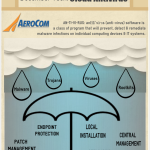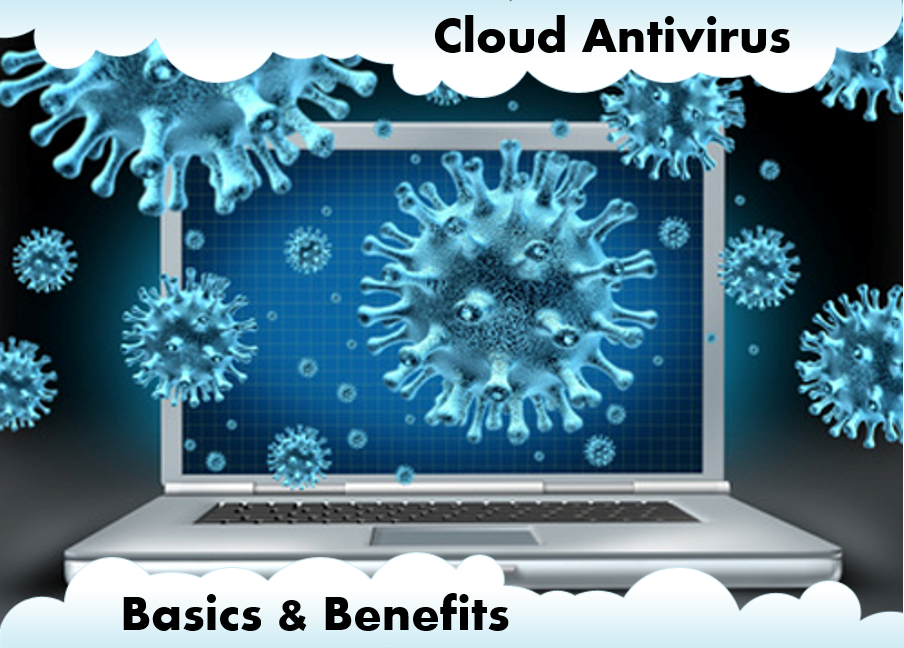 To start, what’s different about Cloud Antivirus?
To start, what’s different about Cloud Antivirus?
Similar to anything that’s hosted in the cloud by a service provider; antivirus applications can also be partially hosted via an external location. I say partially because with cloud-based antivirus software, you have both web and client service components working together.
The web service component of cloud antivirus software “does most of its processing elsewhere on the Internet rather than on your computer’s hard drive.” Therefore, the client service component only requires minimal processing power. It is a much smaller program that runs on your computer and scans for malware at regular intervals. The client component will routinely connect with the web’s central monitoring server in the cloud to receive updates.
The web’s central server can be accessed via any web browser and is where you can find data such as active users, infection tracking, scan history, and other reports can be found. The client’s user interface will look similar to PC antivirus software that you are already familiar with.
Secondly, why move your antivirus software to the cloud?
- As we have already mentioned, a majority of the processing and reporting is conducted through the web component. Consequently, the client component requires minimal processing power, freeing up space for each user!
- You can access the web’s central server and see what users are currently using the software. This allows management to see what is happening across their company’s network and identify which computers are protected.
- Since the client component routinely connects with the web’s central monitoring server, your software will ALWAYS update automatically. Management does not have to worry about each user forgetting to install the most recent updates.
- Not only will each update be automatically installed onto every PC, but each update will also contain the latest data about malware and be able to identify the latest threats.
- Management can initiate scans via the web’s central monitoring server and ensure protection of each PC within the network.
- PC deployment is easier because you have less software to install.
I want to move my antivirus to the cloud, where do I start?
It is important to understand what your company needs. Some things to consider may be: How many employees do you have at each office? How many of those employees travel or work remotely? What kind of internet connection is required? What kind of email access must each user be granted?
There are a variety of factors that must be taken into consideration when looking for a cloud based antivirus. It may sound overwhelming, but it doesn’t have to be. If you feel you need assistance in finding the best cloud antivirus software that is fit for your company’s needs, you can always contact a cloud solutions agency for help! They can help you cut the time [and cost] it takes to find an appropriate solution for you.