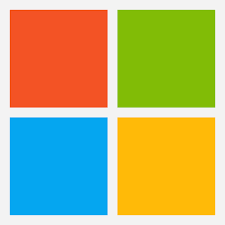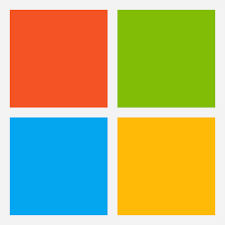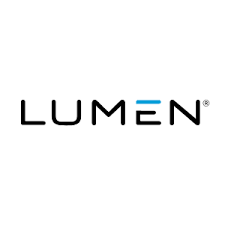I've been using iDrive for cloud files backup since fall 2010. I've been perfectly happy with the product and it's features as well as their support (the one time I needed it). I've used their applications for Windows, Synology, and Android and other than some first version glitches, have been very happy with them. The Synology app could use a better UI, but once figured out, it's been extremely stable. The features that I particularly like about iDrive are: - file revision history - web access to files - restoration options - initial backup HDD send option - price
Products:
Applications
Cloud Compute
Communications
Cybersecurity
Internet
IoT
Managed Services
Storage/Back-Up/DR
Providers: