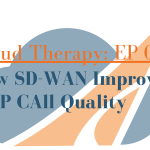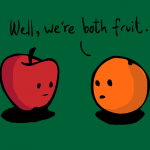You’re an IT manager for a company with multiple locations. Your MPLS WAN contract is coming up and you’re thinking…
“Do we still need MPLS? Should we just go big bandwidth at all sites and run an IP-Sec VPN? Should I look into this SD-WAN buzz?”
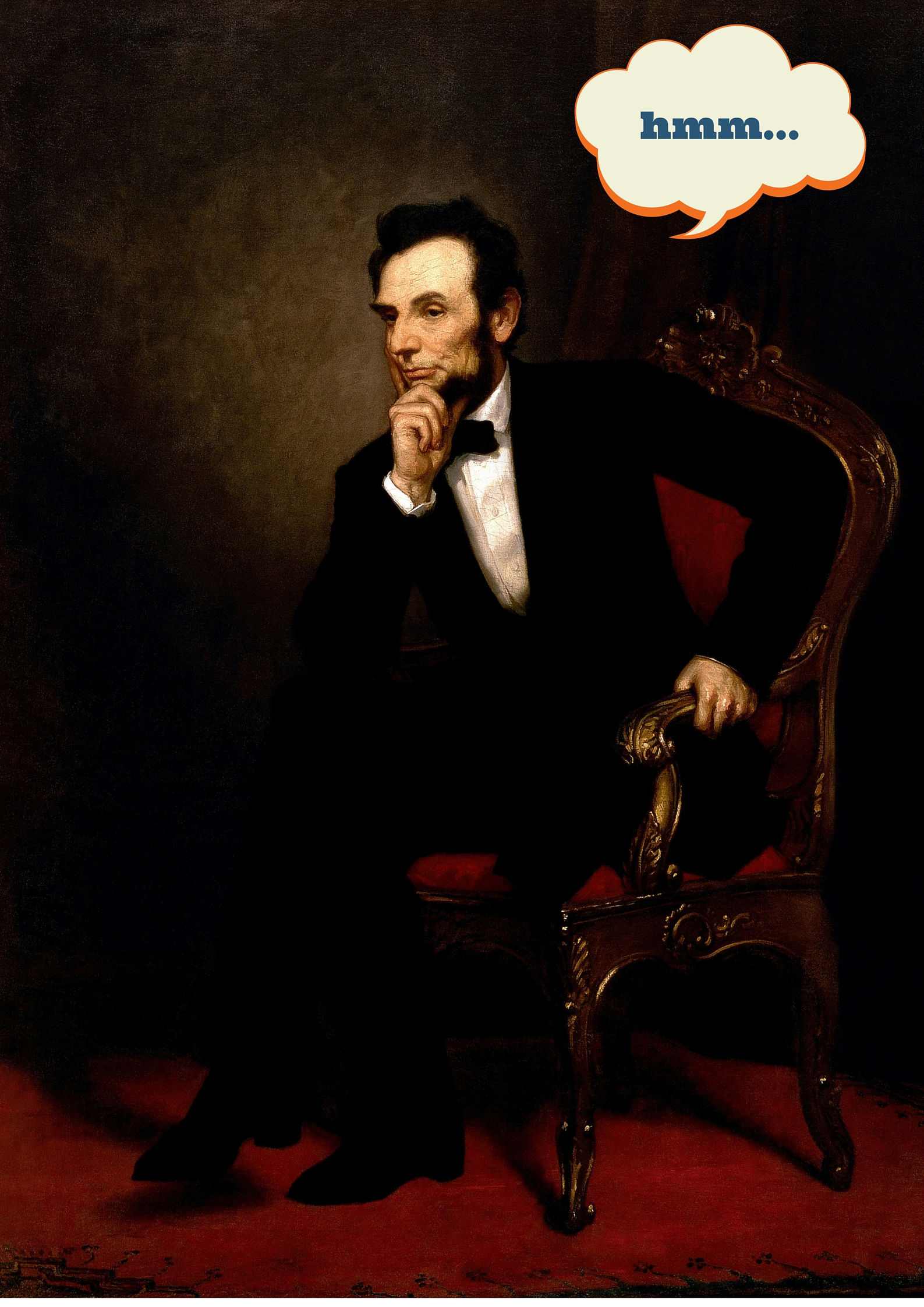 Well, if you are sending any real-time traffic, like voice, video or Remote Desktop, going with a straight IP-Sec VPN is probably a little worrisome. And I would agree. BUT, SD-WAN might be an option to consider for some or all of your network.
Well, if you are sending any real-time traffic, like voice, video or Remote Desktop, going with a straight IP-Sec VPN is probably a little worrisome. And I would agree. BUT, SD-WAN might be an option to consider for some or all of your network.
I recently researched this service with several providers and here are the benefits I gathered.
1. Increased uptime
With many SD-WAN service providers, you can use two separate ISP links to connect to the SD-WAN network, simultaneously. That means you are using both connections (i.e. fiber & business cable, 4G, etc.), for all traffic, at the same time… and if one Internet connection goes down… your WAN is still up.
2. Faster and more efficient
If you are using two ISP links, your SD-WAN will dynamically use the best link at that exact point in time (i.e. fastest route).
In addition, at any moment, your SD-WAN network will decide to re-prioritize your CoS or delay certain applications based on current use levels, network congestion and traffic patterns. This will inevitably speed up your network.
Lastly, you are able to use multiple, large, inexpensive Internet connections to link up to your SD-WAN, like business class cable (i.e. instead of T1). Bigger WAN bandwidth means a faster WAN.
3. Easy to manage
With SD-WAN, you have a “Central Controller” GUI that manages both nationwide and local rules for all traffic. From firewall rules, to Internet policies, to CoS, everything is done with a Central Controller, as opposed to it being programmed on each site’s router.
4. Easy to set up
Since the on-site routers are essentially just a “dumb” box, setting up a new site is as easy as setting up home WiFi.
5. Fast to set up
If you already have an Internet connection, a new site can be added within a couple days… just the amount of time it takes to ship the SD-WAN box to your site.
6. Mix & match multiple WAN technology/providers
Do you have a remote location that can’t be reached by your MPLS network? No problem. Just add an SD-WAN box to that site (and your HQ), and keep your MPLS in place. Your SD-WAN boxes can take multiple ISP links… Internet or even MPLS or Point to Point from another provider. From your Central Controller, you decide which connection takes different kinds of traffic, real time.
Pretty cool, huh? I love that you can mix and match. There are also providers, like Aryaka Networks, that will let you do a free trial at a couple sites. I don’t know about you, but this just seems so much easier to use than MPLS… even though I do think MPLS is still necessary at times.
About the Author
Mike Smith is the Founder and President of AeroCom and has been immersed in the business telecom and cloud industry since 1999. He has been the recipient of numerous industry awards and in 2011, he was honored as one of the top 40 business people in Orange County, CA., under 40 years old. Mike is passionate about simplifying the way IT buyers shop and select telecom and cloud solutions for their company. Follow Mike on LinkedIn, Twitter or SpiceWorks.

![SD-WAN, MPLS, P2P or VPN? [Infographic]](https://www.aerocominc.com/info/wp-content/uploads/2016/05/Which-WAN-Feature-Image-150x150.jpg)
![Cloud Therapy: Episode 001 – What is SD-WAN? [Podcast]](https://www.aerocominc.com/info/wp-content/uploads/2016/05/The-cool-thing-with-SD-WAN-is-it’s-constantly-monitoring-the-health-of-all-the-circuits-that-are-plugged-in-to-it-regardless-of-circuit-type.-150x150.jpg)