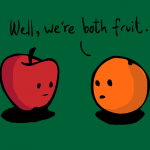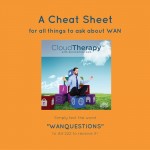Have you ever walked around the office, trying to figure out if someone is doing something to slow down your network?
Have you ever walked around the office, trying to figure out if someone is doing something to slow down your network?
Have you ever had to call someone at one of your remote sites to do that?
One mystery problem that I hear about all the time from Systems Administrators and IT Directors is that their network connection is slow. They know they are maxing out their connection, but they don’t know why. So, they just order a bigger pipe. I can’t deny that I LOVE THIS… but it’s not always necessary once I tell them about an awesome tool that they usually are not aware of.
This tool is so unknown that I felt the need to write a blog to educate people about it because it might already be available with the provider you have. The tool I’m referring to is called an Applications Performance Management (APM) tool and it is offered by some Internet and MPLS network providers.
This is different than your standard bandwidth utilization tool that most providers offer. Those tools are great, but they only tell you how much bandwidth you’ve been using overall. They cannot tell you which specific applications are eating up bandwidth, which users are the cause and measure service levels (of latency packet loss & jitter) on each individual application. An APM tool does all of these things and more! Are you excited yet?
This means that if one of your sites is experiencing slow speed or one of your applications (i.e. VoIP) is experiencing poor performance, you can drill down and figure out exactly what’s going on, and which users it’s happening with and why. You may have heard of these devices before but they are typically expensive and you would have to purchase, install, configure and manage it yourself. When purchased through your service provider, everything is handled by them and you have a web portal to view everything.
However, not every provider offers this tool but you should check with your current provider to see if it’s available. If they don’t offer it, yell at them…just kidding. You can always call us and ask which providers have it.. plug plug plug!
Some offer it for free, while some charge $50 – $120/month for the service. If you have multiple locations, however, this tool is well worth the cost, considering it gives you real-time knowledge about network applications, as well as historical information that will allow you to resolve network issues faster.
I think this is a very useful tool and it seems like most IT Decision Makers get really excited about it when they hear about it and see the demo. What do you think about a tool like this? Assuming you have 50+ users, I think this tool is very useful.
Am I wrong?
If you have used an APM before, what did you think?
Want a quote from providers that offer an APM tool? Click the button below.
About the Author
Mike Smith is the Founder and President of AeroCom and has been immersed in the business telecom and cloud industry since 1999. He has been the recipient of numerous industry awards and in 2011, he was honored as one of the top 40 business people in Orange County, CA., under 40 years old. Mike is passionate about simplifying the way IT buyers shop and select telecom and cloud solutions for their company. Follow Mike on LinkedIn, Twitter or SpiceWorks.
Image Source: Dreamstime

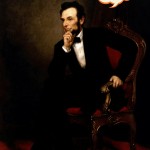
![Cloud Therapy: Episode 001 – What is SD-WAN? [Podcast]](https://www.aerocominc.com/info/wp-content/uploads/2016/05/The-cool-thing-with-SD-WAN-is-it’s-constantly-monitoring-the-health-of-all-the-circuits-that-are-plugged-in-to-it-regardless-of-circuit-type.-150x150.jpg)