Jason Cutler from Microsoft’s 2015 Partner of the Year, SADA Systems, joins Mike to review the essential items IT teams need to review before making the jump to Office 365. Using Jason’s blueprint, IT professionals will be well prepared before shopping for Office 365 and will not have any surprises when it comes time to gather pricing.
Mike and Jason also make a mistake toward the end of the podcast. Can you guess what it is?
Last but not least, Mike gives away another free gift to our podcast listeners!
Want more Cloud Therapy? Subscribe to us on iTunes or Stitcher!
Which 3 Office 365 solutions does AeroCom recommend for your company? Click below.
Transcript:
Mike: Welcome, IT professionals near and far to Episode 17. Thank you so much for joining us today. I will not let you down.
Today’s episode is fantastic. You are definitely going to learn a little bit more today than before you listened to this podcast, which is always the goal. We want to help you guys and gals increase your knowledge a little bit every single day. By doing so, your careers will take off. I guarantee it.
Today, we are going to be talking about Office 365 with a great guest. His name is Jason Cutler from SADA Systems. Now, SADA Systems is a huge Microsoft partner which means, right now, they are doing a lot of Office 365 installations for companies.
Why did I bring someone on to talk about 365? Because it is a very asked about topic with you people, IT professionals. They’re always starting to talk to me about Office 365 and asking me some questions about it and letting me know that this is something they’re thinking about doing within the next year or two. Why? Because the pricing has dropped significantly on it and it is just starting to make more and more sense to do it in-house as opposed to continuing to have their exchange server and all the licensing fees for office, and all that stuff. It’s just starting to make a lot of sense to put this stuff into Microsoft’s cloud.
So, what I thought I’d do is have Jason come on and talk about it a little bit. He decided to go through today his list of questions that their company goes through with companies as they’re onboarding them with Office 365. What this is is like, say, you’re signing up with Office 365 and buying it through their company, they start going through a questionnaire and asking you all these details. Well, I thought it would be valuable for you guys to know what they asked up front so you start to know what’s entailed.
For instance, he goes over things like batch deployment, whether or not you want to do a batch deployment versus a hybrid deployment, versus do a big bang deployment, when you want to do those things against the questions that they ask. Also, they ask a lot about Active Directory settings. So, he goes through that, which I think is super valuable for you guys.
And, at the very end, he and I screw something up. We mess something up. I want to see if you can guess what we mess up. If you hear it, please message me some way and let me know. Either comment on the social media thread that you saw this posted on, shoot me an email at Mike @ AeroComInc.com.
Let me know that you found out what we messed up at the end of this podcast. I left it in there. I was going to take it out and I said, “You know what? Let’s have fun with it. So what? I screwed something up, so did he. Whatever. We’ll leave it in there and see if anybody catches it.” So, see if you catch that, IT Nation. I want to see if you know what we mess up.
Alright, let’s get to that. But, before we do, I want to tell you about a free gift I have for you guys. As always, thank you for being a podcast listener. As such, I want to give you a nice, free gift. This is, speaking of cloud services, if your company is going to look at quoting disaster recovery in the cloud, DRaaS (Disaster Recovery as a Service), not just backup, but DRaaS.
Backup’s cool too. This might be useful for that, but if you’re going to do so, you’re going to quote multiple service providers for this and you want it all on the same Excel spreadsheet. You want to have provider A B C D in column A B C D. In the rows, you want to have all the different line items that you need included your quote.
Well, don’t worry. You don’t have to create that Excel spreadsheet. I went ahead and took a couple of hours to do it myself. It’s a cool spreadsheet. It’s got all the equations in there. It totals monthly recurring charges as well as installation charges. It’s color-coded so you can easily tell the difference between provider A B and C’s pricing.
The cool thing is I included all the questions that you will need to ask DRaaS providers. Because we sell DRaaS providers, we know all the different things they can do, so I went ahead and listed all those questions that are going to differentiate all the providers.
For instance, RTO and RPO’s in there, obviously, whether or not they can backup physical servers as well as VMs. What kind of software are they using? Do they support Hyper-V? What kind of testing do they do? Do they only test initially or do they continue to test your environment long-term? Do they charge you for active and passive, when your servers are up in the cloud, or only charge you when your servers are actually active? What’s the bandwidth charges? All that good stuff and tons more. I guarantee you there are a lot of questions on here that you never have thought of that are very, very important questions to ask.
So, don’t worry. Again, we give this to you for free as a podcast listener. All you have to do is text the word “DRQUOTETEMPLATE” to the number 44-222. Again, just text the word “DRQUOTETEMPLATE” to the number 44-222 and you will get your free DR quote template that will save you a ton of time and help you make the right decision when it comes to picking the right disaster recovery service provider for your company.
Thanks for joining us today, Jason.
Jason: How’s it going, Mike. Thanks for inviting me to join.
Mike: No problem. Tell us a little bit about yourself personally and professionally.
Jason: Definitely. So, I’m the director of channel here at SADA systems. I’ve been in the role for about two years. I was born in Alabama, raised in Los Angeles, and went to school in Boston. So, I’ve travelled the country and been across a lot of great states.
I’m excited to be here. I’ve been in technology for about ten years now helping organizations not only leverage going from on-prem to the cloud. Before that, I actually did some things in the fax industry. So, I’ve really… I’ve made it.
Mike: Yeah. So, the fax industry, you’re talking about, like, e-fax type stuff?
Jason: Yeah. I worked with a company that dealt with RightFax. It’s a fax server by OpenText (used to be Captaris). They have both a cloud version and an on-prem fax solution. So, I understand the pain in the life of a sysadmin when it comes to managing those types of applications that are critical to a business.
Mike: Wow, that’s cool. Then, personally, are you married? Single?
Jason: I’ve had a girlfriend for about five years. She’s waiting for the question, but…
Mike: Pull the trigger.
Jason: And I’ve been holding off, so…
Mike: That’s awesome. What about hobbies? Anything you like to do outside of work?
Jason: I enjoy traveling. I’ve been very fortunate to travel a lot in my life, so I do that whenever I can. I enjoy long walks in the beach, a nice glass of wine, and a nice book next to a fireplace. Those are all things that I really enjoy.
Mike: Nice. In terms of traveling, what’s your favorite place that you’ve been?
Jason: Obviously, the best place so far definitely have been Rwanda. Seeing some of the mountain gorillas there at the Virunga National Forest, that was definitely unique and something that I’ll never forget.
Mike: Wow. That would be pretty cool. Not everybody gets to see that in a lifetime. That’s pretty awesome.
Jason: Yeah. That was definitely an amazing experience.
Mike: Now, tell us a little bit about… When you say “Director of Channel,” what does that mean on a day to day basis for you?
Jason: Yes. So, SADA recently opened up our doors to the channel experience. What we’re trying to do is really get into more customers and understand what their issues are with moving to the cloud and how we can help them get there.
We are developing a team now across the US that will help organizations understand our underlying infrastructure and really decide which partners are the best that we’d work with. So, we’re a Google and Microsoft partner, and one of the only premier partners of both.
Mike: Oh, very cool. Are you, kind of, hands-on with working with a lot of companies in helping design their solutions? How does that work on a daily basis?
Jason: Yeah, that’s a great question, Mike. We really try and do full-spectrum services and consulting when looking at leveraging the cloud. So, we’ll go in and we’ll provide an envisioning session, of understanding where the business is today, provide some architecture documents of where you should go, and even provide those services, if needed, to take you from point A to point B.
What we’re seeing a lot these days are these cross-functional departments that are trying to work together, understand the underlying business processes that really require the right cloud technology to get them moving forward.
Mike: Cool. Well, today, as I mentioned in the intro, you’re going to be talking to us about Office 365. I know that’s a big topic with a lot of our listeners. A lot of companies are looking to migrate to Office 365. I think it’s really starting to hit the mid-sized companies and that level of industry, so I think this is the perfect topic for you to talk about.
I’ll just turn it over to you and let you run with it. Tell us what you’re going to talk about and run us through it.
Jason: Yeah, thanks, Mike. For the most part, we’ve been doing Office 365 implementation since the inception. When Microsoft came to SADA to become a Microsoft partner, we actually joined a program called the “Cloud Accelerate Program.” It actually worked with a product called the “Business Productivity Online Suite,” or also known as BPOS. There was another acronym for BPOS – Big Pile of You Know What.
The reason why we were in a unique position when Office 365 came up was we really dealt with some of the headaches in the beginning parts of 2007/2008 before Office 365 came out. We really developed this methodology of migrating users, mostly, I would say, above one hundred users to Office 365.
There are a number of questions that you have to ask yourself prior to moving and really finding out what’s the best method of deployment. When you take those on-prem PST files or the IMAP files and moving those into Office 365, how are you going to do that? Are you going to create a hybrid scenario? How much data do you have?
The first question we want to look at is: How many total users do you have? Understanding how many terabytes of data or gigabytes of data per user can really help you understand the best method of deployment. From there, you want to really understand: Where are these users located? How many users are in each location? Do you have multiple Exchange servers across the country? Is it a single Exchange server? Are you in a hosted environment? These are the types of questions we normally ask.
Mike: Okay. Sorry to interrupt right there. Like, on the first one, you say the size, what would be the options, like, large versus small?
Jason: Yeah. When we look at deployment, you can do things like the big bang approach where you migrate all users at one time. Those are great in scenarios of fifty and less users. You can do it concurrently through hybrid scenario so that end users do not see any type of change in their Outlook environment. All they have to do is click a button when they log in one day that says
“Do you want to access Office 365?” and says “Okay,” and then, bam, they’re connected into their Outlook.
Mike: Okay.
Jason: There’s another option of doing it in batches. So, doing either 125/200 users at a time and migrating those over. So, depending on the number of users, we’ve got different methodologies of deployment.
Mike: Okay, that makes sense. Then, in terms of… Did you say “total file size of the mailboxes”? What was the first one?
Jason: Yeah. Mailbox size is always going to be more important rather than the number of users when looking at the total price of a deployment. That’s something that a lot of companies look at and say, “Well, I only have 50 users.” Well, each user has, for some reason, saved every email since the beginning of time, so you actually have 60gb of data for each of those users and you’re actually more like a two-hundred-person organization when it comes to file sized.
A lot of organizations in the past have limited the amount of mailbox storage to about 2gb. What they did afterwards was they would actually save those PST files onto their computers. What we’re seeing now are those PSTs have to be migrated to Office 365 for archiving and things like that.
Mike: Right. That’s a good point. That’s why that really matters is if you do have large file sizes of old PST files, and archives, and things like that, you want it all to be active on 365. That’s definitely something you need to be bringing up to service providers as you’re going and getting quotes, right?
Jason: Definitely. You should be understanding what their methodology of bringing those PST files over. Are those are going to be in an active mailbox or are they going to be in an archive mailbox? What is the price of each of those?
Mike: Okay, that makes sense. Alright, so those are the first two – the mailbox sizes and the total file sizes in general for all users, then number of users, and then, what’s the third question?
Jason: Yes. Next I would look at, and this is the underlying pinnings of Office 365, is identity, an active directory. So, understanding your forest status – do you have a single forest environment? Multiple forests? What is your Active Directory functional level? Do you have domain controllers and is this all part of an SSO or Single Sign On that you have today and other applications or products that it touches?
What’s unique about Office 365 and Active Directory is if you don’t have a proper Active Directory that’s been remediated for Office 365, you might run into major issues down the road. It’s similar to building a house. If you don’t have a strong foundation, the house could eventually crumble when you continue to build on top of it. That’s what we’ve seen with Office 365. Microsoft itself continues to expand the product offering with things like Power BI, Microsoft CRM online, and Sharepoint Online, Skype for Business, we really want to make sure that Active Directories are at a functional level and, more so than anything, really do a lot of remediation and envisioning sessions tied to that.
Mike: Okay. When you’re approached by a company who has a few hundred users or so, what are some of the challenges that they bring to you when it comes to Active Directory? What are some of their concerns that you guys see a lot that are pretty easy to resolve and that you guys work with a lot? Because, I think, that is probably something I’ve heard a lot of times when we’re talking about whether it’s hosted exchange or 365. Active Directory comes up in the conversation a lot. I think that that is a big concern of the IT department all the time. So, can you dive a little deeper on that and just tell us what you usually see, or what you’d like to see, or some of the challenges there?
Jason: Yeah. It really comes down to has your company been in merger and acquisition mode? Have they actually purchased additional of these Active Directory units across the country or in different regions? Understanding the file structure and the field structure within active directory. Understanding how we do first name, job titles, things like that that really do require some remediation before going to Office 365 because Office 365 users AD Premium.
That’s a really big piece there and something that we actually spend a lot of time with our own customers in terms of understanding their problem sets. We had a company, a large pet supplier that actually took three months to get their Active Directory in a suitable form to actually migrate to Office 365.
Mike: Okay. One objection I heard a while back from a sysadmin who was looking at going to hosted exchange at the time, which is, obviously, kind of linked in with 365 there. He was saying, “Hey, my concern is if we go over to 365, Active Directory won’t be live. It’s as if I have the exchange server sitting in-house like, you know, little changes and stuff that we’re doing aren’t updated real time all the time? Is that true or is that not the case anymore?
Jason: No, it’s not the case. That’s really why we always recommend doing an ADFS and Azure implementation, and putting a domain controller in Azure. That way, when you do make a change on a local domain controller, it actually does reflect in Office 365. That’s something that we highly recommend to all of our clients.
Mike: Okay, that makes sense. Anything else? What’s next?
Jason: Yes. Understanding current email platform is obviously going to be an important piece here. Are you coming from a hosted Exchange environment with another service provider? Are you coming from Google? Are you coming from Exchange on-prem? Are you coming from Lotus Notes? This is important as we start building out a type of deployment path for you depending on the type of service that you’ve been on.
Really, what we look at is understanding, you know, do you have a distributed or local? In what office have a email environment? We’ve seen some email environments where some users are actually on Lotus Notes and some are on exchange. So, we really want to call these out during our questionnaire phase and understanding what the client really has.
Next, and we’ve talked about this before, is understanding that total mail data size and, more so, current message received size restrictions. Do you have public folders? How much data is in those folders? These are the types of questions that we ask in order to really understand – Are you a 50-person organization that is, actually, in terms of data size, more like a 200-person organization? Are you a 1000-person organization that’s more like a 200-person organization data size?
When we look at these kind of questions, we can start developing that path of the best way forward. Really, that really includes things like archives. That’s a big piece of what we’re seeing today. Actually, organizations have gone out and purchased a lot of third-party archive solutions. Those, actually, are inherently built into the Office 365 platform either through the Exchange Online Archive, which can be purchased as an add-on to some of the licenses, or if you purchase the E3 or E5 license, those are built in. We’ve helped organizations understand the best path forward of, you know, stop paying for these third-party applications and, really, taking full advantage of what Office 365 has to offer.
Mike: That’s great. What do you see, from a general standpoint, when people are getting ready to migrate their company, what are some of the biggest fears that they come to you with? What are they scared is going to happen? How do you guys typically answer that?
Jason: Yeah. The biggest fear of any sysadmin or any IT department is: Are my end-users going to be affected? Is my helpdesk going to be ringing off the hook? That definitely is the number one question we get. How is this going to affect the end users? We can put all the steps in place to make this transition as seamless as possible for the IT department. At the end of the day though, we need to make sure that those end users know what they’re doing and they can access their email, and they can also see the added benefit of Office 365.
So, a lot of what we try and do is enable IT departments, enable our sysadmins not only to be able to answer the questions that come in, but maybe augment some of that stuff or really purchase some change management and adoption consulting services to really get the end users experienced/immersed into this new platform so they are the ones that are driving this forward. That’s where we’ve seen the most success and, really, the least amount of headache from the IT department.
Most – knock on some wood right now – most deployments go without any hiccups at the end. Really, what we see as some of the issues that prop up is after deployment, after an end user is there, you know, “How do I log into Skype?” “How do I log into OneDrive and access and sync my folders with my desktop? Those are the questions that the sysadmin is going to get non-stop after a large-scale deployment. What we try to do is, really, enable helpdesk teams inside the organization or even augment that going forward.
Mike: That’s great. I think that makes a lot of sense because that’s what I’d be thinking. How much work are the users going to have to put in on their end? How am I going to get everyone to do that properly, and what’s involved, and that type of thing? That’s what I’d be thinking as well. That makes sense.
Jason: Right. How many questions am I going to get? That’s something that a lot of organizations don’t realize until it’s too late. Luckily for SADA, part of the process that we always put in place when doing these kind of questionnaire sessions is understanding: What does it look like from point A to point B? What does your internal staff look like? Can you take the influx of helpdesk calls that you’re going to get from people that are trying to sign in whether they’re remote or they’re from the office?
Maybe they have a question on: How do I use Skype? How do I make a call? How do I make a chat? These are the types of questions that we want to make sure that clients are able to answer and do so fully. So, we do admin training webinars, we even do end user training webinars. It really depends on the client.
Mike: Cool. Is there anything else on the questionnaire? Is that pretty much it?
Jason: Yeah. I mean, the last thing is, you know, as Office 365 continues to develop the platform, what we’re seeing is it’s becoming a major player in the PBX market with cloud PBX, and PSTN conferencing and calling. There’s a lot of benefits that an organization can leverage by using Office 365 now as a conferencing tool and getting rid of those third-party add-ons like Intermedia and such that actually add on to those Skype calls. So, it’s just that quick benefit to you to take a look at and see if it’s the right fit.
Mike: Yeah. I think that’s huge because everybody’s got two or three other companies they’re using for different conferencing things. I think that’s, like, for us, internally, what we looked at with 365, we were going, “Man, we can do everything through the same platform.” We don’t have to have anything for live chat and see who’s available and all that stuff, and do conferencing, video conferencing, audio conferencing. It’s all through the same platform. So, I think, sometimes, people just don’t take the time to think of that part. But, just making sure you guys cover that base upfront, I think, is huge so that people, kind of, know, okay, well, let’s think of how we’re going to transition those things over as well and make this all part of the same thing at the same time.
Jason: Exactly. That goes to a funny story I have. We’ve been working a lot with Microsoft in some of these Shark Tank organizations that have come to Microsoft to really build out complete Microsoft solutions. Part of that process, really, is understanding their business and understanding which solutions and applications we can all roll up under the Microsoft umbrella to help that organization move forward.
Mike: That’s awesome. Did you get to meet Mark Cuban yet?
Jason: Just Dwayne.
Mike: Hey, that’s cool.
Jason: Yeah, I know. It’s been a very interesting time. We’re actually doing two more projects for them in the next couple of weeks. Hopefully, you’ll see some PR announcements about SADA Systems, Shark Tank, Microsoft, and some of these organizations.
Mike: Wow. So, those investors do, obviously, get some hands-on work with those companies. If you’re meeting the likes of Dwayne, obviously, these people are pretty hands-on. They’re diving down to the nitty gritty if they’re talking about 365 and doing that type of stuff with their clients.
Jason: Exactly. We’re doing Office 365, Microsoft Azure, Skype for Business, and CRM with a number of these organizations.
Mike: Jeez, that’s cool. Awesome. I think that’s some great information on 365. As I said earlier, I think that a lot of our listeners are thinking about moving their company that direction or they’re certainly hearing ramblings from their management team that that’s the way they’re going to want to go, but I think there’s a lot of trepidation, obviously. So, I think, that, at least, arms them with a nice questionnaire to go through, so if they’re going to get quotes, they know what they’re doing ahead of time and they’re not adding to the quote as they go through the process. I think that’s good to come with a list of requirements right out of the gate.
Jason: Yeah, definitely. I’m happy to help and happy to be hear, Mike. I appreciate the chance to come on.
Mike: Awesome. Well, tell us a little bit about SADA, and what you guys do really well, and what you’re excited about that’s going on over there.
Jason: So, like I mentioned before, we’re a premier Google and Microsoft partner. We help a lot of organizations look at and understand which platform is the best for them to move forward with and help them get there. We offer services, deployment post support on all of the Microsoft and Google Cloud solutions.
Mike: That’s awesome. What are you particularly excited about that you guys are doing? What’s new and exciting over there?
Jason: Yeah. I think the growth of Microsoft Azure and Google Cloud platform over the next twelve months is going to equal that of Amazon. I know Amazon is the elephant in the room, but there are some really big changes happening not only in the Azure platform, but, really, more so on the Google platform that I’m really excited about.
Mike: Yeah. Just a full disclosure, I attended a Google training with you guys and, obviously, you and I talked. That’s definitely another topic we’ve got to have you on later to talk about – the whole Google thing. There are so many things that got covered in that training that were just, kind of, mindblowing that companies can be doing it.
I think there’s a lot of sysadmins and IT professionals out there that don’t know that stuff or just they don’t know the time to, kind of, pay attention to Google’s progress. I don’t think anybody has that kind of time. The whole thing about machine learning and all that was just awesome. It’s definitely something we got to have your back on to talk about, maybe hit at least one of those topics.
Jason: Yeah, that would be great.
Mike: Awesome. Well, cool. Thanks for joining us, Jason. I really appreciate you taking the time. We’ll talk to you soon or some time very soon, hopefully.
Jason: Alright, Mike. Sounds good. Have a great day.
Mike: You too.
Jason: Bye.
Mike: So, I hope you learned a little bit there. I know some of this stuff you probably knew, but there’s probably at least one thing in there that you guys learned today that you didn’t know prior to the podcast. As I said, that’s always the goal. So, I hope that was beneficial for you, especially if you’re looking into Office 365 in the next year or two.
Alright, before we go, just one quick reminder about the free gift. Don’t forget to take advantage of that. Don’t spend any time putting together quote templates on your own. This will save you a couple of hours at least, not to mention the time it will take you to research what questions you need to ask if you’re shopping for disaster recovery as service providers. Heck, even if you’re not shopping for disaster recovery services, get the quote template. You can always plug in a different product and different questions, at least something you don’t have to make up on your own, so take advantage of it.
To get it, all you have to do is text the word “DRQUOTETEMPLATE” to the number 44-222. Again, text the word “DRQUOTETEMPLATE” to the number 44-222 and pick up your free quote template for quoting multiple providers side by side and really being able to compare them in a way you’ve never compared them before.
Those loose-leaf pieces of paper or trying to compare multiple quotes from multiple providers on multiple sheets of paper, that’s for the birds. Don’t do it that way. We quote services for companies, we never do it that way. We always show them side by side. So, grab the free quote template and you’re off to the races.
Alright. Well, have a great day today. Go kick some tail in IT and I will see you next time.


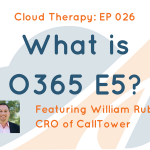

![Top 5 Reasons IT Digs 0365 [Infographic]](https://www.aerocominc.com/info/wp-content/uploads/2016/04/Feature-Image-O365-Infographic-150x150.jpg)


