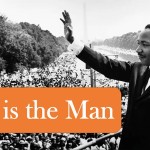In this episode, Evolve IP‘s Manager of Sales Engineering, Raj Palat, outlines his insightful “Data Center Diamond” approach to cloud implementation. It’s a holistic approach to evaluating your cloud decision from every angle, which is exactly what your boss will love to see.
For more episodes, find us on iTunes and Stitcher!
CLICK BELOW to learn which 3 cloud options are the best fit for your company.
See full transcript below:
Mike: So, one of your company’s internal applications or software applications is running slow, and the higher-ups come to you and tell you it’s time to upgrade the server and that they, possibly, want to look in to a cloud solution for that server. What if within 30 days, you could collect a ton of good information and present a report to your boss that details every aspect that he or she needs to know about that project? Do you think your boss would be impressed? Do you think that would go pretty far with him or her and earn you some brownie points for the future? You bet it would.
How could you do that and not have it take up an entire six months of work? Well, today’s podcast is going to tell you a little bit of how you might be able to put that together. Today, we have a special guest, his name is Raj Palat. He’s the manager of sales engineering for a great cloud company called Evolve IP.
Now, if you’ve heard of Evolve IP, obviously, you know a little bit about him. If you’ve not heard of him, they have about a 100,000 customers across the globe using their cloud services. They’re a business cloud company that does a very good job. Raj is very knowledgeable and had been working in the cloud services environment for businesses for a long time. He’s got a plan of cloud implementation that he calls the “Data Center Diamond,” which is a holistic view of cloud migration that he’s going to walk through for us today. I’m really excited for you to hear Raj, and I know you’ll at least get one good tidbit out of this.
But, before we talk to Raj, I want to, again, offer you a free gift from us. It’s the same gift that we talked about in our last podcast. It’s a list of the best questions that you need to ask yourself about your company’s needs prior to shopping public cloud service providers. This list is going to help you find the right providers fast as opposed to you finding the right providers after months of searching.
To get this awesome list of shopping questions for Cloud VM, all you have to do is text the word “CLOUDVM” to 44-222. Again, text the word “CLOUDVM” to the number 44-222 and I will send you a free copy of all these questions that took me a long time to figure out. I, basically, had to call a ton of different cloud service providers to find out how they differ and then turn that into a list of questions, and I’ll give it to you for free. Again, text the word “CLOUDVM” to 44-222 and I’ll send you the list.
Alright. Well, welcome to the program, Raj. Thanks for coming on.
Raj: Thank you very much for having me.
Mike: Great. Raj, as I mentioned, is the manager of sales engineering for Evolve IP. Raj, why don’t you take a little minute to tell us a little bit about yourself both personally and professionally.
Raj: Absolutely. I’ve been in the hosting industry in both the engineering and pre-sales roles for my entire career starting in 1999. Very recently joined the Evolve IP team. I live relatively nearby, grew up in the Philadelphia area, and finding it such an awesome team, like, right here in my own backyard. It, certainly, made for a great reason for me to jump over. Awesome team culture and I really enjoy being a part of this organization.
Mike: Awesome. Now, what did you do prior to Evolve IP, Raj?
Raj: I actually started way back in ’99 as an engineer for a small hosting company up in Beltline, Pennsylvania. After a couple of years there, in 2001, I jumped over to a small company called FASTNET who was bought by a company called US LEC, who was bought by a company called PAETEC, who was a company called Windstream, and Windstream sold our division to TierPoint, the hosting division over to TierPoint
Mike: Okay.
Raj: Having survived five companies, four acquisitions, and a pile of t-shirts that I could swim in, I figured it’s a good opportunity for me to seek out a new endeavor, and I found these guys.
Mike: Awesome. Fantastic. Tell us a little bit about yourself personally.
Raj: I’m an avid hiker and kayaker. Having recently moved here, I’m still trying to get myself to trying to get myself, likewise, set up a little bit. My family, my mother was from the Philippines, my father was from India. They met in Delaware, of all places. It’s just, kind of, this random mix of life wise happenstance that I think has been very, very fortuitous for me.
Mike: Very cool. Thanks for sharing. Today, Raj is going to tell us a little bit about something he calls the Data Center Diamond. The purpose of that Data Center Diamond is to help IT professionals execute a successful cloud migration. So, Raj, I’m just going to turn it over to you and let’s run with it. I might stop you here and there to ask questions, but tell us about the Data Center Diamond.
Raj: Absolutely. The reason I call it the “Data Center Diamond” is because an organization’s data center is very much like a diamond. It’s an expensive investment, it’s unique, it’s valuable, and, generally, they’ve been built over a great deal of time under a great deal of pressure – much like a diamond.
Mike: Sure.
Raj: When people start thinking about cloud and looking for a provider, they intend to have a narrow focus on a specific facet if they haven’t done their homework ahead of time. They’re always thinking “My servers” “I have a list of servers.” In order to successfully move in to the cloud, I feel they need to take a more holistic view and prepare a little bit before they go shopping, because when they find a provider with a list of servers, they’re going to get a bunch of specs, and then, during the implementation, they’re like, “Oh, we didn’t think about this,” or “We didn’t recognize that,” or “Oh, no. Our connectivity is going to take too long to bring in to that site.”
So, instead of looking at a single facet and mistaking that for the diamond, you have to look at every facet. Some things I suggest are: Looking at your network, your security, both logical and physical – What are the requirements you have for compliance? The WAN and the LAN layout – What kind of subnets do you have? Your DMZ – how much bandwidth? Do you have MPLS? Are you happy with your current bandwidth provider? Things of that nature. Then, looking at disaster recovery requirements like RTO and RPO in the eventual disaster. And, it’s another discussion completely, but when it comes to after a move, I think that most IT professionals are thinking about TTSGF. Are you aware of TTSGF?
Mike: No, what’s that?
Raj: Well, it’s, kind of, a Raj-ism but it’s “Time Till Somebody Gets Fired.”
Current performance issues is another thing they should be looking at. Have they been identified? Would they just be moving a problem? An example I see pretty often is that an organization has an SQL server, they’re preparing for a move, and, in their physical environment or even in their virtual, they see that there is application slowness with the SQL server or things aren’t running optimally. Nine times out of ten, what they do to try to resolve it is they throw resource to that (more RAM, more vCPU) and then they oversize the environment when they go to move, creating, basically, defeating the core value proposition of virtualization when the issue is actually a query that may be consuming RAMs for a selection set that were constantly updating.
To remedy that, what I’d recommend, especially for SQL servers, try taking a look at the performance monitoring log, because SQL server is typically affected by CPU, memory, file IO, or locking, blocking, or deadlocking of the processes that are being run within SQL. The performance monitor, the logs, you have to set them up just to make sure you’re gathering the appropriate information.
So, the first thing I would do is to have them run disk perf, and turn that on – that’s the disk performance log within windows – then, restart the machine. Then, when you go in to the admin tool and create the performance monitoring log, I highly recommend looking at selecting the aging file processor, all SQL server counters, memory, their threads, and then looking at the system itself as well as the logical disk and physical disk.
Being able to take that information, abstract it, will let you know whether or not it is an IO problem, or if it’s a query problem, or a deadlocking issue, or CPU, so you can recognize what needs to be changed or addressed before attempting to move it, instead of just trying to move the problem, because, then, you’ll just be throwing resources in the wrong way. So, I think I get a lot of good feedback from application stakeholders when they recognize that maybe they haven’t been addressing the problem appropriately, but at least they have a direction they can start looking at trying to remedy before moving it to the cloud.
Mike: Okay. What would be some of the things that they would see, if they did those tests, that would indicate that they should move it to the cloud? I know you talked about ways they would see that they should just fix another problem and keep it in house, but what would be something they’d say like, “Hey, this is definitely time for a new server”?
Raj: Sure, absolutely. The one that I see most commonly tends to be the storage IO. Based on whatever they bought whether it be physical disks in the physical machine, or maybe they bought an undersized SAN, or they’re using iSCSI instead of fiber channel, all these things will show an impact within that log, so they can see if there’s a lot of waiting for the disk to write and commit before the next process can occur.
Being able to – and I’ll get in to a little bit later. When you’re looking for a service provider, ensuring that they have the technologies that will help you alleviate that IO issue, making sure that they have appropriate speed connections to their storage, making sure that they have tiered disk levels so that you can put the SQL server on a higher tier disk so they get better IOPS out of it, and being able to recognize where the bottlenecks are. So, instead of throwing resources at it, you’re sure that the infrastructure that’s going to support it is going to overcome the issues based on the hardware they bought in the past.
Mike: Okay, got it. Following your model with the Data Center Diamond, what would be the next step? So, once they recognize, “Okay, this is definitely something where we’re going to need a new server and we want to look into going to a virtual environment or cloud environment for the server,” what would be the next step in terms of preparing for that?
Raj: Alright. The first thing I would do is take it away from the technology discussion and start with the human discussion. Find the stakeholders internally and start to catalogue the applications that the organization needs to operate and survive. Figure out whether or not it can be a wholesale wreck and replace, just move the whole thing at once, or if the organization needs to move in phases based on requirements for the business.
I had a customer who took close to a year to move their infrastructure to the cloud because they had to schedule cutovers and production stop periods based on busy periods for various departments. So, Email went first (that was easy), but Billing had to wait until after tax season, Account Payables had to wait until the end of the fiscal year, etc. Being able to recognize that there may be a timeline that suits a business to make sure that if there are issues, it doesn’t impact the functional areas being moved – it certainly helps to get upfront.
Mike: Okay.
Raj: Once you understand the applications and their impact on the business, take a look at the servers that support them, the connectivity between them. The software, whether or not it’s custom or something off the shelf – Do they work in a virtualized environment? Try to reach out and validate with the vendors. Again, things you should always do while you’re considering your move to the cloud and figure out what the ramifications are.
Then, you take that, again, the list of servers with identified dependencies and start to take a tally of their importance to the organization and their move timelines.
Mike: Okay. If we could rewind a second to the… We talked about the servers that support them and the connectivity, can you give us some examples of things that they would see that might affect the conversion?
Raj: Sure. I’ve run into instances where we have an application server, we have a SQL server, we have a web server supporting this web-facing app for the company. The IT folks understood what these servers were and they understood, you know, “Alright, if this happens, I need to restart this process,” but recognizing that dependency… Like, we try to move, say, the SQL server first because they figured that was the long pole in the tent, they want to get it taken care of fast, but the latency between the SQL server and the application servers that remained within their environment in their data center, as opposed to the hosted environment, caused much more lag. So, understanding where there may be latency requirements to keep them close together so they can all be moved at once, and determine whether or not there are any other dependencies that may be calling a script from a server that wasn’t identified as part of the environment during the initial phase.
People, over time and over the course of the changes of organization and staffing, someone may have done something to band-aid an issue, and that band-aid may not translate when they try to move the operation.
Mike: That makes sense to even me, the non-technical/non-IT person, especially when you’re talking about latency and how the servers may be tied to one another and using one another for different things. So, that’s good info.
So, take us through the next phase. Once you’ve, kind of, identified that stuff, what’s next?
Raj: From there, take a look at that list and see where redundancies – I don’t mean that in an infrastructure way, but I mean servers that you may not need. Where can you reduce the number of the machine count? Are there machines that are taking up resources that are retired or not in use, or just sitting off? I can’t count the number of times I’ve been sent a spreadsheet and every other server is actually turned off, like, “Oh, yeah. We just didn’t clean that up,” but, then, that artificially inflates the expectation for the environment on the hosted side.
So, it’s clean up time. Figure out what you really to move. Some organizations, they have redundant exchange servers. Do you really want to manage two exchange environments for that redundancy or can you replace that with something like Mindcast for email continuity?
Once you, kind of, have an idea of that, solicit it to your stakeholder team, and you’re going to argue about it. You’re going to argue and argue, and refine the list, and argue about it again, and, after a few iterations, finalize what your waves are going to look like – what things are going to go, when they’re going to go, and ensure that everybody agrees that this is a good path. That organization will certainly help you when you go shop for vendors as well as working on a DR strategy later down the road.
Mike: Okay.
Raj: Then you go looking for your vendors. You’re looking for a setting for your diamond, right?
Mike: Okay. If we stop right there, how long do you think it should take from the beginning to this point in the process? So, all the internal preparation like what would be the normal – obviously, it would depend on the size of the company – but, for a normal mid-sized company with, say, like, a 1,000 users, like that type of an environment, how long do you think the process should take ideally from beginning to this point where they actually go start shopping vendors?
Raj: I think that the timeline varies based on where the direction is coming from. When it’s coming from IT up, it seems like a lot of the organizations like the stakeholders don’t necessarily take it seriously. They know they have to deal with it, they’ll get around to it, but they’re not putting something on their calendars saying “We need to sit and talk about it” until someone’s “Oh, hey, we haven’t talked about this for two months,” and that drags things out. When things are pushed down from the top and it becomes a mandate of participation, that shortens the timeline considerably.
So, I’ve seen people go through this process in the course of a month and I’ve seen organizations go over the course in six months depending on what the organizational structure looks like, whether or not they have a project manager internally – you can, sort of, herd the cats in to a room and get them talking to each other. If it goes much beyond that, chances are the project is going to fall off the radar completely. So, I would say if you can accomplish this within two to three months, then you’re in good shape.
Mike: Great. So, then take us to the next step.
Raj: Alright. Next we’re going to be looking for the setting for your diamond. For a lot of those who aren’t experienced with finding a cloud provider, it’s a lot like buying a diamond too. They say out in the industry there are common terms like cut, clarity, color, carat, the four Cs of diamond buying…
Mike: Oh, man. You are so taking me back when I was engaged or prior to getting engaged, and looking at that looking glass all the time and all the little diamond vendors. Man, it was like I knew that thing inside and out. I think I researched on the internet how to buy a diamond. Man, yeah, I know exactly what you’re talking about.
Raj: Yeah. So, when you’re walking in, you have no idea what these terms mean and every vendor is going to give you a similar definition, but they all have their own nuances.
I’ll kind of throw a couple of potential pitfalls out there, things to look out for. So, compliance, right? Today, in the hosting industry, SSAE 16, which is like an audit, SOC-2 (Statement of Compliance type 2), which means the compliance checks are being done over the course of time is considered table stakes for a hosting organization – so, as a bare minimum – but not all SSAE 16 reports are the same. So, see what the report itself… The organization creates a list of controls: Do we have biometrics? Do we have sign-ins? Do we have cameras on site? Do we do generator maintenance? Things like that – controls that can assure that the company is, like, maintaining and managing up time and availability.
But, not all these controls are the same. One company may say, “Yes, we have three cameras and they are recorded to DVR for 24 hours,” another organization may say, “We have cameras in every entrance, exit, and throughout the data center floor and we’ve maintained those for three years,” or whatever the case may be. So, see if you can ask where – if they’ll release it, possibly, on your NDA, find out if the vendor that you’re looking at will provide you with a list of the controls. Then, ask for a copy of the auditor’s opinion letter, so you can take a look to see what they consider important to provide you the service that they provide, and the third-party auditor can provide an opinion “Yes, they are meeting the criteria that they set forth in these controls or they’re not – that can help provide some insight as to whether or not they’re the right place to put your data.
Then, I’m looking at what other service that they can provide to me to the requirements of any other compliance that you may have, so HIPAA, PCI compliance. Can they provide you things like dedicated firewalls or dedicated servers for data that cannot share residence with other customers? Can they provide you encrypted storage? These are all great things to ask upfront and help to vet them in or out of the list as far as the solution.
Then, looking at the infrastructure. What are their CoD/PoDs built on? Is it proprietary Hypervisor or design, or is it something industry standard like VMWare or Hyper-V. At least you know whether or not you’re going to have difficulty moving your environment out again in the event that you decide to migrate sometime in the future. For instance, like some providers using newer Hyper-converge, they found it sexy, they bought it, now they’re like, “I can’t move these stuff,” or something like AWS. I always, kind of, compare those situations like the Hotel California because it’s a lovely place, but you can’t ever leave.
Mike: Very true.
Raj: If you identify whether their platform will actually help those performance issues, you identified in the earlier analysis like the IO to the storage platform, backplane connectivity of the underlying infrastructure, whether it be 1 gig, or 10 gig, or redundant 10gig, determine their storage connectivity. If they can provide you that tiered storage so your faster needing apps can be on the higher speed storage… You can ask for things like if they can provide you with an idea of the anticipated IOPS to compare against what you’ve identified from your performance metrics up top.
Then, of course, asking about the business stuff, SLAs and managed services. Can they provide you the SLAs? Can you augment your staff and free up valuable staff time so they can pay attention to your core business applications or end users instead of doing patch management at 4:00 a.m? What about monitoring alert? When you’re on vacation, do you want to be worried about whether or not your service is up or down as opposed to if you want the back of your beach chair to be up or down, right? Let someone else provide you that coverage.
Mike: In terms of that, what would be an example of what they might see that is an alert to them that, hey, they’re going to have to be involved all the time? What type of notifications should they be looking for if they don’t want to be involved all the time? Because, I know I’ve been in a lot of these meetings, and everybody says they give some level of notification, and you kind of have to usually dig down with that provider to figure out that, “You know what? This isn’t much notification at all. I’m going to have to be involved in this.”
Raj: Largely, usually, monitoring tends to become a managed service, which is an add-on to basic infrastructure as a service. Some cloud providers do offer it, include it, as part of their packages, but most of them are just doing up/down. Is the server up or is the server down? We’ll send you an email if it’s down. Some of them will call you when it’s down, but then, you have deeper levels of monitoring available to you. So, is my CPU utilization too high? Is my memory utilization too high? Are my drives starting to get full and past a certain threshold? They’ll alert you on those things, not just whether or not it’s alive, because in health VS life, your life is going to be shortened if you’re not keeping healthy.
Mike: Yeah. What about SLAs? You mentioned that too. What should an IT buyer be looking for in terms of SLAs on their hosted environment? Because I know everybody is got them and some people balk at SLAs and say they’re not worth much, but what are some things that are important on SLAs that they should be really looking for?
Raj: Well, most of all that the SLAs have teeth, that there is a mediation process and that the remuneration for it is actually something useful to them. Some will say, “Oh, yeah, we’ll give you back however long the system was unavailable beyond our SLA,” and that could be minutes, so that doesn’t make sense. Other organizations may say, “We’ll credit you a free full day service if we hadn’t met our SLA.” So, looking through these definitions as far as what their metrics are for measuring SLA success, sort of, the recompensation to the customer, and whether or not there are any exclusionary or indemnifications that may allow the hosting provider to just say, “Well, you know, we didn’t meet our SLA, but we haven’t done it three months in a row, so we’re not doing anything for you.”
Mike: Right.
Raj: Just be very careful of that language, running it through your… If you have a legal team or if you have a contracts team, make sure they understand exactly what the SLA says to them because some people… Look, I mean, for a long time, the hyperscalers, they offer a great SLA, but zero compensation and, in the event of a failure, zero recompence for the company. So, the north east grid goes down three times in a month, it’s like, “Sorry. It’s in our SLA. You should have read it.”
Mike: Or, it’s even worse. They’ll say oh, for, you know, so you were down for four hours during the middle of the day that day, “Well, you know, we’ll credit you back for those four hours.” So, four hours divided by the number of hours in a month, you end up getting a $100 credit.
Raj: Yeah.
Mike: Like we’re down for four hours, they are probably business hours, and we get a $100 back to our company doesn’t mean much.
Raj: Exactly. And, making sure that you understand what that means to you. Some of that may require looking at, “Alright, how do we further mitigate the risk of possible downtime?”
Mike: Right.
Raj: The last thing that I have is about the move itself. If you have a telecom vendor of choice, make sure you can find out ahead of time, once you’ve identified your hosting vendors, find out if the vendor is on-net If they are, start looking at the timelines for getting necessary connections deployed to the site [where your infrastructure will be homed because this can greatly affect your move timelines. If you don’t want to be blindsided by additional costs or delays after you’ve signed for that contract… Because, I’ve seen instances where someone will sign the contract and they’re thinking, “Alright, we can get started immediately,” but they record an MPLS drop and they only looked at that after they selected the vendor.
The MPLS vendor could build in, sure, but based on their current timelines and then a major telco strike, that went from a sixty-day install to a 180-day install which means that the customer is now paying for infrastructure that they can’t access. However, some hosting providers will provide alternate methods – they can always get started. Possibly drop a site-to-site VPN in place over open internet which will at least allow them to get access to the environment and start their bill while waiting for the MPLS to build in.
Mike: Cool. So, that’s the Data Center Diamond?
Raj: That’s the Data Center Diamond.
Mike: Thanks for sharing that. I think that was some good quick tips that I think all the audience can, at least, pull something out of to help make their next install go a little bit better. I appreciate you sharing it with us. One thing I definitely want to do is learn a little bit about Evolve IP, but before we go there, I always like to ask our guests to tell us a little funny story or entertaining story about what’s the most interesting, or funny, or peculiar thing you’ve ever experienced at work?
Raj: Oh, absolutely. So, over the course of the years, being in, sort of, mixed environments of telecom and hosting, there’s often opportunities where someone like the telco rep and the telco SE will go out with the hosting rep and the hosting SE to do a joint meeting with the potential client.
I was in a meeting in New York City and the four of us we were sitting in front of the client, and… This actually has nothing to do with technology, but about language. The telco rep went first and he kept on saying, “We can build this on-premise,” “We can do this on premise,” “We can monitor this on premise.” After about ten minutes of him speaking, the client slams his fist down on the table and says “Stop. My father was a English teacher for 25 years and he thought me that words have meanings. A ‘premise’ is an insertion or a proposition which forms the basis for an undertaking statement or theory. A ‘premises’ is a tract of land with a building on it. You sound like an idiot, get out of my office,” and he sent the telco reps out. He, liked, turned to us and started talking hosting.
Ever since that moment I realized that “on-premise” – we’ve lost the language form. “On-premise” has become a telco mainstream phrase that every time I see it, read it here, I think of that moment, and I’m very conscious about using “premises” when speaking about a location.
Mike: Oh, my God. That’s crazy. That’s hilarious. You know what? I’ve been on the online forums, I think, on Spiceworks and Reddit. Seeing that in the IT forums where somebody will say “on-premise” and then somebody always jumps in and corrects them, like, gives those two definitions. I always thought it was, kind of, like everybody understood that it’s just a slip of the tongue and, like you said, it’s just, kind of, evolved over time to mean something that it really isn’t in terms of the word. But, they take it seriously. They kicked the rep out of the office.
Raj: Kicked the rep out of the office.
Mike: Yeah. That had to be an uncomfortable minute or so – everybody standing there like, “Okay. Alright. We’re going to keep going.”
Raj: Yeah.
Mike: Oh, man. So, like, “Yeah, can we swap reps here or something? What’s going on?” That’s hilarious. That’s awesome. Thanks for sharing that.
Alright. Well, tell us a little bit about who is Evolve IP and what you guys have going on that’s exciting. Obviously, we’ve heard from you, you’ve told us some really good stuff, you obviously know what you’re talking about, but there’s a company you work for and, obviously, it’s a company that you felt is doing a good job, so we’d like to hear about it.
Raj: Oh, absolutely. Evolve IP, headquartered in Wayne, Pennsylvania with data centers in Las Vegas and Austin, Texas, and teams spread throughout the country. We’re an award-winning cloud services company with a fantastic portfolio including virtual data centers, infrastructure as a service, disaster recovery as a service, virtual desktops, IP phone systems, and call center solutions. We also offer IT as a service like workstation and server helpdesk for end users, and domestic-based O365 support. In the U.S, we’ve got something exciting going on with Evolve IP.
There are a couple of things that I love about this company. One, we are very committed to giving back to the community. We support over 45 charities in the last couple of years, raised over $4 million for those charities. Also, as mark of our recent success, a private equity firm has recently bought in to evolve IP and have created a $100 million war chest for us to continue expansion of services, products, staff, and strategic acquisitions.
Mike: Wow, that’s great.
Raj: There’s a lot going on here. So, I’m very excited to be part of Evolve IP.
Mike: Yeah. That’s a nice chunk of money for you guys to do something with. That’s cool. So, obviously, you mentioned that you’re fairly new to Evolve IP. When you were looking at Evolve IP, you’ve been around the block, you’ve seen a couple of different companies. In the time that you’ve been in Evolve, what have you seen that you really like that you think makes you guys a little different than the other cloud and telecom service providers out there?
Raj: Oh, I think the main thing is that we’re nimble. A lot of the smaller cloud providers, like where I started out once upon a time, has a very similar entrepreneurial feeling to that. However, being eaten by telcos over the years, I found that a lot of times the hosting kind of dilutes and becomes , you know, starts falling into telco processes. That makes it a little bit more difficult to react quickly to changes in technology, changes in the market place because that has to be codified through the parent company.
As a nimble, agile organization with a deep bench… I mean, our leadership team has over 27 years combined experience both in the telco side and hosting, and an organization where we are looking for the right kind of talent, and then finding where in the organization they can fit in to make the clock run better.
Mike: Yeah. Personally, I’ve worked with Evolve IP for at least a couple of years now and I found the same thing where it’s got some of the telco elements in it just in terms of the product set, but it’s a very cloud-driven company and you guys have got a lot of cool things that you do in terms of the cloud product set. I mean, we’ve quoted you guys for, I think, hosted VoIP for a couple of providers, kind of, diving in a little bit in to the telco side, but the cloud side is also really cool in terms of what you guys are able to do and how flexible you guys are with working with certain customer requirements. I agree with you – the flexibility is great.
Well, hey, that’s about it. I appreciate you jumping on the show with us and taking the time. I know that you’re super busy. Sales people are always pulling in different directions to meet with with customers for you to take an hour out of your time to sit and chat with us. I really appreciate it and I hope that it’s been as valuable to our listeners as it has been for me. Thanks a lot, Raj. I appreciate it.
Raj: You’re very welcome. Thank you, again, for having me on. I look forward to hearing future podcasts from you guys.
Mike: Absolutely. Take care.
Raj: Take care and have a great day.
Mike: So, that was Raj from Evolve IP. He’s awesome, isn’t he? Before I let you go, I just wanted to give you one more quick reminder about our free gift. It’s all the best questions you should ask yourself before shopping for Cloud VMs. All you have to do to get it is text the word “CLOUDVM” to the number 44-222. Again, text the word “CLOUDVM” to the number 44-222, and we’ll send you that list of questions. Have a great day.